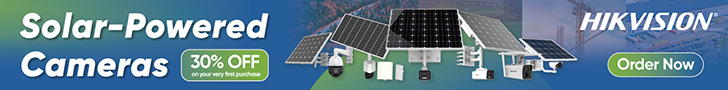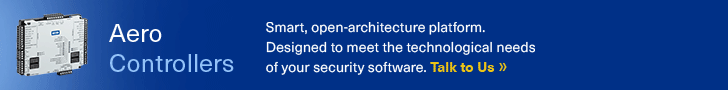Dahua’s DH-IPC-EBW81200P 12MP ultra HD vandal-proof IR network fisheye camera is a real piece of work that offers end users extraordinary situational awareness, including face recognition through 360 degrees at ranges up to 4.5m from the lens in good light.
WHEN I pick up Dahua’s DH-IPC-EBW81200P 12MP fisheye from my desk to install it on the ceiling of the office it’s with a feeling of mild ambivalence. Hemispheric cameras, with their excessive levels of distortion and enormous fields of view engendered by miniscule focal lengths, are bound by the laws of physics to do highly creative things to their stupendous angles of view.
But by the time I finish messing about with this husky Dahua fisheye, I’ve changed my mind completely. There are loads of applications that would be perfect for cameras like the DH-IPC-EBW81200P, from retail, to foyers, meeting rooms, open plan homes – anything with a diameter of around 6-8 metres (court admissible face recognition up to 4.5m) is right up this camera’s alley.

Before we test the camera, it’s well worth running through the specifications, which are surprisingly comprehensive. From the get-go, build quality is excellent. Dahua’s fisheye is a metal lump of cast aluminium designed to meet demanding IK10 standards of vandal resistance, as well as IP67 ingress ratings. Properly installed at height, no one is going to be able to do this camera much harm.
When it comes to size, the camera is 74.1mm x 65.5mm x 135.4mm, and weighs 580 grams. The weight is all in the monocoque housing, which is a real tough nut. There are 3 IR integrated LEDs and taken as a whole, this is an attractive and very discreet camera. The IR LEDs offer a range out to 10 metres, which it getting towards the limits of the camera’s useful viewing range in good light. Power draw is under 13W with the LEDs on.

A flying lead emerging from the rear of the housing incorporates PoE, V DC power, audio in and out and alarm inputs and outputs. Resolution options include 12MP (4000 x 3000 pixels), 8MP (2880 x 2880 pixels), 6MP (2880 x 2160 pixels) and 3MP (2048 x 1536 pixels) – for the purposes of my test I keep the camera at 12MP and I’m very impressed by the low bit rate. Typically, it’s around 1250Kbps and will only spike up to about 8.5Mbps if subjected to movement through its entire 360-degree angle of view – that’s impressive.
Additional specifications include ½.3-inch progressive scan CMOS sensor, electronic shutter from 1/3 sec to 1/10,000 sec, minimum illumination of 0.01 Lux at F2.2 in colour and 0Lux at F2.2 in monochrome with the IR on. Our test is around 350 lux during the day and sub 1 lux at night. Signal to noise ratio is solid at 50dB, there’s privacy masking of areas and bit rate varies between 40-8192Kbps. You get audio in and out with G.711a/G.711u/PCM compression and this camera supports connection of up to 20 users at a time using iPhone, iPad, Android or Windows phones. There’s SD card memory, 2 alarm inputs and 1 output, and an excellent temperature range between -30 and 60C.

The lens is a fixed focal length of 1.57mm with a maximum aperture of F2.2 and the camera incorporates digital zoom capabilities that are combined with de-warping software and driven by Dahua’s excellent camera browser. The browser is simple and super functional and I have no trouble finding the unit on the network and doing everything I want to do – the only thing I can’t work out instantly is how to sync the camera clock to my workstation.
There are multiple streaming options – mainstream at 12MP can be selected from 1-15ips (I left mine at 15) or up to 30ips in 3MP. There’s also a substream – either D1 or CIF up to 30ips. Same as other Dahua cameras, this hemispheric camera incorporates digital wide dynamic range (DWDR), backlight compensation (BLC), and highlight compensation (HLC).
Driving the camera
You can drive this camera with Dahua’s SmartPSS but I found the browser a pleasure to use, offering profound control and great management of video, playback, recording, setup and alarm events. Given the capability of the browser and the power of the camera in applications that suit it, this interface alone is going to be more than enough for some users. My settings are close to default, though I play around when I switch to night mode trying to get improvements in performance.
The camera is set at H.264 in 4000 x 3000 pixel mode, 15ips and a variable bitrate of 8192 maximum – the bit rate remains around 1250 through my static office test. Throughout most the test I have the settings at an image quality of 4 but later on I switch them up to 6 – there’s a definite improvement – especially with zooming and face recognition – but bitrate goes up to 2350Mbps. If this was your only camera you’d stick with a setting of 6. I have a sub-stream at D1 and I take a look at that – it’s ideal for transmission over WANs for remote situational awareness. Resolution is unquestionably low but you can see what’s going on and bit rate is under 200Kbps – pretty good stuff. You could use this stream remotely and set the camera to record in maximum resolution and quality on alarm events.

When you’re driving the system there are 10 different groups of scene configurations pulled from the 360-degree image stream and displayed in different ways. But these configurations don’t really explain the ingenuity of the display’s functionality. In all these screen configurations there’s a 360-degree image with a series of line diagram of the field of view in each tile that contain pan and tilt control. You get you pointer inside that field and view then click and wheel the scenes around. You can pan in all the tiles directly but this control tile allows you to pan the image in the display tiles very intuitively.
There are comprehensive event settings with email alerts for loss of video signal, simple but functional IVA that generates an alarm, a recording and an email in the event that a drawn rule – I draw a line – is broken. There are IVA options for tripwire and intrusion. There’s a heatmap that’s ideal for retailers needing help with marketing or promotions and clearly shows where shoppers gathered throughput the day. There’s audio detection with adjustable sensitivity and threshold – this also sends records, drives a relay and sends an email. There are also alarm events and abnormality events relating to loss of SD card, network or unauthorised access.

This image was taken at night without the kitchen light on…
Storage settings are comprehensive and you can tweak daily scheduling, destination of recording, including local SD, FTP and NAS. All you do is check boxes to lock in what sort of recording you want – scheduled, motion detection or alarm events. There’s also recording control where you set up pre-event recording, overwrite of full disk, and select the stream you want to record. Next I get into the System General folder and there it is – date and time – having taken all my snapshots, I finally sync the camera with my PC.
With everything setup, I turn to Live View. The different views include the original 360-degree fisheye view, a pair of 180-degree views, one above the other, showing 360 degrees, a pair of corridor-style views, a fisheye view and a pair of corridor-style views, a fisheye and 3 horizontal views, a small central fisheye control and 4 horizontal tiles (this is a good standard quad view with integrated control), a bigger fisheye and 4 tighter horizontal views, 6 smaller horizontal views and a large 360 degree control view, and 9 small rectangular views with a central fisheye control. If you can find something suitable among this lot, you’re not trying.

Wide and full zoom in adjacent tiles
Driving the system – because it really is a system in a single camera – is very easy. You just click and pull to pan and tilt the camera view. Digital zoom is another single click affair – left click and roll the mouse wheel to zoom. The is a camera that really highlights the flexibility of hemispherics.
What about performance? Within the constraints of the hemispheric format, which means considerable pixel spread even with a 12MP sensor, performance is very good. Colour rendition is strong, WDR performance is surprisingly good. The camera works best when it’s offering situational awareness – you can certainly use digital zoom but the further in you go, the more pixellation and waves of digital rendering you are going to see.

Another night image – performance against backlight is good – check out the window in the next image…
This camera is not about extremely fine detail but getting 360-degree situational awareness presented in a profoundly flexible and digestible form from a single low-cost camera. Face recognition in good light is about 4.5 metres – once you get out to 6 metres fine details get a little blocky. But within that distance – which is ideal for the entry ways of retail stores or service stations – detail is reasonably good, especially at a quality setting of 6.

Night time performance in monochrome under IR is softer than performance during the day, making this camera suited to situational awareness, confirmation of alarm events and face recognition at closer ranges – around 2 metres. We’re testing inside in a 4m x 12m space and externally or in larger internal spaces you’d certainly get useful situational awareness on an intrusion event to a diameter of about 7-8m, though things get soft past this point. This is a compact sensor with a large number of pixels, which impacts on low light performance.
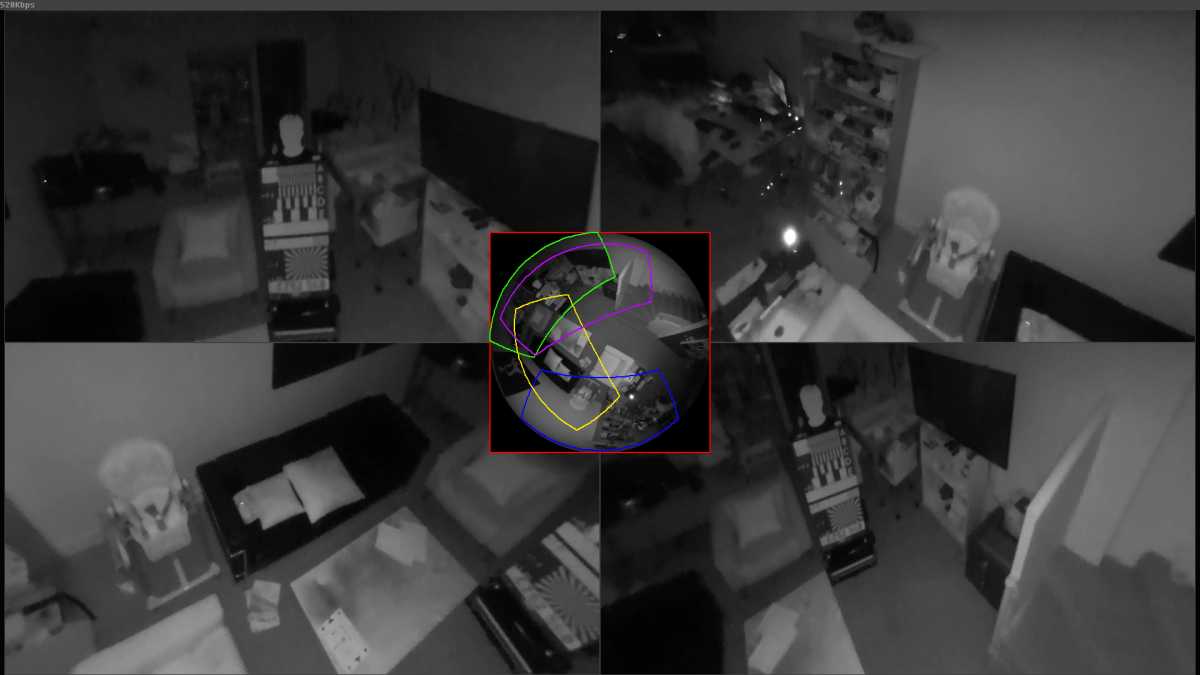
Something worth noting is that when you add small amounts of ambient light to the scene, the image improves markedly, which is perfect for retail stores that might leave on 1-2 lights in their array during the night. In such conditions you’ll get colour performance that’s a little darker than it would be with full illumination but is otherwise extremely good. I found in night mode that even adding a monitor screen had a big impact on low light performance and given the low cost of running modern LED downlights or fluorescent tubes – a few cents a day – sufficient light for colour performance is not going to be an issue for most typical applications.
Dahua’s DH-IPC-EBW81200P 12MP camera is an excellent camera. It has a big job to do and manages with aplomb. The tough thing with hemispheric cameras is creating an interface that leverages the enormous flexibility of a panamorphic lens. Image mapping function is a key part of all this, as are efficient algorithms allowing de-warping and correction, all while retaining sufficient pixel count in the regions of interest. Getting all these variables right is no small thing and with this extremely capable and robust DH-IPC-EBW81200P, Dahua has certainly done so.♦
By John Adams
Features of Dahua’s DH-IPC-EBW81200P 12MP camera include:
* 1/2.3-inch progressive scan CMOS
* H.264 and MJPEG dual-stream encoding
* Max 15fps@12MP (4000 x 3000 pixels)
* Original, Panoramic, Double Panoramic, 1+3, Eptz, etc
* DWDR, Day/Night(ICR), 3DNR, ROI, AWB, AGC, BLC
* Multiple network monitoring: Web viewer, CMS(DSS/PSS) & DMSS
* Max.IR LEDs Length 10m
* IP67, IK10, PoE
* ONVIF compliance.