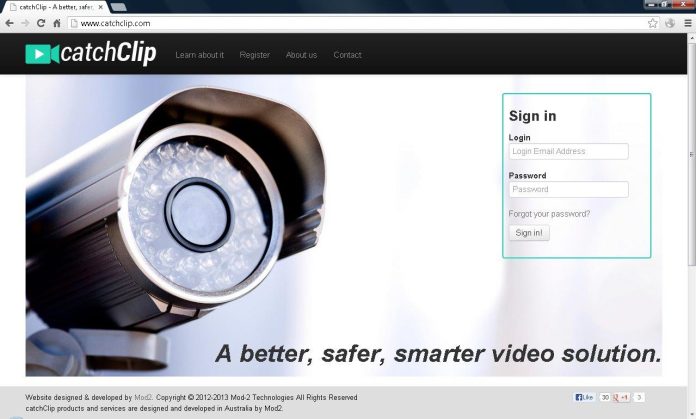This is an important release that reflects a significant new development in alarm monitoring – the integration of HD video verification with new and existing alarm panels. A key feature of catchClip is that it uses push technology to transmit a video clip of an alarm event to a secure server where it is then made available for access by authorised users.
Many video verification systems maintain an open port at the protected site so cameras can be viewed remotely. That’s a nice feature but it allows cameras, NVRs or DVRs to be hacked from outside and it represents a configuration generally considered to be less secure by IT security people. Pushing video annuls that weakness.
There are 2 strands to the catchClip cloud facility service. The first is video reporting of alarm events with alerts mailed to clients of BENS bureau customers. Event reporting can carried out via any IP communication system – an existing router, using GPRS, or via the NBN when it arrives. Alarm users access a dedicated catchClip server via any browser. The second offering is BENS’ catchClip cloud facility, a full monitored service. Both these services reach market through BENS’ installers.
In terms of its development, catchClip is the brain child of BENS’ ebullient MD Lee Chua and his son, Ki-Ren Chua’s Mod2 Technologies. Lee developed the engine (catchClip Push Server and AMS integration) while Ki-Ren developed the user interfaces. As developer, Mod2 has licensed BENS to use catchClip.
According to Lee Chua, the company has held back from video monitoring for many years, waiting for the technology to reach a point that made it reliable and viable.
“We long considered video monitoring to be a real can of worms,” Chua says. “Before cameras that could send clips were developed, you would have had to log onto an NVR at a remote site. In our opinion, this is too difficult and time consuming. Assuming responsibility for judging events on a remote site is challenging, too.
“But now with video clips driven by alarm sensors or switches, video verification has become a viable solution for all users. Depending on the system deployed, catchClip can simply advise clients there has been an alarm event so they can view footage on our server. Or, in other cases, clients will have full video verification of alarms and clips of events will be integrated into our alarm management software for actioning by operators.”
It’s not going to come as a surprise to regular readers that we like video verification. In fact, it’s hard for me to understand why it’s not automatically part of modern alarm solutions, given the affordability and capability of latest-gen camera technology and IP comms.
No doubt the options will be greater still as the NBN is implemented between now and June 2021 but even today Internet performance is more than capable of handling transmissions of small HD video clips and it’s these capabilities that BENS has cleverly leveraged with its new solution.
As we chat, we’re sitting in the BENS demo room and there are a range of Vivotek cameras on the wall beside me. They cover all the typical applications. There’s a low-cost cube camera designed for standalone applications. Costing a measly $200, it comes with an integrated PIR for camera activation on motion detection and a white LED light for night work. The range of this light is sufficient to handle a small room or foyer.
Other cameras in the range include a fixed full-body camera, a fixed IP66-rated external camera with IR and a fixed dome camera. The cube camera is 720p while all the others transmit at 1080p. Looking at the images over the network I can clearly see that the fact catchClip uses HD cameras makes a big difference to image quality.
There’s no bandwidth-driven compromise here. It’s glitzy performance and, as we’ve come to expect from one of the IP CCTV industry’s earliest pioneers, the Vivotek chipset handles backlight and colour rendition really well, making it ideal for a range of typical applications. Whether similar performance is achievable in the wild on less stable links is going to be a matter for objective testing.
There are a number of ways catchClip can be deployed. Depending on requirements, a single catchClip camera can be used, which reports directly to a monitoring station. Alternatively, cameras can be integrated with alarm input devices like movement sensors, door sensors and hold-up buttons as part of new or existing alarm systems.
When integrated with an alarm panel, the HD cameras are triggered by an alarm event driven by an alarm sensor. Only the event itself is captured and stored, so you save on storage and search by event. Recording is 3 seconds before an event and 10 seconds after. That’s brief enough to keep file sizes usefully large but not so large as to choke a comms path.
At this point BENS’ Ki-Ren Chua runs me through the catchClip system options.
“The first system is fully integrated to an alarm panel – in this case a Bosch Solution 16,” he explains. “With this particular system there are 2 cameras driven by the dry contacts inside alarm sensors linked to the panel. These sensors could be PIRs, reed switches or panic buttons.
“Another option uses a Device Camera Interface (DCI), which is a simple relay logic box that allows users to enable (secure) or disable (unsecure) the camera. With the DCI options, pressing the relay activates up to 2 cameras to record clips. It’s perfect for customers who have no alarm system.
“Our smallest solution is that PIR-activated box camera we met earlier that reports straight to the control room. This version is completely standalone and it’s event-driven, thanks to the camera’s integrated PIR.”
Next, we take a look at the browser-based catchClip website. According to Ki-Ren, this site is for a customer that wants video only and prefers to check events themselves.
“You can get catchClip with or without active monitoring – some people may want to just look at the video themselves – users are advised of new clips via email but in September notifications will come via our app,” he explains. “When these users log in they are presented with a list of all the video clips that have come in. They simply click on clips to view events.”
As part of our demo, Ki-Ren activates the little cube camera in the demo room so an alarm event will travel to the server and appear on the browser. The camera is set to record and transmit 10 seconds of footage and the image stream takes about 10 secs to arrive – pretty quick, I think.
The footage is very good for such a simple camera – it’s doing very well in this large-ish (7 x 4m) demo room. There’s good colour rendition and great resolution. Albert Fung goes out and stands in the hall near glazed windows and this level of backlight poses no problem either.
Next, we look at the full BENS catchClip cloud facility. This service is part of the BENS’ website that bureau clients (installation companies with group of lines monitored by BENS) use to view their end user customers’ events, as well as to run reports for their customers.
“This event feed is integrated with the alarm system – it’s a live feed of events,” Ki-Ren tells me. “There you can see the comments where our operators are actioning events in real time. Installers can also view clients’ catchClip feeds. And all catchClip clients run on the same live feed so there’s no need to load cameras one at a time – that makes actioning alarm events faster.”
After the demo we visit the BENS monitoring centre, which I’ve not seen before. It’s a nice space, roomy and well set-up. There’s a video monitor, alarm event screens and each of the operators is working on BENS’ proprietary browser-based alarm reporting software, AMS2g, which includes support for catchClip.
After we’ve poked around the management solution, Lee points out that what really differentiates BENS’ video verification solution is the fact it uses true push technology to move images from camera to secure server – that means there’s no vulnerable open port.
“Others say they use push technology but when you examine the system configurations you can see that on the protected site they maintain an open port which can be exploited as a back door to the system,” Chua explains. “Once there’s an open port, you know a solution is not really pushing video.
“With catchClip, we don’t open any ports so cameras can be in an office, in a house and no one can hack into the cameras and watch users and their families. There’s no doubt that when it comes to video verification of alarm events, pushing a short clip offers highest security and is the least demanding on bandwidth.”
I like catchClip. The concept is simple. It uses a collection of proven technologies. It works with existing alarm systems. And cost is very competitive. For a monitored package, Whittaker says customers will pay just $10 per week.
A little over dollar a day for video verification is extremely affordable – so affordable everyone should have it. Able to integrate with any new or existing alarm panel, catchClip is a clever and empowering solution that bodes well for the future of monitoring in Australia.
* Uses HD IP cameras
* Notifications and viewing on computer or smart device
* Uses push technology – not open to external attack
* catchClip can be integrated with existing alarm, DVR/NVR
* Monitoring at Grade 1A monitoring centre.
Click to Bookmark Post
Post Bookmarked
26
C
Sydney
30.8
C
Canberra
30
C
Darwin
20.6
C
Hobart
23.1
C
Perth
28
C
Brisbane
21.4
C
Auckland
15
C
Melbourne
- Advertisement -