Late last year we ran through the hardware and specifications of Gallagher security for small and medium business (SMB); a new 10-door cloud-based access control solution, which supports 16 inputs (up to 128), 4 outputs and an 80,000-event history; that’s managed by an installer app and a user app. In Part 2 of our Gallagher SMB review, we get a demo of the system and take it for a test drive.
SEN got a demo of the Gallagher security for SMB solution with Sam Afzali and Sabrish Venugopal, who make the point the Gallagher team is being careful to ensure this solution finds its way to the right niche via qualified installers and integrators. SMB is designed and built for smaller applications, though importantly, it is possible to create larger systems and to deploy the system across multiple sites, and manage them with one authorised device. Importantly, secure data can also be fed to professional monitoring companies.
Gallagher security for SMB is cloud-based, so it doesn’t need to connect to local infrastructure in the old way, and it self-monitors, making support even easier. Once installed, almost everything installers and end users need to do can be handled via a smart device or on a laptop, with installers having 24/7 Gallagher technical support. The simplicity and flexibility of the system doesn’t begin and end with the SMB apps and browser-based configuration website – there’s also support for MIFARE EV2 key tags, Bluetooth credentials and NFC-enabled smartphone access.
The Gallagher security for SMB project is no flash in the pan – it started more than 4 years ago via a process of looking at what was available in the market, as well as talking to users about the sorts of functions they needed, and discussing with installers ways to ensure the system delivered on their requirements. The finished product is designed and built in New Zealand, and shares R&D resources with other Gallagher solutions, ensuring preservation of its thoroughbred access control DNA and cyber security protection.
According to Sabrish, setup of the system is plug and play, and to check if he’s right, I have a go setting up the demo unit by myself. I wire the reader, connect power to the controller, plug in an RJ-45 cable to a nearby switch and the system is up and communicating with Gallagher SMB cloud – very easy indeed. Given this solution comes with most of the housing work done, competent installers would find the process simpler still.

Something Sabrish points out is that once the controller and its support systems are up and running on site, a lot of the setup can be undertaken offsite – the process of inviting users and having them accept those invitations is what populates the database.
“You can do all the programming in the office, go to site, hook it up, get the cabling done, and the system will be up and running,” he tells me. “There are dynamic feature upgrades, so updates happen via the network and in the back end without any need for planning or shutting the system down – they just arrive at the controller via the cloud and are pushed out to the system.”
Also interesting is the ease of giving a team member access to multiple sites and ensuring that person is included in event notifications. To demonstrate the process of invitation and enrolment, I’m invited to join the demo system and it’s even easier than I imagined.
There are 2 layers of authentication required after a user invite – the initial email allows you to get the app – you then provide a mobile number, after which you receive an SMS and are required to go through an authentication process. This done, you can access the app. Communications are simple but are always high security – Sabrish points out that the standard of authentication is the same high security Gallagher uses for its enterprise applications.
Important, too, Gallagher had a history building mobile apps and delivering NFC-based solutions, so everything feels very mature, with no rough edges or confusing details. That’s something else I like instantly – the fact the interface is pared back. You’re not wading through a visual jig-saw puzzle to meet operational demands under pressure – it’s always very obvious what has happened and how to resolve it. That’s great for busy installers, but it’s better still for small end users, whose experiences with access control products are likely to be limited to wielding a prox card.
Something else worth pointing out here is that in one of the 2 demo units the Gallagher team have brought to the office is a Permaconn 4G module, which is acting as a router through a private encrypted link. Typically, you’d link the controller with blue cable as well and keep the 4G link as backup, but the point here is that this demo system is running with no servers or workstations. If you don’t want or need there to be, sites may have no IT infrastructure at all, and the system could be supported by the Permaconn module and managed entirely using a smart phone (or a tablet or laptop), with either NFC-enabled phones or Bluetooth tags used as credentials.
At cloud level there are 2 parts – an installer web-app and a customer app. The installer app is where the tech does their programming and that’s the app I’ve been invited to. The user app has operational functionality related to the site, but the intuitive operations are the same.
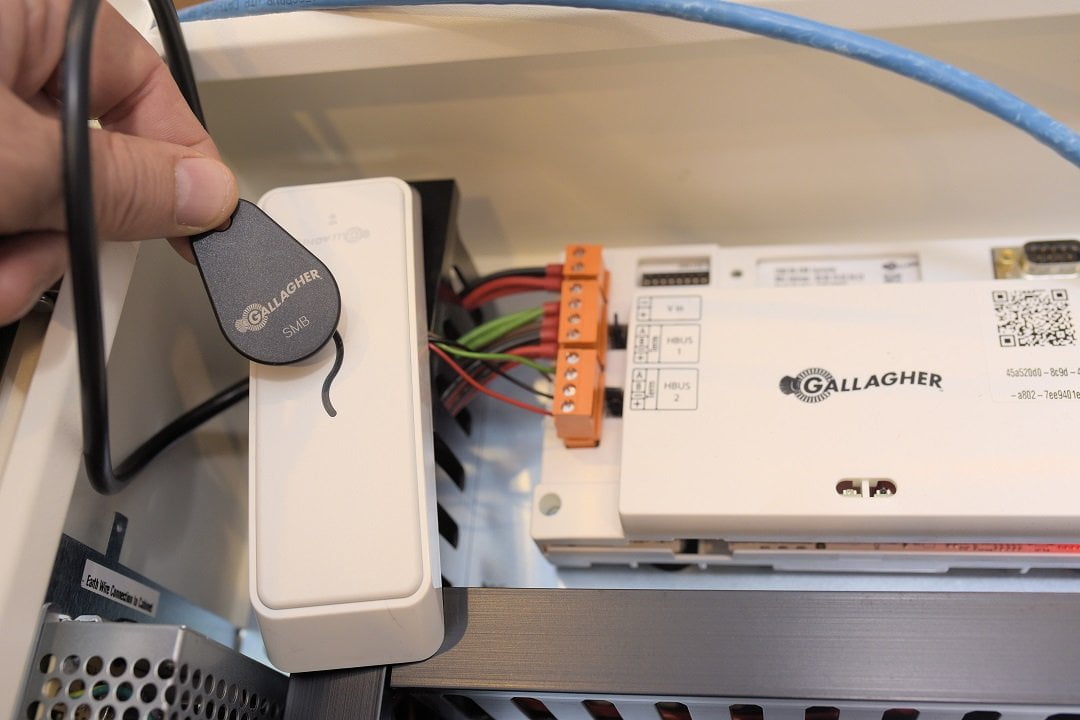
When you set the panel up as an installer, part of the process is that you invite a person to be the site manager. That person goes through the authentication process and can then begin to manage the app. And if the site manager wants to make significant changes to their system, they activate enable Installer Mode via a button on their app that allows the installer to make changes on their behalf. The installer then makes the change, it gets pushed into the cloud to the controller, and then out to the field devices as required.
According to Sabrish, while some older techs are very comfortable working with server-based solutions, others are different, and can be very comfortable setting up an access control solution on a smart device, rather than a laptop.
An important addition to the system is the use of Gallagher key tags, which allow users to access sites if they are not carrying phones or if there’s no phone connection. Encoding these tags is very easy, too, and you undertake this process using a smart device. You get a tag, click on the user, bring the tag into the phone’s NFC field (the top of the screen) and the tag gets coded – as simple as that. The ability to use smart devices has been a Gallagher function for some time, so it’s high-end functionality that’s been shoe-horned into SMB.
SMB is subscription-based and there are 2 plans – if you only want to use see alarms events, you do the Standard plan but if you want access control, then you go with Standard Plus. The prices for the subscription is competitive and when the boys tell me the hardware costs, I’m seriously impressed. This is a very affordable system. Gallagher security for SMB is a nicely built and well-appointed access control solution that gives installers and integrators an excellent offering for smaller customers businesses who are serious about protecting their sites.
Test Driving Gallagher SMB
After getting my demo with the Gallagher team, I get to have a play with SMB by myself – this includes creating and naming doors, adding tags, undertaking commissioning tests, receiving notifications and actioning events. I’m also able to arm and disarm doors – not only via the app, but also when my Gallagher SMB app-powered iPhone comes within range of the controller. This last is a particularly neat feature, but there’s also a lot to be said for the ability to lock and unlock doors and arm and disarm the system remotely via the app from anywhere in the world.
Something worth noting is that while I’m bouncing issues off Sabrish and Sam in real time, Gallagher-educated technicians are going to find all this highly intuitive. Even without that store of knowledge, I find using the Gallagher installer and user interfaces simple, with a minimum of drilling down to find pieces of functionality. Something I’m doing during my test drive is hopping back and forth between my dual identities as installer and end user, and I find this surprisingly easy to do.
The mobile app user dashboard for my SEN system includes a simple list including My Site, My Team, My Key, Past Incidents, History and Settings options, and you tap in for more detail. This includes event details and response details – who claimed the event and when, or who closed the event. Given my system and team are compact, there’s nothing complex about SEN’s Gallagher SMB system, but even with a much more a complex application incorporating 10 doors, a large team and plenty of events, managing Gallagher SMB via a smart device is going to be very easy, indeed.
When setting up sites as an installer, each technician is authorised and authenticated through the Gallagher SMB authentication process to work on a particular system. The way this works is that an email arrives with credentials, including username and password, and once the invite is actioned, they allow the tech to undertake setup and commissioning.
Going through the process of creating a site as an installer is a lot easier than it sounds. With Gallagher SMB on site and in communication with the Gallagher SMB cloud, you access the invite to the panel via email and once registered and opened, you click the 3 ellipsis dots top right, select ‘create site’, add name, email and other details, click ok, confirm, and a site template is built. From this point, everything is undertaken via site template – all the tech needs to do is cable up and assign doors, inputs and outputs.
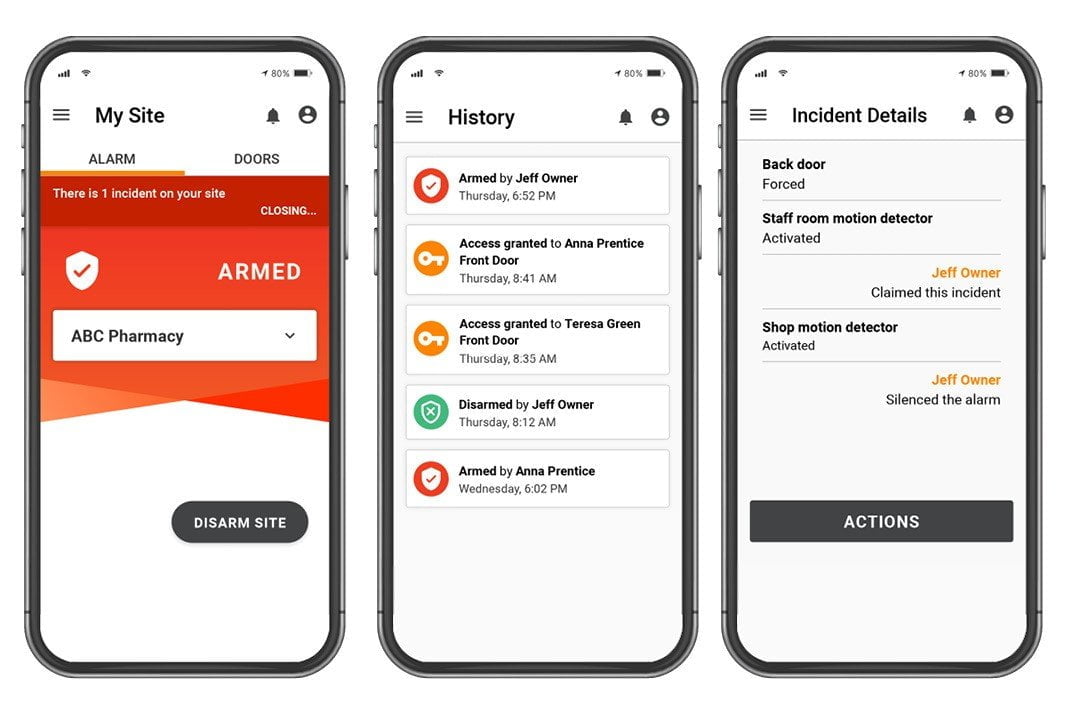
To get the process started with my panel, I scan the QR code as part of the process of assigning the controller. As mentioned, SEN’s Gallagher SMB system only has one reader connected, so it’s a quick process to check in the install notes to find what that reader is telling me with its 2 orange flashes – it has communications with the controller but is not configured. I don’t have alarm inputs to assign – if there were inputs connected to Gallagher SMB via HBUS; this is the point I’d be naming them front door, office PIR, garage PIR, etc.
However, I do have an office door reader to assign, so I go back to the Gallagher SMB installer interface on my Surface Pro, scroll down and click on ‘add new’ to add the door – other options include the ability to assign alarm inputs – there’s a drop down for sensor and there are options including smoke sensor, PIR, DOTL, etc. I name my door ‘office door’, then name the area (Area 1 Office), select lock type as mortise, and assign reader 1 to office door – part of this process is adding the reader serial number. This entire process is template-intuitive, even though I’m doing it for the first time my interactions with the system feel very familiar. Security techs will sail through the process.
Still operating as installer, I click ‘commission site’ and finish up the process with a round of integrated commissioning tests for LAN connection, inputs, readers, etc. This is a granular process and I need to click each parameter of the system, view status and nominate ‘passed’ before the site will go live. In this case, when I click ‘end test’, the site refuses to activate, instead directing me to resolve a couple of active alarms I’ve neglected to notice.
After I moment, I realise that because I’ve got no alarm inputs, I’ve forgotten to de-select alarm inputs during commissioning. I’ve also got cabling coming in through the open controller cabinet, rather than via the rear knockouts, and this has activated the housing’s tamper alarms. I hop in and close front and rear tampers to resolve this, then click ok. Once done, I end the test, then click ‘activate site’, all of which I undertake as installer John Adams.
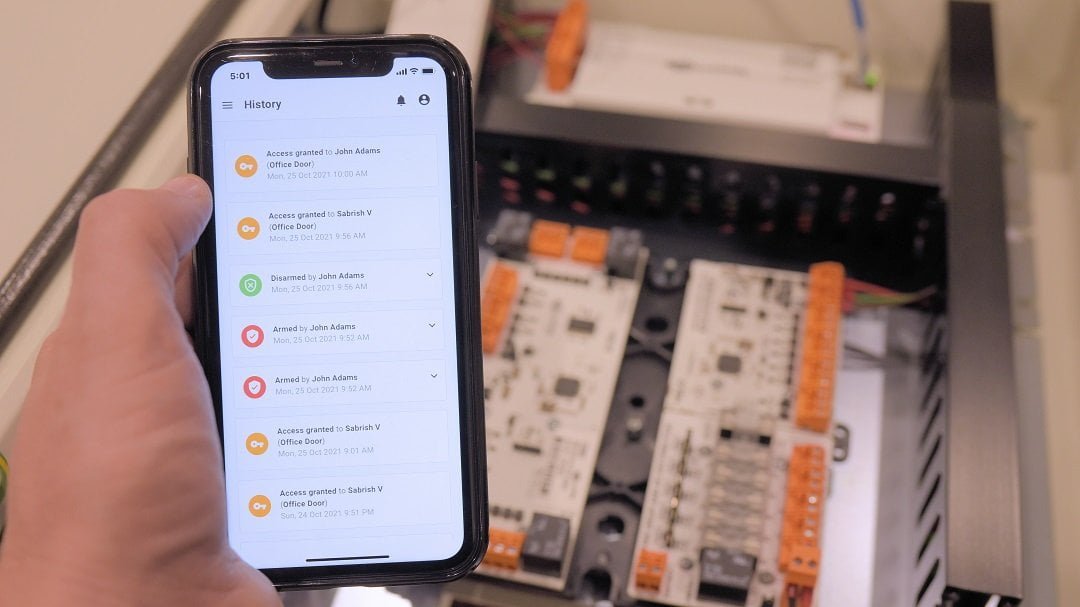
Once the site is activated, the controller then invites end user John Adams to join the Gallagher SMB app and manage the system as site manager. This process takes a few minutes but it’s seamless. When I get into the app, I add Sam and Sabrish from Gallagher as site managers, so they get system notifications as well. I can also assign tags to team members by holding a Gallagher SMB Key tag to the top of my phone after the app has advised it is ‘ready to scan’ during the enrolment/invite process. I can also use my phone as a credential – there’s something very cool about being able to walk up to the reader and have it open when I’m a few metres away and then lock afterwards without me having to fumble for a bunch of keys.
Once everything is sorted, I have control of the site and can arm and disarm the system and open doors from anywhere in the world I have internet connection. I can also see site history – for instance, when Sam arms and disarms the site remotely, I get notifications and can see the events and actions in history. When there’s an alarm event or power loss, I also get notifications, and I can hop into incidents via the app and claim them very easily. Importantly, notifications are sent to every site manager as part of this process.
Conclusion
Gallagher security for SMB is a highly evolved access control and alarm solution specifically built for the simplest possible installation and commissioning and the easiest possible user app management – that much we expected. What was less expected is that Gallagher SMB is big system tough – you’re not getting a PCB in a plastic box, but a robust and secure housing fully populated with all the bells and whistles (including power supply with pre-wired ground), that you’d expect from an enterprise solution.
Installers bring power and LAN to the controller, which reaches out to the Gallagher SMB cloud on its own. You then wire in devices, go through the process of assigning alarm inputs, areas, readers and doors, etc, on your laptop, and the database grows itself as users respond to email invitations. From an installer’s point of view, the toughest work is going to be installing door hardware, readers and sensors, and chasing cabling, and Gallagher’s free 24/7 technical support team is always at your elbow to assist.
Once the hardware is installed and the system is registered, you’re following a templated process that’s all about selecting existing options – it’s so much faster than creating a system on the fly. Importantly, the commissioning process standardises system quality – no matter who you are and no matter where the system is installed, the process is the same – it’s impossible to leave anything out, as you’re prompted to resolve issues before activation.
For end users, Gallagher security for SMB makes management so easy. Extraneous detail is pared back to operational imperatives, including site status, incidents, history, settings and team members, all of which is accessible from a portal secured by your smart phone’s face recognition biometric. This is not just high security, it makes accessing the system easier – you tap the app, look at the screen and you’re in.
With system notifications arriving in real time, site managers are aware of what’s happening through a sort of osmosis, with no need to visit a dedicated workstation, open a piece of software, or trudge to a distant keypad. As for NFC-enabled users, they can just walk around the site with access to secure doors granted on approach, never having to present a credential unless they choose to. Whether you’re an installer, a manager, or a user, this low-touch, full function interaction is what Gallagher security for SMB is all about.
#sen #sennews #sen.news









