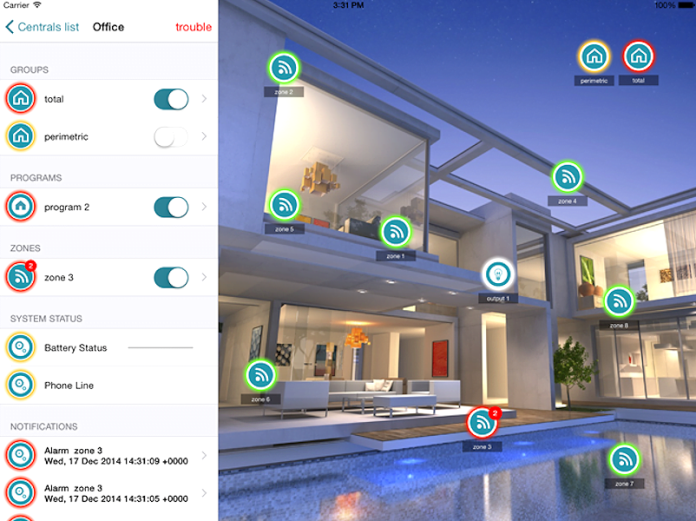LSC’s AMC X864 Kit B includes a control panel, touch screen keypad, 3 x Smile 20P pet digital PIRs, internal and external sirens and plenty more. But the best feature is the free AMC MANAGER App.
While the AMC X864 I have is hardwired, there’s a wireless option, if you want to go that way. I prefer wired personally, but how you manage the comms will depend on your preference and the needs and wants of the customer and application. The controller has 8/64 zones expandable to 16/64 and you can stretch things out with zone doubling, even tripling with the optional EOL split line (X412-X824). There’s also audio support onboard.

My first impressions of the system are the general ease of installation – powering up and connecting the keypad are easy to handle and once this is done, getting into the system to tweak zones, areas, groups and all the rest, is highly intuitive. There’s a modularity to programming that makes it deceptively simple and a couple of times I catch myself looking for a more complicated way to move back and forward between menus.
Spending time with the hardware, it’s clear this product is well-made, and the Italian design is sweetly executed without being a radical departure from what installers and end users would expect from their security solution. The surface-mount board work is tidy for all components – the sensors as well as the controller. Everything appears to be very nicely done and wires together with no great dramas.

In terms of their design specification, AMC X Series controllers are designed for building protection to EN 50131, Grade 2, Class 2 approval. The control panel has audio support on board and is equipped of 4/8 zones, expandable to 16/64. Reporting capability covers, alarm, robbery, tampering and trouble via PSTN dialler, which is onboard (voice call, Contact ID, SIA fsk, etc.), a GPRS/3G module (voice call, SMS, Contact ID, DC09 IP protocol for Contact ID and SIA IP), or the IP1 module (DC09 IP protocol for Contact ID and SIA IP) – that last is the one I’m using and it gives me connection of the panel to the cloud or internet and facilitates CMS messages, cloud services, app management and the one installers will love move, remote programming.
I have 3 sensors in my little system, which are the EN 50131-2-2, GRADE 2-approved Smile20, a digital PIR detector with an analysis system which AMC says consider the 2 most important changes that may occur during intrusion movement: Speed and intensity. Without knowing anything of processing, firmware, or circuit thresholds involved with positive alarm activation, it’s hard to be sure how the sensor undertakes “simultaneous comparison of these 2 pieces information to discriminate repetitive movements from intrusion, lowering the percentage of false alarms” but the idea seems sound.

When things get hot, which in Australia they will, there’s an entirely digital temperature compensation system, which AMC says guarantees best performance. In terms of core specifications, the Smile20 has internal end of line resistors so you can supervise zones loops, a Fresnel lens with creep zone, a 15-metre depth of field and a 90-degree angle of detection. It’s also calibrated to ensure the alarm circuit won’t go into alarm when confronted with an electrical signal from the pyro that conforms with thermal reflection from a 15kg dog.
As well as an internal siren and a couple of external siren options to hand – Secor and the Blade 01, the latter of which allows me to control unwanted things like the external siren, which in my narrow street is likely to inflame 30 or 40 households without delivering the sort of response I’m after.

Handling the front of the system is AMC’s new Unika touchscreen keypad with a compact 5-inch screen and an ABS thin cover. Total dimensions are 155mm wide, 100mm high and 18mm deep and I find myself liking the size of Unika – some keypads are enormous but this one is just about right – perhaps it’s the shallow depth that makes it seem compact. The capacitive touchscreen likes a firm contact and this builds a little latency into the programming process my first time around but that’s par for the course. If it bothers you there are app-based programming options as well.
Specifications of Unika are a 5-inch TFT icon-based display with 480 x 272-pixel resolution, SD card slot for loading images and firmware upgrades – using this slot and the integrated photo frame screensaver, you can have the keypad display your company name and contacts when the system is idling. Especially cool, there’s an NFC reader for recognising smartphones allowing them to be used as credentials for arming or disarming the system. Other neat features include a microphone and speaker to drive the vocal memo function and a temperature sensor.
Once I’ve got all my cabling done, which turns out to be way easier to manage than I thought it would with a little help from my friends (thanks a bunch, Direct Cable Supplies!), and it’s time to drive the system.
Driving the AMC X864
There are a number of options when it comes to programming and driving the AMC X864. Controlling this system is easy using the App AMC MANAGER (iOS/Android) with IP module (which I’m using) and/or a GPRS/3G module. Using either the IP module or 3G/4G, it’s possible to handle programming remotely. The way you add maps or floorplans is via importing system maps functionality. Local programming can also under dealt with using the keypad and/or PC software and in the early stages, I do a bit of both, with assistance from LSC’s David Lorimer.
In terms of the keypad, the Unika interface is user-friendly and very simple. You hop in and out of the system forwards and backwards – it’s like the old way of keypad programming but simplified by icons and enhanced by the nature of the menu. I don’t have any trouble programming my 3 zones using Unika and as Lorimer points out, there are plenty of installers who love the familiarity and simplicity of keypad programming.

You can also manage system programming using a laptop – while I’m blundering around, Lorimer opens his and leaps straight into the backend via Windows-based software. From here you can handle things like programming areas and groups, labelling inputs and outputs, setting up linked inputs, adding peripherals and telephones, network setup, events, comms and I can see an arming lock. Something that’s clear to me is that there’s way more to the AMC X864 than meets the eye. The other thing is that the Italians do things a little differently – given AMC has been in business for decades, this is a good thing.

While I’m clawing away at the 4-core with my fingernails, the unflappable Lorimer shows me the system’s free app. In honesty I’m not leaping out of my seat to look at it – the world is full of apps and my eyes aren’t great, even with a big mobile like an iPhone 6 Plus. Once I’ve finished my battle with the last termination screw and pay attention it’s immediately clear that AMC MANAGER App is a real gem – easy to access and once you’re in, it’s intensely refined. The sweetness of the thing kicks off with high quality mapping and the functionality keeps coming.

When I’m playing it on my own mobile later I decide that the app is the most Italian thing about this solution – it’s very well done, indeed. The photographic-quality floorplans make the system interface seem 3-dimensional and the way the stateful icons are placed into this mapping is great, too. You can see not only zone inputs but outputs that drive things like lighting.
On one screen it’s possible to see the status of the whole system, the perimeter, each zone, outputs, the carrier, battery and phone line. That duplication of function appears on almost every screen. AMC’s app is a bit like Shrek. It keeps peeling off in layers yet arm, disarm the system, the perimeter, areas, zones, accessing trouble, seeing inputs and outputs and discerning their state – those core function are always right there in front of you.

The app drives via the cloud and features arm and disarm of multiple systems, of all system combinations, enable and disable of all programmed outputs, bypass of all zones ready or not ready, importing of graphical maps in which the building is installed, importing and changing icon and photo of zones, events log, push system to show data state and power level of device, HTTPS data send, different sound notifications can be set for different events and the app and maps can work in portrait or in landscape.
In short, setting up the AMC X864 has been a pleasure – much simpler than I thought it would be – and I’m looking forward to experimenting with the system’s operational capabilities even further in upcoming issues.