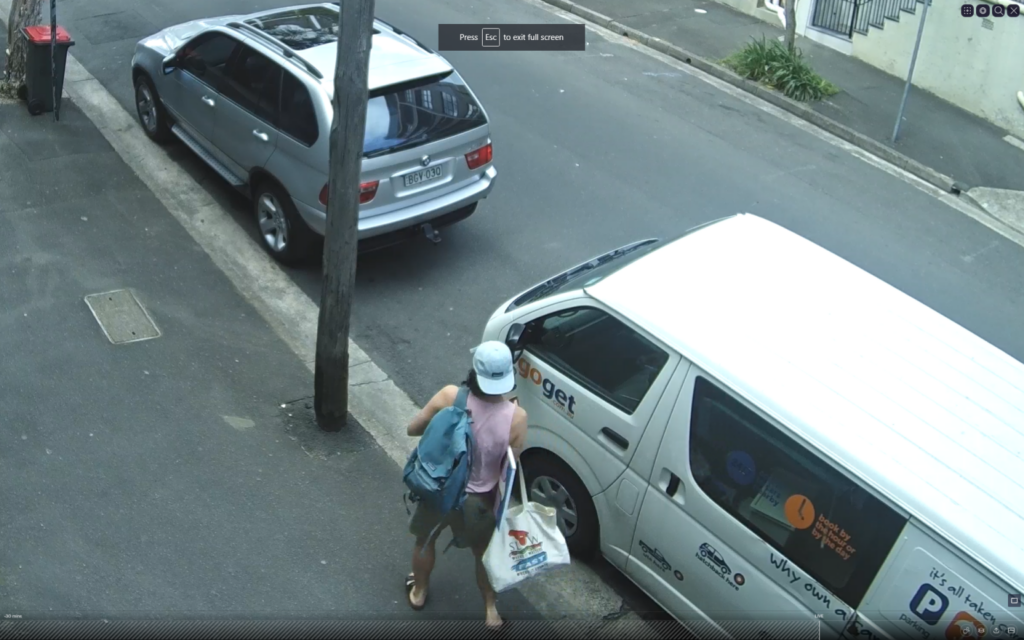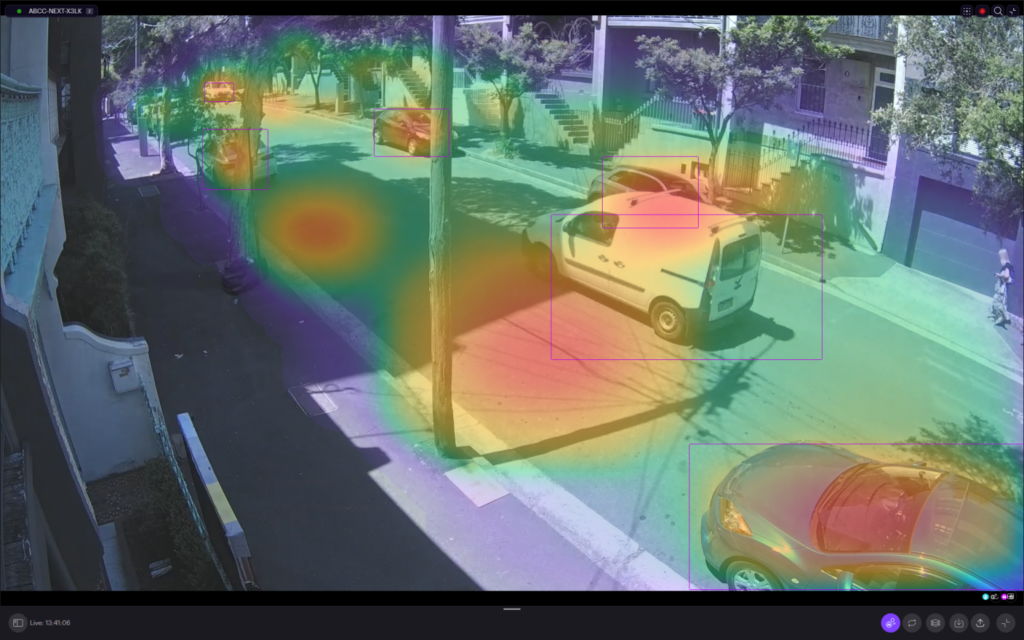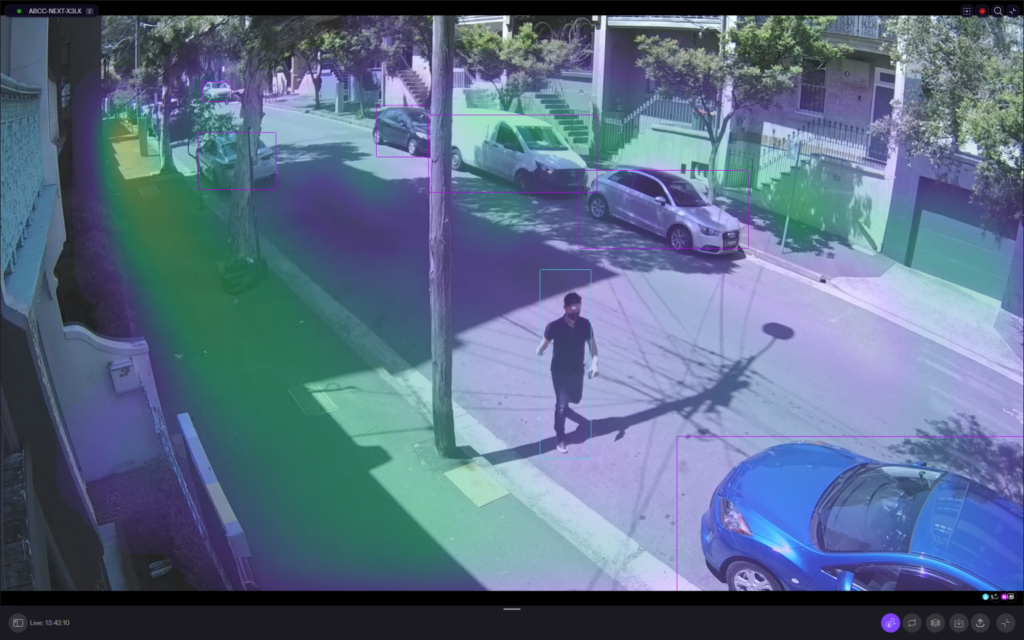AVA 4K Dome Camera Review
Contents
AVA 4K Dome Camera Review – AVA’S 4K Dome is designed to meet the requirements of retail SME CCTV applications, and it is as simple as possible to use. In our test this month, we were interested in camera performance, including IVA and heat mapping, but we were just as interested in how quickly we could get the camera up and running.
AVA’S 4K day/night dome camera, distributed locally by Sektor, has a solid feature set. Supporting that 4K resolution (3840 x 2160 @ 30fps) is a 1/1.8th image sensor fronted by a 3.5-10mm motorised zoom lens with an aperture range of F1.5 at the wide end and F2.8 at the long. There’s remote zoom and focus, P-iris, 30 metres of IR range, minimum illumination in colour of 0.15 lux, a 100 to 45-degree angle of view, multi-exposure line-based HDR enhancing dynamic range, video compression options of H.265, H.264 and Motion JPEG and 4 microphones.
The camera has AI audio event classification, audio source localization, integrated AI video, factory-installed certificates with no default passwords and mandatory authentication, HTTPS/TLS encryption, a wide range of network protocols and streaming options; onboard video storage is MicroSD, SDXC and UHS-I
Designed and developed in Norway and the UK, AVA’s 4K dome is moulded in aluminium, and its rounded edges make the camera seem more compact than its 152 x 152 x 96mm dimensions and 1.2kg weight. The quality of touch is borne out in the specifications – this camera is rated IP66 against water and dust and IK10 against impact.
Power is PoE+, with typical consumption being 5W with a maximum of 23W when the heater is activated.
The camera features an electronic leveller and flexible bracket, and it mounts to standard back boxes. Internally, there’s a full pan, tilt, and azimuth adjustment for the camera head.
AVA 4K Dome Camera Review – Test Drive
A key element of any SME camera built to be driven via app and browser is simplicity when it comes to setup. The AVA 4K dome’s plug-and-play configuration also removes the need for messing around with usernames and passwords once you’re set up – this makes it more likely that you’ll dip in and out of the app.
A key element of any SME camera built to be driven via app and browser is simplicity when it comes to setup.
When it came to setting up, I just popped the bonnet (the camera has proper secure fixings), scanned the QR code, replied to an email, and set my password, and I was away. Can a typical SME get the camera working without hassle? Definitely, yes. The process took about 3 minutes, from scanning the QR code to viewing live footage on the iPhone and workstation browser.

On the other hand, this camera is a polished offering. Things are simple under the housing, too, with no stray wires or circuit boards. Removing the rubber cable grommet, I appreciate there’s not too much of a bend on the cable approach. Before replacing the cover, I noted the front lens element has a magnesium fluoride coating covering the 550nm wavelength, which is mid-spectrum in terms of protecting against ghosts, veiling flare and entertaining internal reflections.
I alternate when driving the AVA dome between the Dell server, an HP EliteDesk appliance, an HP Omen laptop at home and an iPhone 11. At the office, with higher-grade internet, performance is relatively seamless with little latency. At home and on the mobile, connectivity variables come into play. With the iPhone, there’s a loss of 4G in the top corner of Centennial Park, while at home the issues are contention caused by too many people streaming video.
Related: Uniview LightHunter 4MP Dome Camera Review.
Sitting down at the office workstation I kick off at the wide end – it seems wider than 3.5mm, with good coverage of the street. Moving in and out using digital zoom with a 4K camera is always a pleasure. In the browser, as you zoom in, a tile pops up, allowing you to drive by pulling the zoomed view around. This makes following action very easy in complex internal or external scenes.
Given I’m driving the camera through an AVA server, I expected there to be some latency, but that’s not the case – I’m getting around 350m/s delay, which is good performance for a 4K camera with plenty of processing to get through. But what’s most impressive to me from the moment I start scooting the view around the office is the chase and refocus speed of the little motorised zoom lens.
Sure, it’s only 3.5-10mm, but this lens is quick on the draw. Roll in on the mouse wheel, and the motorised zoom reaches the scene with the autofocus catching up 3 seconds later. Given I often have to do this manually, it’s a delightful performance.
The depth of the field offers strong detail, wide open to about 25 metres, and then it softens in a way that makes me think the lens is playing as much of a part as pixel spread.
Something else the lens displays is chromatic aberration caused by different wavelengths being focused in different planes. These latitudinal and longitudinal CAs create purple fringing in high-contrast areas, and while you’d expect them to be more of an issue-wide and to resolve as the aperture closed down, the opposite is the case. Zoomed in, these CAs are probably 10 pixels deep.
Out front, the image stream is pleasing – it’s a grey day and the camera is handling that well – I have good detail of pedestrians – I don’t get moving plates at full wide, but as I start to roll the mouse wheel they come in, and I’m surprised to find moving plates are attainable at 25 metres. That 10mm long end helps with depth of field – I have good reach down Bellevue towards Albion St at 80 metres. I’m not getting Li-Lin 25x bullet performance on the street, but I’m doing better than I thought I would with a PnP SME solution like this one.
Performance in Backlight – AVA 4K Dome Camera Review
The next day, I hang the camera over the lane – it’s the sort of bright/dark day we’ve been having as we emerge into our COVID spring. There’s a decent level of backlight here and plenty of reflection but the camera handles that very well. I have easy recognition of pedestrians within the 15m zone, and I’ve got district views. Given this camera is an all-rounder designed for SME surveillance, it’s doing pretty good work. Barrel distortion in this scene is around 8 per cent. Colour contrast is muted with cloud over the sun but brightens as the sun appears – there’s a little over exposure in the brightest sections. (AVA 4K Dome Camera Review)
As I roll in, I’m starting to take advantage of the strong resolution and that 10mm zoom with its nearly imperceptible autofocus. I decide there’s a sweet spot with the lens and it’s probably a roll and a half of the mouse wheel from full wide – around 6mm. At this focal length, I’ve got a lot of detailed of brickwork with accurate good tones. I can see the quality of the bricklaying and the different types of bricks used.
I’ve also got a good depth of field at this focal length. I’m pleased with my view all the way down to Belmore Lane – that’s 60 metres away. There are a couple of techs working on the Small House on the corner. If one turned around and stayed still, I’d have recognition. As it is, I can see what he’s wearing, I can see he’s wearing gloves and a cap, as well as a work shirt with company details on it. This is an image that shows those CA’s again – what’s causing them is too much tolerance in the lens equation giving a little more than usual play in the motorised zoom.
Another of the techs is walking up the lane. I can see he’s wearing boots fluoro jacket; I have basic facial recognition of him walking. Now the other worker walks away, and once again, I’ve got that good detail. Later in the afternoon, a vehicle goes down the lane at about 20kmph, and I’ve got the plate. What I don’t have is the plate of the work ute parked around 40 metres away – even at the long end, I can’t get it. The zoom and focus do their best, and diving into digital zoom doesn’t help, either. When the ute drives up the lane and is about 15 metres from the lens, I get the plate.
Taking the camera back out the front, I settle in to watch the day fade into the night. The transition is clear – there’s motion blur as the shutter backs off but noise levels stay low and colour rendition is good. I thought I might not get face recognition in patchy light, but I was wrong. I also thought the camera would be quick to hop over to IR assist, but no. The AVA dome stays firmly in colour. At up to 15 metres, I’ve got static plates, and with the lens at full wide I’ve got good detail to 50 metres.
As I nudge in, I can see the pizza restaurant over the road. I’d be able to see if somebody was walking past and have basic details of clothing shade and hints about gender – that’s a good performance from a camera like this. Deeper in, the image is not crystal clear, but I notice the sensor handles variable light well, showing few signs of overexposure, blooming or smearing.
AVA Dome in Low Light – AVA 4K Dome Camera Review
Low light performance is good – there’s still no sign of monochrome. I’ve got the car colour, wheel type, car make and model. In one image, I can see the lights on the dashboard through the side windows of a moving car about 12 metres from the lens. In the same image, I can see a chap walking up the road. He’s probably 35 metres from the lens, and I’ve got general attire, a bag, brown or grey stripes, black or brown shoes or boots, a mid-tone jacket, and a lockdown haircut he probably did himself.
At about 9.30 pm, I saw a couple walking on the opposite footpath. I can see their attire, clothing, carried items, shoes, etc. A gentleman is walking behind them carrying a white cloth bag. I don’t have face recognition, but I’ve got the details you want as an investigator with a wide-angle view.
Now, bear in mind I’m playing with an SME camera with a general specification. This is a camera that will find itself in lobbies of stores in the foyers and under the eaves of smaller commercial buildings and commercial offices. In our test, I’ve got it hanging out the front of the building doing night work to 80 metres in sub-4 lux and it’s still refusing to leave colour.
At one point, I do a deep digital zoom to see if I can catch a neighbour climbing their stairs, and I think I’ve got hair colour and generalizations about attire; I can see carried items, stature and gender. Next, a motorbike whizzes past quickly. I’ve got a helmet (open face with plastic cover), a fluoro jacket, yellow pannier for deliveries.
Just rolling into my field of view using the mouse wheel, I’m happy with my depth of field. If there was somebody in darker clothing, all the way down the end of the street towards 80-plus metres, I’d be able to see them. The ability of this camera to handle colour tones is better than usual. I’m not getting that excessive orange we often see at the end of the street.
Going back to wide, I’ve got my neighbours walking home – I’ve got great detail of them around 10 meters from the lens. Something else with this camera is that when you give it any ambient light at all, it changes the image stream significantly.
I’ve got great detail of them around 10 meters from the lens.
That ambient light might be reflected taillights coming back from a parked car, a porch light, or a passing car. With a bit of light around, I’ve got face recognition at 10 metres, a tie, a watch, shoe type and colour, and sock colour. I’m also looking into the vehicle and can see items in the back, and a dark bag on the floor in the front. Now the same person is standing 17-18 meters from the lens and facing the headlights of the vehicle – I don’t have identification, but I do have recognition.
The next day, I snare some shots in the office with 60,000 lux of backlight coming through the kitchen door. Things got a bit bloomy at the top of the screen with the camera exposing for the darker interior, but generally speaking, this is a good image, and the colour rendition isn’t bad, either. For office or retail applications, there’s so much in the way of resolution here that even in reasonably large environments, you’re going to be able to get loads of good detail.
Video Analytics & Heatmapping
Something else that’s beaut about the AVA dome is the clever analytics that are integrated into the solution. Things like car and people counting are 1-touch selectable, and they are accurate, too. I find this AVA solution surprisingly accurate in terms of counting vehicles in my busy street scene – nailing pedestrians at a distance is harder but the closer they get, the better the camera performs. Importantly, the camera doesn’t mistake motorcycles or bicycles for cars or people in my application.
Another useful feature is heat mapping – again, it’s linked to cars and pedestrians. You can tune out static vehicles, and the only variable a user needs to select is the time frame – I go with 3 hours, but the heatmap trails show up more quickly than that. A heatmap is relatively general information in a street scene, though there are applications where understanding locations where people congregate could be useful. However, it’s in retail that heatmaps have the greatest value, thanks to their ability to highlight areas of focus in a store.
Whether you apply video analytics or heat mapping, the nicest thing about the process is the simplicity of setting it up using the icon-based control buttons. There’s no mucking about drilling deep into layers of function – it’s all right there. Something else that forms part of the AVA system’s functionality around these capabilities is map view – you load a map of your site into the browser to allow analytics and heat mapping to be placed in context.
Whether you apply video analytics or heat mapping, the nicest thing about the process is the simplicity of setting it up using the icon-based control buttons.
Conclusions
Our AVA 4K Dome Camera Review showed us that this AVA dome camera offers low-ish contrast, neat AI features like car and people counting and heat mapping with map view, decent handling of backlight, very strong resolution and a superfast zoom and autofocus. The setup was the easiest we’ve experienced in years. I didn’t even need to Teamview. Alongside the easy setup, this AVA dome has a good performance that carries through the day and into the night. Important, too, is that the camera is very easy to drive from wherever you happen to be using whatever connected device is in front of you – phone, laptop, workstation, tablet. For SME applications, that’s precisely what you want.
We hope you enjoyed this AVA 4K Dome Camera Review; we have many other reviews in our showcase that you may be interested in; please click here to view.
AVA 4K Dome Camera Review AVA 4K Dome Camera Review AVA 4K Dome Camera Review AVA 4K Dome Camera Review