Designed and produced locally by South Australian access control manufacturer Axeze, Axeze Studio is a modular, IP-based access control solution that employs multiple applications to administer, maintain, manage and configure Axeze hardware and software modules.
AXEZE Studio is the integration of Axeze software applications which include KENCore, Phoenix, Axeze Database Management and Axeze Credential Management with Axeze Proximity Controllers and input/output controllers supporting RFID 125 KHz, 134.2 KHz, Mifare and biometrics readers.
Axeze modules have been developed using the latest version of Microsoft .NET and use Microsoft SQL server to manage databases that can be installed on one or separate computers. Axeze Studio supports serial port or LAN (wired or wireless) for communication with the Axeze access control network.
The resulting system is fully networked yet retains distributed intelligence. Events are stored in the database and any offline events in controllers will be retrieved periodically by KENCore. In the Axeze Studio environment, the controllers communicate with the core component – KENCore.
On setup an installation wizard will unpack all the tools required to establish the Axeze Studio solution. KENCore setup will install the pre-required software first. It then installs KENCore itself and creates and configures the databases, gets them up and running and starts the KENCore Service and KENCore Agent Service automatically.
Next, Phoenix setup will install the Phoenix web application (using IIS to host) and allow the database connection strings to modify. One of the most important parts of the Axeze Studio is installing a new database and maintaining and upgrading the database during the lifetime of an application. This is achieved with the Axeze Database Management so the installer who may not be fully proficient with SQL Server can quickly and easily get a system up and running.
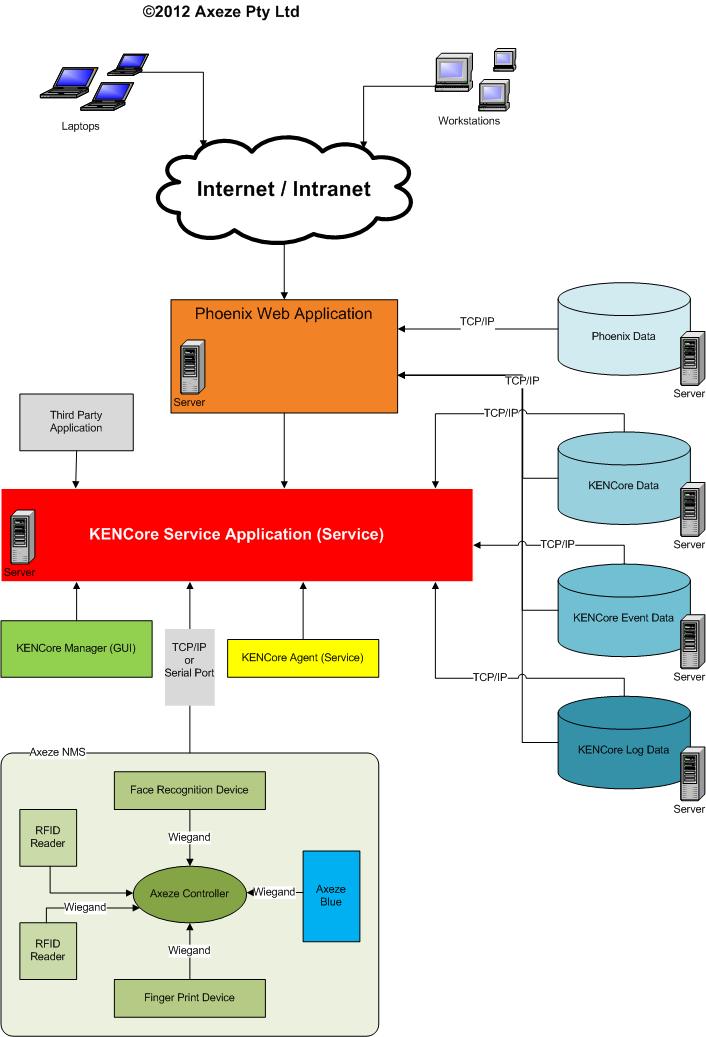
Axeze modules
At the heart of Axeze Studio, KENCore is a Windows-based service that handles all the communication between the access control network and software like Phoenix. Meanwhile, Phoenix has been designed to offer total control of access to property for businesses and commercial purposes.
Next there’s KENCore Agent, a Windows-based service that monitors KENCore and ensures that it is always operating. Then comes KENCore Manager – a Windows-based application that is a user interface (GUI) for the KENCore Service and KENCore Agent Service.
KENCfg is the software that configures the Controller and enables the user to retrieve the Contoller ID and version. Meanwhile, Phoenix is a web application that is used to administrate, maintain and manage the Axeze access control network.
There’s also Axeze credential manager – which communicates with Axeze KEP Reader and sends the badged card code to Phoenix (or any other third party application, as well as Axeze Database Management – which manages the KENCore and Phoenix databases. A combination of all these hardware and software modules can be selected to create powerful and flexible network-based access control solutions.
Axeze Database Management manages the KENCore and Phoenix databases. This is wizard helps handles common tasks (like those built into SQL Server) such as Backup, Restore, Attach, Detach and Upgrade. This means you can maintain the database if you change a server. There’s also a DB Management tool. It offers a huge benefit as upgrading the database is easy. The Axeze Database Manager can be installed on the Database Server without the need for the KENCore or Phoenix. Axeze Database Management software can work with Axeze GUI or launch from the command line in Quiet (silent) mode.
Central to remote management, Phoenix is a web application that can be installed on a server allowing users to log in via any Explorer across internet or intranet. Phoenix is the main software application used/seen by the end user and handles the interfacing, configuration and maintenance of the system. Its jobs include access levels, keeps records of various items like logged events or changes within the system.
Phoenix requires a user name and password to log in and manages all the physical aspects of the system – add controllers, credentials, retrieval of logs, searching for users or tasks undertaken, as well as finding credentials or people. You can search on everything. Reports are variable in different formats and highly configurable, can be viewed on screen or exported as required by the user.
Phoenix uses SSL protocol for communications for the entire web application and can be accessed through the desktop, laptop, tablet or mobile phone. Phoenix is tested and fully functional with 5 major explorers (Microsoft Internet Explorer, Mozilla Fire Fox, Google Chrome, Apple Safari and Opera).
The entire system has been designed to make a complex software program appear easy and simple to use from the point of view of end users. Once a user is familiar with the GUI they find it very easy to add and remove credentials, to send a report, filter a report or carry out a myriad of tasks that end users require.
Assisting end users in this process, Axeze Credential Manager is a tool that manages the credentials in the system. It allows you to send the Credential code to the active window. Credentials can be issued to a remote user and activated by a pre-arranged setup that ensures the tag can be activated once the setup is processed.
You can define zones with configurations like soft zone, hard zone, time zone and per controller with Passback and Anti Passback functions. You can assign several credentials to one person and a person to a group to make it easier to assign access control to controllers. To find out what access is related to a credential or a person is easy and implemented at the Home page.

Local manufacturer
By no means a newcomer to the market, Axeze is a South Australian tech house that develops access control and keyless identification systems. The company has been building access control systems since 2000 and has had its products installed in the Australian outback for 13 years without a single failure. Clearly, Axeze Studio has a robust pedigree and local development guarantees an advanced level of support.
“We ensure our products work with other products so that only small parts of our range remain proprietary,” explains Shelly Elder, Axeze’s passionate CEO. “For instance, our new Axeze Studio software is sold with the option to purchase tech support.”
“Axeze Studio is web-enabled, built with the very latest tools and has a great deal of functionality built in to ensure it is unlimited in almost every function and feature,” she says.
“The goal of Axeze Studio was to develop a system with the ability to be installed on a single computer or server, or to have each part installed on separate servers according to the customer’s organisation and policy.”
While Axeze may not be familiar to some installers and end users, many years of development lie behind the Axeze product range.
“Our senior technical engineer designed our little mini controllers that have a unique ID, way back in the year 2000 when our range was already TCP/IP addressable,” says Shelley. “It was just done in a different way and he was awarded a commendation for engineering excellence for his efforts.
“We have worked hard to develop a sound platform and we work to improve every aspect of our product range and ultimately our business. No one else that we know of offers powerful little mini controllers that can stand on their own, keep logging and keep managing tags while offline.
“Our software is also superior to many other solutions on the market,” says Shelley. “And on the drawing board is a new controller as well as more software that will wow all.”
Shelley explains that during the development process Axeze’s software and hardware engineers put in plenty of time on-site so as to tailor products for the needs of installers.
“Our technical team returned and immediately re-wrote parts of the software to make it far more user friendly and to operate faster in processing all the information required by installers,” she says.
According to Shelley, while some imported products are cheaper, she believes quality, local support and lifetime value outweigh initial savings on products manufactured in other countries by nobody knows who.
“As a developer, we are determined and we don’t let go. Our support is second to none and we never leave installers alone with problems. This is the approach we offer customers who support us,” she says.
“If integrators are looking to work with an organisation that goes the extra mile I thoroughly recommend they give Axeze products a good look. We are competitive on price and strong on product quality, after sales service, and technical support. And we know our technology inside out because we designed our products from scratch.”
Axeze Studio applications can be installed for a 45-day trial. Purchasing and activating the license can be carried out by the installer or end user online. Apart from a one-off purchase for configuration software, installers do not need to purchase anything else when ordering Axeze Studio.
Features of the Axeze Studio and Controllers:
* REX button
* Door sensor input
* Any type of door strike support
* Door forced report
* 2 different reader inputs
1. Compatible with any Wiegand reader (NFC, RFID, Mifare, Biometric)
2. Remote antenna (only – not a reader) which is installed outside premises (for high security)
* On-board Real time clock
* Internal memory to keep access control when offline
* Internal flash memory when offline (logging)
* Ability to work online and offline
* Hold lock open function
* Event handling
* Lift control
* Communication with host through RS-485 or TCP/IP (wired/wireless)
* 8 inputs with 8 isolated outputs through the relays (NC/NO, and Common are available).
“We are determined and we don’t let go. Our support is second to none and we never leave installers alone with problems”









