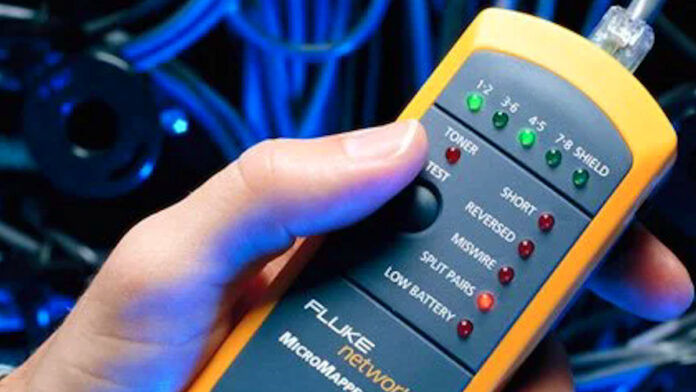Hunting Attenuation in LANs Poses Challenges.
Hunting Attenuation in LANs – Techs face challenges when trying to check for signal losses in LAN environments.
Like all cable networks, there will be attenuation of the data signal through connections, over distance, and through challenging environments. Factors include the resistance, inductance and capacitance of the cable itself, as well as near-end crosstalk.
To make things more complicated, variations in temperature will have a big impact on cable impedance and this will have a direct effect on signal strength.
Another issue is that LAN cables have weak original signals to meet their own EMI specifications. As installations get more complicated, with increases in cross-connect hardware and connectors, the importance of workmanship to reduce signal loss has also increased.
Environmental EMI is an issue – particularly in some of the horrific networking closets that you see. Every network and power cable produces an electromagnetic frequency – even cable that has been twisted to reduce emission propagation. The more cables in an environment and the way they cross paths with each other can also attenuate signals within cables.
Othe factors that can impact on signal strength include construction of the space in which cables are located, temperature variations including cold and heat, but the greatest contributor to signal loss apart from poor termination or cable damage is distance.

There are strategies techs can use to ensure cable performance, including keeping cabling tidy, ensuring cables cross at right angles rather than swirling around each other, keeping cable runs within specification from the outset, choosing better quality, higher performance cables, avoiding low quality cables, avoiding extreme temperatures that might be found in roof spaces, and installing amplifiers or repeaters where required to buffer signals.
Be aware it’s not easy to test for attenuation, jitter, signal strength and crosstalk on LANs without a dedicated tool. If you buy a test tool, go for a unit that can also test the cables high speed data transmission capability. A professional LAN test tool with collision readings and analysis software can be expensive but if you undertake a lot of cabling, it’s a worthwhile investment.
There are plenty of cheaper units out there though quality and accuracy are likely open to question in some cases. You might also find that you can get away with a micromapper or something simpler than the high-end Fluke units, like a Klein Tools Scout Pro 3.
The micromapper is a simple tool that can indicate a range of issues across multiple cable strands but it can’t give a real sense of live cable performance or EMI. The Scout 3 has greater capability but if you want to test for PoE and other extras, you’ll need add-ons.
There are shortcuts you can take to visualise LAN performance, including checking NIC settings on an attached PC to look for traffic packet loss – a few per cent is tolerable. Above 25 per cent and you’d want to think about replacing the cable in a heavily trafficked LAN. You can also simply bridge a bung LAN cable run and see whether the bridge cable resolves the issues you’re experiencing.
You can read more about the Scout Pro 3 here or see more SEN news here.
“Hunting Attenuation in LANs Poses Challenges.”