Saab OneView PSIM Review – Saab OneView was born a custom PSIM and has evolved into a situational awareness engine that’s endlessly customisable and relentlessly expandable. The most difficult thing about a management solution with this much depth and lateral potential is trying to describe it in a paragraph.
GIVEN the complexity of unpacking OneView conceptually, arguably the best way to explain the system is to explain what it does. Fundamentally, it’s an if/then business rules integration platform topped by a lightweight management system that sits above any collection of integrated sub systems and aggregates system-wide events to give profound situational awareness, quickfire response to unfolding events and complex reporting via a single portal. What’s going on in the background is so clever that demonstrations of the system contrive to make it appear simpler than it is – only when you delve deeper do you realise just how much effort has gone into polishing, streamlining and securing the underlying processes that serve the OneView management software.
The list of sub systems that can be enfolded by OneView is too long to go through completely but think detection, LPR, RFID, heartbeat, metal detection, locking, biometric, face recognition, lightning, fire, CCTV (camera/NVR/VMS), audio, alarm systems, intercom, gate, body scanner, lights, air conditioning, water supply, automation, GPS and microphonics from any manufacturer, along with anything else you need to deliver centralised (and remote) situational awareness. As Saab Australia’s Brett Bertram points out, OneView isn’t just an interface, it’s an interface to everything.
“We don’t make an access system or a CCTV system – we are sub-system independent,” Bertram explains. “OneView will manage whatever systems you want it to manage. You can have 3 different CCTV systems, 2 access control systems and 5 alarm systems on your site and they will feed into OneView and all look and feel the same and be managed in the same way. You can also replace an underlying sub system, add a sub system – the look and feel and programming and functionality will not change.”
I got a demo of OneView at Saab Australia’s HQ in Adelaide and touring the site beforehand what hit me was that this company is steeped in defence – during my visit I saw the simulated bridge of a warship and references to the organisation’s development of command and control solutions for mission critical defence applications are everywhere. Something else that sticks out is that this is an engineering facility – the testing room and pre-commissioning spaces make this focus clear. What you seen in these spaces is Saab engineers integrating electronic security and automation systems – many, many systems.

Given the company’s engineering focus it’s no surprise OneView was developed in Adelaide by members of a team that now numbers over 500. While OneView was created for a Queensland prison, its successful implementation meant it quickly became the solution around which Saab Australia built an increasingly successful civil division contributing 30 per cent of its Australian turnover. While we can’t go too deeply into the sites where OneView has been implemented, the list includes many prisons, including the new Clarence Correctional Centre, as well as government applications like defence. And for some of these sites, OneView was configured, installed and commissioned by third party security integrators, a testament to the ease of install of the product.
“We have expanded the way we are bringing OneView to market,” explains Bertram. “For smaller sites we simply provide the software to third party installers – we will certify these installers to be competent in configuring and installing OneView – integrating it with all the sub systems they typically deliver. This means we are less hands-on in the smaller projects.
“Alternatively, we can provide a “turnkey” OneView system to a security integrator – the SI is responsible for delivering the complete security system and Saab provides the PSIM subsystem, – we will buy PSIM hardware, provide the OneView element of the project fully configured to their customer’s requirements – as well as helping them commission the system across the entire site.
“The third way we will deliver OneView is that we will take on the security contractor role for larger and more complex sites – such as prisons – they need someone who can handle major projects and has considerable financial backing and the ability to undertake the level of management and engineering demanded by these larger more complex projects. For instance, at the Clarence Correctional Centre, we are leading and using security installers to assist.”
The Power of OneView
Something that surprised me during my demo was that OneView isn’t just lateral operationally, it’s lateral everywhere else as well. There’s an elasticity to this solution – Bertram encapsulates best when he says he once visited a site running the system and didn’t recognise it. With OneView you don’t only swing in any sub systems you like and apply any rules you like, you apply any look you like and none of these changes alters the fact there’s a vast amount of data simmering away under the surface, waiting to inform.
“Fundamentally, OneView is designed like a huge graphics engine,” Bertram explains. “You can change the whole appearance of it – for one customer it looks one way, for another customer it will look completely different. Where things appear on screen, the business logic being applied to different types of alarms, the colours, the sounds – everything is totally configurable. For security integrators this means that instead of saying to the customer we can configure your system in one of 32 ways, they can say how do you want your system to work – what do you want to be able to see, interact with, report on in order to be able to close out your events?”
There’s a simplicity to OneView operationally, too, and this is governed by the use of event pop-ups that allow an operator complete control of an event from one location. It’s the sort of power you can only deliver with seamless access to dozens of subsystems.
“With OneView you can talk to any number of events from an event pop-up,” Bertram explains. “Do you want to be able to type, run a report, pull up a camera, open a door, zoom in on a location. The event pop-up can work in any way you want it to, same as the business logic and the graphics. You can also manage the resource and tasking engine in the same simple way. You can send tasks to security guards, track their location using mobile devices, you can send standard SOPs to a mobile device or in-vehicle PCs.”
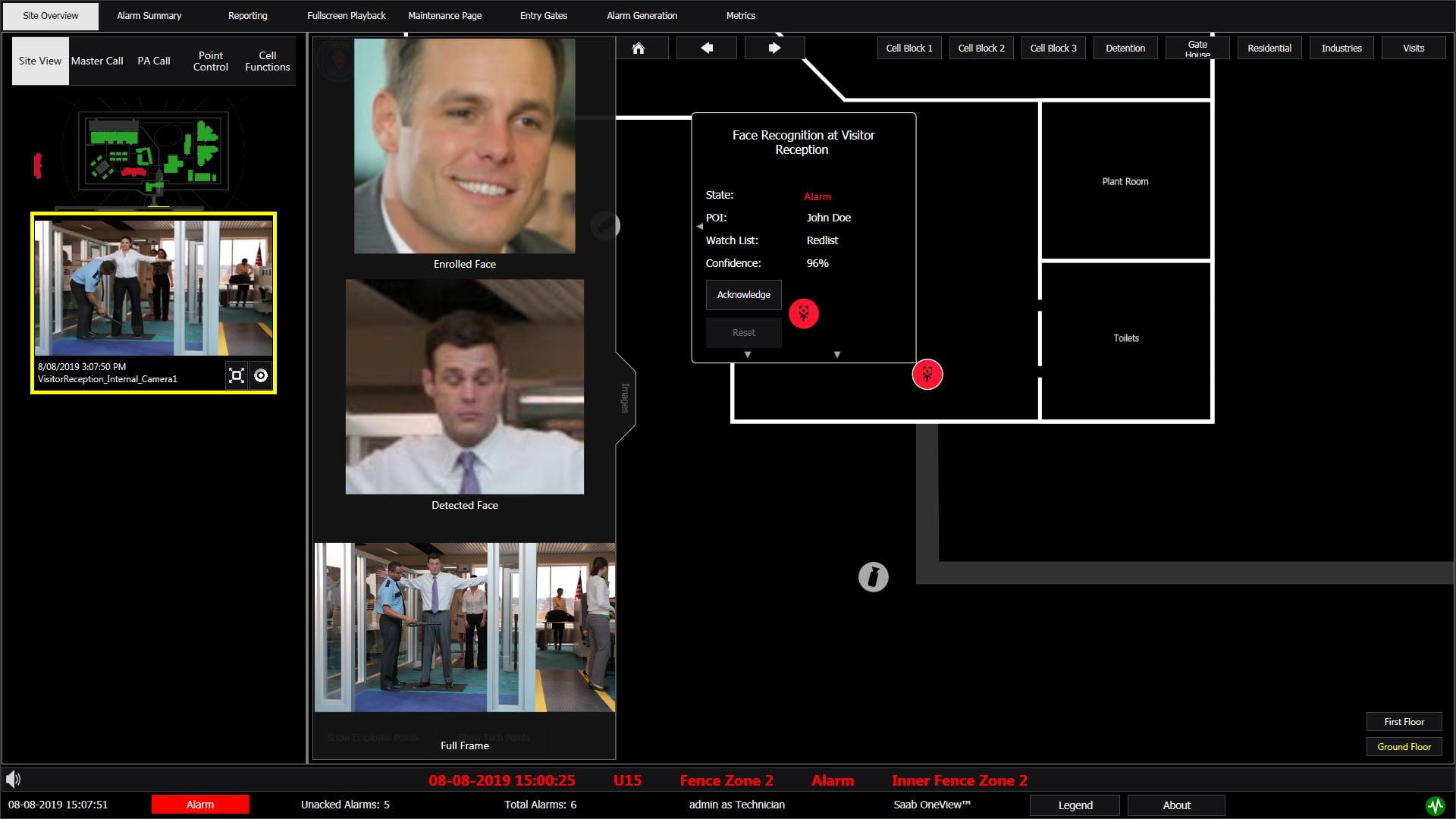
It makes sense that a system like OneView scales effortlessly, invisibly.
“After a OneView solution is deployed you can drop in another CCTV system and you don’t have to train an operator – it has no impact on the way the system works,” Bertram explains. “Same applies with adding an intercom – the system doesn’t even need to be turned off when you do it – there’s no down time. You can change the customer workflow, change graphics for a new building and then alter the popups to manage a new feature all while the system is live.”
In terms of its look, the mapping function shows the site, the buildings, multiple floors, cameras, devices, perimeter fences, intercoms and whatever else. As events come in there are audible and visual alerts – sirens come on and areas and floors in alarm are flooded red.
“Typically, the system is deployed with 3 screens – situational awareness screen, operational screen and normally a spot monitor – if the system is a master control it would normally have a video wall associated with it,” Bertram explains.
“But all the work is done here in the mapping screen. The idea of multiple screens is that if you are zoomed in on a particular area you might lose focus on the rest of the site, so you can glance over here and see what’s going on.
“This screen is Google Earth style, zoom in zoom out mouse control so you can grab it, move around to an area, if you put all the icons up at the same time that would be crowded so what you are seeing is a transitioning graphic – some external doors and perimeter cameras – zoom in further and you can see changes from overview to architectural – now you can see doors. Go in further and you see devices like intercoms and cameras – you can configure when those transition points happen as you zoom in.”

During the demo what makes OneView a bit hard to corral in my head is that it seems to have no boundaries. How big is it? How big do you want it to be? How many systems does it integrate? How many systems do you need it to integrate? The key to comprehension, I decide, is that all this functionality is accessible, all the events are collated and available, not just from a single screen but from a single event pop-up that draws real time data from every sub-system in an integration.
Saab OneView PSIM Review
In terms of the operating system, it’s Windows Server for the servers and Windows 10 for the client, with standard architecture underneath – it’s all industry standard hardware and software, with an SQL server in the background. The system can run virtualised if required. And it’s light on its feet, too. Bertram says a measure of the system’s efficiency is speed and lack of latency with the graphics engine.
“A key differentiator of OneView is the speed of our graphics and our refresh time,” Bertram says, swirling the mouse around but provoking no latency that I can see. It’s impressive to be able to do this with fully loaded graphical maps. Typically, you might lose a supporting web page or find icons getting confused about their state but there’s none of that going on here. According to Bertram, many software manufacturers require monster graphics cards to stave off latency in these sort of fast-moving graphics applications. But OneView has no such requirement.
“You can see we are viewing this instance of OneView on that standard Dell laptop,” says Martin Hoffensetz, pointing to a tired-looking machine nearby. “We can do this because the graphics map is lightweight – bear in mind, too, this old laptop is running the server software and the client software. It shows that OneView can down scale to be run on small laptops or desktop machines – you don’t need enterprise grade servers.
“At the same time OneView is lightweight, it’s powerful. We use vector-based graphics and can display every point in every part of the site, while competitors need to break their site maps up into areas. Our system is more efficient and has superior functionality.”
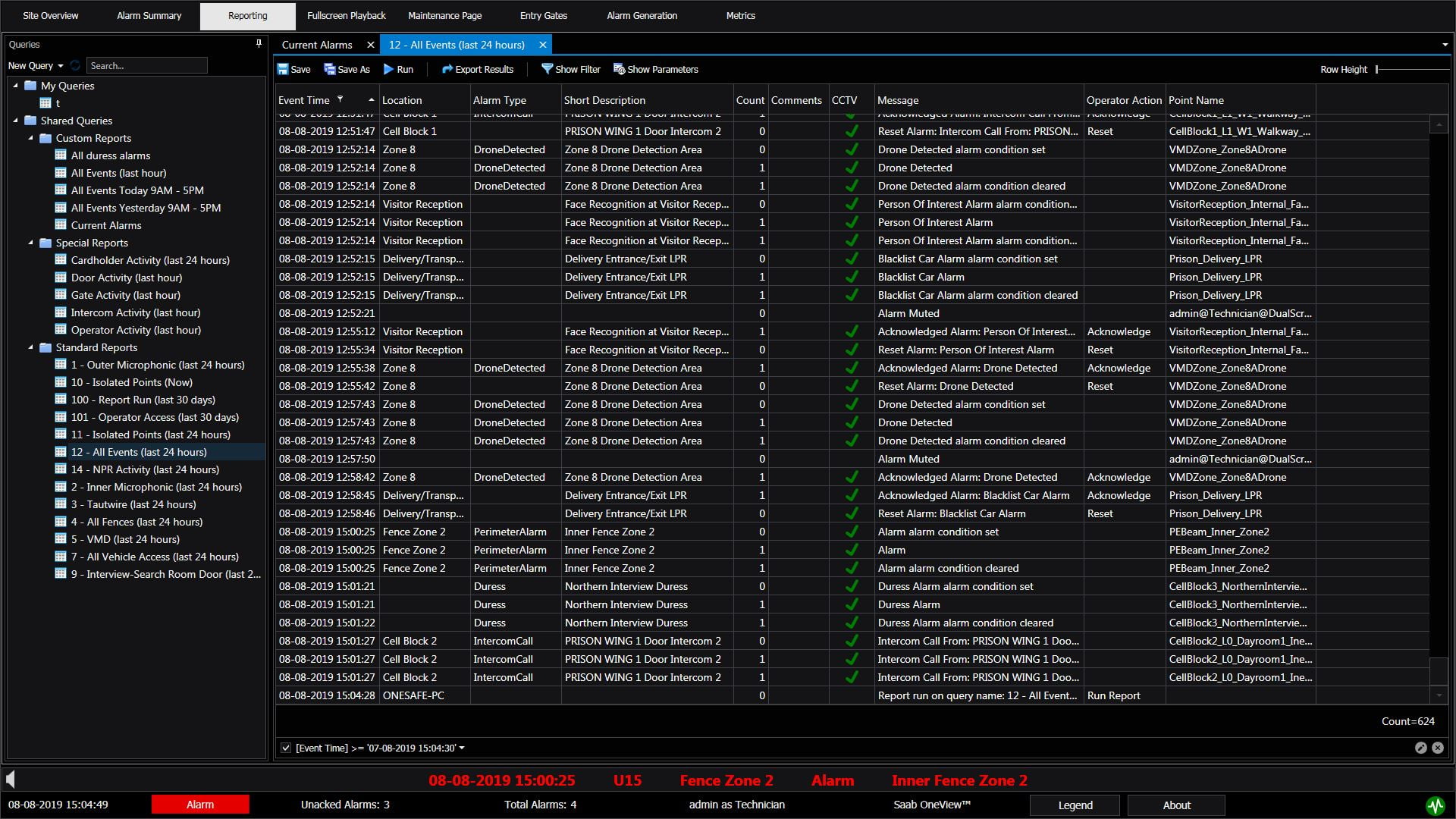
Another key aspect of OneView is cyber security.
“Our cyber security team is involved in the process of application – they look at the vulnerabilities of the systems that are connected to OneView,” Hoffensetz says. “This expands out into the network as well – how we can enable our clients. They have this inner shell with OneView but let’s harden the perimeter as well, increasing the layers of protection around all the data that’s being brought into the OneView system.
“Cyber security has been the focus of many of our discussions during the evolution of the product. The aggregation of data we are achieving with OneView means the system needs to be carefully protected. In a big converged network, there are all sorts of things floating around – patient records, financials, during network testing we find cross network passwords – these come down to the human element. It only takes one mistake and you’re vulnerable.”
Driving OneView
Sitting in front of the demo screens you can’t help noticing just how clean the interface is and how shallow the water seems to be between the GUI and the sub systems underneath – there’s no deep diving here. When Bertram stops wheeling multi-level site maps through 360 degrees, he starts dipping in and out of disparate functionalities with one click between the functions of unrelated systems using hot buttons.
“You can have as many of these hot buttons as you need and they take an operator to different areas quickly when they are not managing events via pop-ups,” Bertram explains. “Wherever they go in the system, operators can zoom right in – you can see that yellow box showing the zoom level to help operators navigate. They can also use the same small box to move around a complex site map quickly (it’s a useful feature, this). Then there are configurable hot buttons – take me to cell block 1, take me to cell block 2, to the loading dock, the gatehouse, etc.
“And now I’m at the gatehouse I can open a door, view a camera, look at video from the video intercom and communicate through it, adjust the volume of the intercom. At this site there’s an interlock on these 2 doors in the gatehouse – I can drive that interlock, opening one door and then the other. These are the sorts of logic and PLC-driven actions that access control systems struggle with but because we’re a huge if/then rules engine it’s easy for us.”
Bertram hops back into the main building through a hot button and zooms into the ground floor.
“If I click on this door you’ll see a camera pop up with a ring around it that shows it’s associated with the door – there might be more than one camera associated with a door – that video can be thrown to a video wall or a spot monitor with a click – it depends on how the customer wants the system to work,” he explains.
“If it’s a PTZ you can load presets in as well. Meanwhile, the mobile app will show duress alarms – supervisors and security officers can get instructions with attached video or images from the control room, or they can send images back to operators of things they see – video audio – whatever you need it to be. That, too, can go to spot monitors or a video wall.
“We can also isolate a point – say it’s a camera. When the next operator comes along, they can click and be zoomed straight in on the camera – view the scene, make a comment, bring the camera back into service. Or if they get a call from a tech telling them an isolated camera issue has been resolved, they can bring that camera back into service with a click.”
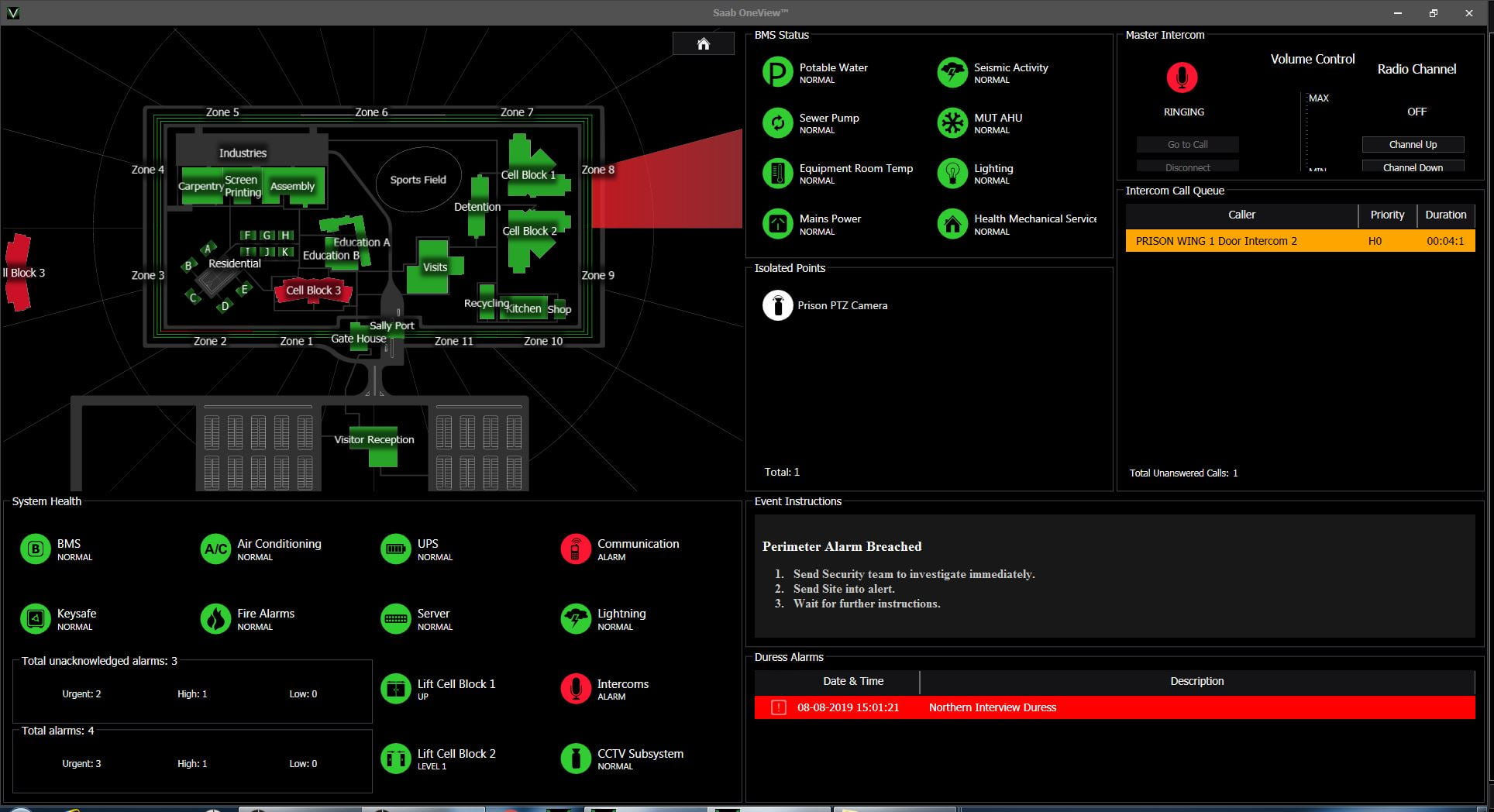
Making movement between functions easier, it’s possible to go back via arrows to anything an operator has been doing – this makes moving around inside a live system where work might be interrupted by a priority event much simpler. Another solid feature is the alarm bar.
“Look here,” Bertram says, clicking. “Imagine in the background all the current alarm events. What this alarm bar does is present those alarms by priority. This means that instead of letting an operator select what they want to address in an event log, the system feeds operators the oldest, highest priority unacknowledged alarm predetermined by business logic.
“Thanks to the alarm bar, operators know that the highest priority alarm right now is the one being presented to them – they click the alarm, zoom into the area, view footage, make a comment, acknowledge the alarm and the next highest priority alarm appears in the alarm bar. It’s fast because operators are not waiting for graphics to load – events of all kinds are fed in the order they should. Might be an intrusion sensor, might be water, might be fire alarms, might be a roof alarm.”
It’s increasingly clear that what you get with a system like this is the power to undertake area wide, site-wide and system-wide actions.
“If you want to make a PA broadcast you can just select the buildings you want to interface to – in this case it’s to Jacques – you can select one area, 2 buildings, or select all,” Bertram explains. “You just speak into a single microphone and address all the areas you need to address.
“Another strong feature is the ability to track staff location through mobile devices – the system comes up with details, what equipment they are carrying, whether they are busy. If there’s a medical emergency the closest available officer with the required skillset will be directed to the scene – it’s an example of the logic layer being placed over the device layer.”
Another capability of the system is to have multiple OneView clients around the site which allow management to be delegated.
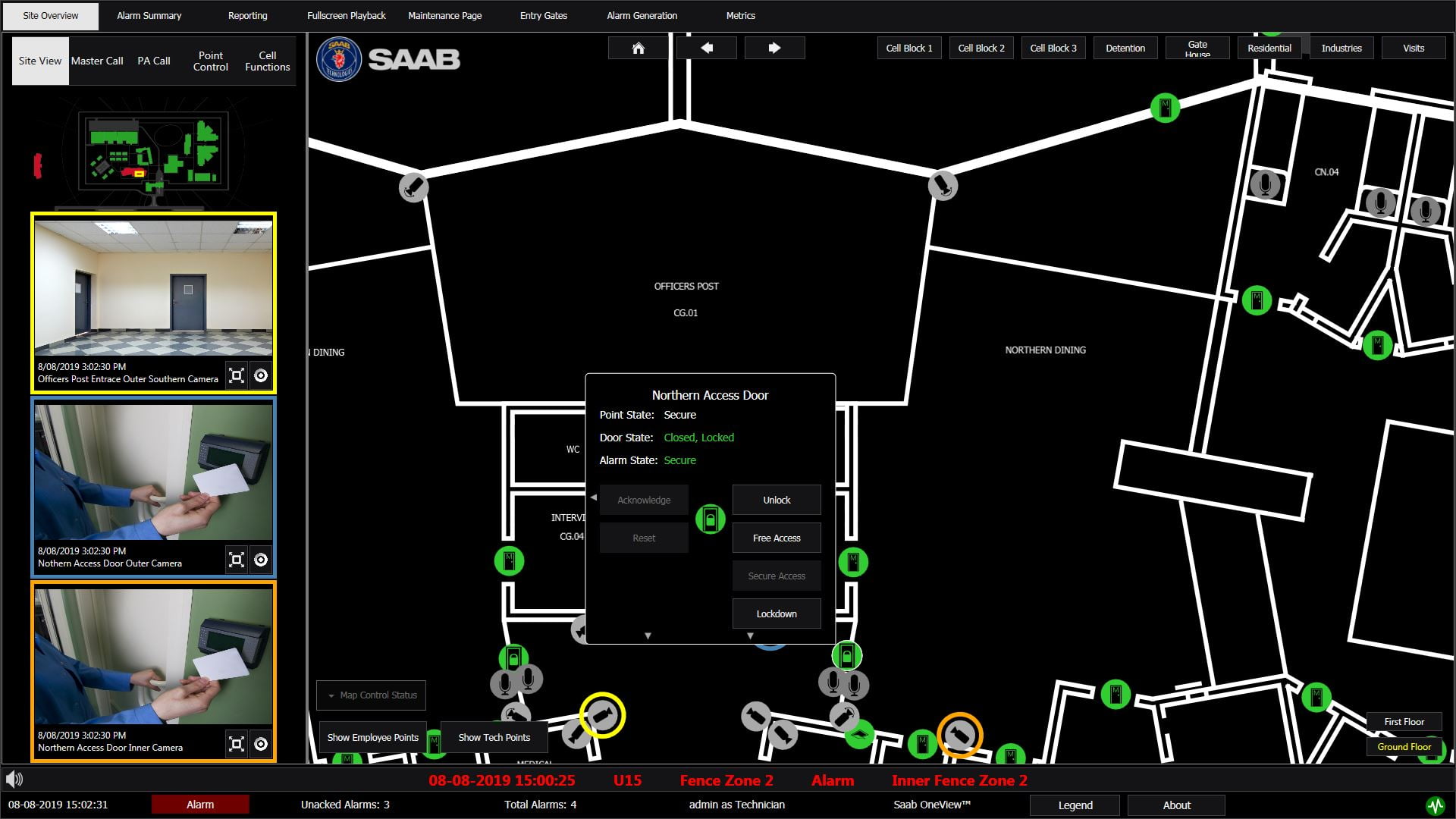
“In prisons someone will come in and take control of a building during the day – the master control will see when this supervisor is connected and will hand over to that operator,” Bertram explains. “When they do, the entire building will turn blue in the main control room, which means all the alarms, intercom calls and other events will go to that remote operator and will only escalate back to central control if incidents are not responded to in a set time.”
At this point, Hoffensetz drops anchor between the user interface and the background functionality.
“It’s very easy to change between levels, as you can see,” he explains. “While it seems simple, in the background OneView is interrogating one or more underlying VMS systems, grabbing the necessary supporting footage to show an alarm event. What this means for operators is that there’s no search function to activate – the video is all there and ready to play. The graphics engine represents everything that’s underneath it and the business logic is built into the system.
“OneView is marketed as a PSIM – and that’s what it is operationally – but more fundamentally, it’s an integration platform and we have a bunch of software engineers that can integrate almost any third-party IP device to it. That means OneView can support anything from complicated proprietary applications combining 10 subsystems all the way up to cloud-based smart city projects needing to integrate large groups of devices from different systems in different locations to provide operational actionable data.”
It takes me a while to notice that we’re not looking at a typical VMS interface when we view cameras – instead we’re getting at them through mapping, hot buttons and pop-ups.
“This works so well because we do everything through business logic and operators can move around very quickly,” Hoffensetz explains. “But you can also have particular cameras on a video wall, you can assign cameras to areas and you can click on an area and it will bring that area’s cameras up. You can define the way a video wall works as well. For instance, all the perimeter alarms could go to the top left and all duress alarms could go to the bottom right.
“All this and everything else is configurable via the OneView Configuration Tool. It’s also possible if there’s an alarm event, to request playback in the popup and the system will find all the cameras that had a view of the scene at that time and play them back during the actioning of an alarm event.”

It’s surprising how much control and how much information is centralised in this one interface, I point out. “And it doesn’t feel over complicated – you’re not mining data when you drive it.
“From this desktop everything the operator needs to touch to do their job is to hand – could be SCADA, could be process control,” agrees Bertram. “If a popup arrives with an alarm it can be actioned and closed out without the need to go to another piece of software or another place in the management system – there will be a common desktop, a common keyboard, a common microphone – some sites only use a mouse. There’s no jumping from system to system or device to device.
“Normally with an event operators would have to search the VMS, search the access control solution and then cobble a narrative together but with OneView that narrative is always there, all the time, in the OneView Journal, which is a collation of the event logs of every connected sub system. Every event and every operator action, including comments about alarm events and right there.
“Operators can include data from the OneView Journal in reports that may be pre-configured or created on the fly, and they don’t lose those reports or any underlying information when they change versions of the software, as happens in many access control solutions. The system has very powerful reporting that is highly efficient – users love that.”
“The system also a dashboard which allows operators to analyse key parameters and trends visually. And we are also working on supplementing this with powerful data analytics capabilities in the near future.”
The takeaway from my demo of OneView is low-touch, high-power operations. This system seems so intuitive that afterwards I feel I could drive a complex prison application myself. OneView is like that. You might delve deep, or you might let it tell you what it needs you to know. Regardless, more information is only a click away.
Features of Saab OneView:
* Site security situational awareness
* Security system integration
* Prioritised alarm handling
* Integrated system log
* Comprehensive audit/reporting
* Integrated operator interface
* Highly configurable layouts/business rules/integrations
* Powerful system-wide OneView Journal.
#sen.news











