X-10 For Home Automation?
♦ Would you use X-10 for home automation, or is this technology now seriously out of date?
X-10 is out of date – manufacturer support is poor, it’s very slow, has limitations on ability to support devices (about 250 from memory) and can’t be encrypted. But that doesn’t mean we would never consider using it, especially in applications where battery replacement of wireless devices is an issue, there’s no structured cabling, no Wi-Fi, and/or building construction denies reliable service from RF.
One of the simplest methods of delivering automation to an existing home, X-10 protocol is a method of sending control signals to remote devices across existing power lines. The beauty of X-10 is that while structured cabling must be installed during the construction of a home to keep things affordable, X-10 allows the installer to apply quite comprehensive automation systems to homes as long as they’re cabled for reticulated electrical services.
It was created in the early 1970s by Pico Electronics in Scotland, a developer that when launching a new project would assign a number to the file – in this case it was BSR System Experiment Number 10, and later X-10 for short. The early project was carried out for British Sound Reproduction, an organization that was looking for a wireless remote control for sound recording equipment.
Modern devices are more reliable and refined than those early systems but it’s the same technology that makes them work. The availability of high-end automation gear has clearly pushed X-10’s barrow in recent times. Because X-10 is low cost and ideal for retrofit, the technology is appealing for homeowners attracted to an automated environment who can’t really afford, or don’t really need, structured cabling.
Fundamentals of X-10
So how does it work? As a comms technology, digital X-10 signals are single byte data signals that are sent across a mains cable behind a start code. If you consider the sine wave of a 50Hz mains signal, the 1 millisecond X-10 transmissions are fired into that waveform at 120kHz just after it crosses 0 volts. There’s a bit pair structure here, with binary 1 being a 120kHz pulse followed by no pulse and binary 0 being no pulse and then a pulse at 120kHz. This binary language is what allows transmitters to communicate with receivers.
Operationally, X-10 transmitters push nibbles (bits) of data into the mains frequency to make signals that correspond with a receiver’s address. In terms of address structure, a given system can support up to 256 remote devices grouped in 16 different house codes (represented by the letters A to P) and 16 different device codes (number 1 to 16). An address comprises a letter followed by a number and you set each device in the system as A7 or E11 in any way that suits you. In fact, those letters A-P simply represent the numerical first half of the byte of data, the second 4 bits being the device number. The idea of lettering the first half of addresses was put forward to make setup easier for homeowners.
Before a signal is sent, a start message goes down the line to alert all receivers to the fact a signal is about to arrive. Any transmission is preceded by 6 clear crossings of 0 volts by the mains signal. These 6 clears gives the shift registers time to reset. The clears are followed by the start signal pulse, pulse, pulse, and then no pulse – that’s 1110. The address byte is then sent down the line and once the relevant receiver gets the address code, it’s able to accept a command. Again, the command is preceded by 6 clears and a start code. In all cases, X-10 protocol requires every letter and number code to be sent twice. Function commands are either “off” or “on” (or dim) and depending which signal comes through, the receiver will either turn on or turn off (or reduce power to) the equipment it’s controlling.
While logic would suggest nibbles of data can be streamed into the 50Hz mains waveform at 100 bits per second, the bandwidth is actually better than this. That’s because power is generated and delivered in 2 different phases (voltage and current) and X-10 transmitters are equipped to send 2 bits of data every half sine wave, one bit on each phase of the signal.
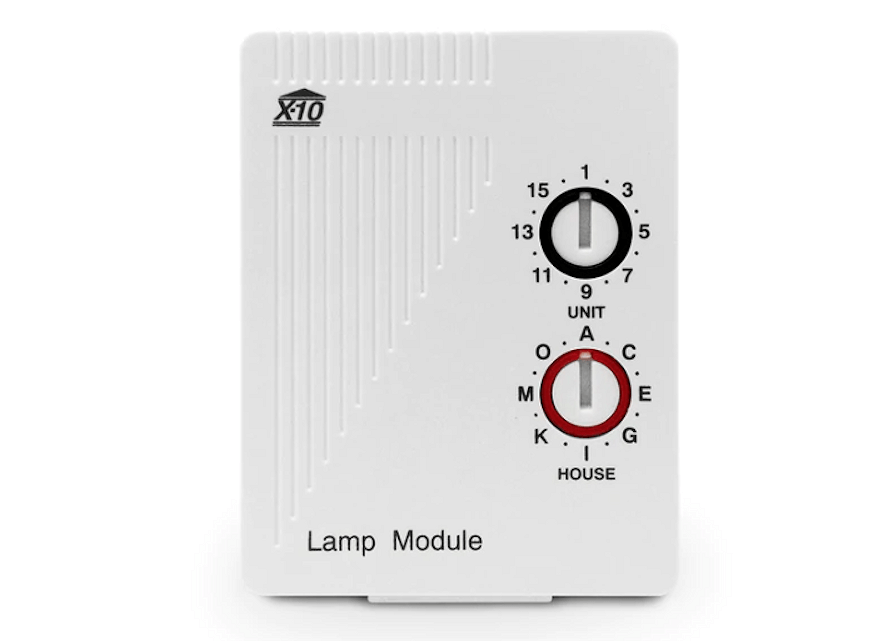
The same rule applies to X-10 receivers. These are all synchronized via a 0 volts crossing detector so they’ll pay attention to signals at 120kHz received just after the 0 volts crossing at a bandwidth of 200 bits per second (in a 2-phase system). This might not sound like much, but the simplicity of the binary coding and the basic commands involved means that sending and actioning of commands is almost instantaneous – maybe a second or so for command reaction, which is acceptable in a domestic or SME environment.
When setting up X-10 devices, you adjust the 2 tiny dials on the hardware to set the address – the first dial handling the lettered house code and the second looking after the numerical device code. Depending on the nature of your installation, it’s possible to control an X-10 system using a computer. When you buy X-10 devices, the installation manual outlines the simple codes required to allow communication between X-10 devices and PCs. The comms between X-10 devices and computers is usually an ASCII format or you can put an adaptor on a controller’s RJ-11 plug to allow connection to your RS232 port. Other X-10 control options include simple RF remotes sited in a central location.
Considerations Of X-10 Installations
I wouldn’t put in an X-10 home automation system without incorporating a coupler/amplifier somewhere or the result might be a poor performing solution. The coupler is what connects difference phases of A/C power in a domestic environment. You’ll be faced with a few choices when it comes to coupling and amplification and I’d recommend you go with a coupler/amp module. Using a passive coupler all on its own is a mistake. You have to take into account the fact that any coupler without an amp will break the X-10 signal every times it crosses to the other phase and that’s going to be death to reliability, especially if there’s some noise on the mains.
Amplification of some sort is also vital. A real issue is that X-10 transmitters aren’t pushing a lot of power out – just a single volt in most cases. And receivers will respond at just 100 millivolts. What this means is that too much noise in your electrical system is going to play havoc with an X-10 network. Anything from surge suppressors to computer monitors spills electrical noise onto mains lines and can create a wall between X-10 transmitters and receivers.
More than ever before, homes are filled with electrical devices from fridges, security systems, lighting systems, washers, and dryers, to space heaters and comms devices. All can add noise to your mains cycle and some will definitely do so. In fact, any device with its own power supply is guaranteed to throw some electrical noise back onto the mains line in order to keep it away from the low voltage electronic circuits that it’s supporting.

Filtration is the answer here and every X-10 installation should be supported with mains line filters of some type. No technician can know what a homeowner will throw into their home in the future – a device that will render your carefully installed X-10 solution useless. If you know which electrical devices in the home are producing noise, it’s possible to either add either plug-in or in-line noise filters at ratings of 5 or 15 amps. Either one should be sufficient for most jobs.
Remember when working out the amperage needed that it’s a matter of dividing total wattage by 240 (for V AC). That means a home entertainment unit with a draw of 400 watts will need about 1.7 amps filtration, so you’d go for a 5-amp filter. A device drawing 2400 watts will need 10-amp support, so select the 15-amp option. Something else to bear in mind when working out the noise budget will be surge at power-up.
Trial and error will likely offer the best solution here – you’ll also probably find that the surge generated is likely to be short-lived and signals will get through once the noise has died away. Putting a surge suppressor into the system will cure surge issues but it will create amplification issues, too. Just be sure that when you start working out your amplification allowance, you bear in mind that any surge suppressors are going to be bubbling away and making it harder to get your X-10 signals around the system.
Despite what may appear complex here, don’t be afraid of X-10 if you are trying to nut out an application that can’t be supported in other ways. It’s a great automation solution that lends itself to projects for creative techs. For just a few hundred dollars, you can automate 2 or 3 important functions like outside lighting or air conditioning at a fraction of the cost of the alternatives. The big issue for modern installers is going to be finding suppliers and or new/old stock.
#sen.news #SEN #SENnews #security #electronics











