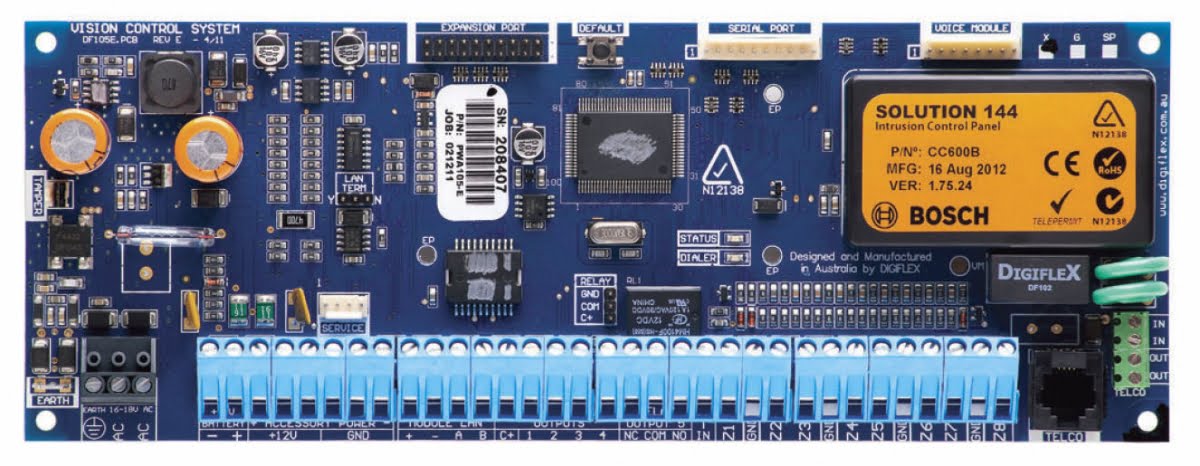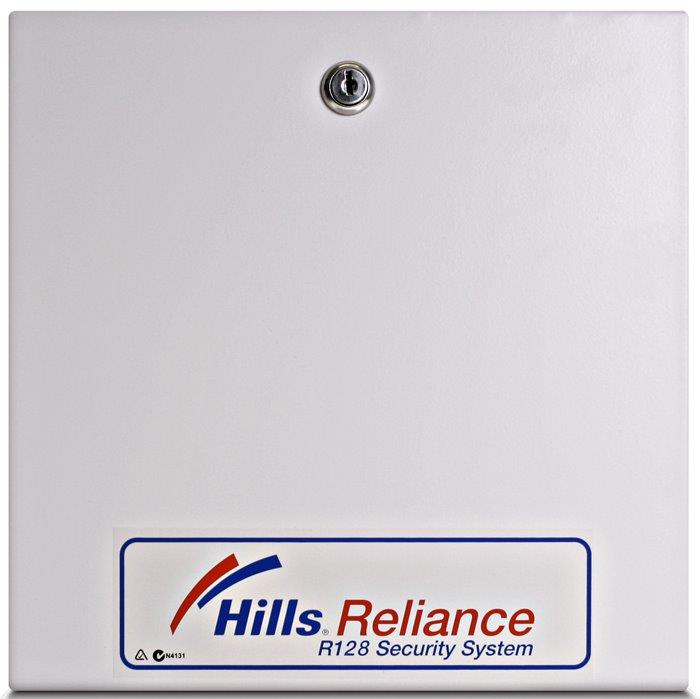So, what are the capabilities of the best alarm panels on the market today? We’ve observed in the past alarm panels have been slow to adopt many of the capabilities and functionalities of the digital age – but how are things at the flagship level? What can installers and users expect from our leading brands? It certainly seems that manufacturers are incorporating many of the latest developments into their flagship alarm systems.
Paradox MG5050
The premier alarm panel offering from CSD is the Paradox MG5050 hybrid panel – in modern parlance, a hybrid alarm panel isn’t analogue and IP as it is in the video surveillance market. Instead it’s hardwired and wireless solution that combines the Spectra hardwire panel with the Paradox wireless range.
According to CSD’s Daniel Dunbar, key features and strengths of the MG5050 include the new TM40 and TM50 touchscreens along with smartphone Apps that provide clear and intuitive user interfaces for control not only of the arm states but also output activations, name programming, zone testing, even floor maps and zone status filtering.
“Inbuilt (and wireless option) PGM outputs provide for activation of external devices such as garage doors, reticulation, lighting and air-conditioning,” says Dunbar.
“With an integrated 32 zone wireless receiver and 10 hardwired inputs on board, the MG5050 comes with enough zones to satisfy most small installs. And with the addition of 8 zone hard wired expanders the MG5050 will support any combination of hardwired or wireless zones. While low level control may be achieved using programmable outputs; for genuine Access Control Paradox supplies the EVO product range.”
Dunbar says menu-driven programming for the installer, master and maintenance codes makes programming and ongoing management of the alarm panel as simple as can be. Paradox also supplies a range of installation tools such as onsite firmware updating and easy to use programming software. 32 users are available, and each user can have a remote control enrolled.
“The MG5050 supports 2 partitions (unlike other systems, no programming is required to enable partitioning other than assigning a zone to the second area)additionally, each model of code pad will automatically add the armed status display for the second area as soon as it’s enabled,” says Dunbar. “On the new TM40 and TM50 touchscreens each area’s name is displayed on screen.”
There’s a good spread of monitoring options, with all current Paradox Spectra, Magellan and EVO panels are able to support PSTN Contact ID, Personal Dialling and Monitoring as well as, depending on the variant selected and configuration of communication modules, IP/Ethernet GPRS, GSM, dialler and SMS.
There are also touch screen options including the TM40 (4.3 inch colour) and TM50 (5 inch colour) keypads. These touchscreens feature intuitive menus and icons, ultra-fast response time when scrolling through pages, and clear/precise menu-driven prompts.
Other neat advantages of the touch screens include SpotOn Alarm Locator which allows the user to upload up to 32 floor plans to the TM50, providing a graphic verification of zone locations customisable with illustrations or photographs. On screen monitoring displays the arming status of all partitions and zones and with Solo Test mode, you can easily test all system zones right from the TM50's screen.
An external SD media card slot allows users to upload photos for use with the slide show function and easily upgrade firmware, while customisable labels allows user to customise and edit zones, areas, users, and PGM labels.
Can the system be accessed via the internet by users and techs for maintenance and system status checks?
“Yes and one step better,” says Dunbar. “While the panel can be accessed through a browser via the IP Module and also through the PCS250 GPRS, these same modules enable access via the iParadox smartphone App available for iOs or Android.”

Hills Reliance R128
Over at DAS the flagship alarm panel is the Hills Reliance R128 Alarm Panel, a solution that has been around for a while and is respected for its reliability and functionality. Like the others, it’s a hybrid and offers wireless and wired support for alarm devices.
Key features and strengths that make operation easier for users and installation easier for techs 16 fully programmable zones expandable to 128 using zone expander boards, 8 individual areas, 99 user codes and a maximum of 24 code pads. The Reliance 128 is ITI and Inovonics wireless compatible, so there’s no shortage of quality intrusion detectors to play with. DAS also recommends its Optex sensors, which are of excellent quality and meet various customer residential and commercial requirements.
Hills Reliance panels can interface to several communication options including GSM/GPRS and IP. Hills provides a secure GPRS communicator interface and monitoring platform – Telstra Secure which comes in 2 plans; month by month or 36-month plan.
Hills Reliance panels support a touch screen knows as TouchNav, which is one of the nicest keypads on the market. It’s a 3.5-inch colour touch screen with an easy to use graphical interface, custom text naming for user names, areas, zones, outputs and rooms, swipe card integration (when card reader NX1701EAU is installed) and an inbuilt message board.
Remote maintenance of Hills Reliance panels can be accessed via the internet when they are interfaced with Hills ComNav interface. ComNav allows both users and techs to do system checks and maintenance.
Bosch Solution 144
Bosch’s leading alarm panel is the beautiful Australian-designed and developed Solution 144 that we’ve been slavering over since we saw it at Security 2012 in Sydney. It’s another hybrid and comes with 16 onboard zones and is expandable to 144 wired or wireless, it’s partitionable to 8 areas with 256-PIN, token, keyfob and fingerprint users.
Other strong features of the Solution 144 include integrated access control for up to 16 doors and these can be driven via proximity key pads, weather-proof external metal keypads, internal and external LAN readers and fingerprint biometric LAN readers. There are also 5 on-board outputs, expandable to 37.
Comms options are well covered out of the box. You get PSTN (dialler), GSM/GPRS, IP and locally via SMS, Email or iPhone app. There’s a touch screen in the pipeline and maintenance and system status can be handled via Solution Link. Bosch says it doesn’t do a browser-based drawbridge into Solution 144 for security reasons.
Security Merchants Protégé
Security Merchants flagship alarm panel is Protégé by Integrated Control Technology (ICT) which is manufactured over the ditch in New Zealand. While Protégé is ostensibly an alarm panel, its vertical and lateral potential is simply epic. It goes without saying Protégé GX system caters for unlimited zones, doors and users but even that technical hyperbole is too limited a description for this product.
In short, this is a fully integrated alarm, access control and building automation solution and its automatic integration of these facilities makes it very simple for end users to utilise and benefit from the functionality of the system. Importantly, the system is modular and this means the customer pays for only the functions and numbers they require. There are very neat C-Bus, ModBus and BacNet integrations that allow Protégé vast lateral flexibility.
With a system as capable as this one, effective management is vital and optional management software enables enhanced integration functions with CCTV, photo ID, muster reporting, email reports. When it comes to comms, Protégé has digital dialler and TCP/IP on-board and there are optional GSM/GPRS interfaces available. From a device comms perspective, Protégé is hardwired but there’s integration with some generic wireless products.
Protégé has a fully programmable touchscreen, operating on Windows CE and communicating through TCP/IP. This allows operation of the Protégé system and other connected systems, including IP intercom, building automation, lighting control and VoIP, etc. Techs programming and maintaining this mighty system can climb aboard via dedicated software through PSTN or TCP/IP connections and iPhone and Android Apps are also available for remote connection and operation of the system, which is a nice up-sell for users.
RISCO LightSYS
RISCO Australia’s Tim Prag says that LightSYS is the company’s leading alarm panel product. It’s a hybrid system, too, with a twist. You get support for wired, wireless and bus-line devices. Features that make RISCO LightSYS easier for installers include a text-menu driven which makes operation for the users much easier. The option if adding bus detectors reduces the cable requirements, the need for expansion modules and reduces the labour time and cost.
The RISCO LightSYS control panel allows for 32 zones, wired, wireless and bus-line in any combination. The system allows for 16 user codes and 16 wireless key-fobs, 4 partitions and 4 groups per partition, 500-event log memory, 4 wired keypads and 2 one-way wireless key-pads.
The RISCO eyeWAVE wireless PIR camera will soon be available on the RISCO LightSYS panel to allow for video verification. Yeah, you read that right. Soon there’ll be video verification and the quality of these camera sensors is excellent.
When it comes to comms, the RISCO LightSYS control panel has a built in digital communicator and supports the option of both a plug in GSM/GPRS module and/or an IP plug on module.
The user interfaces include a tidy LCD keypad or you can go with the optional touch screen, which is available in black and white and looks great in either livery. Techs can access the system thanks to full upload and download capability either remotely or via a direct RS232 cable. The RISCO LightSYS U/D software is free to be downloaded from www.riscogroup.com.
Ness M1
Meanwhile, over at Aussie manufacturer Ness, the M1 combines security, automation, lighting, HVAC, access control and telephone interfacing. It’s a bit of a stretch calling this big solution an alarm panel but given it offers 208 alarm zones hardwired and 144 wireless alarm zones via the M1 radio interface, it’s impossible to slot the M1 underneath Ness’ 16-zone D16X in terms of outright capability.
In addition to its security features, M1 offers what Ness says are the most powerful automation features available on any system anywhere in the world. The Ness M1 Logic Programming engine built into the controller allows to the installer to write almost any logic rule they require.
A mutual strength of the M1 (and the D16X if you focus on the straight alarm panel) is a wide choice of user interfaces. Ness offers a number of hardwired keypad and touch screen options, wireless radio keys and keypads, as well as smartphone Apps for both Apple iOS and Android.
The M1 navigator features a touch sensitive 3.5-inch LCD colour display with bright, easy to use graphic icons and softkeys which makes it simple to operate security Zones, control outputs, lights, automation tasks and easily change custom settings.
For greater interconnectivity, the M1 allows multiple panels to communicate with each other via TCP/IP to allow great expandability and flexibility. The M1 supports up to 199 User Codes (4 or 6 digit) with assignable authority levels per panel. M1 also supports multiple Arming levels: Away, Stay, Stay Instant, Nite, Nite Instant, Vacation.
The system is simple for installers to program and offer great flexibility to allow tailoring to a client’s needs. Programming is simply performed either via the system keypad or can be handled using Ness Up/Download software. All Ness systems can be partitioned into areas to allow the installer to program the system to work better for the user.
Expanding its capabilities even further, the Ness M1 also supports access control card readers and interfaces to 3rd-party systems such as Clipsal C-Bus and push automation controllers. When it comes to comms, there’s an onboard dialler, plus an optional GSM module as well as optional Ness APX IP monitoring module provides monitoring via internet/IP. M1 can also send email alerts to multiple users.
In addition, M1 can be fully programmed and controlled over the internet using ElkRP PC software. User can also log into their system via a Web Browser using the built-in Web GUI in the Ethernet module to fully control both the Security and Automation functions.
Videofied XT-iP710
Videofied’s flagship alarm panel is the XT-iP710 is the Videofied flagship panel and can either operate as a complete stand-alone wireless video alarm system or connect to any existing alarm system as an XTender-upgrade to video alarm system.
The XTiP710 central panel communicates wirelessly with up to 24 devices per panel. There are 3 wired inputs and 2 wired outputs are provided on the XTiP710 panel, and in addition 2 wired arming inputs are also provided. Wireless devices consist of battery powered MotionViewers (Detector/Night Vision Camera), keypads, proximity readers, IP65 wireless arming stations, reed switches and remote controls.
The capability to map any wireless MotionViewer camera to a wired input also provides a flexible alarm/event video verification solution for glass breaks, PE Beams, smoke detectors, duress/holdup buttons or any other wired device.
Significant features of the Videofied system over general alarm systems, are that each wireless Videofied MotionViewer (PIR detector with built in night vision camera) will provide a 10-second video clip upon detecting motion, meaning each and every alarm activation can be verified at the security control room through a simple event based 10 second video.
Communication is dual path for alarm events to the monitoring station which is provided using the on-board GSM/GPRS & IP Ethernet communicators. All communications are 128-bit encrypted and utilise redundant IP control room services for the Videofied signals and video alarm events.
The Videofied monitoring software – Frontel is designed to work seamlessly in conjunction with any other alarm monitoring software. To date, Frontel is integrated to operate with 28 different monitoring software platforms including those commonly known in Australia being SIMS, ADSW, CAMS, PATRIOT and DICE. There are currently 65 Videofied-enabled security control rooms throughout Australia and New Zealand.
End users of Videofied systems can receive video alarm events and information once it has first been channelled and managed by the central monitoring station. It is a seamless and self-managed process to forward video alarm events to the end user so that intrusion videos can be viewed on the computer, iPhone or smart phone.
All Videofied systems, including information and settings associated with each system, can be remotely downloaded and uploaded from the Videofied enabled security monitoring station. Installers also have the capability to utilise the Videofied systems direct connect programming cable for easy connection, programming and servicing of the Videofied system and devices.♦