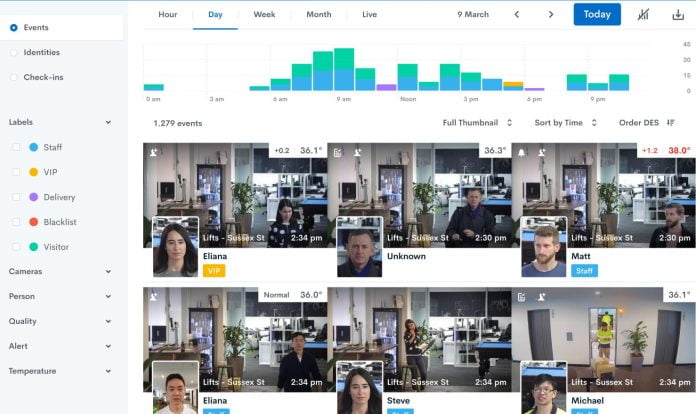Nirovision’s Face Recognition solution highlights the integrated nature of the latest electronic security technologies. This solution empowers CCTV and access control solutions large and small with high levels of authentication, while delivering layers of reporting that deliver iron clad court admissibility.
Nirovision developed its face recognition solution as part of technological evolution that was initially driven by the capture of lots of event data – perhaps it’s this ancestry that makes the Nirovision solution so compelling. Nirovision is a deep diver that allows the use of faces to generate instant reports offering serious lateral insights into site activities. Particularly valuable is its ability to create instant contact tracing reports locally or remotely. And integration with access control solutions, including Inner Range and ICT, as well as with VMS systems, like NxWitness, give end users significantly enhanced entry management and reporting capabilities that are especially valuable in low touch environments and unstaffed reception areas.
SEN got a demo of the Nirovision facial recognition solution at the company’s Sydney office recently and it impressed with its seamless functionality, the slickness of its app and potential to lubricate investigations and answer security or operational questions. The ongoing challenges of COVID safety at the entrance are met with face recognition and contact tracing capability that’s exceptional not only in its ability to leave nothing out, but is empowered by an unusually good user interface.

According to Nirovision’s Eliana Bettio, the Nirovision face recognition solution has attracted plenty of interest throughout the COVID-19 pandemic.
“Many businesses were optimistic about the impact of COVID-19, but they still chose to take precautions, including touchless authentication and mask detection,” Bettio explains. “Other attractions of the system include time and attendance support and customers simply not wanting to have to deal with card libraries manually.”
As part of our demo, Bettio suggests I go through the check-in experience but first we take a look at the app. Tablet-driven Nirovision Doorkeeper delivers touchless check-in using a dynamic QR code sign-in process, virtual badges, visual contact tracing and, where in markets where it’s appropriate, the system supports temperature analytics.
“You can see here the check in process which we define and that creates workflows for employees and for visitors to follow,” she explains. “This might require everyone to check in on a thermal camera where applicable – if someone skips the process of check-in but is recognised by other cameras around the office an alert will be sent to an administrator.
“The overall entry process is powered by this Doorkeeper unit. The minute Doorkeeper sees a face it offers the person a QR code that’s specific to them to scan – the QR code once scanned brings up a questionnaire. Once the answers are complete, that information is stored alongside the check in Nirovision management software.”
Bettio explains that you can also have the entry process running out of an Apple TV, a layout she says is optimal for free-flowing environments, like big distribution centres or abattoirs, which have a traffic flow they want employees to follow.
“As a Nivovision employee, this system recognises me – it will not offer a QR code – it will just log me in as having arrived and in markets where it’s appropriate, it will log my temperature using a thermal camera, too,” Bettio says. “But if you are a registered contractor, it will ask a different set of questions – regardless, the system’s response will be controlled by your face. You don’t touch anything around you – the system is smart enough to recognise you, ask questions, then assign answers to the appropriate person.

“You can also have the system send you a push notification upon every successfully completed check-in. For instance, that might have been an elevated temperature – instead of seeing a green light, you would see a red flash, indicating you should stop and the system will advise that someone will be with you shortly.”
I go through the process, which involves getting into Doorkeeper’s field of view so it can snare my face. Doorkeeper then offers me a QR code to scan, and after the questionnaire opens, I plug in a few basic details on my own device, which is governed by my biometric, making check-in touchless and secure.
“Now, you’ve completed your check-in, let’s take a look at the Nirovision web app to see the monitoring and reporting side of the system,” Bettio says. “In the app there are a few images of your recent activity focusing on the check-in process and here’s your information. As system manager, I defined this workflow and asked it to automatically create identities for people and that means enrolment happens automatically. The system stores the answers to the enrolment questions alongside your ID.
“I can see there is a John in the system, with an outline of your identity that was defined by me. The first thing I see is your face. I have an entry that tells me when you were here last, as well as when you were first seen, all time and date stamped. And because it was linked to a check-in registration, I also have a push notification on my phone saying John checked in and completed the check-in procedure ok. This is all I know of you, but if you were to turn up tomorrow, Nirovision would start populating more details.”

While Bettio is explaining this, what strikes me is the simplicity of it all. There’s not a huge acreage on a mobile device but the Nirovision engineers have done a great job getting as much information as possible onto the screen in the least intrusive possible way. If you are not interested in particular elements of the report, including the graphical timelines for other people on site, you can just ignore them. At the same time, the graphical logs allow you to get a sense of who has been on site and who remains on site at a single glance. It’s great situational awareness. The same philosophy is evident when viewing via the browser.
“Let’s jump to my identity and see what a typical staff member’s activity looks like,” Bettio, says tapping and swiping away. “You can see I have checked in already. Let’s have a look at last week – a couple of days we had a company event, so I was not in the office on Thursday and Friday. If you were matching these against attendance, it would be immediately obvious. At the same time, you can see I checked in every day. In an appropriate application, this screen could also show that I have been presenting with what we will consider a normal temperature. An abnormal temperature would trigger an alert in real time and advise management.

“You can also look at the entire month to cross check against attendance records. This system will show every day you were in and display the time you arrived, as well as whether or not there was a successful staff check-in process.”
Good if someone is actively monitoring Nirovision, it’s possible to have the system set so that it doesn’t display people’s names, it just highlights results and pushes a real time message to someone to notify them of key events. These notes could be used in conjunction with an identity, as Nirovision are using them here in it’s office – both run the same recognition model that can trigger the analytics you are using for time and attendance. Another component you can link into an access control solution.
“For instance, this is Inner Range Inception operating based on my face because I have the appropriate authorizations,” Bettio explains. “If the identification process is ok, I can push open the door and enter. But if there is an issue with the process the authorisation attempt will be flagged as invalid. Doorkeeper can give instructions to take off headwear – such instructions are customisable. You can also put every name and label full privacy mode and just give instructions and feedback to employees.”

By this time, it’s becoming clear that there are serious temporal depths to Nirovision’s solution. Exactly how much information you gather and how you present it really depends on the security procedures of the site and the requirements of the person creating the parameters of each list.
“We built many of the latest features because customers already have the Nirovision recognition engine running at their premises,” Bettio explains. “With that engine in place, it’s simply a matter of exposing all the data gathered in consumable ways, including time and attendance, association with contacts, registrations and all the rest.
“From the point of view of management, maybe there’s an issue and you need to do a more specific report on my attendance, for instance, who I was with at the office. Nirovision reporting allows me to set up a time frame and a contact window – part of that contact window is a buffer between before and after each event – that I want to take into consideration when running this report.
“Maybe I want to be more aggressive in my time reference. Maybe I want to expand it a little more. This report crunches the same data in the system generated in terms of events gathered from site cameras. It is ordered from the greatest number of events to the least number to give an idea of traffic and location. It makes sense that the lobby cameras are where I was seen the most, but in other applications this will be completely different. Something to remember is that these reports are available locally or remotely and I can play videos of events online by clicking on the images in the report, or I can export them to CSV files.”
According to Bettio, one of the most interesting aspects of reporting is its ability to establish and investigate close contacts.
“These highlighted people are the people I was seen in a camera frame with,” she says. “It’s quite simple and, depending on your camera coverage, it can be very powerful. Close contact lists give you clues as to who has interacted with who. And the system also sorts most seen to least seen within the time frame reference. It also stores all the people seen in the contact window alongside the image.
“As you can see, it took me no time to generate this report, and yet I get a very detailed log of every camera that I was seen in and every person I was seen with – some people are identified as close contacts. You also get a CSV file of the identity you chose to run the report against. And that CSV file highlights every camera I was seen walking by with a timestamp and a temperature, if appropriate. Imagine if you had to do this by hand.”
Something that remains front of mind as Bettio runs through the demo is just how turbocharged this reporting is, and how detailed. Also playing into the functionality is that detail can be ramped up significantly by linking more CCTV cameras to the system – the more cameras, the more angles of view can be crunched by Nirovision analytics. At the same time, it’s possible to go the other way and to limit the number of cameras to specific high security areas of a site, while ignoring general areas, or public-facing areas.

It’s interesting watching Bettio conducting searches based on accurate identification of faces – there’s something so perfect about this approach. In the past, security officers or site management might have pulled a timeline and juggled the face recognition themselves in real time. Easier than using a VCR but still a clunky, manual process compared to Nirovision, which does its work automatically across an entire site’s worth of CCTV cameras with virtually no latency. Something else that’s interesting is the way investigators can chase clues by also generating statistics around people who might have been in the same scenes as a person being reviewed.
“If I need to provision a report telling who was in the office, say, last Monday, I just click a button and then export it to a CSV file,” Bettio continues. “I can do the same with a filter. For example, I can export all my delivery activity of the past month by running a report of delivery personnel and when and where they have appeared around site. This is powerful but it’s also very simple.
“Operationally, what I am doing here is an exploratory activity – as the operator of the system, I am here because I am answering questions I need answers to in real time. Missing a check-in being most common, or elevated temperature where that is appropriate, or the actions of an unknown person who has appeared on site,” she says.
“As part of an investigation process, you open Nirovision, decide what parameters you want, build a report with those parameters and then apply that reporting process to a person so they are tracked in real time. Or maybe you want to track a group. In that case, you can assign many people to a label and run reports based on the label. You don’t have to continuously update such a report, the system will do that automatically. You just open the report whenever you need to. Report labels can be exclusive, as well as inclusive – everyone but John could be included in a report.”

According to Bettio, some Nirovision customers are using the system to manage authorized area alarms – in this case, some people should not be seen on the cameras, and the system will alert you if they are seen. And you can also follow temperature results where appropriate, or anything relating to a check-in, you can be alerted when someone misses a check-in, or when there’s a problem. And the same information will be in Nirovision apps for you to consume remotely or to export.
“Let’s say you were checking a label and you were focusing on a blacklist alarm,” Bettio explains. “You select relevant entry cameras to handle the task, decide when you want the alarm to run, and who to notify, and decide how often you want to receive these notifications. In the event you’re busy, you can always look back to the app and figure out which events triggered which alarms by exploring the activity in the app.
“Something we came up with as a way of grouping identities in other systems is a form of watch list. One of the benefits of Nirovision is you can create unlimited lists and those groupings then act as filters for information. If I want to get information on how many employees show up in a month, I create a list for it. And because of the dynamic nature of the app, it gets updated automatically. You can decide to run these reports at any point in time and it’s very simple for you to create, or to label selected people. You have the ability to explore events in the app, you have real time messaging with employees via the app. Also, you have the operational outcome of recognition – this could be the opening of a door. It could be posting data back to NX Witness or another VMS or a paging system.”

“The outcome of the action you want to trigger based on a recognition could be one of the integrations we have built, or we have API documentation that you can use to build your own. As a company doing this technology integration is our middle growth strategy because we can’t perceive what our customers’ setups going to look like. There are so many players and systems.
“We have done Inner Range, ICT Protege and Nx Witness so far, and the plan is to integrate with more systems, because you want the convenience of automating the access control entry or having a lightweight setup that integrators build a solution.”
Conclusion
Nirovision is a solution that delivers serious security and management enhancements whether integrated to a security system or if used stand alone. There’s something thrilling about a solution that delivers so fully on the promise of woven technologies – video analytics, face recognition, integration with key subsystems, and the capacity to be driven from anywhere – all serving an overarching ability to report movement of individuals or groups in real time, or to be reviewed later, during investigations.
Does Nirovision take CCTV and access control to the next level? It definitely does. This solution empowers systems in ways that would have been unthinkable in the past, enhancing situational awareness and giving site management fingertip sensitivity. In the future it’s certain the system will evolve further still and its value in terms of monitoring movements in controlled space will increase.
Today, with COVID remaining a serious threat, the system offers layers of value to end users.
“Customers want to establish procedures for the long run,” Bettio says. “We’re dealing with COVID-19 today, but who knows what we will be dealing with next? A system like this is a long-term investment that assists with managing COVID-19 safety procedures, as well as handling time and attendance, access control integrations with face recognition, as well as enhancing situational awareness, streamlining investigations and adding convenience to an existing workflow.”
#securityelectronicsandnetworks.com