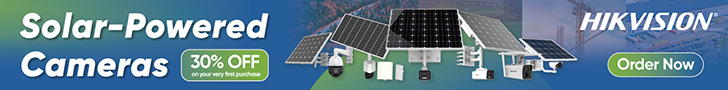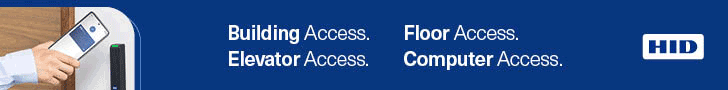Aritech has announced the immediate availability of the next version of the TecomPlus mobile app, featuring video integration and improved support for tablet devices.
From this version moving forward, the username field is no longer required in the panel and notifications set up. After updating, TecomPlus will automatically modify your existing notification settings to use the user number instead, and no action should be required to ensure continuity of this service.
New features include:
* Video integration with TruVision NVRs
* Landscape orientation is now supported on tablet devices
* Support for new 4 Door NAC (TS1066-4) doors added.
Improvements include:
* Notifications no longer require the user name to be configured, so it has been removed from the panel config screen
* Improved tap areas on panel list
* Updated history event list to support more panel event messages
* General performance optimisations.
TecomPlus mobile app gives you the flexibility to manage the suite of ‘Plus’ solutions in the Tecom portfolio. From anywhere in the world, at any time you can be notified to alarms, power and system failures and more.
With a secure, encrypted cloud connection via UltraSync, this modern interface allows you to open doors, arm/disarm areas, isolate inputs or control lighting at the touch of a button. According to Aritech, setup is a breeze, with an improved connection between security panel and mobile device thanks to UltraSync.
The systems allows users to monitor the activity on their site from anywhere in the world with TruVision CCTV integration. With an easy setup via CTPlus, you can view live footage, replay existing footage and much more from any location.
It’s also possible to manage user access through the programming of user PIN codes or access control cards and TecomPlus also allows system managers and operators to edit user details, including access groups and expiry dates.
Features of TecomPlus Mobile App
• Video integration, including:
– Live and recorded playback via video screen
– Recorded playback directly from events
– Live playback of supported devices (inputs, areas, doors)
– Snapshot (photo) of live playback
– Zero app setup (all video is configured via CTPlus)
• Supported on Android and iOS mobile phones
• UltraSync and TCP/IP support
• Modern, dark mode interface
• Secure access to panels via PIN authentication
• Push notifications
• Secure connectivity via encrypted cloud connection
• Intuitive user interface
• Input and relay testing
• Control supported Challenger panel entities including:
– Areas
– Inputs
– Doors
– Automation zones
– LAN devices (RAS/DGP)
• User management:
– Add, delete and edit users
– Change user access
– Change PIN codes
– Assign access cards
• View alarm and access event history
• View outstanding alarms
• Reset alarms
Compatibility
* Minimum mobile OS requirements Android 8.0 iPhone 6 and newer
* Minimum Challenger firmware version ChallengerPlus v10-07
* Supported Challenger hardware ChallengerPlus, ChallengerLEPlus.
#securityelectronicsandnetworks.com