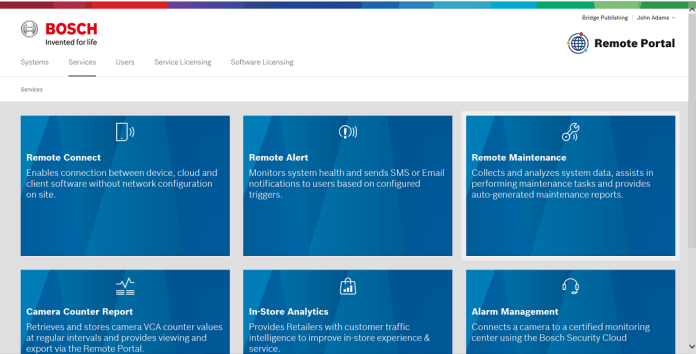BOSCH’S Remote Portal is at the heart of a suite of very clever solutions that act as a bridge between installers, customers and their solutions. Software solutions can often seem intimidating – there can be layer upon layer of rabbit holes down which to conceptually fall.
Remote Portal is a different animal entirely. Unsurprisingly for a Bosch product, this feels like a mature engineering solution – it’s entire focus is about putting people and technology together with the lowest possible touch rate. Wherever you look with Remote Portal there are operational features that make life easier for every stakeholder by enhancing system operation and site security. Within Remote Portal, the Remote Connect, Remote Alert and Remote Maintenance functions are all free services.
My experience of Bosch Remote Portal came with a broadside of Bosch cameras in a large cardboard box. Given we usually test a camera at a time here at SEN, this seemed daunting. But in practise, Remote Portal made all those issues go away – it’s designed to swallow hardware and deliver functionalities – not only to installers but to service techs and end users, too.
At a base level, Remote Portal is a cloud-based solution designed to connect, maintain and manage devices via the Internet. While it’s possible to wrangle large numbers of cameras, smaller applications are its forte. When applied to such applications – including enterprise SMEs – it breaks down barriers between installers, end users and their devices in a secure way that extends lashings of value-add in all directions.
Best of all, core elements of Remote Portal are free for installers and their customers, allowing access to cameras via multiple apps and tools to deliver management of devices, reporting of health, upgrades of firmware, as well as serving up remote operational capabilities for customers. Sweet, too, Remote Portal can be managed by installers, who can create and manage customer applications, while authorising access for tech support on the fly.

There’s also a subscription service from which installers can buy a license for customers, giving them an analytic counter that supports multiple cameras with data stored in a client’s private database and displayed as a customisable graph. There are multiple instances of a counter in the counter module and these can be assigned to any camera connected to Remote Portal. The graph allows a dataset of information to be gathered over a period of time – you can go back and compare store customer numbers of time, for example.
In terms of architecture, there are 3 Remote Portal clouds, each server-supported in an Amazon data centre – one in the US, one in EMEA and one in Asia Pacific. The Asia Pacific service was launched 6 months ago, and this is the portal I connect to (thanks, Jay Vara for help with that). These portals are end-to-end secure through high security encryption and once you and your devices are registered, you are on the sterile side of the cloud.
In my case, there are 4 Bosch cameras on SEN’s little network – a big 3000i bullet, a mini dome, a turret and a compact dome – I’m going to tweak these via Remote Portal in order to get a sense of just how capable the system is. But before we go down that path, let’s cover off the various functionalities of the system.
Features and Functions
Remote Portal supports all Bosch camera types, including older models, which can be upgraded so they can connect directly to the Remote Portal. Divar network devices can also connect. Bosch Remote Portal allows remote configuration of devices over any browser – this could mean less capable techs could install the hardware and more experienced techs remotely commission them – or it could mean the ability to install devices during quiet periods then commission them remotely from home or the office – anywhere there’s low latency internet.
It’s also possible to handle procedures like firmware upgrades – in fact, Remote Portal allows techs to do anything remotely that they could do on site, not counting actual installation of physical devices. Importantly, Remote Portal also allows coherent management of an installation company’s customers and a customer’s sites and devices through the creation of customer accounts. This means groups of cameras can be segregated and managed separately.

And installers can also monitor the health of these devices – they can get alerts to failed HDDs, failed power supplies and notifications a camera is disconnected. All this allows the installer to resolve issues immediately and to manage disparate solutions for multiple clients with maximum efficiency. Once you get your head around this, you start to appreciate just what a solid solution it is.
Remote Portal also works to maintain services – including those intelligent video analytics for lines of people, cars, etc – you can make this counter precise – for instance, it might relate to direction and must be a person. That counter information is stored in the camera and is always available in the camera until retrieved and reset. It’s possible for integrators to build a dashboard interface displaying 12 different cameras to show this data.
Remote Portal also allows integrators to tweak remotely to allow users to have remote access to particular cameras on computers, iPads, iPhones or Android phones using free apps. This whole process is very easy once the cameras are registered because there is already a secure connection to cameras – you don’t need to think about a fixed IP address. This secure connection is constantly maintained by the Remote Portal, which always knows the IP address where a camera can be found, so you don’t have to mess around with it.
Helping installers from the get-go is the Project Assist app that lets installers take a scan of a QR code and register a camera to their phone. This done, the camera will be registered to the cloud via the Remote Portal. These tools allow inventory to be managed and cameras to be pre-commissioned as well as commissioned via the cloud. The idea of all these pieces of interlocking software is that you only need to mount the device on site and everything else can be done from anywhere there’s adequate connectivity – I keep repeating it, but that’s the guts of this solution.
Something else that’s great about the Remote Portal is that when a camera is commissioned it keeps a record of the camera serial number, camera type, MAC address, model, firmware version, etc. What this means is that if there’s an issue with a camera onsite you can see all those details via Remote Portal – there’s no battling through folders of paperwork, or going to site to get the information in person. The time savings are considerable.

Another thing it’s possible to do is back up a camera’s config and restore it if a camera with complex IVA is damaged. You just swap the old camera out, connect the new camera to Remote Portal and download the config – that’s a great feature for busy techs. Remote Portal also shows the health of cameras, recorders and services in real time with a green tick. Remote Portal will show you when there is an update available for a device. You then click and firmware will be automatically updated remotely. It’s also possible to take a camera out of the system by making it private.
With licensing for extra features you go to license tab and you add your license and hit ok – the licenses include camera counter – this is a 12-month subscription. After you make an order, a key to unlock to license is sent to installers and you log into Remote Portal and cut and paste the key to activate the functionalities, which include the in-store analytics and camera alarm management. In-Store Analytics is ideal for customers who want to know what is going on around a site – the system sends an x/y position to the cloud to create reports – number of people, direction they went, walking speed, how long they stopped in front of a product. Neat things like engagement reports, through traffic reports, heat mapping reports, people counts and queues are all part of the operations module within Remote Portal.
Camera alarm management is also handled through Remote Portal and enables cameras to report analytic alarms and deliver the video alarm event clips to video monitoring capable control rooms for actioning.
Driving Bosch Remote Portal
As befits the product of an engineering company, there’s a deep simplicity to Remote Portal that takes a little getting used to. Once I have my cameras set up, I bounce around inside the application before working out where my functional boundaries are.
When it comes to set up, there’s modular simplicity to the process. As a new customer if you wanted to set up a Remote Portal you go to the Remote Portal app, then create a username and password, and register. Once this is done, you can then link cameras to your Remote Portal account via the Project Assist app, or go directly to the camera browser and do so there. Alternatively, you can undertake this process via Bosch Configuration Manager, which is what happens with SEN’s solution after upgrading the Configuration Manager software version.
You then you go to Remote Portal – there’s an indicator which tells you if the camera can see the portal – and the camera will ping the portal to tell you whether or not it can connect. Next, you click ‘register’ on a camera and add your username and password – the camera uses those details to securely connect to Remote Portal and then lets you know it has connected – and from then it’s all about working remote.
There are multiple ways of adding devices – you open the camera web page, go to camera config, go to the advanced page and within the page find ‘cloud-based services’, you put in your user name and the password, agree to terms and conditions, click connect and you get confirmation of connection. If you use configuration manager, you can do it via the cloud in bulk – you could add hundreds of cameras (I only add 4 to SEN’s system). All this can also be done with the Project Assist app, remember.

As an installer, when you add a customer, you assign cameras to them and after they register, they can access the cameras by being directed to their cameras that they can drag and drop to the viewer app.
Something that’s great about Remote Portal is that it turns multiple remote cameras into a system. You can install a flash card in a camera, add a counter and with no DVR or server you’ve created a recording device able to support event recording and analytics, too. These qualities make Remote Portal ideal for enterprise retail applications – not only for managing and maintaining them but monitoring them as well.
When it comes to managing access to the system, you can create roles in Remote Portal – these are admin, techs, customers – you add the cameras to the account as an installer, assign rights to the customer and they download free apps to view cameras. To undertake this process, you type the customer’s email address into Remote Portal, and it sends an email asking them to enter a password to create a Remote Portal account. Customers can then download the Bosch Video Security Client from the Bosch website, or view cameras via the Bosch Video Security App.
There’s also a tech role that might be assigned rights to a camera or a site so they can go in and do more complex commissioning, such as tweaking IVA configuration. Techs granted access via Remote Portal can’t see live streams or replay but they can get into relevant config pages and work on camera setup. This also allows an installer to get remote help with a complex script from Bosch tech support.

Once customers are assigned, installer admins can buy licenses, add them to customer accounts, assign them to devices, administer the account – add new cameras to customer sites, create different groups and associate devices to groups, including cameras and NVRs. All this makes it very easy to see what’s installed at a site.
Remote Portal is low touch at multiple levels – there’s no port forwarding and no complex setup – you can add or delete customers very quickly and you can add cameras in groups, too, which is very handy with larger applications. Also cool, when installers are loading cameras to a site, as they type the address it comes up on Google Maps, which is integrated into Remote Portal. This integration also allows installers to search for cameras using maps with the portal – they just go to maps and click on the icons that populate it.
Conclusion
Bosch’s Remote Portal is an excellent solution that’s perfect for integrators who need to manage constellations of cameras. It’s especially strong as a way to professionalise the management and maintenance of many compact CCTV systems in retail and SME applications, where it allows integrator administrators to deliver an elevated level of service across an entire customer list, no matter how large or complex.
Remote Portal has a way of simplifying what has always seemed intensely difficult by pulling all devices into a secure ecosystem and then granting fast access to functionalities between groups of trusted, interconnected stakeholders – techs, admin integrators and end users. If you’ve never seen it, take a look. This solution is highly recommended.
#sen.news