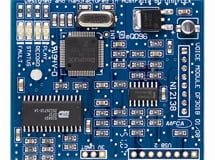NOT content to
rest on its laurels with the Solution panel range, Bosch Security Systems keeps
tweaking the lineup, with each new generation offering upgraded functionalities
and enhanced feature sets. As part of this ongoing development the company has
released the Solution 16i panel replete with new features including email
notification via dialler, high security IP reporting, remote programming and
troubleshooting over LAN/WAN and Internet, as well as interactive voice module
and a night arm station.
Before we go any
further it’s worth summing up the core capabilities and functionalities of the
16i. For a start, this panel is managed using a Text/Icon LCD display with an
optional prox card. The panel has 16 onboard wired or wireless zones with 4
areas for partitioning. There’s support for up to 48 separate users each with
their own PIN.
Installers can
program the 16i from the keypad if they like but it’s easier and more
convenient to handle this using Bosch’s SolutionLink V1.20 software.
SolutionLink still allows local programming as it has done for a number of
years, but thanks to the IP module is now also offers remote programming and
diagnostics. Other useful features of the 16i include sensor watch, telco line
fail detection and dual reporting.
SE&N got a
demo of the new panel at Bosch’s Huntingwood HQ and the way the system was set
up really underscored the flexibility of the Solution 16i from a communications’
perspective.
The demo panel
was connected to a LAN with the comms path going out over the Internet to a Conettix
receiver set up as it would be in the control room of a monitoring station. Our
setup also included a laptop linked to the panel over a 3G wireless connection
– this latter was subsequently used to access the panel for the purposes of
programming and monitoring system status.
According to
Bosch Security Systems’ sales representative, intrusion, Dean Mallard, the
Solution 16i has all the features of the 16Plus alarm panel with the exception
of the text a customer sees on the codepad – and that’s because the 16i has a
location-based program.
Mallard says the
standout features of the new Solution 16i are dual reporting with out of the
box SMS, 48 users with each user having a PIN, a keyfob and a prox tag.
“Along with these
features the panel offers full wireless capability and full EOL resistor
capability – everything people have come to rely on with the Solution series.”
Another excellent
new feature is email reporting out of the box.
“Importantly, this
email reporting is separate so it doesn’t take up a destination – we just put
an email address into a location and the dialler dials up a network gateway and
sends an email to the customer,” Mallard explains.
“Information
emailed to a customer can be limited to opens, closes, alarms, access control –
it depends what information the customer needs to know.”
As Mallard
explains it there are 2 destinations for reporting – Contact ID for destination
1 and SMS for destination 2 – this is important because it means there are dual
reporting paths.
“Destination 2
can be domestic or voice module or whatever you want,” he says. “We can route
each user, each zone, each area to report to destination 1, destination 2,
destination 1 and 2, or not report at all – that makes the Solution 16i very
flexible in terms of reporting options.”
New IP module
The most
important of the new developments is the new CM750B IP Module, which gives the
Solution 16i a secure (128-bit AES), polled, IP reporting path using Conettix
or CSV IP formats. Not only this, it allows remote programming using Bosch’s
neat SolutionLink software.
SolutionLink has
been around a while now and V1.20 incorporates upgrades to the interface and includes
remote programming software as well as a virtual keypad that allows techs to
see at a glance the state and general health of the panel.
“The TCP/IP
module is my favourite feature of the new Solution 16i,” says Mallard. “This
module can report over an existing ADSL line which means there are no dialup
costs. It also means that the panel is not seizing the line every time a call
is made and that high polling rates (every 75 seconds) are possible, so if the
line gets cut you know about it quickly.
“Again, there’s
dual path reporting because when you employ the TCP/IP module you set up
destination 1 as IP reporting and destination 2 for dialup.”
Mallard explains
that the best thing about the TCP/IP module from an installer’s point of view
is that remote programming over LAN, WAN and the Internet.
“When you’re
mobile and a customer contacts you with a problem you can immediately connect
to the panel over a wireless Internet connection – all the information you need
to find the panel is the MAC address,” he says.
“You simply tell
the system it’s a 16i panel you’re looking for, enter the MAC address and the
software will find the client’s IP address and allow you to connect.
“When you’re
mobile and a customer contacts you with a problem you can immediately connect
to the panel over a wireless Internet connection – all the information you need
to find the panel is the MAC address”
“Once connected,
installers can look at the virtual keypad that appears on their computer screen
and see system status at a glance,” Mallard explains. “The other thing they can
do is go into the interactive mode and check to see what else is going on with
the system.”
All this is
clever stuff from Bosch. In fact SolutionLink V1.20 is a revelation as a remote
programming solution.
“SolutionLink
software will show installers AC voltage, battery voltage, voltage on the
common rail, LAN voltage – you can go into areas and check up to 8 keypads,”
says Mallard.
And the
diagnostics go deeper still.
“You can also see
the resistance on all the zones in the system – the result is that you can get
a live snap shot of everything that is going on with the system remotely,” he
explains.
“What this means
is that SolutionLink V1.20 not only lets the installer do any programming
changes they need to do from their remote laptop without visiting the site, it
gives them a clear idea of what’s going on with a system.
“Using
SolutionLink installers don’t have to drive for an hour only to find they need
a part they don’t have,” Mallard explains. “If you’re installing Bosch alarm
panels you have to use this software because there will come a time when it’s
going to save you a headache.
Interactive voice
module
Another strong
feature of the new Solution 16i is the CM101B Interactive Voice Module which
allows users to record messages relating to system events onto the panel and to
use these prompts and messages to manage and monitor their system. It sounds
rather a simple piece of functionality and it is in a sense. What’s clever is
the way it delivers a wide range of selected system events and operations to a
user remotely and securely via a mobile phone.
“The voice module
leverages the panel’s flexibility in an intuitive and accessible way,” says
Mallard. “The way it works is that the end user can pre-record messages onto
the panel which are linked to events. Then when these events occur the panel
will communicate with the user and report on a range of conditions including
arm and disarm, trouble, access and the rest.
“The
functionality is not restricted to reporting of events, either. The customer
can ring the panel and find out things like panel status, area status, as well
as arming or disarming the system.”
Bosch Security
System’s Adam Harris is excited about the new Solution 16i and he says the
upgrades have added serious functionality to a system that was already highly
capable.
“From my
perspective the key points are the IP module, the Voice Module and email on the
dialler – as well the changes to the programming interface,” Harris says.
“Another very
nice thing about this panel is the interactive capability Dean has talked about
– the ability to use the communications capability of the IP module in tandem
with SolutionLink V1.20 to see system devices and even to see the firmware in
those devices.
“It’s also
possible for installers to upload details from the panel like areas and inputs because
these are recorded in the panel although they are not shown through the Text/Icon
user interface,” Harris explains.
“All this makes
remote support much easier. The installer can connect to a panel using a laptop
and they can see exactly how the system is laid out and check exactly how the
system is working using a live fault log.”
According to
Harris, the new Solution 16i is excellent when it comes to retrofits.
“If you’re
replacing panels with Solution 16i and existing retaining zone loops you don’t
need to go hunting for fiddly things like EOLs – you can simply specify what
they are using the software once the panel has been installed – it’s that
easy.”