CS Technologies Evolution access control range is a pair of full function access controllers, the EVO4 4-door and EVO2 2-door, featuring network access control boards with RS485 and TCP/IP Ethernet communication support, lift control, and seamless alarm integration via 4-state monitored expansion boards.
CS Technologies has a deep history in the electronic security industry – the company’s roots go back to the late 1980s – and this informs the nature of its systems, which combine the solid reliability of proven hardware and the profound functionality of decades of evolution. The long history of this company should come as no great surprise – local access control manufacturers are the norm, not the exception in ANZ. All the local access control manufacturers are quality makers, combining strong and rapidly evolving software solutions with thoughtful suites of hardware and passionate local service.
Like the rest, and perhaps a little more so because of its smaller size, CS Technologies is an old-school tech house. The company has its circuit boards made by the same reliable Blacktown manufacturer it has used for decades. You can speak to the engineering department on the phone and they’ll build software enhancements into their free management software to meet any reasonable user application free-of-charge (just don’t tell too many other installers!). And if hardware breaks, which it almost never does, they’ll replace it at no cost. This level of customer ownership is unique to manufacturers deeply embedded in the electronic security market.
Technological solutions are like cityscapes. Those constructs that are well built and offer the best functionality, tend to survive to support the needs of later generations. In the case of CS Technologies, it’s the company’s Silkey readers, which have been around since the early 1990s. Silkeys are tiny stainless steel discs that contain a unique identifier and can survive pretty much any form of physical and environmental abuse. Built by Texas Instruments, Silkeys still form a key part of the CS Technologies offering, though users can now also opt for proximity readers or keypads.
EVO controllers
According to Michael Carruthers, engineering manager at CS Technologies, the company has always had a 4-door controller (EVO4) and EVO2 is a 2-door version of the latest generation of EVO4. It’s fundamentally the same board but with a number of key parts removed to reduce the cost by around half.
“Its specification and lower cost mean EVO2 is ideal for smaller systems with 1-2 doors,” says Carruthers. “This board is a door controller and lift controller. In terms of alarm inputs, Evolution allows for up to 250 inputs by adding 12-input, 4-output expansion boards. This alarm expander just plugs into either controller board and piggy-backs on top. A controller can handle 8 of these alarm expanders but you need to use a larger box to accommodate a system of that type.
“For typical 1 or 2-door domestic or small business applications, installers would use the EVO2 controller to drive a couple of doors and add one expander to give 12 alarm inputs and 4 outputs to handle any automation or REX requirements,” Carruthers says.
“We made our controllers to suit every sort of reader technology out there – they do Weigand, clock and data, Silkey and Nidac Presco, the latter of which offers a huge 1000m range. The only reader we manufacture ourselves is the Silkey reader, which is affordable and highly resistant to weather and vandalism.”

Michael Carruthers
Neither controller has onboard dialler, which in 2017 is advantageous. Instead, they feature a serial integrated port that communicates with a polling Emizon TCD unit which transmits all the alarm data to monitoring companies in 3G/4G – it’s a 2-way communicator so goes over internet as well. If you don’t want Emizon, you can use the serial port to communicate with a comms module of your choice.
In terms of wider functionality, EVO2 and EVO4 controllers combine access control, intrusion, lift control and automation; including tenant air conditioning control and integration to several CCTV systems. Being modular, both systems are hugely expandable with no need to swap out controllers.
Out of the box, EVO2 controllers can have 2000 users, many access levels, public holidays, and time zones, while on-board transaction memory is up to 1000 transactions. Meanwhile, EVO4 4 door controller boards can have 20,000 users, many access levels, public holidays and time zones, while on-board transaction memory is up to 20,000 transactions. In both cases, expander boards contain outputs which allow automation. A controller can have up to 250 areas and this large number of areas makes the system attractive for applications like self-storage facilities, which might use hundreds or even thousands of controllers.
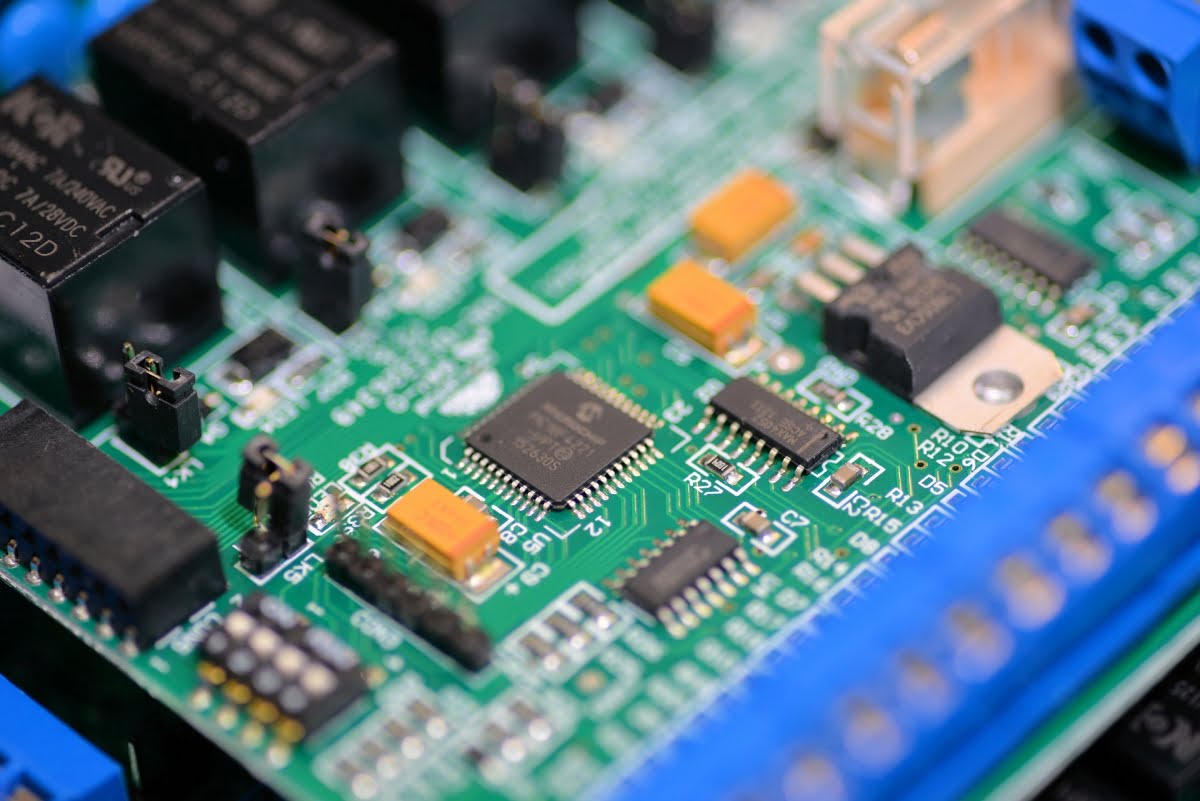
Despite the expandability of the EVO range, Carruthers says a typical system usually includes a controller, one 12 x 4 expander board, power, a box tamper, 1 or 2 REX switches, reeds, readers and locks, and intrusion sensors.
“In our experience, 1 expander board is more than enough for most small business solutions – 4 doors, 12 alarm inputs, and 4 relay outputs is plenty – that’s why we designed this system this size.”
Installing the hardware
In terms of hardware installation, you install the controller close to the doors – you can cable 100m with Weigand readers or 1000m with a Presco reader. On a bigger site, if you have multiple controllers it’s possible use a USB 485 comms converter from controller to controller to controller in a daisy chain linked to a workstation or a switch – the system does not need to be server-based, either, making things simpler still.
“You install the controllers, the readers, the locks, the cabling, port comms to a workstation and when you install the software, it finds the controllers,” says Carruthers. “The way it works is a bit different. The controller does not have an entire database inside it. Instead it knows what to do operationally and it is programmed with all the card details which have access to the doors it opens – you are either programmed into this controller or not – you might have a million users in the software but only 2 credentials stored on a reader identifying those who have access to the doors it controls.
“You program these credentials into the controllers via the Windows-based management system – you select a door and a user and the software works out the access group and passes on the required credential authorisation information to the controller. This means we can maximise the use of memory – we store the full site code and cardholder together so when you badge your card it goes yes, site code matches with card number for this controller, making it much more secure.”
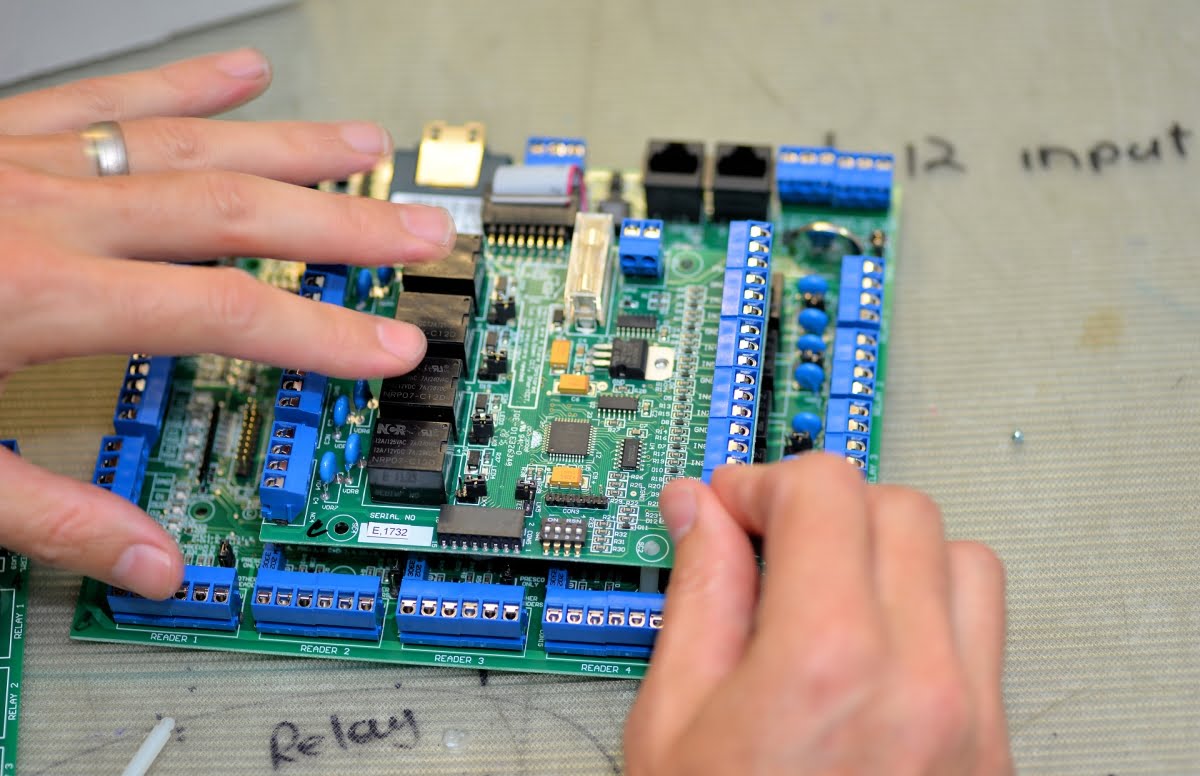
Carruthers turns a 4-door controller over in his hands.
“You wire your 4 readers into these termination blocks here,” he explains, pointing. “There are a couple of links to configure, a couple of relays and here are comms – your RS-485 is an RJ45 port. In terms of system comms, Weigand links the readers to the controllers, and RS-485 links controllers to controllers, with dipswitch addressing so controllers know which board they are talking to us.
“You can choose to wire RS-485 to a workstation, or go from one controller to a network switch using an optional LAN port using a Lantronics LAN adapter. This simply clips on and gives you a LAN connection to a switch to reach the workstation, which is simple and effective. Alternatively, you can use LAN and RS-485 comms together, giving plenty of flexibility.
“The beauty of a LAN port is that you can put the PC wherever you need to on a network – it does not have to be literally hardwired in by RS-485 cabling,” Carruthers says. “About 50 per cent of applications we see use the network adaptor as it may not be clear where the workstation will be located. Or RS-485 will be used to connect multiple controllers in an area and then the one will be connected to a switch across the LAN.”
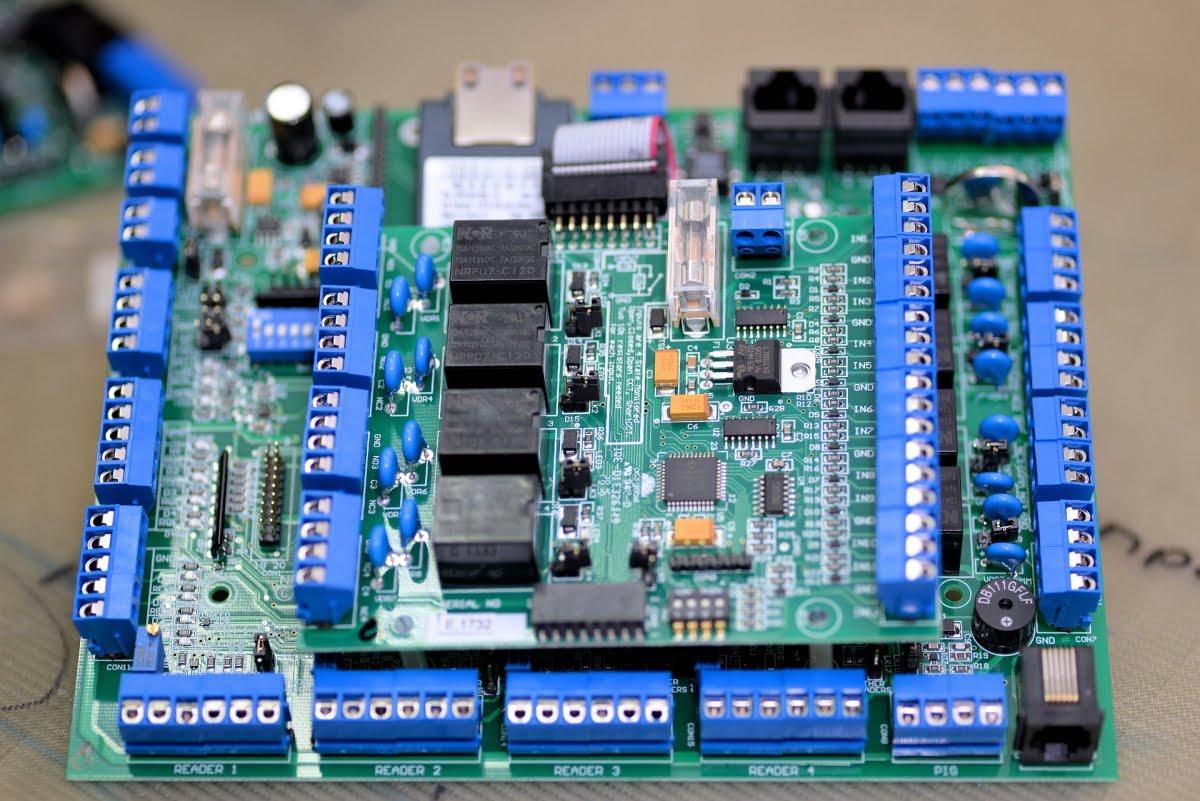
According to Carruthers, the 4-door version is a lift controller as well and you action this capability in software by selecting that option for a controller.
“When EVO is used as a lift controller we use 1 controller per lift handling 1 reader inside each lift that’s wired up the lift cable to the controller installed outside of the lift motor room. In this case, the 4 relays will allow 4 floors to be connected to the lift system to make buttons work when a card accesses a floor.
“If you have 8 floors you use the 12 x 4 expansion board and there are also 16-way expander boards that are heavy duty and designed for lifts,” Carruthers explains. “This 16-way board has 16 inputs for intercom release. We can also do floor destination reporting via input boards, as well as pre-sensing – which ensures only an authorised cardholder can access a floor after badging when entering a lift. That’s an awesome feature that costs thousands more if it is done by lift companies.”
Something else that’s neat is that in programming, EVO handle lifts in a bank – that means instead of needing to manually give user access to Level 5 Lift 1, Level 5 lift 2, etc, you can give a cardholder access to L5 and the system gives them Level 5 access on all lifts. This makes things very easy to program and manage.
Driving the software
CS Technologies’ software is simple and easy to use. Logging in, an event log covers the centre of the screen, with a menu at the top, including setup, devices, reports, administrators, hardware and technician drop-downs. There’s also a block of coloured tiles under which sit key pieces of functionality. These include backup, history reports, help, teamviewer, set time, locations, controllers, door access groups, floor access groups, users, timezones, holidays, device doors, device floors, device areas and more.
During setup of the main system, you add controllers and locations and setup devices, reports, apply access groups to users and setup administrator rights.
“When you are programming, time zones are a key thing,” Carruthers says. “You setup when you want the doors to open or alarms to deactivate – between 8am and 5pm on weekdays and between 10am and 4pm on Saturdays, for instance.”
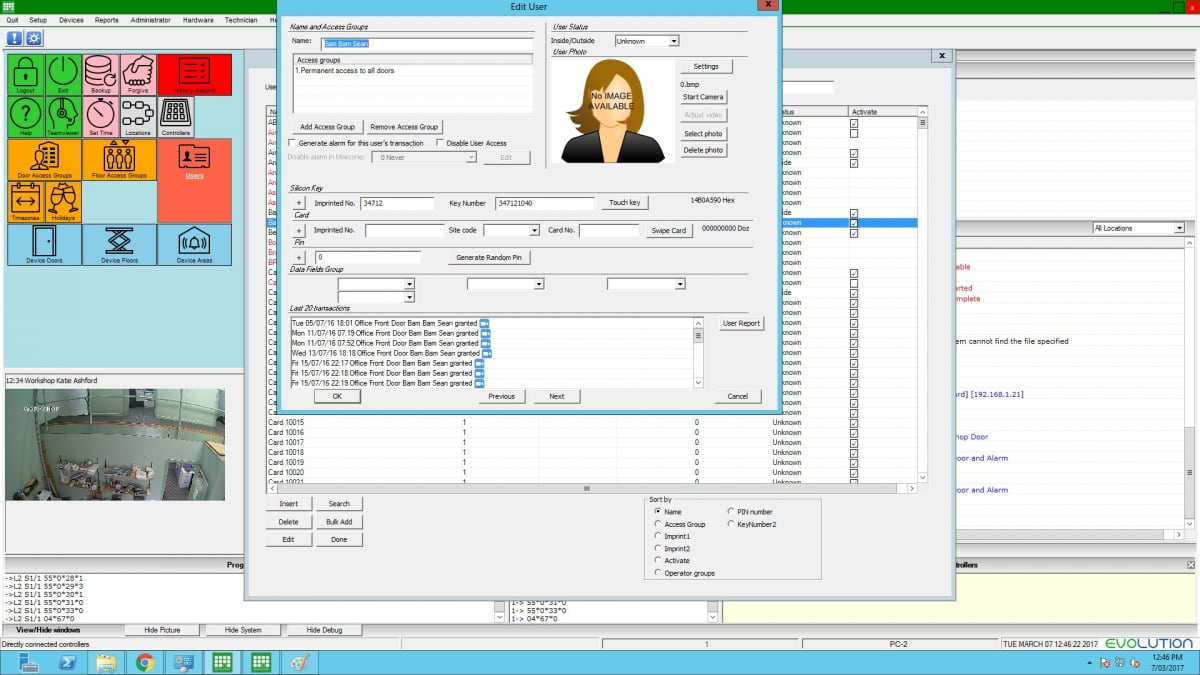
When you are programming a system from scratch, time zones are created and if doors are assigned to that time zone, they will be automatically open during that time. When it comes to access groups, you make a group, name the group, select doors to define access parameters for groups, select time zones and then apply cards to groups.
Once a template is built, the controller knows which cards have access through the doors it manages – though importantly, you can also customise different times for different doors. Once this is done, adding cards to a group assigns them all the associated access rights of the group. It’s simple and quick. Then users can be assigned to the group.
To demonstrate the way users can be registered, I tag a Silkey at a nearby reader, and its identification number appears in the event log – in this case as ‘Denied, user not in the database’. Carruthers hits the plus sign, brings up the user screen and presses add, then slots in my name and nominates an existing access group, presses ok and the Silkey is activated and I’m ready to go. The same process applies for cards or keypad PINs and there’s integrated photo ID, too. The operator presses start camera with the user’s file open and takes a snapshot which immediately appears in the file.
“Deleting cards is easy,” explains Carruthers. “I like removing access rights from the user rather than deleting a card or Silkey credential entirely, because it means when a person badges with a deleted card, the person managing the system knows who it was.”
I can’t help commenting on the simplicity and functionality of the free software as Carruthers runs through the demo process. It’s a simple design without some of the visual bells and whistles you might see on larger management systems but all the functionality lies very close to the surface and the thoughtful way the system is put together expresses CS Technologies’ long experience in access control. Everything you need is just a mouse click away.
“The database is our own development and it’s simple, too,” explains Carruthers. “It’s based on .exe files and this means you can just take a USB stick, plug it into your managing PC, run the .exe file and the software will build the database from scratch as a bulk import. You can move that USB stick and move the database to other workstations. The technician log-in allows you to stipulate access rights, access to reports, etc.”
Reports are another important aspect of any access control management solution. With CS Technologies Evolution, they can be weekly or monthly or automatic and you can generate system reports of all users, of groups, of time zones, user transactions, alarm events, history reports, all doors, all locations, all users. Reports are simple and very capable.
Meanwhile, the administrator allows you to setup floor plans, tweak display font and create email alarms, while Operator allows you to setup who can login to the software. Readily to hand are settings to allow back-ups to multiple locations, such as an FTP site or another workstation, allowing the system settings to be run straight off from backup to a new workstation if anything goes wrong with the primary management hardware.
The system also includes maps, which are created as images in the background, then populated with icons.
“You just drop doors, floors, alarms, or other devices onto relevant spots. You can see system status, last person in an area, then click onto that icon bring up a door on screen where you can open the door or look at assocated events. You can also add a lift bank and remotely trigger it via the software. We can do up to 250 floors as low level interfaces and high level interfaces using Compass and Koni – in that case, the software talks direct to the lift over IP.”
Something CS Technologies also undertakes is plenty of work on interfaces for automation and this work benefits all its customers.
“We do a lot of interfaces – we have an external interface feature – and we do a lot with third party applications that allow users to create a file in a particular format and bring the users and access groups into it our software using it,” Carruthers says. “This is popular for self-storage, caravan parks and gyms, which often use uncommon or legacy subsystems.
“In such cases, our program runs in the background and handles management of users, access times, etc. We can also export events out. You don’t have to touch our software to add such things into it. You can also see status of an integrate site, doors open or close, locked or unlocked, same with floors or areas, which makes management easy.”
There are more than 50 completed integrations allowing Evolution software to support specific user applications, including self-storage, 24-hour gyms, access to golf clubs and caravan parks, and plenty more. The next major addition will be operation of sites and buildings via the cloud. Something else that’s nice is that the Evolution software incorporates CCTV integration, which shows image streams from cameras within the software. Video clips are not stored on the workstation – instead the software goes to the linked DVR and requests a time-slice of footage – before, during and after an event.

“We do this with Hikvision and Dahua and Sprint’s Super CCTV DVRs, explains Carruthers. “It’s a simple process to set up – we go to a door in the software, then select the IP address of the DVR, select the channel and press ‘start video’ and it’s been assigned – a door is assigned to channel of video.
“It’s straightforward yet fully functional – all the things we have done with the software have been about making it easier to operate. We are in the process of adding more SDKs at the moment. If someone is always asking for a particular thing, then that feature will go into the system – we don’t charge – almost always it’s something that improves the overall software.”
The software comes on a CD or you download it from the website – when you do a full install of the software there’s a help folder with install guides, user guides, manuals. Everything you need to know. The pre-defaults are all set so installers and users don’t have to do too much.

Neat, too, there’s a mobile version, an app for iPhone iOS or for Android – it’s essentially a web browser so it’s very easy to use but is fully functional – you can add users and access groups. You can also trigger the front door remotely if someone is stuck outside, or you can lock the front door and activate the alarm. And you can manage all this from anywhere. The interface is a good one – nicely laid out and very easy to understand.
“The app doesn’t store any data – it’s just a link,” Carruthers explains. “It’s not designed to fully manage the system with bulk adding and changes but it does allow considerable functionality.”
Conclusion
CS Technologies’ EVO2 and EVO4 controllers and the Evolution software they run on are ideal for installers who do a lot of work in small and medium business applications, as well as large or higher security domestic applications. And the combination of affordability, functionality and multifarious integrations to sub systems, makes them ideal for applications like caravan parks, gyms and storage centres, too.
According to Carruthers, access control hardware does not change too, with core changes reflecting shifts in communications technologies. But it’s a different story when it comes to software.
“Software changes all the time – it’s a constant process of making things easier and more efficient – for me it’s a full-time job,” he explains.
When it comes to pricing, EVO2 and EVO4 are very competitive – EVO2 is $A700 to the trade, while the 12 x 4 expander is $A90, the LAN module is $A100 and the software and ongoing upgrades are free. A complete access control, intrusion detection and automation solution that can handle 2 doors, 12 inputs and 4 outputs, supported by capable management software and a mobile app for less than $A1000 is a bloody good deal.
As ever, the installer and user experience is the most important thing.
“That’s where we score a lot of points,” says Carruthers. “Once you get a feel for the system it’s very easy and intuitive to install and to use – that’s what all our customers say.” ♦
Features of EVO2 and EVO4 include:
* 2 or 4-door access control
* Left control and automation
* CCTV integration of Hikvision, Dahua and Sprint
* 2000 users, 1000 events (EVO2)
* 20,000 users, 20,000 events (EVO4)
* RS485 and LAN communications
* Multiple reader formats
* Free management software and apps
* Competitive price and local service.









