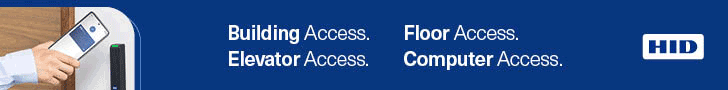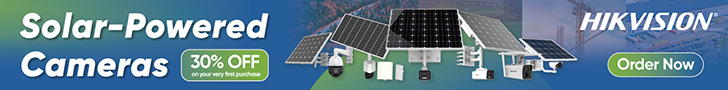D-Link Vigilance DCS-4802E is a compact IP66-rated 1080p dome camera with a highly adjustable axis supported by an integrated 20m IR array. It features a wide angle of view, low distortion and reasonable performance for street, external residential and small commercial applications.
D-Link’s DCS-4802E is an IP66-rated outdoor mini dome camera that’s part of the company’s Vigilance PoE series of surveillance cameras. It’s compact – the camera is just 113mm in diameter, 85mm high and weighs in at 370 grams. Input is 12V DC and 1.5A, with a power consumption of 5.2 watts. Features include integrated IR array offering a viewing range of up to 20m, motion detection, built-in 802.3af compliant PoE module and ONVIF compliance.
In the engine room is a 1/3-inch 2MP progressive scan CMOS sensor with a 2.8mm F2.0 fixed lens wearing a magnesium fluoride coating on at least the first lens element topped by a flat, clear lens window. This lens offers an 84-degree horizontal field of view and it has a good vertical field of view at 46 per cent. The hyperfocal distance is quoted at 0.5m but it seems a little closer than this in testing. There’s an IR cut filter, a 10x digital zoom and with an aperture of F2.0, this lens is a little slower than is typical for its focal length.

The camera has manually adjustable 360-degree pan, and 75-degree tilt, as well as 360-degree rotation capability. This is a real strength during commissioning and it made my time with the camera much easier when it came to lock in views. There’s loads of movement in the endlessly rotatable ball-joint camera head – you just move it where you like and so long as there’s sufficient play in the cable – hooray.
There’s H.264 and MJPEG video codec support, with 2 simultaneous video streams and JPEG for still image snapshots. Display format is 16:9 and resolution selections include 1920 x 1080, 1280 x 720, 800 x 448, 640 x 360 pixels at up to 30 fps. You can also select a 4:3 display at 1440 x 1080, 1280 x 960, 1024 x 768, 800 x 592, 640 x 480 pixels at up to 30 fps. This is fairly standard stuff at this level.

Colour performance in low light is claimed to be 1 lux in colour and 0.5 lux in monochrome but these numbers are relatively arbitrary, as is often the case with IR-equipped compact domes. During test, the DCS-4802E hops into night mode and activates IR at 5.5EV at the lens – that’s around 100 lux. As soon as the camera trips over into night mode, the image improves, losing noise and increasing contrast and clarity.
There are time and text overlays, configurable motion detection windows, configurable privacy mask zones, configurable exposure time, brightness, saturation, contrast, sharpness, Wide Dynamic Range (WDR) and 3D filtering. Given it’s a D-Link, a strength is the camera’s networkability and network security functions – this camera has everything covered in that regard. DCHP makes camera setup easier and there are multiple browser operating systems supported.
D-ViewCam Management Software
I’m driving the camera using D-Link’s D-ViewCam management solution which I’ve not met before and it’s a surprisingly comprehensive piece of kit. Fundamentally, D-ViewCam is network camera surveillance software that centrally manages up to 32 network cameras. Features include digital monitoring and recording of video, audio, and events for use in various security applications. Furthermore, this easy-to-use surveillance software provides users with a wide array of features, including video recording, playback, and live view.
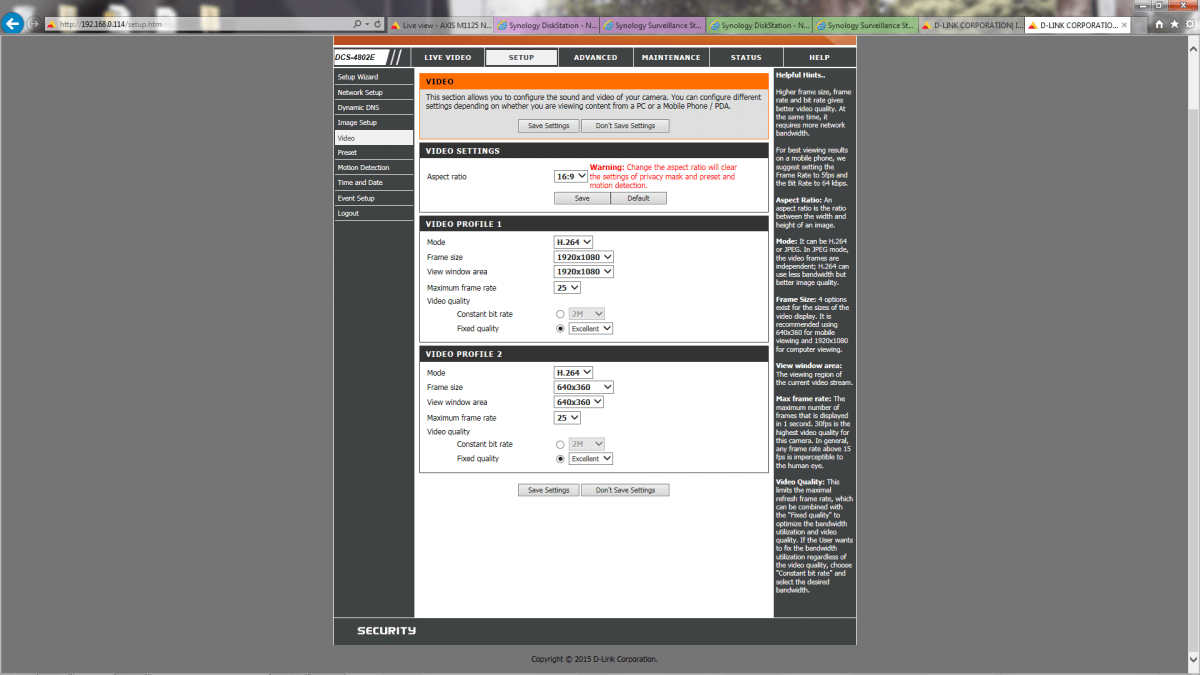
D-ViewCam displays real-time information during live monitoring. Map Mode allows you to create maps based on camera location and orientation, and the Device Tree lists all the cameras connected to the interface for easy viewing. Additional features such as auto-patrol, rotate, zoom, and focus provide users with additional control of cameras. D-ViewCam offers scheduled, motion and manual recording options to meet specific user demands. Recorded files can be searched according to video type or selected within the user interface for playback, editing, or AVI /ASF file conversion.
Event Action provides enhanced surveillance and security by detecting events from smoke detectors, magnetic door sensors, emergency buttons, cameras, card readers, or other I/O devices. You start by connecting any of these devices to the I/O connector of a compatible D-Link network camera. When an event occurs, a notification is immediately sent to D-ViewCam. D-ViewCam then notifies you either by e-mail or an audio alert. There’s uploading of snapshots/video clips via e-mail or FTP, supports multiple SMTP and FTP servers.
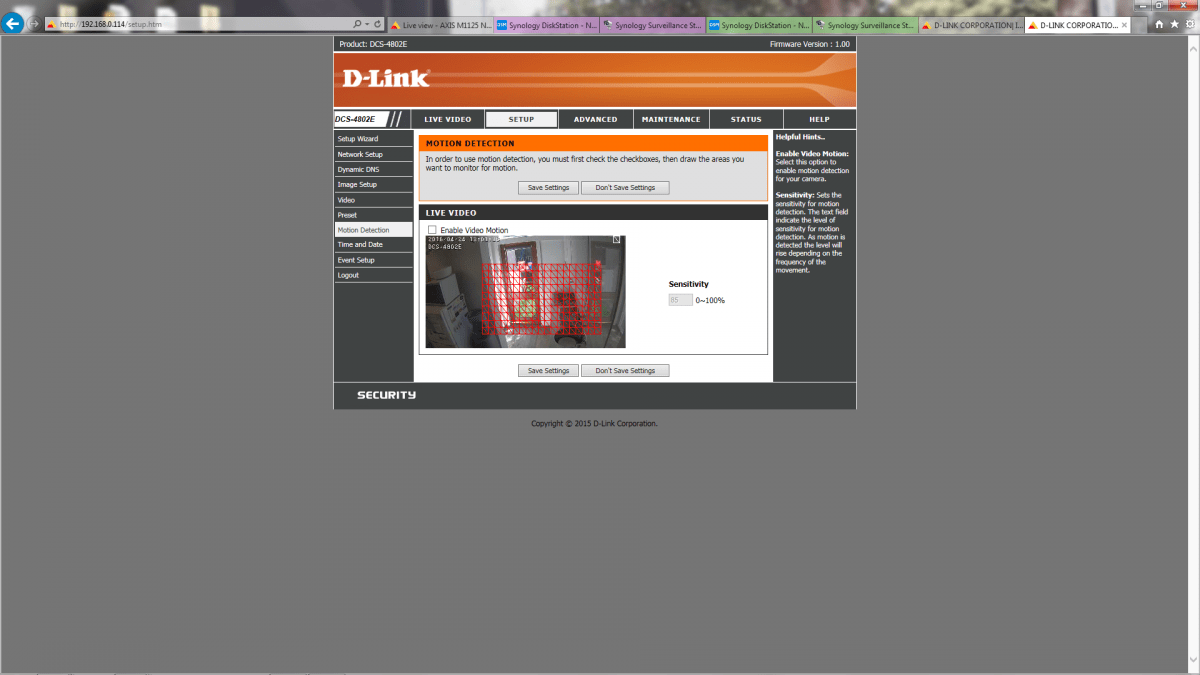
The D-ViewCam Playback function allows users to load and play a recorded file on a Windows PCs. D-ViewCam allows users to monitor a live feed on one computer while watching a recorded file on another. D-ViewCam also provides a utility (DB-Tool) to reconstruct, repair, or relocate the databases in a local drive, external drive, or network drive. It also supports the import/export of configuration files – enabling users to synchronize surveillance settings across devices.
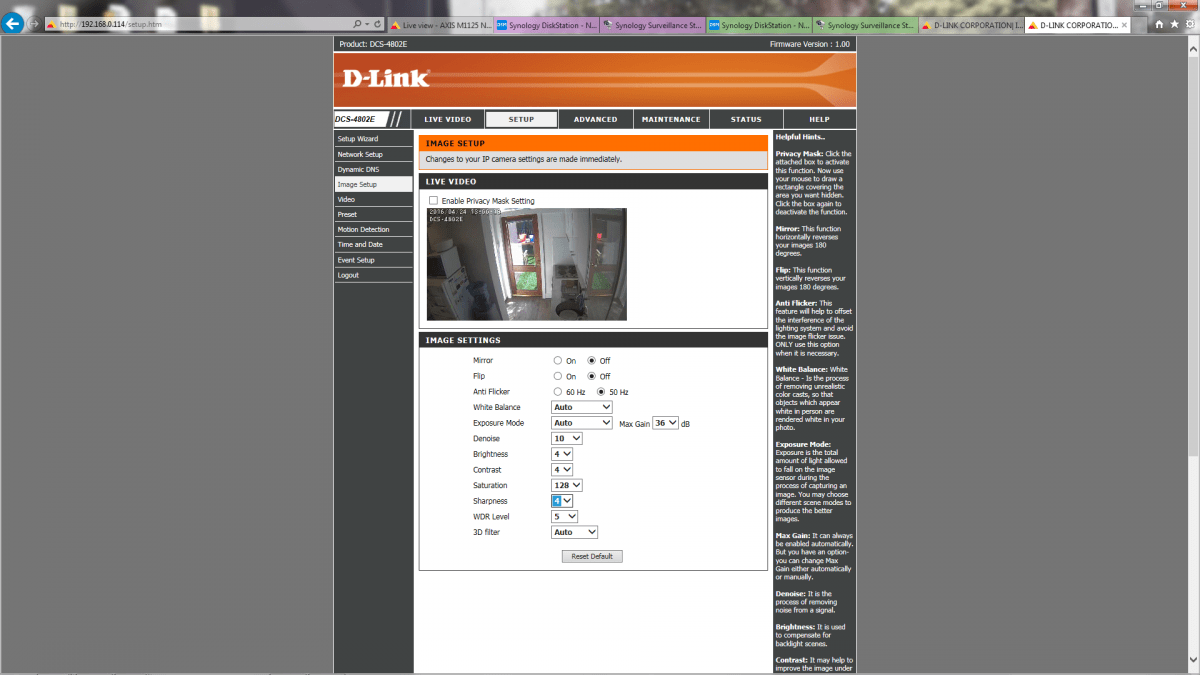
You can setup email notifications based on time, event or motion. There’s plenty of integrated system security, including passwords, validations, user profiles, access control privilege settings. There’s watermarking, recording at different frame rates and resolutions to multiple locations by schedule or event with pre and post-recording, as well as 1-way audio recording of multiple channels.
There’s data Search and Playback, video playback control, histogram quick search method for videos, video stamp, extract snapshots from video, extract video to AVI /ASF, support for remote playback/web playback, screen division layout support with drag and drop of camera views, PTZ control, remote live viewing, map mode with multiple map support, Alarm notification, customized map background support, camera preview, camera and I/O indicator, presets and preset patrols, I/O feature, output port control, input port trigger on event and output port relay with event trigger.
Driving the DCS-4802E
Setup is easy – I run the little CD on SEN’s Dell 9020 test server, load the software, set DHCP, locate the camera and then open the viewer. It’s an easy interface to find your way around and I don’t have any great trouble finding the camera and tweaking any of the camera’s settings or functions. Something I do a lot of is random config changes as I go, looking to enhance performance and there’s no drama with any of these.
What did I like? This camera is very nicely made and the design is simple and wholesome. The light weight makes it easy to find a home for the camera anywhere it will fit. In terms of performance, colour rendition is warm – I start at default and go all over the place with settings trying to get brightness and WDR without warm colour tones but I can’t do it and I go with the warmth and the small amount of extra detail.

Note flare and chromatic aberrations in this tough external scene. Sun is just above the image horizon…
This is our usual wide and deep district view, with World Tower at 1000m. At first I think external WDR is not a strength but the camera does have reasonably good ability to look from the inside to the outside and later on I decide external WDR is actually not too bad – what’s challenging my scenes is blooming and lens or housing window flare, as well as pixel spread from the wide fixed lens and the 1/3-inch CMOS sensor. Colour saturation is quite intense, too, with WDR on.
As I look at the monitor I decide sharpness is not a particular strength and I think the sensor and camera system play a part here – when strained by WDR there are digital rebuilt artefacts in the scene that probably relate to global tone mapping and these soften detail. But it can’t be only tone mapping because the DCS-4802E is always a little soft no matter where I test it and this doesn't help the very strong 10x digital zoom. Out back, I can’t see the outlines of bricks or besser blocks in neighbouring buildings with the little D-Link at 12m despite the fact depth of field is rather good. There’s a little processing swim even in good light. The image pulses about once every second and this effect increases as the night comes in. Is it the lens or the processing engine? Hard to say.
The modesty of the sensor’s performance in this area is a shame as there are strengths elsewhere – cost and build quality are obvious strengths and I also notice the camera has quite low latency for a unit of this type. Better still, distortion is extremely well controlled even though the angle is view is pretty wide at 2.8mm. It’s a very impressive aspect of this camera’s performance – probably the best I’ve ever seen – barrel distortion is no more than 4 per cent. Depth of field is reasonably strong when it comes to situational awareness in strong backlight, but I find court admissible face recognition is not forthcoming, even in good light past relatively short distances.

Take a look at the solid grey of the Yaffa building. The digital rebuild process is delivering none of the detail in this besser block wall at 12m. The effect is not universal – there's some detail of bricks over the lane.
When I move the camera out of full sun to the edge of the back fence to view the lane, the image noticeably improves. I lose most the flare, contrast improves and so does detail – this suggests it really is the WDR tone mapping mechanisms that are smudging the wide district image. But there is still some Claymation going on in walls around me. I notice that I can get faces and they are court admissible to about 8m. They are not great but they are useable. I get number plates in good light at 25kmph, which is good, too. There’s no trail behind the image suggesting slow shutter speed – in fact, shutter speed is managed rather well on auto settings with this camera, as I find when I carry Ronnie Rotakin out front later on. As the afternoon slips by, I pay attention to the ability to grab number plates from slow moving vehicles – I can get them inside 8m but not outside. Depth of field remains ok, too.

Fundamental characteristics of noise and blur increase as night falls. Depth of field is rather good.
With compact domes like this, it’s common for performance to deteriorate when light levels fall. In this case colour temp alters from orange towards pink, I lose the close plates at 4.17pm but by then automated lights are starting to come on. I notice at 16.42 when there is still some light in the sky, that the image appears to be full night. Later on, over a 10-minute period there’s a significant amplification increase leading to noise and loss of contrast and 2 and a half minutes later the camera goes to night mode in slightly more than 100 lux at around 5.24pm.

At 8-12m there's reasonable detail in low light though motion blur loses faces. IR is helping here.
Monochrome is much cleaner image with more detail but there’s still some DNR smudging. As light levels fall this image gets noisier. Depth of field remains ok – I can see people and cars in the far lane at 70m but I’m not getting much detail about them.

Moving faces – you can identify a person you know at 6m
The monochrome image continues to weaken as light fails but I retain decent situational awareness towards 20 metres, possibly admissible faces inside 5m. I can identify my well-known neighbour Fred inside this distance as he heads out for tea.


Bloomin' heck…both these images show activated tail lights at 45 and 75m respectively…
Something that is a weakness is blooming from headlights and activated tail lights, and this applies with close lights and lights at considerable distance from the lens. This blooming has to do with the sensor design – the signal is leaching between pixels. When the bright points of light go away, the image is much tighter. Integrated IR performance in the lane is limited to about 10 metres but the spread is reasonably good.
Out front the following morning in strong backlight with lux levels up around 75,000 lux there’s intrinsic softness from the overall camera system, as well as blooming causing regional softness. Distortion levels are extremely low. There’s some mild chromatic aberration in very high contrast areas. Face recognition of moving subjects at close ranges of 6-8 metres is a bit of a challenge, excessive motion blur of fast moving cars is low and tone mapping artefacts are not an issue, even when very fast moving objects are passing through scenes at right angles. But overall the images are quite soft and digital zoom doesn’t contrive to dig more detail out. There’s a little bit of stepping of movement in scenes.

Face recognition at about 8m is ok for such a wide lens but itt's not sharp – note the over exposure on the sunny side of the street. Barrel distortion levels are surprisingly low.
With the camera mounted high above the street I never get face recognition past about 8m but I certainly get strong supporting evidence – clothing, hair colour, the general shape of features – you could easily identify a known person from the images. I can’t get plates of slow moving vehicles in this application but I have no trouble recognising vehicles and getting details. WDR performance is better in direct sunlight in the early morning. I find in the afternoon as the shadows length that the camera exposes for the dark foreground and background is over exposed costing contrast and detail. This is not unusual behaviour for an IP CCTV camera set to auto. I think the camera is making the right choice but it's not the best balanced performance we’ve seen. CAs stay low. DoF is generally quite good at all times.



Court admissible faces to about 12m if there's no movement, no plates of faster moving vehicles are possible. Look at Norman's face at 8m (top) image. This softness is unexpected with a fixed lens.
Just after midday, I take Norman out for a run and I have soft court admissible images at about 6m from the lens and I have detail from the B line and down. Colour rendition is about average. At 12m I have detail from the C line and down. You could recognise a person you knew from this image. I go to about 19m next and lose everything but a couple of large white squares on Norman’s midriff. I can still see skin tone and hair colour and I can see Fred’s car is parked beside Norman – but no plate.

You certainly don't miss the major details in a scene and motion blur is very well controlled.
After this I just mess around with groups of people and moving vehicles. Motion blur is low. I get a big truck doing 35kmph and tight image minus the plate. Joggers and cyclists are tight but no faces. Over exposure on the sunny side of the street worsens. Between 8-12m I get useful images of pedestrians. Light levels fall between the towers and at 330 I’m getting a little tone mapping blur around fast moving objects. CAs in very high contrast areas are about 8 pixels deep.


Behold, Norman…
In the late afternoon I run a WDR test in the office looking out into the courtyard with light levels of more than 65,000 lux measured above Norman’s head. Performance here shows some of the characteristics I observed earlier. Colour temperature with WDR activated tends to be warm and there’s plenty of blooming and lens flare. In a number of instances, this blooming assumes biblical proportions and I’m relieved to find it’s only Norman standing in the doorway. The least strong performance is when the camera automatically sets itself up to expose for the internal spaces causing strong overexposure in doorways and in areas where there are strong reflections off hard surfaces.
You reduce the issue by installing the camera closer to an entry so it always exposes for external light levels. At 4m you are getting court admissible evidence but foreground and background are typically soft. Colour rendition is good, CAs are very well controlled and again, there’s very little distortion at a very wide 2.8mm focal length – other manufacturers take note!
Low light and IR
I come back to the office at night – the camera is in monochrome. Shutter speed, which is set to auto has slowed down and there’s a tail behind pedestrians now in my 8m range. There’s no face recognition with 7 lux at the lens. IR is causing some flare from license plates and there’s a bit of reflection off the verandah rail on which the camera sits. Depth of field remains quite good. Blooming of streetlights in the distance is acceptable. With Norman on the street I have no face recognition but the B line down at 6m. I have his plate, too. In this image there’s a ghostly figure of a man walking in the opposite direction and that really shows the nature of the performance quite accurately.


Detail is 7 lux is not great but it's useful. Norman is at 8m in the first image and 12m in the second – note in the first image the ghostly figure of a pedestrian walking by at 6m.
With Norman at 12m, I have the C line down, no plate, no face but an idea of features and attire from a still figure. There’s some blooming from a car back up the street in this image. I notice there’s a large soft circular ghost in the centre of the image. At the end of my night testing out the front I cart Ronnie Rotakin out onto the street and set him going at 25rpm. Performance is better than I expected. I have the camera still up high on the verandah, so the angle is oblique. I am getting about 90 degrees of blur from head and torso. It’s fairly predictable performance – not great but quite useable within its limitations. But it won’t hold up in court.

I measure about 90 degrees of blur from Ronnie Rotakin at 8m.
Overall, night time performance is modest – there’s the characteristic softness and this is exacerbated by slow shutter speeds, even with IR on. Regardless, you’re certainly going to have useful situational awareness with reasonable detail to 20m and awareness all the way to 70m – it’s just that levels of information decrease with distance and blooming interferes. The camera runs a little warm with the IR array activated at night – the underside of the dome functions as a heat sink and you can certainly feel this warmth when you handle the unit after dark.

This image with IR activated shows characteristic blur and complex flare, as well as a propensity for claymation-style digital rebuilds. SEN's carpet design is way more 70's than this…
IR performance with this camera is on the modest side, too – being soft and with a slowish shutter speed (default minimum is set to 1/25th of a second. In my opinion, it’s not the IR array, it’s the sensor. I test an Axis Q1615 recently using the D-Link as a light source and the Axis sings and dances with this IR array. Of course, the Axis costs 5x as much. I think the 10x zoom is a long shot, too – a couple of mouse wheel clicks is all you want to use with this camera – more than this and there's too much pixellation. Is the little D-Link a worthwhile surveillance tool? If you need face recognition and moving plates 24 hours, then not so much. But if you need situational awareness in a well-lit area without too much backlight while retaining the capacity to offer useful images with no light out to about 10m, all in an affordable and well-built package, then then the DCS-4802E may fit the bill. ♦
By John Adams