Genetec Clearance is a digital evidence management system that can help speed up investigations by allowing investigators to securely collect, manage, and share evidence from many different sources, wherever they are in the world.
GENETEC has released a number of operationally brilliant software solutions – the latest being Citigraf – but the one we’re looking at this issue is Genetec Clearance, a secure, Microsoft Azure cloud-based, digital evidence management solution whose conceptual simplicity defies the capabilities it delivers. Importantly, as well as managing digital evidence, Clearance manages authorised users, too. All user actions, whether internal or external, are automatically tracked to ensure that the chain of custody is maintained. It’s possible to obtain detailed information about the user, activity type, date of edits, and the IP addresses associated with any action.
Simply put, Clearance allows investigators to collect evidence from disparate sources and store it in a centralized and open cloud-based system that can scale on demand. There’s really no limit to the volume and type of evidence Clearance can manage – still shots, pdfs, screenshots, document files, video footage from surveillance systems, body-worn cameras, drones, smart devices, as well as audio and data from other digital sources. Thanks to Genetec’s open architecture, you don’t end up locked in as often happens with specific solutions like this one. You’re also future proof and are not locked to a single vendor or option and can select from multiple camera vendors as technology evolves.
To ensure the integrity of data, Genetec Clearance is CJIS and FedRAMP compliant, has AES 256-bit encryption and uses SHA-256 to detect any attempts to modify content. All communication with the platform is secured using HTTPS protocol and TLS certificates signed by trusted certificate authorities. An Open API integrates to 3rd party systems, including body-worn cameras, surveillance platforms and CAD/RMS systems.
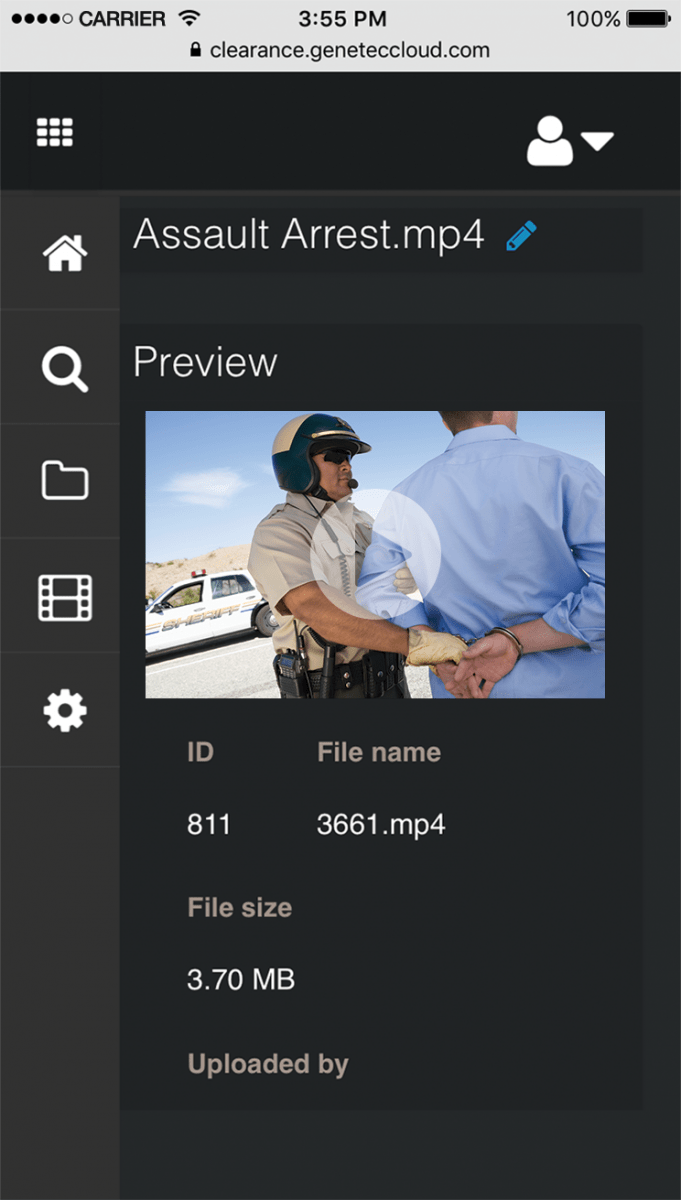
From an operational standpoint, this means that you centralise the gathering of evidence, not just for one investigation but for all your investigations. From this central management system, you can securely share evidence, transfer evidence, receive new evidence – importing is a matter of drag and drop – it couldn’t be simpler.
With Genetec Clearance, your team can manage users, departments, and permissions for both. Because of its open architecture, Clearance can synchronize with existing tools to help manage cases more efficiently. It’s also possible to integrate Genetec Clearance with an existing Active Directory to help authenticate users and manage system access, to grant different levels of user permissions and to assign read, edit, or manage permissions to individuals, groups, or departments.
Classification with metadata allows you to review and categorize video from disparate systems by adding customizable tags, case titles, and case descriptions, and it’s possible to access Clearance from any device – any device. The solution is optimized for HTML 5 and it’s compatible with most web browsers, as well as mobile platforms.
As well as making data gathering more security and accessibly, Clearance’s great strength is that it enhances an investigation team’s efficiency. Investigators spend less time looking for evidence with advanced search tools that help you quickly locate files without having to review volumes of data. Because all imported video is automatically converted, Genetec Clearance eliminates the time-consuming process of manual conversions. Save even more time and gain insights into your cases with map-based searches of geo-located evidence and audit trails that help monitor departmental activity.
Neat, too, since all video is converted to MP4 on import, you can easily view video in the secure application without having to open a separate and perhaps unsecure video player, or download video onto hard to manage media, such as USB sticks or microSD cards. Investigators can also tag and search evidence with geo-location. An intuitive map-based interface allows you to search for evidence in a selected area and will also cluster map markers to make the map easier to read.

You can share, review, and collaborate with an unlimited number of users both inside and outside your organization securely, at no additional cost. The way this works is that you simply invite users to view or upload files with the click of a button and share only what is necessary by assigning user permissions and redacting sensitive information. And since Genetec Clearance is not licensed on a per user basis, you can add as many users to the system as you like. Important for government users, you can share files with select external stakeholders and other agencies. New users will receive an email invitation granting them access only to what you have shared with them.
Test driving Genetec Clearance
According to Genetec’s Lee Shelford, law enforcement customers typically need to correlate video from body-worn cameras with mobile phone footage from bystanders, adjacent surveillance cameras and the like.
“Clearance allows them to do this in the cloud securely,” Shelford explains. “It’s agnostic, standalone, can be run on any VMS, authenticates users and creates an audit trail so you can see who has accessed the video.”
That Clearance stands alone is important.
“Clearance is about evidence collaboration, we don’t need Security Centre for this, though this solution Can be integrated with Security Center to further enhance its capabilities,” Shelford explains. “But this solution is VMS compatible and Clearance can normalise immediately if installed with a compatible VMS codec.”
The first thing I notice when Shelford starts driving Clearance is how simple the portal is.
“This basic entry to the solution is deceptive – essentially it’s a search window and there are lots of different files that you’re able to index and search from,” he explains. “You can just type in names, numbers. If I was doing a search on location, I could type in say, MCG. The system would not only give me the address of MCG in Melbourne, but GPS coordinates and details of any relevant investigations I might be undertaking there.”
According to Shelford, while Clearance is very police investigations oriented, it’s also ideal for security investigations, and can even be re-purposed to manage tasks like maintenance.
“Everything is written around an SDK – every single feature, function or button in Clearance has an SDK, making the system very flexible. It allows us to start populating rules from a third-party system,” Shelford explains. “First of all, we have category and department. Category allows us to adjust for retention time. Details of a murder must be retained much longer than a petty theft and as soon as we choose a category, we change out retention time. Department selection allows us to have pre-predefined groups of people who can access the investigation if appropriate – it might be security supervisors or detectives.

“Then we can add additional users as well. So, that could be users within our own organisation, there could be other organisations, or it could even be an organisation that was part of an incident. In this case, the organisation can access only the small amount of information presented to them. It might be a message telling them there was an incident at their shopping centre and asking them to tick a box, fill out a report and send the report back to investigators. They can add an image, or a video clip, or any relevant information they have, including written reports and descriptions of perpetrators. And then it’s automatically uploaded and everyone that was originally in the group with access to the base functionality of the case can start collaborating to work on that evidence.
Efficiency in layers is a big part of what Clearance delivers to investigators.
“We’ve heard of an incident where police physically drove evidence on a USB stick in a police car for 50km because the file was 10Gb and it would take too long to Dropbox or email it because of their slow Internet connection,” Shelford explains. “And Clearance optimises the way we can not only share video, but also audit it. Many times, I’ve gone onto a site to do an upgrade, and I’ve seen in their downloads folder video from 3 years ago – it’s graphic information related to an investigation. Because it’s come off the VMS and gone onto the workstation, they’ve lost the chain of custody, they don’t know how who’s exported that off the workstation.
“Importantly, with Clearance, you just go into the audit and you can see straight away not only who has viewed it, but their public IP, a picture of them as well, the date that they saw it, how long they’ve looked at it, etc. You can then adjust something depending on the evidence of the case, someone could’ve commented on it. Now, people in big applications are downloading hundreds of clips of video every month – it’s possible to check and see if they’ve all been viewed.”

According to Shelford, the roadmap for Clearance is impressive.
“We’ve got a big team in Montreal working on this and one of the nice things that we’re bringing in is the ability to see other cameras in the area,” he says. “We’re not federated to them or connected to them, but we can access their footage if we need to. A petrol station might have 4 cameras, a convenience store might have 5 cameras and the pub on the corner might have 10 cameras inside and 5 outside.
“We plot these cameras on the map in Clearance with an image of the scene they capture so if we have a serious incident like an assault, we know which cameras in the area have the right field of view to have recorded footage of the event, as well as what their retention time is. We then, just click request and pop in a message saying: “We’re trying to find a camera in the area that recorded an incident at this time on this date, can you please export and upload video from your camera number 5 to assist. When the camera owner uploads the footage it simply appears in Clearance and is accessible to the authorised investigators.
“This is really the whole concept – joining all these dots,” Shelford explains. “An analogue system, a cheap DVR – we don’t care, we’re not actually connected to them. All we’re doing is getting the video in an AVI file or Windows media file, and uploading it into Clearance for the attention of investigators wherever they might be. This is powerful – it means investigators are using more of the assets around the city without needing to integrate them into a control room or footslog trying to find cameras. It’s going to save so much time and money for city control managers.”
By John Adams










