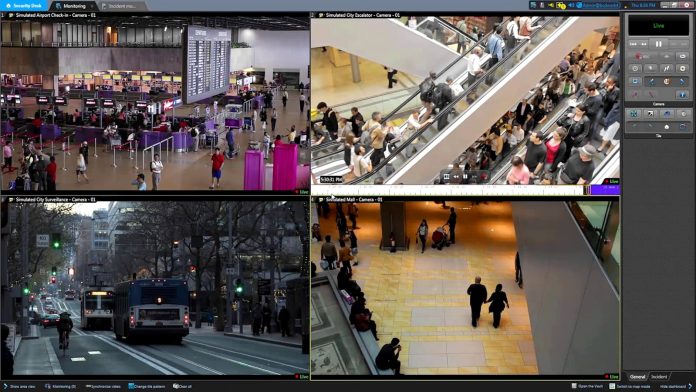Genetec Mission Control is a management aggregation solution designed to bring multiple sub-systems into a single coherent inherent interface providing situational awareness and centralised operational response. Mission Control stabilises design-making in moments of extreme pressure through the presentation of holistic intelligence drawn from thousands of security devices and video feeds in real time.
Mission Control is a Decision Support System that provides organizations with new levels of situational intelligence, visualization, and complete incident management capabilities. It allows security personnel to make the right decision when faced with routine tasks or unanticipated situations by ensuring a timely flow of information.
Mission Control empowers organizations to move beyond simple event and alarm management by collecting and qualifying data from thousands of sensors and security devices, spotting the most complex situations and incidents, and guiding security teams in their response following organization-specific processes and compliancy requirements. Designed to work seamlessly with Security Center, the company’s unified security platform that combines video surveillance, access control, automatic license plate recognition (ALPR) and communications management, Mission Control aims to simplify the operator's tasks and decision-making process when handling routine activities and undesirable situations.
Mission Control allows real-time collection of thousands of events from video, access control, ALPR, intrusion, and other systems that can be used to identify and create incident categories that map to specific operational and security environments. It features multi-layered rules to analyze incoming sensor and security data to trigger meaningful incidents allowing security teams to monitor meaningful incidents as opposed to discrete or unrelated events and alarms.
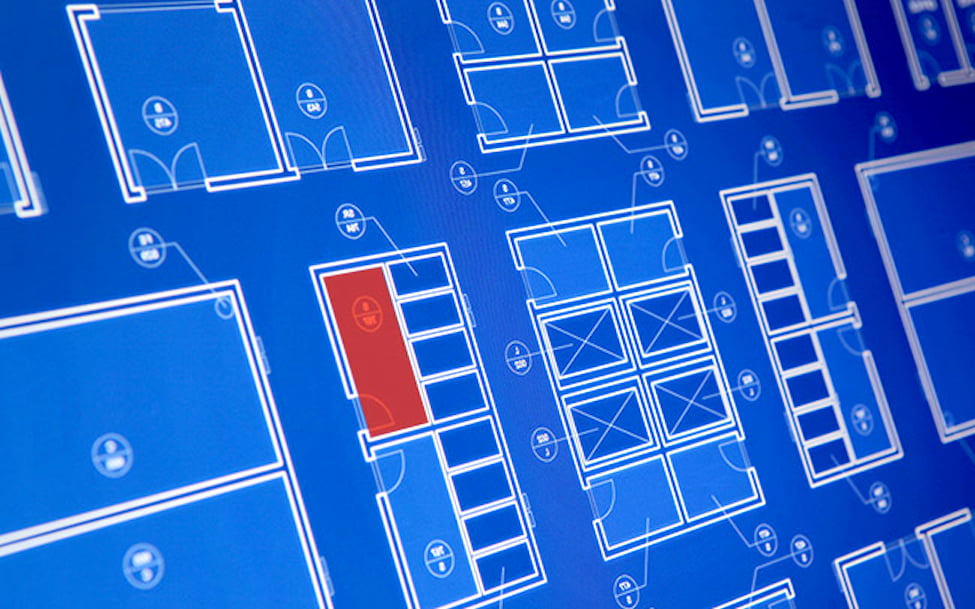
Mission Control also allows security teams to visualize incidents at their precise location and with greater detail through interactive graphical maps, to investigate situations by visually exploring the immediate vicinity of an incident, to manually trigger incidents directly from a map when you detect a potential issue and to undertake complete incident management.
Operational and security situations can be monitored from a dedicated Incident Monitoring Task, which allows staff to view detailed information for each incident with a real-time dashboard and to respond to incidents with clear processes and standard operating procedures (SOPs). Teams can rely on system behaviour that automatically adapts in reaction to an incident and gives greater insights to situational awareness with powerful searches and auditing capabilities.
Ideally suited to meet the operational needs of larger, multi-site deployments in markets such as higher education and transportation, Mission Control gives operators holistic, unified, and map-centric views of their entire security infrastructure. Mission Control will also move beyond the capabilities of traditional security platforms, enabling organizations to manage the entire lifecycle of incidents and situations, from monitoring incoming sensor data and detecting incidents, all the way through to resolution and auditing.
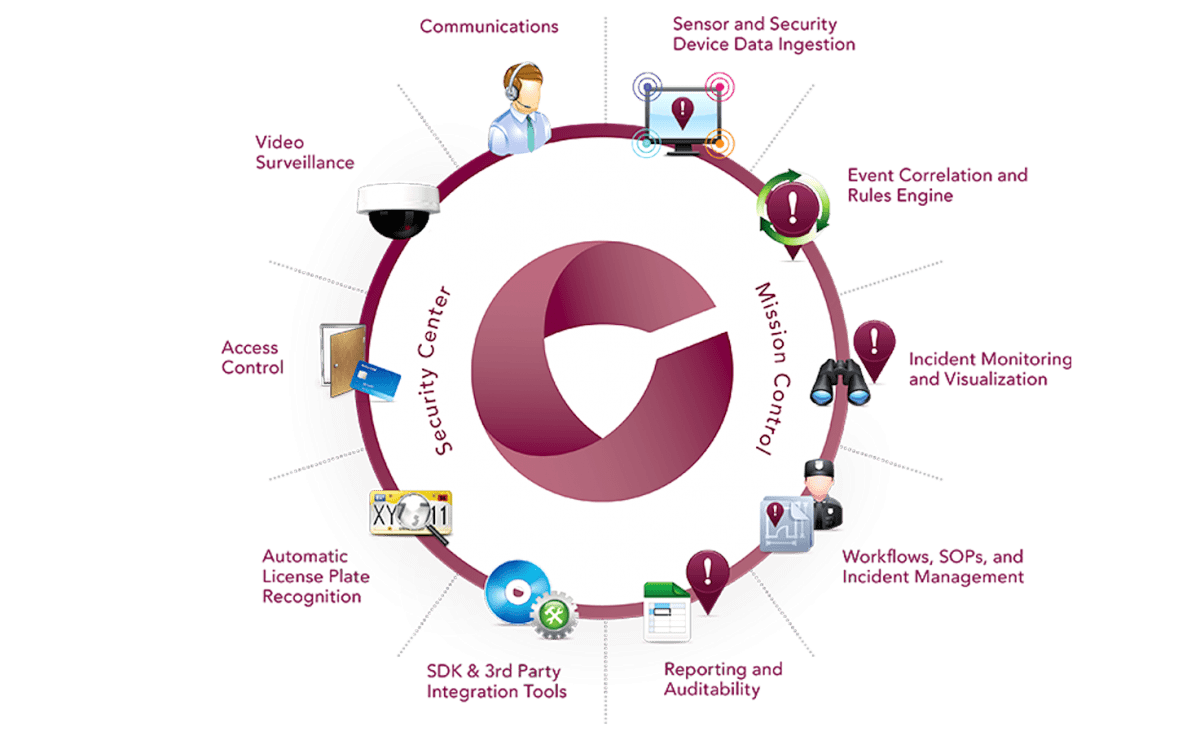
Based on their unique needs and environment, security and operations departments can create incident categories and the multi-layered rules that trigger each, and automate system actions to address them. They can further assign automated workflows and standard operating procedures (SOPs) to incident categories, which are triggered when an incident is detected to guide the response of the operator to ensure compliance with internal and external policies.
Operationally, Mission Control gives security personnel a more intelligent view of an incident so they can make informed decisions. Once triggered by events, incidents launch workflows that drive system behaviour and guide operator responses through the entire lifecycle of the incident using SOPs. In addition to comprehensive incident management, Mission Control will offer operators the ability to manage both active and historical incidents, run reports for analysis purposes and continuous improvement, as well as for auditing purposes.
Test driving Genetec Mission Control
I got a test drive of Genetec Mission Control with Genetec’s Lee Shelford at Security 2017 Exhibition. What struck me most about the solution was its polished nature – the simple way it’s possible to create procedures, the way incidents feed into and inform decisions and the structure Mission Control brings to events.
“We’re going to look at Mission Control and to do so we log into Security Desk,” Shelford explains. “The key thing around Mission Control is that it’s not a PSIM, which is typically a presentation layer sitting on top of multiple sub systems, where you pay for every layer and if you change anything in the stack then you change everything in the stack.
“Security Centre is the platform, and Mission Control sits on top of that. Being the same piece of software enables us to go into existing security customers and just turn the licence on then bring in the Mission Control functionality. There’s one config tool and it's a lot easier to visualise because it's still part of Security Desk.
“Obviously, the licencing is part of it – if you have paid for licensing of CCTV or access control in Security Center, you don’t get charged for it in Mission Control and nothing integrates directly with Mission Control, everything integrates in Security Centre – that's still the core platform and that’s the key differentiator making it so quick and easy for us to install. It also explains why operating Mission Control via Security Centre simply involves a couple of additional tasks.”

According to Shelford, these new tasks are incident monitoring with Security Desk, which starts gives incidents coming through. Within config tool is the incident configuration.
“Let’s raise an incident in the system and imagine it’s on a security platform somewhere in an airport,” Shelford says. “The alarm comes through as it would do normally, there’s video footage and audio capability and you can see different incidents over here appearing that would typically guide the operator through.
“Let’s consider a missing child incident in a shopping centre. We have a map of where the child was last seen – the operator can right-click on the menu and create the incident. Now we have the basic overview of the incident going on, colour coding, icons and here we have standard operating procedures that over the next couple of releases of software will become dynamic – is there really a missing child? If no, then it’s a false alarm. If yes, the standard operating procedures continue. With a missing child, we may have a dozen standard operating procedures each calibrated differently.”
According to Shelford, Mission Control can get considerable levels of information out of the system that help the customer with operational efficiency.
“For instance, perhaps a process took 15 minutes when it should have taken 5 minutes,” he explains. “Mission Control allows us to look at those steps and try to optimise processes not only within a control room, but within standard operating procedures that might have been in the back of the security team’s mind for 10 years.
“The reason that we wanted to bring decision support into Security Center is because in a fast-moving control room environment when there is a serious threat we want the system to lead operators through those standard operating procedures – it reminds them what their next move should be and makes sure things are done in the right order. Incidents can be locked into a sequence, can include digital media that offers assistance – it’s very flexible.”
According to Shelford, not every event demands law enforcement response – it could just be as simple as a maintenance issue.
“For instance, a camera's gone off-line and the system can shape a very specific response that is tracked,” he says. “Is there power to the camera? Check the power supply, make sure the power supply's okay. Have you checked the camera? Camera's faulty, or lens is faulty. You can add some notes. The next person or supervisor can access that report and add to it as the camera is repaired, checking the time frame of the repair and recommissioning with the same field of view.
“Now let’s look at a Door Forced alarm. One of the nice things about Mission Control is filtering out the noise in a busy control room where staff get overwhelmed by event traffic. Let’s imagine a scenario in a large international airport where someone has pressed a crash bar leading out onto the runway. Is it kids playing or something more serious? We have an alarm event but what’s happening at the door? Is it open? Has it been accessed?
“If we can combine sensor information to show the crash bar has been actioned, the door sensor has activated and a tripwire VMD has gone into alarm on the sterile side of the door. Now we know someone has stepped through that door and we can action instant high-level response. It helps using Boolean logic not binary on/off when managing multiple alarm events in real time.
“With Mission Control we know what is a real alarm and can action an appropriate response level almost instantly. In Mission Control, if we're going to trigger this a threat level of red for our door incident, then we need to know the incident is serious and we need to know immediately. If this incident is going to be a threat level yellow alarm – the door is loose and was bumped or caught by the wind – then we can action the appropriate code and the maintenance team will check it out.”

Shelford says it’s not always about high security events.
“One of the other nice things about Mission Control is its ability to reduce the number of people out doing phantom maintenance tasks on very large sites, often on foot,” he says. “Let’s imagine that in our door scenario a worker is on the other side of the runway doing some maintenance. After a crash bar alarm event that proves to be a fault, normally they would have to go all the way back to the control room to report the issue and flag the maintenance and then go back out, find a missing or damaged bolt, go back into the workshop to find a replacement bolt and go back out again.
“With Mission Control, it’s possible to ensure the maintenance staff only attend a maintenance event – there are also related capabilities. Coming out next year is a mobile app and using this staff will be able to take a picture of a broken component with their mobile phones in the field so the bolt can be found by workshop staff in preparation for a repair. Mission Control helps manage large incidents but it also makes smaller time-wasting incidents more efficient.”
“One of the nice things that we're doing, not only for Mission Control, but for Security Essentials, is improving our reporting period. So, our reports are good, they're granularly searched, the reporting forms are always the same, no matter what section are in, like access control or CCTV. The operators know the look and feel they're looking for when they get information. Now were bringing in more graphical reporting in Security Centre – bringing in dashboards in the application itself.
“Number one, there are going to be dynamic reports with more information within Security Centre,” Shelford says. “Number two, we're going to be using Microsoft Power BI, not only for our business intelligence but also with Mission Control. We can get a very quick and easy visual overview of everything that's going on in the environment. So, that could be on a big screen in a control room, or in a location showing the operators and the control supervisors how well they're doing, if they've had a threatening incident that's been outstanding for 10 minutes, that makes it easy to take control of.
“We'll start seeing this more and more with Genetec, not just with Mission Control, but throughout the whole portfolio,” he explains. “We are focused on getting more information and data from multiple different systems and data points, and pulling that information together in a way that makes sense for security operators.”
I came away from my demonstration of Mission Control with a strong sense of the operational focus of this solution. Mission Control is highly evolved and rapidly evolving in a way that gives security teams fingertip control of their systems and highly sensitive situational awareness. The limits of the system's ability to foreworn security managers and operators of developing threats is restricted only by the edge devices the system manages.
Operationally, Mission Control delivers more time to apply planned responses to challenging events and in times of extreme trial for secuity teams, more time means grace under pressure. ♦
Features of Genetec Mission Control include:
* Unified Monitoring, Command, and Control
* Proactive Planning and Preparation
* Data Ingestion & Collection
* Automated Analysis & Qualification
* Enhanced Visualization and Situational Awareness
* Complete Incident Management
* Comprehensive Reporting and Auditing
* Scalable Data Ingestion & Correlation.