Hikvision’s compact 20MP multi-sensor PanoVu day/night camera features 4 fully adjustable 1/2.7-inch progressive scan CMOS sensors, each with a motorized 2.8-8mm vari-focal lens adjustable in any direction, while motorized zoom and autofocus increases the cameras capability in real world applications.
HIKVISION’S 20MP DS-2CD6D54G1-1ZS PanoVu is a compact multi-sensor PoE+ camera with four 1/2.7-inch sensors delivering a 360-degree field of view. Each camera head has an individual lens with a 2.8-8mm focal length (2.9x optical) and comparatively slow maximum aperture of f/1.9 to deliver the best possible balance of low light performance and depth of field.
The 4 adjustable camera heads provide a 360-degree field of view with each sensor offering an angle of view of 49 to 100 degrees and a resolution of up to 2560 x 1920 pixels at 24 fps and a bit rate of up to 16 Mb/s. Camera heads can be individually adjusted from between 60 to 60 degrees in a horizontal axis and from 10 to 90 degrees in a vertical axis.
The camera is equipped with four 90-degree IR LEDs giving up to 30.48 metres of night vision and uses a built-in IR cut filter to switch from colour to black and white at night. PanoVu delivers colour images down to 0.0125 lux at f/1.9 with AGC on, while monochrome images supported by IR are available at 0 lux.

Compression options include H.265+, H.265, H.264+, and H.264 video compression, and there’s automatic gain control, backlight and highlight compensation, 3D digital noise reduction, 120 dB wide dynamic range, defog functionality, electronic image stabilization, target cropping and camera settings including rotation, saturation, brightness, contrast, sharpness, AGC, and white balance all adjustable via client software or web browser.
Smart analytics including line crossing detection (up to 4 configurable lines), intrusion detection, region entrance detection, region exiting detection, unattended baggage detection, object removal detection (up to four configurable regions), scene change detection, audio exception detection, defocus detection, motion detection, tamper detection, and exception detection. There’s also event trigger and event actions, including recording, notification and alarm activation supported by 2 alarm inputs/outputs.
Shutter speed is adjustable from 1/100,000 to 1s and there’s triple streaming with supported compression options including H.264, H.264+, H.265, H.265+, and MJPEG and support for 32 simultaneous users. Audio streaming is 2 way, though there’s no integrated microphone, and audio compression formats include G.711, G.722.1, G.726, MP2L2, and PCM. Integrators are covered by API, ISAPI, SDK and Ehome options.

Like every modern Hikvision camera, network security is covered intensely. You get digest authentication, support for HTTPS, IEEE 802.1X, IP address filtering, password protection and watermarking. Supported protocols include Bonjour, CIFS/SMB, DDNS, DHCP, DNS, FTP, HTTP, ICMP, IGMP, IPv4/v6, NFS, NTP, ONVIF Profile G, ONVIF Profile S, ONVIF Profile T, PPPoE, QoS Layer 3 DiffServ, RTCP, RTP, RTSP, SMTP, SNMP v1/v2c/v3 (MIB-II), TCP, and UDP.
Construction is poly and cast powder coated aluminium with a clear poly dome and the camera really is compact, being 24.9cm across and 11.2 cm high with a weight of just 2.13kg. PanoVu has an IP67 and IK10-rated enclosure with a built-in 128GB microSD card slot for onboard storage of footage, while audio in/outputs support duplex audio. Operating temperature range is good at -30 to 60C.
Other physical specifications include 3.5mm external audio input/output, RS-485 serial interface; PoE+, AC and DC power options (max PoE draw is 19W, max DC draw is 22W); 850nm IR illuminators, iVMS-4200, Hik-Connect and HikCentral support. Given standard 802.3af PoE delivers 15W to the port, you’ll need to use an 802.3at PoE plus router delivering 30W to cover times of higher draw – night when all IR arrays are activated.
Setting Up Hikvision PanoVu
Unboxing the PanoVu my impressions are rock solid build and a compact form factor – about what you’d expect from a sealed IP67 solution. Getting the camera set up on the Magic Arm out front is much easier than I expected. While all this is going on, I decide that what’s going to be a challenge will be getting the most out of a camera with so much optical capability. In the end I find the adjustment is so flexible that there’s plenty to entertain me.
A combination of multiple camera heads and elevation in this application means I’m able to include wide views and tighter views under the camera that you’d never get with a bullet or dome. What this means is that by running up and down the stairs I’m able to set the angles of view so that through a huge chunk of vertical and horizontal scene, as well as underneath the 180 degree limitation of the streetscape. Best of all, I’m getting 5MP of resolution across each 90-degree angle of view.
We are running PanoVu through a 60W PoE injector, into the NetGear GS108P and then into the Dell server and viewing it on the usual Benq monitor. Given there are four 5MP sensors in the system, I start out concerned the CPU might be stressed by the 20MP load but usage hovers around the 17 per cent mark and there’s no stepping or latency, no sign of processor or video card stress at all.

You can see what I mean the whopping view.
The secret to a multi-head camera like PanoVu is realising that it’s a system. This happens intuitively when you’re driving the views. Even though I have Hik’s iVMS 4200 open, along with the camera browser complete with every camera view and all settings to hand, in no time at all what’s on the Benq is a full screen 4-way split that gives me enormous coverage with some overlap.
As an operator you don’t realise how much you want to see a pedestrian front, back and sides until you have the ability to do so. The beauty of this is that not only are you getting a person or vehicle on approach and departure, you’re getting faces across 90 degrees from 4 different directions, which is excellent when you’re collating admissible evidence.

Views are so comprehensive you can see who is following who across multiple frames…
Something else that’s great is having pedestrians or vehicles moving between camera views almost seamlessly. Getting this right took some mucking around but if you need seamless coverage, it really is possible to achieve continuity and its a characteristic that’s very hard to beat. In this case, I have pedestrians simultaneously in 3 angles of view. They move from Cameras 4, 3 and North, to Camera 10 (apologies for the labelling). And my setup is perfect for seeing if a pedestrian is being followed and how closely. I’ve not done as well with cars, but I have video of cars through 180 degrees on 2 cameras and could do better if the application demanded it.
While I’m droning on about form factor and setup, it’s easy to forget about actual camera performance. And there are some surprises there as well. Often with cameras that offer additional flexibility in terms of moving parts and overall capability, there’s a temptation for manufacturers to claw back margin by taking short cuts with the camera engine. Sitting in front of the monitor I’m pleased to see that doesn’t appear to be the case with PanoVu.
Test Driving PanoVu
My set up is with all the lenses at the wide 2.8mm end of the focal range. That’s wider than my preference for this scene, which is around 4-4.5mm. I find there’s some barrel distortion going on – probably 10-11 per cent, which is on the strong side. There’s also slight flattening of objects across the scene. But my first impressions are all about the strong resolution and that’s a good thing because it means I can retain my total coverage while leveraging digital zoom to dip in and out of scenes, rather than backing in and out of optical zoom. This said, having the ability to drill in optically with a camera view (and an IR array) to cover a hot spot in the scene is a real strength in the real world.

Static faces no drama but fast moving plates not so easy for the big 5MP sensor. Note the CAs around car windows.
I set up in the morning and it’s immediately clear this camera has low noise, excellent sharpness, strong contrast and a colour rendition slightly less saturated than I’m used to from Hikvision. During setup I turn activate automatic WDR to brighten images facing strong backlight of 70,000 lux in order to more clearly see faces but that’s the only tweak I make, apart from refocusing with changes to camera head position.
In the very strong light of early morning I find WDR is well handled across the scene. Later, I notice that Camera 4, which is viewing the bright side of the road out of shadow, is overexposing somewhat for bright areas in the scene. This is not an unexpected outcome. Motion blur is very well handled, with the caveat that Camera 4 is viewing fast moving vehicles at near right angles and this tests shutter speed. The distance from lens to vehicle is only 8-10 metres, making the camera’s job much harder.

There’s no substitute for resolution in good light. Depth of field is excellent, too.
I notice latitudinal and longitudinal chromatic aberrations in areas of high contrast at the wide end of this lens – they are probably more than 5 pixels deep and are not restricted to the outer edges of the image. CAs are due to wavelengths of light being focused in different optical planes by a lens – it’s a sign of too much tolerance in the lens mechanism and because it’s the same across every camera I can’t put it off as sample variation. Given this is an affordable camera system that’s also very light, plastic lenses are at work here.
Something else I notice is that at the wide end these lenses are tending to flatten longer objects, such as vehicles, more than expected. This is likely due to lens shape, which has been optimized to capture as much detail as possible in a 360-degree application where there may be a demand to peek around a corner. No doubt this distortion and the CAs would improve significantly under optical zoom and they don’t impact on surveillance capabilities in my application.

Along with subtle colour rendition and that endless high resolution, I’m impressed with depth of field and camera’s ability to snare faces. This is not as easy as it sounds with the camera elevated like this, but even at acute angles, where softness or processing noise would really test a camera’s ability to deliver recognition, the PanoVu’s big resolution and clean video stream delivers recognisable faces, no holds barred.

As the afternoon wears on, I find Camera 4 is where it’s at. The other camera heads are all viewing areas of uniform lighting and they are making short work of it. But poor old Camera 4 is gazing across the deep shadows stretching 3 quarters of the way across the street at 70,000 lux bouncing off a white van parked on the far side.
It’s a recipe for overexposure but while the image is not perfect, the camera contrives to hold things together. Although I’ve lost detail of the van itself, I have excellent detail in the foreground and the background is supported by lots and lots of pixels. I find that light coloured cars show less detail moving through this area, too. It’s not long before clouds and growing shadows cover the entire street and the 4 image streams become uniform again.
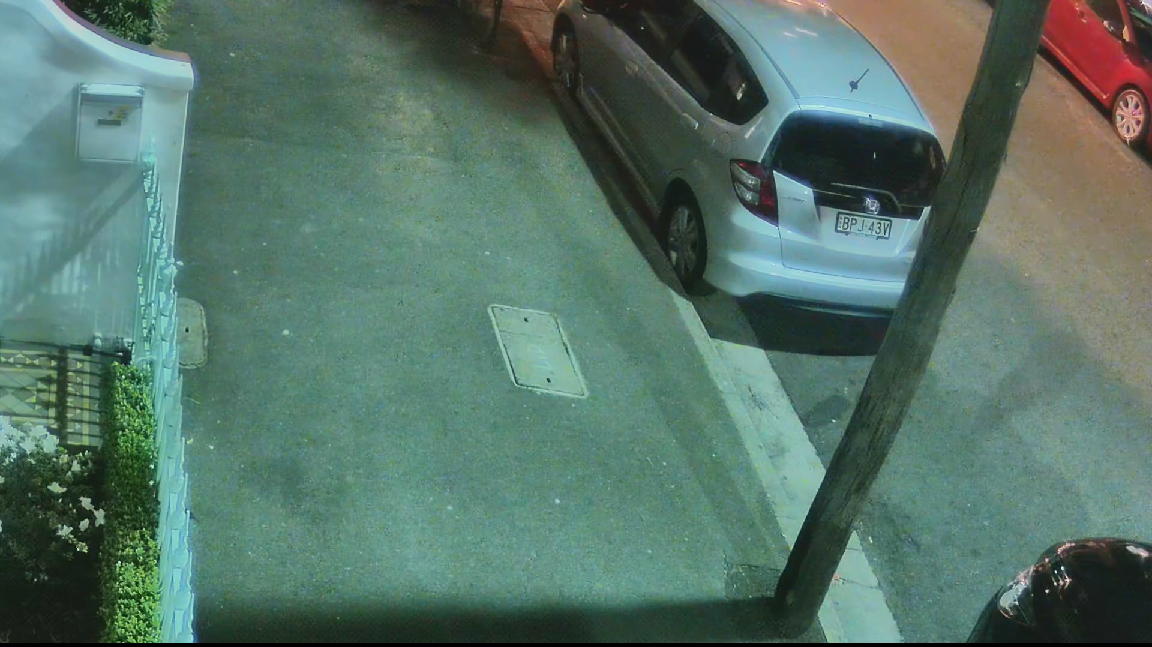
Some overexposure as the camera tries to balance all the shadow in the foreground.
Something that’s interesting about PanoVu is how quickly I get used to blanket coverage my scene. When I drop anchor on one camera view there’s an element of FOMO that creeps in, nudging me to go back to the 4-way split just in case something happens. Given we’re in COVID lockdown, there’s not as much happening as usual, even in busy Surry Hills. It goes on like this all afternoon. No sooner do I double click a window for full screen than I’m double clicking it for the split.
And it’s the same when I use digital zoom, which is stronger than usual thanks to the 5MP resolution, even with a 2.8mm lens. Oh, look, plates at 25 metres. Oo-er, what am I missing behind me? It’s a good problem to have and suggests that in some applications this camera and a large monitor might constitute your entire CCTV system.

As the afternoon goes on and light levels change, the image stream holds together in a pleasing way. Colour balance is good, colour rendition is good, too, and there’s always that strong resolution wherever you turn. I note a yellowing of colour tones at the end of the street in the later part of the afternoon but this is normal.
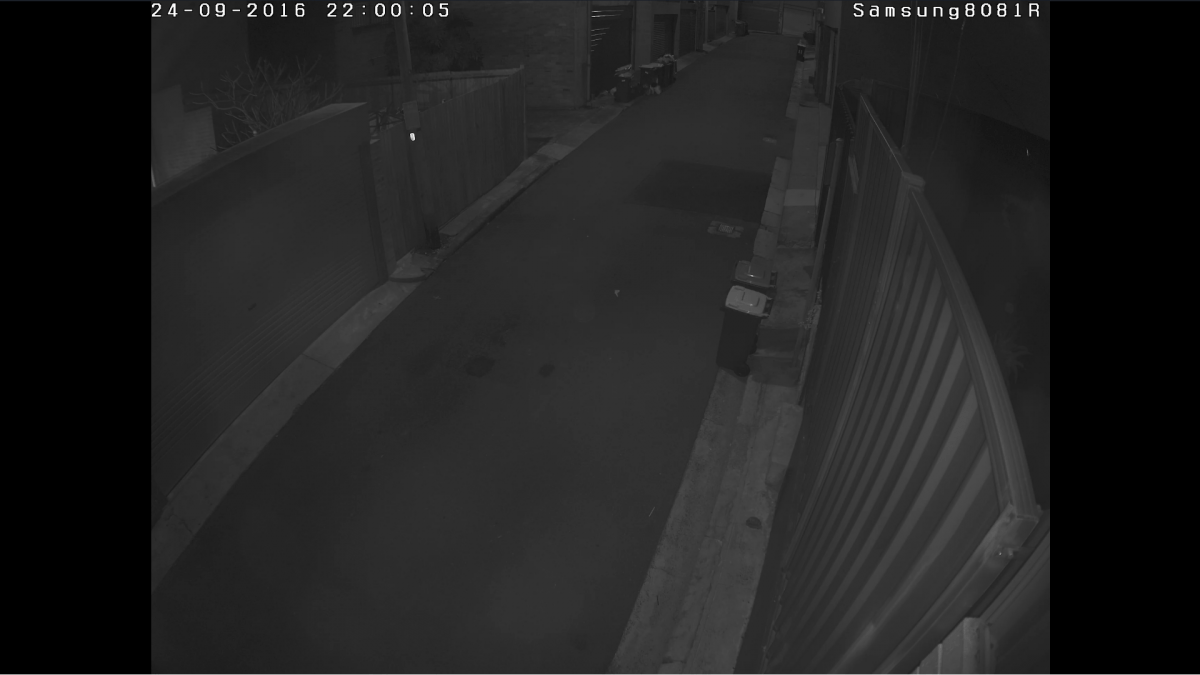
A definite strength of a multi-head camera is the ability to create an overall ‘scene’ using multiple views that gives profound situational awareness at a single glance. And you can achieve this with one camera, one cable run, one input, one license. It really is very compelling.
The vast resolution makes up for the slight softness inherent in the lens, while Hikvision’s highly evolved camera engine is utterly removed from the somewhat blocky image stream we encountered in the original Darkfighter 5-6 years ago.

Fast moving vehicles hold together really well, suggesting the sensor has solid underpinnings.
After hanging on to quality in colour for longer than you’d expect, the transition from day to night is smooth and the camera goes over into night mode at more than 10 lux without any mucking about or increase in noise. Auto IR is activated and all the IR lights come on. Range is good – it’s probably a touch longer than the claimed 30 metres, and the spread is more than enough. I get the usual flare off those trees out the front of the office and this leads the camera engine to darken the entire stream a touch in Camera 3 and Camera North.


Motion blur at night is negligible – I’ve upped the brightness in the top split around 30 per cent in post, as the camera was exposing for IR flare in the 2 lower tiles.
Under IR light, contrast and sharpness are strong – cars are shiny and there are high levels of detail in leaves, tiles and brickwork. Under IR I notice the hyperfocal distance is close to the lens and, combined with the strong resolution and nearly 3x optical zoom I’ve not explored yet, offer considerable power.
Shutter speed falls away at this point and I have less detail of vehicles and pedestrians but there’s still detail of clothing, gender, accessories like bags, shoes and more. Camera 4, which is at right angles to fast moving traffic, battles the most in these conditions but overall performance is strong.
When a motorcycle whizzes past at right angles, PanoVu does an extremely good job of keeping that image together – there’s some blur but not what you’d expect from a vehicle doing 40-50kmph at right angles less that 10 metres from the lens. It’s not only blur that’s well managed – the camera does a great job with restraining noise, too.
Conclusion
Hikvision’s PanoVu multi-head camera is a strong offering from the company. Taken as a whole, it’s a polished offering – that observation includes the iVMS4200 software I’m using to drive it. Strengths of this camera include its flexible 5MP camera heads, but the overall optical performance, including modest bitrate, can’t be ignored. For the price this is an excellent surveillance solution. It doesn’t jag number plate as well as dedicated bullet cameras with longer focal lengths but when it comes to delivering immersive situational awareness, PanoVu is hard to beat.
Fact File: Hikvision PanoVu DS-2CD6D54G1-1ZS
* Four 5MP 1/2.7-inch progressive scan CMOS sensors
* Four 2.8-8mm motorized varifocal lenses
* 120 dB wide dynamic range
* Defog functionality
* Electronic image stabilization
* IP67 and IK10
* Smart analytics
* Up to 32 simultaneous users.










