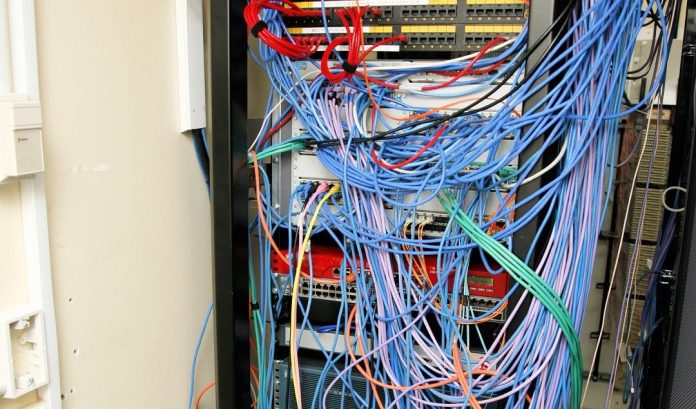Q: Could SEN highlight in simple terms the top challenges security installers in the field face when handling networked security solutions?
A: Cable problems are probably the major issue installers will face, including terminations and RJ-45 that starts to untwist and experience noise induced issues. Typically signal loss occurs when cables that connect different parts of a network are unplugged, cut, bent, crushed or shorted.
Shorts occur when the wire conductor comes in contact with another conductive surface, changing the path of the signal so it doesn’t reach the receiving end of a loop. Shorts can also occur between cable pins exposed to rain in external PoE applications. You’d use cable testers to hunt for things like cut cables, incorrect cable connections, cable shorts, EMI and RFI interference, and connector problems.
Building network connectors is more of a fiddle than it looks, and unless installers put time into getting these right, there will be hassles in the future. Terminating RJ-45 is so fiddly most techs elect to drap the rack with loops of excess cable, rather than cut and recrimp 8 wires in an RJ connector. With practise, the process gets quicker and your installations will be tidier and easier to maintain.
Connectivity problems between one or more devices in a network can occur after a change is made in configuration, or if there’s a malfunction in a connectivity component, such as hub, a router, or a switch. A giveaway is when things don’t work after you added some software or a new hardware component.
It gets more complicated the larger the network is, and on really big networks there will be areas of potential fault that will have nothing to do with you. Keep your security subnets tidy and be sure you incorporate some sort of management facility into the monitoring end. There’s no reason operators in a security control room should not also monitor the health of the security network via a local IDS client.
Many networks have decades of legacy and there will be cable stuff no one is across. If an appliance in some far-flung network cabinet fails or is unplugged, that’s a serious issue. Many network racks are a frightening sight and even a capable network engineer would quail before them. Getting an accurate cabling schedule of big precincts is never easy. You can reduce the chances of issues by using tried and tested network components from quality manufacturers with excellent local support, including online maintainenance.
There might also be issues like excessive network collisions leading to slow connectivity. The problem can occur as a result of bad network setup/plan, a user transferring a lot of information, or a jabbering network card. A jabbering network card is one that is stuck in transmit mode and won’t shut up long enough for other NICs to get a word in. Jabberers can be spotted easily enough because their transmit lights will remain solid.
Software can also be a problem, especially after updates – including browser updates. What’s odd with browser updates is that a CCTV camera that has long worked perfectly with IE but always had trouble with Chrome, might suddenly only work with MS Edge. Even when you know that networks are organic, this can be a painful thing. The best way around these hurdles is talking to the experts – suppliers and your in-house IT techs.
Many issues are tracked back to software configurations – DNS configuration, WINS configuration and the registry. Config issues are a righteous pain. In a worst case you’ll have to get the propeller-heads in to sort out malfunctioning routers and the like. The larger the network, the older the network, the more stakeholders in the network, the more awful this can be, especially in high security enterprise applications (read government) running on the smell of an oily rag.
Issues with IP addresses are always fun – there’s duplicate IP addressing which occurs when 2 machines try to use the same IP address. The result is always intermittent communication – half the time it’s perfect, the rest of the time it’s slow or interrupted. Devices outside address ranges, or machines that have been moved from their expected network range can also trip things over.
Get all these areas right, keep talking to the IT techs, spend time with suppliers at the commissioning bench, and your team will be well on track to a successfully networked future.
#sen.news #SEN #SENnews