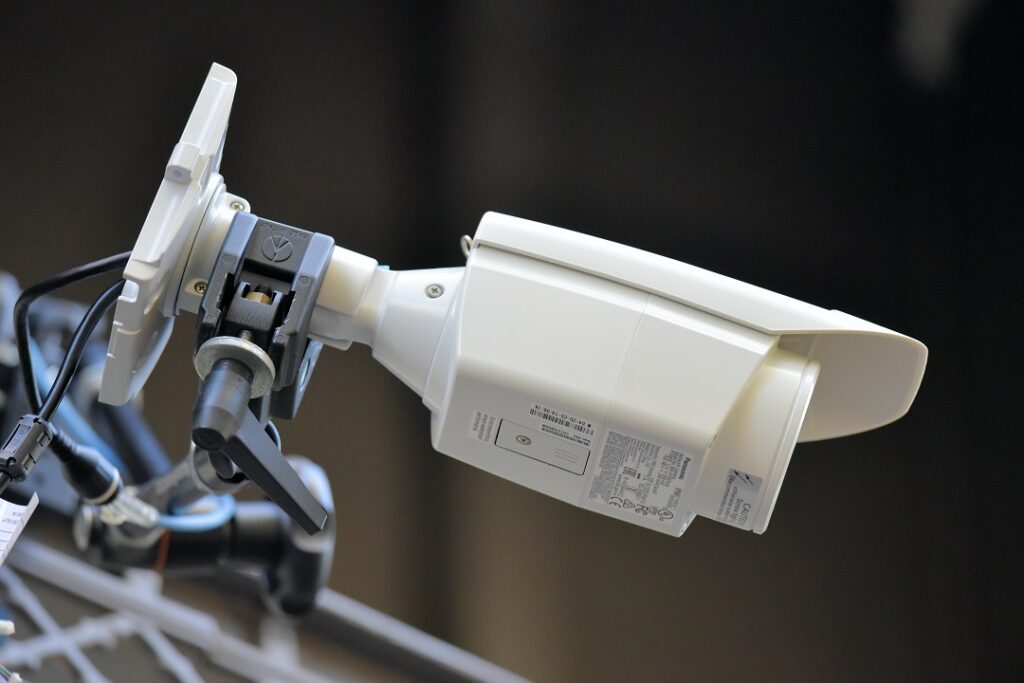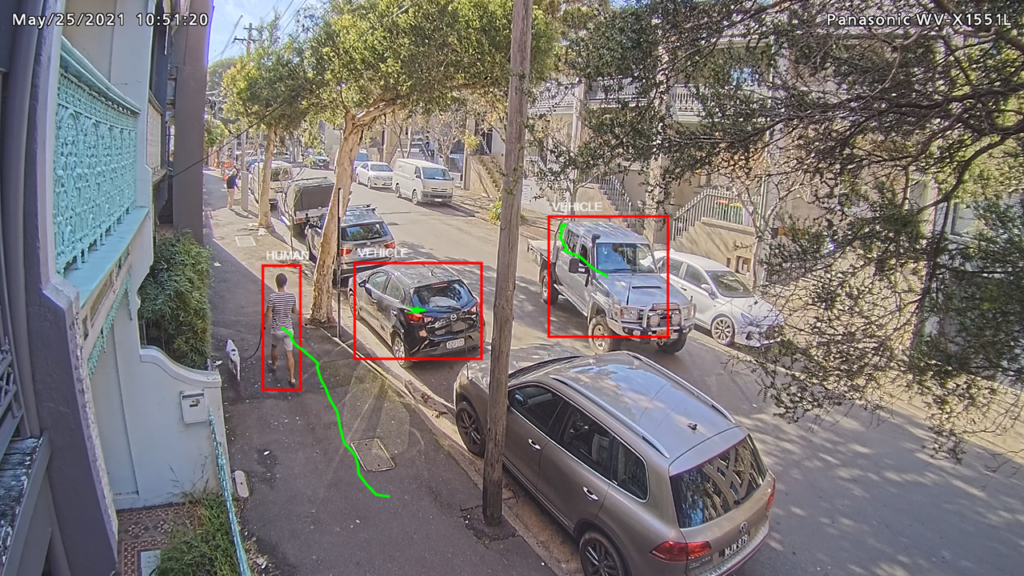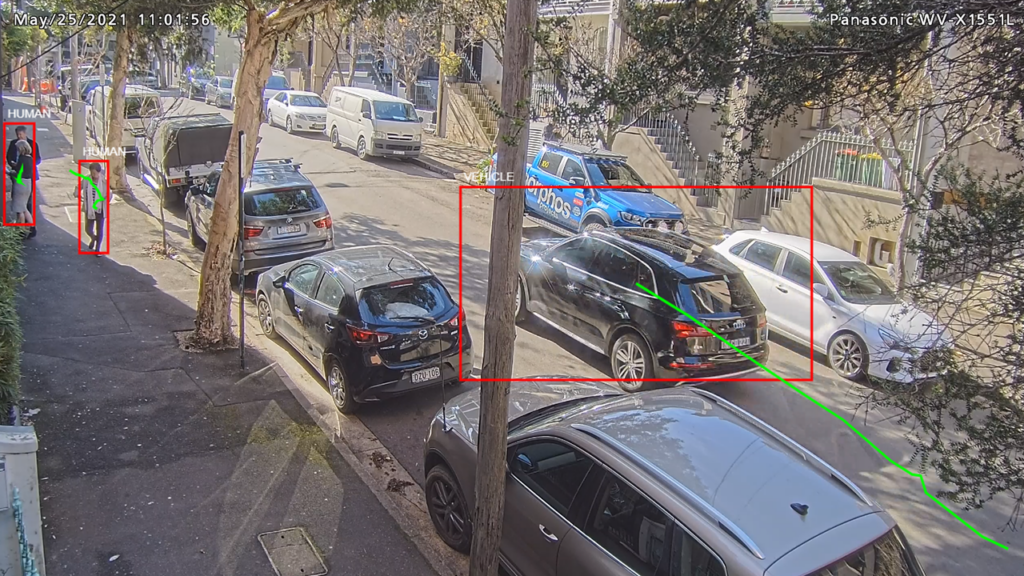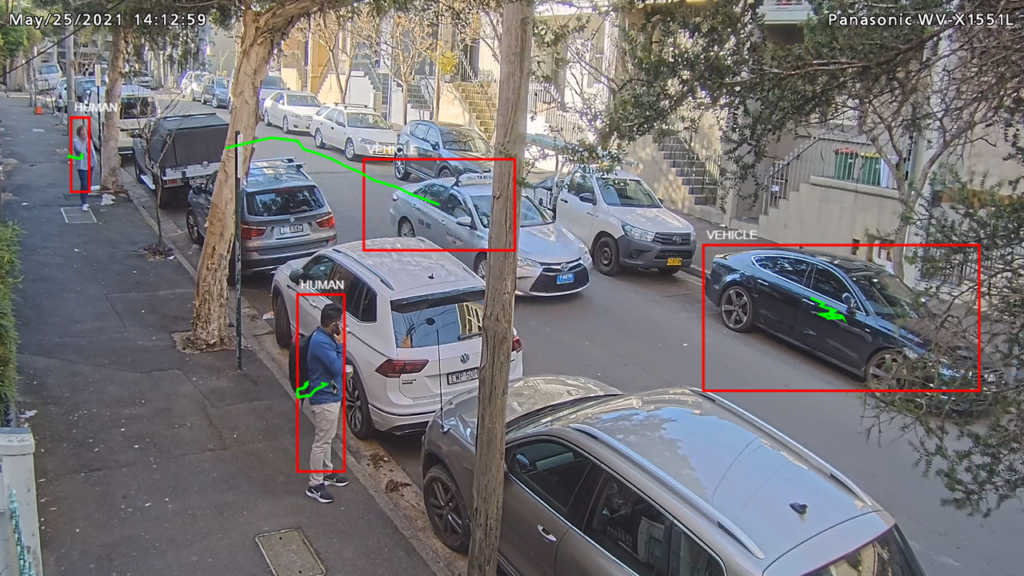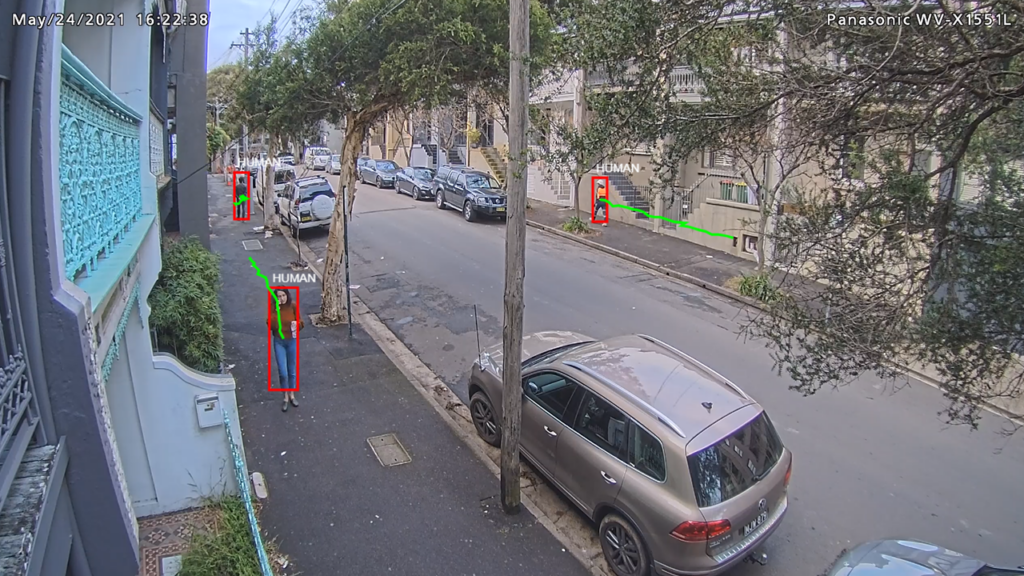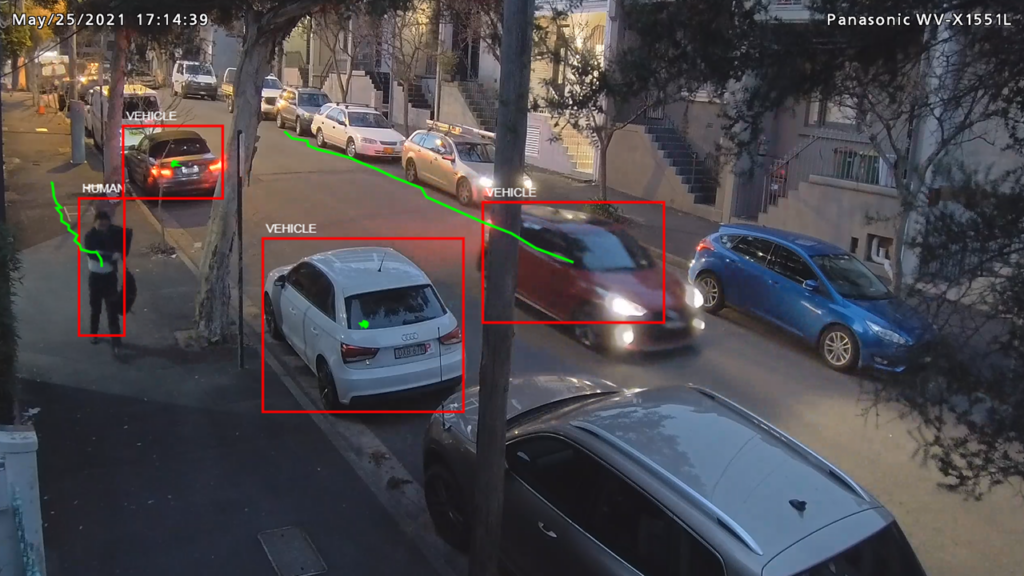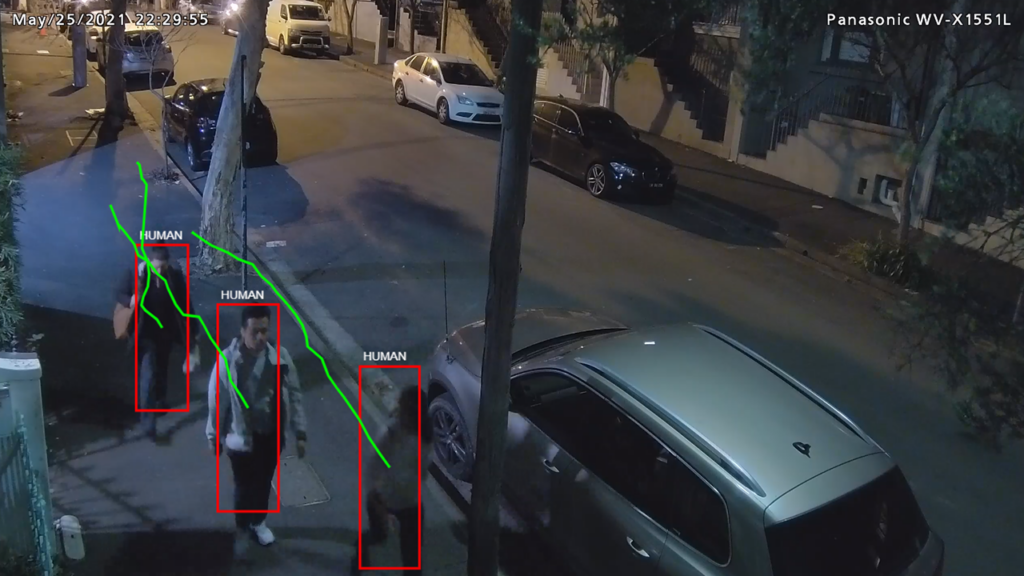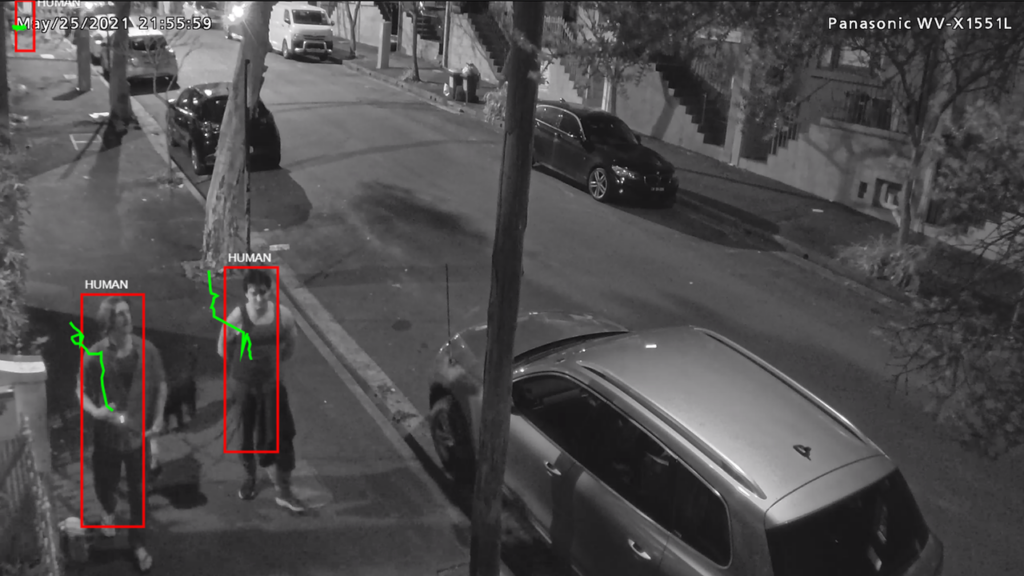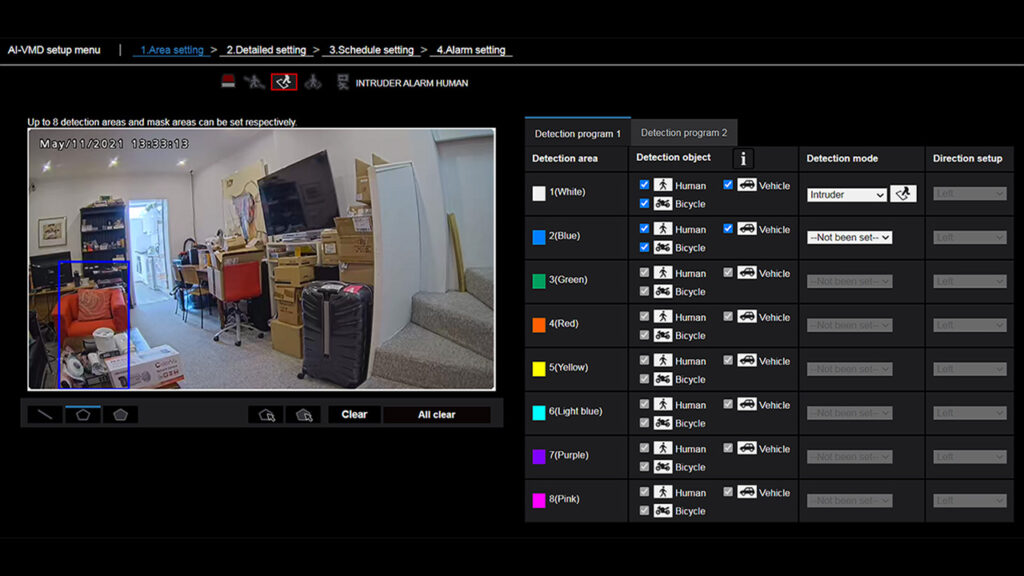Panasonic’s i-PRO WV-X1551LN AI bullet camera is a polished new offering from the Japanese manufacturer. It has great build quality, solid physical and optical specifications, and an evolved AI engine designed to enhance security applications in the real world.
Contents
Introduction
Panasonic I-PRO WV-X1551LN AI Camera Review – The i-PRO WV-X1551LN AI bullet features 5MP resolution, a fast F1.3 varifocal lens with a range of 2.9–9mm, minimum illumination of .07 lux colour .04 lux in monochrome and 0 lux with IR activated. There’s also adaptive black stretch, backlight compensation (BLC), fog compensation, highlight compensation (HLC), digital noise reduction, auto back focus, integrated IR, image stabilisation and loads more.
But the heart of this camera is its AI capability, with 3 AI functions available, including the ability to detect suspicious changes in captured scenes. Depending on your settings, AI detects, identifies and determines movement, recognises the presence of human faces and captures them in the most visible state, locates moving objects, identifies where there’s no movement, and performs efficient data compression. Further, AI automatically adjusts the image settings of the scene being analyzed and optimizes video compression to conserve network bandwidth and server storage capacities.
These new i-PRO X-series cameras are available in outdoor and indoor vandal-resistant domes, as well as bullet configurations. Shared features include H.265 compression and smart coding to increase bandwidth efficiency and reduce storage requirements; colour night vision for low-light conditions; and Intelligent Auto (iA) with Super Dynamic functions for enhanced dynamic range in scenes with varying lighting conditions. All i-PRO X-series cameras are bundled with a Video Insight VMS camera license and come with a 5-year warranty.
Panasonic’s Matt Terrey drops the i-PRO bullet camera off at SEN’s office for testing and points out the new white colour scheme, which departs from Panasonic’s traditional silver livery. He also gives me a quick tour of the camera’s AI functionality in the AI-VMD setup menu. Watching him work, it’s immediately clear that Panasonic’s AI is a deep dive, offering plenty of nuanced functionality for operators in larger sites or on the street.
“These new i-PRO X-series cameras are available in outdoor and indoor vandal-resistant domes.“
Panasonic I-PRO WV-X1551LN AI Features
Let’s take a look at the features of this camera before we get going on our test, first looking at the physical specification and the AI parameters afterwards. This is an external day/night (ICR) bullet with a cast alloy housing that’s rated to IP66 against water and dust ingress and to IK10 and NEMA 4X against vandalism. The camera’s front panel has Panasonic’s ClearSight and Rainwash coatings, which push away water and the dust it’s often carrying to ensure a clear view. It’s got a nice hand-feel, and the new design is pleasing, too.
Image Sensor
The image sensor is a 1/2.8-inch CMOS with a minimum scene illumination in colour of 0.07 lux, 0.04 lux in black and white and 0 lux in monochrome with IR activated. Maximum resolution is 5MP at 30ips, and the camera has a bunch of familiar features, including Super Dynamic WDR, adaptive black stretch, backlight compensation, fog compensation, highlight compensation, digital noise reduction, auto back focus, autofocus and focus assist. There’s image stabilization, corridor mode, 8 privacy zones, and iA Intelligent Auto functionalities.
Varifocal Lens
The camera’s fast F1.3 varifocal lens has a focal range of 2.9-9 mm (34 to 106-degree angles of view), which is perfect for applications on the street or complex environments, especially when the camera is elevated. DORI numbers for wide-end detection are 25ppm, for observe they are 62.4ppm, for recognise they are 125ppm, and for identify they are 250ppm. Assisting with setup, the camera mechanism pans through 180 degrees and tilts through 100 degrees.
Compression
Compression includes H.265, H.264 and JPEG, with transmission in H.265/H.264, and other functions include constant bit rate, variable bit rate, adjustable frame rate, best effort and smart coding. There’s audio support via a built-in microphone, as well as an audio input and output, SD and SDXC memory card slots, external I/O terminals, an internal dehumidification device, operating temperature from -40 to 60C, power by 12V DC or PoE, the camera supports ONVIF S, G and T profiles and encryption of transmission is FIPS140-2 CAVP compliant. An SDK allows tweaks for custom applications.
Video AI
On the video analytics side, There are 3 AI functions available through the camera: detecting suspicious changes in captured scenes, optimizing the image settings of the camera (based on captured scene analysis) for better image usability, and optimizing video compression through captured scenes to save bandwidth at a throughput that’s 50 per cent lower than existing cameras while maintaining image quality.
Running the AI show are Panasonic’s AI-VMD, AI-Pryvacy Guard and Intelligent VMD (i-VMD). Something that’s cool about this camera is that AI-VMD lets you click to select detection objects you want to highlight on-screen – vehicles, humans, bicycles, etc. Importantly, in some applications, AI Privacy Guard can pixelate faces and/or human figures to protect personal identities while at the same time alerting operators to a human presence. According to Panasonic, the camera is able to deliver accurate VMD performance because it has an integrated AI processor, allowing it to identify a person, a vehicle, or a bike and send alerts to operators based on those types.
Motion Detection
Meanwhile, Panasonic’s AI-Video Motion Detection detects loitering, line-crossing and movement direction while reducing false alarms caused by swaying trees and plants, shadows and reflections, and rain. The camera’s AI Intelligent Auto optimizes image quality settings, including shutter speed, auto exposure, gamma correction, and noise reduction in real time to support these selections, while AI Smart Coding optimizes video compression to minimize bandwidth and storage requirements.
“Something that’s cool about this camera is that AI-VMD lets you click to select detection objects”
Test Driving I-PRO WV-X1551LN AI
We’re testing the camera on SEN’s venerable Optiplex 9020 server. The camera is powered via a NetGear 108SP 8-port PoE switch and is alone on the network. The camera runs at 2560 x 1440 pixels, has a maximum bitrate setting of 14Mbps (though we never approach it), and is at H.264 to save the browser from frame drop. I should point out that we tend to favour H.264 quality in our tests. Finally, VBR is activated, and everything else is default.
Aesthetics
My first feeling after hanging the camera out the front (and this is a compliment) is that the i-PRO renders like an Axis camera – the stream has that particular look about it – right down to the slightly more than usual barrel distortion and the latitudinal and longitudinal chromatic aberrations. Levels of detail are high, colour rendition is true, and the camera deals with the bright parts of the scene 50+ metres from the lens extremely well. There’s no overexposure and no loss of detail in adjacent vehicles.
It’s a winter afternoon in Sydney, so what remains of the sun is away to the North, and there’s shade on both sides of the street. The shutter speed has eased a bit, so I’m not getting moving plates at full wide. The depth of the field is excellent thanks to that 5MP resolution, but how variable light is handled contributes to image quality, too. We often lose deeper detail in the afternoons thanks to overexposure, but not with this i-PRO. I notice that the bitrate ranges from 5500-7000Mb in H.264, depending on movement across the scene. I’m running at ‘fine’, so the bitrate could be reduced if required, but there’s no pressure to do so.
“The depth of the field is excellent thanks to that 5MP resolution”
Operations
My first move is to hop into settings and dial out most of the barrel distortion – we go from maybe 12 per cent to around 4 per cent. I check the other settings and leave them as they are. Going back to live view, I notice that while plates aren’t attainable at this focal length, I have court-admissible faces from about 12-14 metres.
I also noticed the way the iVMD is handling AI-designated targets in the scene. Cars and trucks are labelled vehicles; people are labelled people, with a red box around them and a green line showing the direction of the approach. Things need to be moving in the scene for a second before they are categorised by iVMD, though later on, I hop back into settings and speed up the detection by 0.2 of a second.
If objects are static for a while, the box disappears, and then the AI recaptures them once they move again. The detection range is surprisingly good – out to 70 metres at the widest lens settings today. What is super cool is that the i-PRO can detect 2 people even when walking side by side at an acute angle.
Something I’m really interested in with this i-PRO camera’s VMD is how capable it will be as light levels fall. Obviously, getting court-admissible faces and plates is wonderful if you seek prosecutions for criminal behaviour. But if you are only monitoring general behaviour – perhaps keeping an eye on movement around a university 24 hours a day – then AI that can detect movement in scenes the human eye struggles to unravel will be valuable – and it will cost less than thermal, too.
Low Light
At 4.45 pm, light is well and genuinely slipping away – it’s close to full dark by around 5.30 pm in Sydney in winter. Colours have faded, and there’s a little more blur around speeding vehicles, but the depth of field is still substantial, and AI detection of humans and vehicles is as good as earlier in the day.
At 4.54 pm, one drives up the street in a white Audi A3 sedan with side skirts and a sunroof at about 80kmph (it’s a 40 zone). The camera shows blur, but there’s no question about the sort of car it is – nor what sort of bloke is driving it. As evening turns to full night, I notice that cars are less often identified, but humans almost always are – later, I see this comes down to my settings.
The next day, I drive the camera in the presence of 65,000 lux of sunlight, which I zoom into using a focal length of around 6mm. This is a good focal length for the camera and for my street application, giving tons of detail, brilliant depth of field and retaining strong handling across a scene, combining shadow and strong variable light. Something I notice at this focal length is those widespread chromatic aberrations ranging from 3-5 pixels deep in areas of highest contrast. In these conditions, there’s rapid detection and recognition of objects moving in the scene.
Colour Rendition
Throughout the day, I appreciated the colour rendition, the depth of field and the extra detail afforded by the longer focal length, which tuned out most of the static parts of the scene I covered at full wide. At around 3.15 pm, a person comes running down the street and is tracked by iVMD while the camera delivers court-admissible face recognition. By 3.30 pm on this second day of testing, I notice that I can get slow-moving license plates, as well as recognise faces behind windscreens at around 20 metres from the lens.
“faces at this focal length are exceptionally well rendered, with accurate skin tones and considerable detail of attire and carried items”
Attracted by this, I zoom in further still – I’ve lost the pavement on my side of the street and am covering a section of road between 15-25 metres from the lens, with a shortened view of the pavement on the other side. With the aperture stopped down a little more, I’m not able to enhance moving plates but faces at this focal length are exceptionally well rendered, with accurate skin tones and considerable detail of attire and carried items. Motorised bullets are good like that.
At 4.32 pm I’m surprised to find the camera’s AI is able to track pedestrians even when they are behind trees and branches at a distance of around 30 metres from the lens. By 5 pm, faces have been lost, and I have motion blur and some tone mapping around moving objects – the latter more prevalent around the bonnets of fast-moving cars or people’s legs. Even so, I retain high levels of detail of vehicles and pedestrians, and the AI goes on putting objects into boxes as light falls completely away.
I appreciate that this detection and categorisation also affords a sense of context – it allows you to see how far people are away from each other.
Monochrome vs Colour
I switch to monochrome with IR activated next – operational IR range is at least 40 metres, with a nice spread. With IR activated, the shutter drops further still, and I lose the detail of faster-moving objects, like motorcycles, though people and slow-moving cars are still, to a considerable extent, identifiable.
Something else that’s identifiable to the camera are people I can barely see. It’s fair to say the camera’s AI engine doesn’t always get a person instantly, but as they move through the scene, it will find them, and in some cases, it tracks pedestrians from under the lens out to about 40 metres away in sub-4 lux, which I wasn’t expecting. It’s fine performance from the i-PRO. Finally, I go back to colour and notice more detail, including better face recognition. Under the lens – around 5-6 metres away – it’s near court admissible with subjects approaching the camera point. If the camera were to live in my application, colour is where settings would remain.
Software
Panasonic I-PRO WV-X1551LN AI Camera Review- Panasonic’s i-PRO isn’t only about camera performance. You hop into AI-VMD via the external software tab in the tree directory. Once you’re inside, you start out by selecting a detection area/program you want to monitor by delineating a colour, then click vehicle, human or bicycle icons to tell the AI engine what to look for in that area. There are 8 possible detection areas per camera view in each of the 2 detection programmes.
Next, you hop into Detailed Settings, where you can tweak motion sensitivity and the sensitivity of objects being detected. In my application, the settings are slightly lower than the standard for motion, about 80 per cent higher for humans and about 10 per cent lower than the standard for vehicles, with bicycles around standard settings on the slider.
What’s interesting when you start playing with these settings is that the i-PRO automatically adjusts camera settings in support, including things like Super Dynamic, white balance, DNR and auto contrast. Next, you can schedule settings – these include detection zones for periods of operation – my 2 zones are set for 7 days and 24 hours. Finally, there are alarm settings – here, you can select email notifications, FTP transmission, recording settings and alarm settings.
Conclusions
Panasonic I-PRO WV-X1551LN AI Camera Review – Panasonic I-PRO WV-X1551LN AI Camera Review – Panasonic’s WV-X1551LN 5MP outdoor bullet is well-made and offers solid optical performance across various conditions. In lower light levels, the best performance is found in colour down to around 4 lux. The camera offers strong colour rendition, excellent depth of field, and a comparatively fast zoom and re-focus function. The big resolution delivers more detail than we are used to seeing, and it has little discernible impact on low-light performance.
Three very polished AI systems considerably enhance the camera’s overall performance. They work together to deliver real operational benefits using motion detection, object identification, and optimization of camera performance. Best of all, AI-VMD is capable and relatively simple to apply, and its functionalities make Panasonic’s new i-PRO range worth careful consideration.
“Panasonic I-PRO WV-X1551LN AI Camera Review – Panasonic’s WV-X1551LN 5MP outdoor bullet is well-made and offers solid optical performance”
Technical Specifications
Specifications
Click Here for Specifications
| Image Sensor | 1/2.8 type CMOS image sensor |
|---|---|
| Minimum Illumination | Color: 0.07 lx, BW: 0.04 lx (50IRE, F1.3, Maximum shutter : Off (1/30s), AGC : 11) BW : 0 lx (50IRE, F1.3, Maximum shutter: Off (1/30 s), AGC: 11, when the IR LED is lit) Color: 0.0044 lx, BW: 0.003 lx (50IRE, F1.3, Maximum shutter: max. 16/30s, AGC: 11) |
| White Balance | ATW1/ATW2/AWC |
| Shutter Speed | [30fps mode] 1/30 Fix to 1/10000 Fix [25fps mode] 1/25 Fix to 1/10000 Fix |
| AI Intelligent Auto | On / Off |
| Super Dynamic | On / Off, the level can be set in the range of 0 to 31. |
| Dynamic Range | Color: 0.07 lx, BW: 0.04 lx (50IRE, F1.3, Maximum shutter : Off (1/30s), AGC : 11) BW : 0 lx (50IRE, F1.3, Maximum shutter: Off (1/30 s), AGC: 11, when the IR LED is lit) Color: 0.0044 lx, BW: 0.003 lx (50IRE, F1.3, Maximum shutter: max. 16/30s, AGC: 11) |
| Adaptive Black Stretch | The level can be set in the range of 0 to 255. |
| Back Light Compensation/High Light Compensation | Max.132 dB (Super Dynamic: On, Level: 30 or more, 15fps) |
| Fog Compensation | On / Off, The level can be set in the range of 0 to 8 (only when AI Intelligent auto/auto contrast adjust: Off) |
| Maximum Gain | The level can be set in the range of 0 to 11. |
| Color/BW (ICR) | Off / On (IR Light Off) / On (IR Light On) / Auto1(IR Light Off) / Auto2 (IR Light On) / Auto3 (SCC) |
| IR LED Light | High / Middle / Low / Off, Maximum irradiation distance: 40 m {Approx. 131 ft} |
| Digital Noise Reduction (DNR) | The level can be set in the range of 0 to 255. |
| Video Motion Detection (VMD) | On / Off, 4 areas available |
| Scene Change Detection | On / Off, 1 area available |
| Privacy Zone | On / Off, Up to 8 zones available |
| Image Rotation | 0 ° (Off) / 90 ° / 180 ° (Upside-down) / 270 ° |
| Camera Title (OSD) | On / Off Up to 20 characters (alphanumeric characters, marks) |
Lens
Click Here for Lens Details
| Optical Zoom | 3.1x (Motorized zoom / Motorized focus) |
|---|---|
| Extra optical zoom | 3.1x – 9.3x (when resolution is 640×360) |
| Digital (Electronic) Zoom | Choose from 3 levels of x1, x2, x4 |
| Focal Length | 2.9 mm – 9 mm {1/8 inches – 11/32 inches} |
| Maximum Aperture Ratio | 1 : 1.3 (WIDE) – 1 : 2.5(TELE) |
| Focus Range | 0.3 m {11-13/16 inches} – ∞ |
| Angular Field of View | [16 : 9 mode ] *[4:3 mode] is not supported. Horizontal: 34° (TELE) – 106° (WIDE), Vertical: 19° (TELE) – 57° (WIDE) |
DORI
Click Here for DORI Details
| Detect (25ppm / 8ft) | Wide: 46.3 m / 151.90 ft, Tele: 200.96 m / 659.32 ft |
|---|---|
| Observe (62.5ppm / 19ft) | Wide: 18.52 m / 60.76 ft, Tele: 80.38 m / 263.72 ft |
| Recognize (125ppm / 38ft) | Wide: 9.26 m / 30.38 ft, Tele: 40.19 m / 131.86 ft |
| Identify (250ppm / 76ft) | Wide: 4.63 m / 15.19 ft, Tele: 20.1 m / 65.93 ft |
Adjusting Angle
Click Here for Adjusting Angle and Mounting Information
| Ceiling Mounting | Horizontal: ±180 ° (Adjust by horizontal (PAN) angle) Vertical : 0 ° to 100 ° (Adjust by vertical (TILT) angle) Yaw: –190 ° to +100 ° (Adjust by azimuth (YAW) angle) |
|---|---|
| Wall Mounting | Horizontal: ±100 ° (Adjust by vertical (TILT) angle)* Vertical: ±100 ° (Adjust by vertical (TILT) angle)* Yaw: –190 ° to +100 ° (Adjust by azimuth (YAW) angle) *You can change between horizontal and vertical angels by adjusting the horizontal (PAN) angle. |
Browser GUI
Click Here to Expand
| Camera Control | Brightness, AUX On / Off |
|---|---|
| Audio | Mic (Line) Input: On / Off Volume adjustment: Low / Middle / High Audio Output: On / Off Volume adjustment: Low / Middle / High |
| GUI / Setup Menu Language | English, Italian, French, German, Spanish, Portuguese, Russian, Chinese, Japanese |
Network
Click Here to Expand Network Details
| Network IF | 10Base-T / 100Base-TX, RJ45 connector |
|---|---|
| Resolution H.265/ H.264/JPEG (MJPEG) | [16 : 9 mode ] *[4:3 mode] is not supported. 3072×1728*7, 2560×1440, 1920×1080, 1280×720, 640×360, 320×180 |
| H.265/ H.264 | [Transmission Mode] Constant bit rate / VBR / Frame rate / Best effort [Transmission Type] Unicast port (AUTO)/ Unicast port (MANUAL)/ Multicast |
| JPEG | Image Quality 10 steps |
| Smart Coding | Smart Facial Coding: On (Smart Facial Coding*) / On (Auto VIQS) / Off *Smart Facial Coding is only available with Stream(1). GOP (Group of pictures) control : On (Frame rate control)* / On (Advanced)* / On (Mid) / On (Low) / Off *On (Frame rate control) and On (Advanced) are only available with H.265. |
| Audio Compression | G.726 (ADPCM): 16 kbps / 32 kbps, G.711: 64 kbps AAC-LC: 64 kbps / 96 kbps / 128 kbps |
| Audio Transmission Mode | Off / Mic (Line) input / Audio output / Interactive (Half duplex) / Interactive (Full duplex) |
| Supported Protocol | Up to 14 users (Depending on network conditions) |
| No. of Simultaneous Users | Up to 14 users (Depends on network conditions) |
| SDXC/SDHC/SD Memory Card (Option) | H.265 / H.264 recording : Manual REC / Alarm REC (Pre/Post) / Schedule REC / Backup upon network failure JPEG recording : Manual REC / Alarm REC (Pre/Post) / Backup upon network failure Compatible SDXC/SDHC/SD Memory Card : Panasonic 2 GB, 4 GB*, 8 GB*, 16 GB*, 32 GB*, 64 GB**, 128 GB**, 256 GB** model *SDHC card, ** SDXC card (except miniSD card and microSD card) |
| Mobile Terminal Compatibility | iPad, iPhone, AndroidTM terminals |
| ONVIF Profile | G / M / S / T |
Alarm
Click Here to Expand Alarm Details
| Alarm Source (Alarm/Event) | 3 terminals input, VMD alarm, SCD alarm, Command alarm |
|---|---|
| Alarm Actions | SDXC/SDHC/SD memory recording, E-mail notification, HTTP alarm notification, Indication on browser, FTP image transfer, TCP alarm notification output |
Input/Output
Click Here to Expand Input/Output
| Monitor Output (for Adjustment) | VBS: 1.0 V [p-p] / 75 Ω, composite, Pin jack An NTSC or PAL signal can be outputted from the camera |
|---|---|
| Audio Input | ø3.5 mm stereo mini jack For microphone input: Recommended applicable microphone: Plug-in power type (Sensitivity of microphone : -48 dB±3 dB (0 dB=1 V/Pa, 1 kHz)) Input impedance: Approx. 2 kΩ (unbalanced) Supply voltage: 2.5 V ±0.5 V For line input: Input level: Approx. –10 dBV |
| Audio Output | ø3.5 mm stereo mini jack (Audio output is monaural.) Output impedance: Approx. 600 Ω (unbalanced) Output level: –20 dBV |
| External I/O Terminals (Cable) | ALARM IN 1(Alarm input 1/ Black & white input/ Auto time adjustment input) (x1), ALARM IN 2 (Alarm input 2/ ALARM OUT) (x1), ALARM IN 3 (Alarm input 3/ AUX OUT) (x1) |
General
Click Here to Expand General Details
| Safety | UL (UL60950-1), c-UL (CSA C22.2 No.60950-1), CE, IEC60950-1 |
|---|---|
| EMC | FCC (Part15 ClassA), ICES003 ClassA, EN55032 ClassB, EN55024 |
| Power Source and Power Consumption | DC power supply: DC 12 V 930 mA/Approx. 11.2 W PoE (IEEE802.3af compliant) Device: DC48 V 240 mA/Approx. 11.5 W (Class 0 device) |
| Ambient Operating Temperature | -40 °C to +60 °C (-40 °F to +140 °F) (Power On range : –30 °C to +60 °C {–22 °F to +140 °F}) |
| Ambient Operating Humidity | 10 to 100 % (no condensation) |
| Dehumidification Device | Rosahl element |
| Water and Dust Resistance | IP66 (IEC60529), Type 4X (UL50E), NEMA 4X compliant |
| Shock Resistance | IK10 (IEC 62262) |
| Wind Resistance | Up to 40 m/s {approx. 89 mph} |
| Dimensions | With adapter box : 133 mm (W) x 133 mm (H) x 377 mm (L) {5-1/4 inches(W) x 5-1/4 inches(H) x 14-27/32 inches(L)} Without adapter box : 130 mm (W) x 130 mm (H) x 337 mm (L) {5-1/8 inches(W) x 5-1/8 inches(H) x 13-9/32 inches(L)} |
| Mass | With adapter box: 2.2 kg {4.85 lbs} Without adapter box: 1.7 kg {3.75 lbs} |
| Finish | Main body: Aluminum die-cast and resin, i-PRO white Outer fixing screws: Stainless steel (Corrosion-resistant treatment) Front panel: Polycarbonate resin (with ClearSight coating), Clear |
We would love to hear back from you regarding your experience with the Panasonic I-PRO WV-X1551LN Bullet Camera. So, please leave us any comments, tips or issues you would like to relay to everyone in the comment box below so we can get a better idea of this product’s field performance. Thank you.