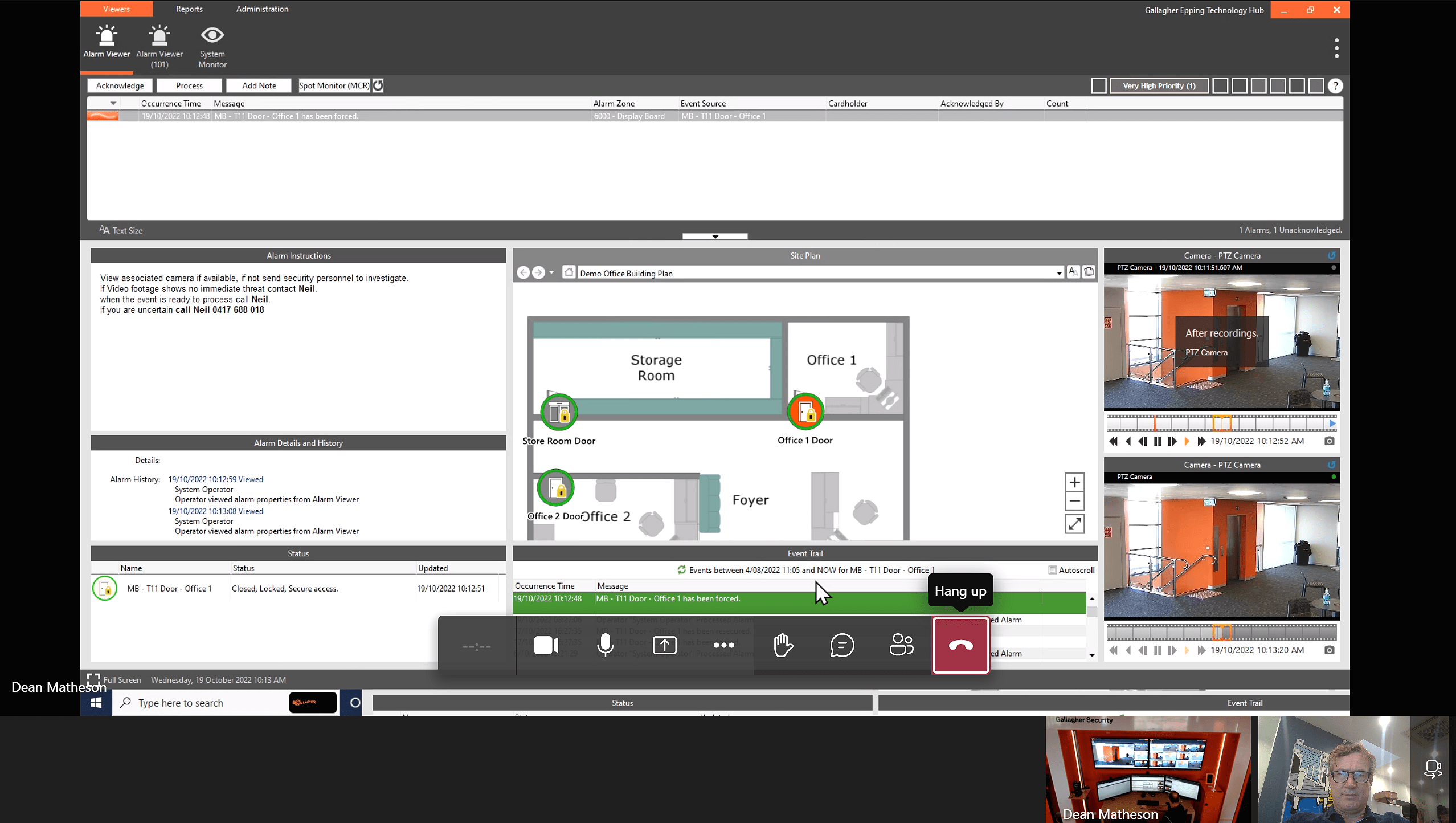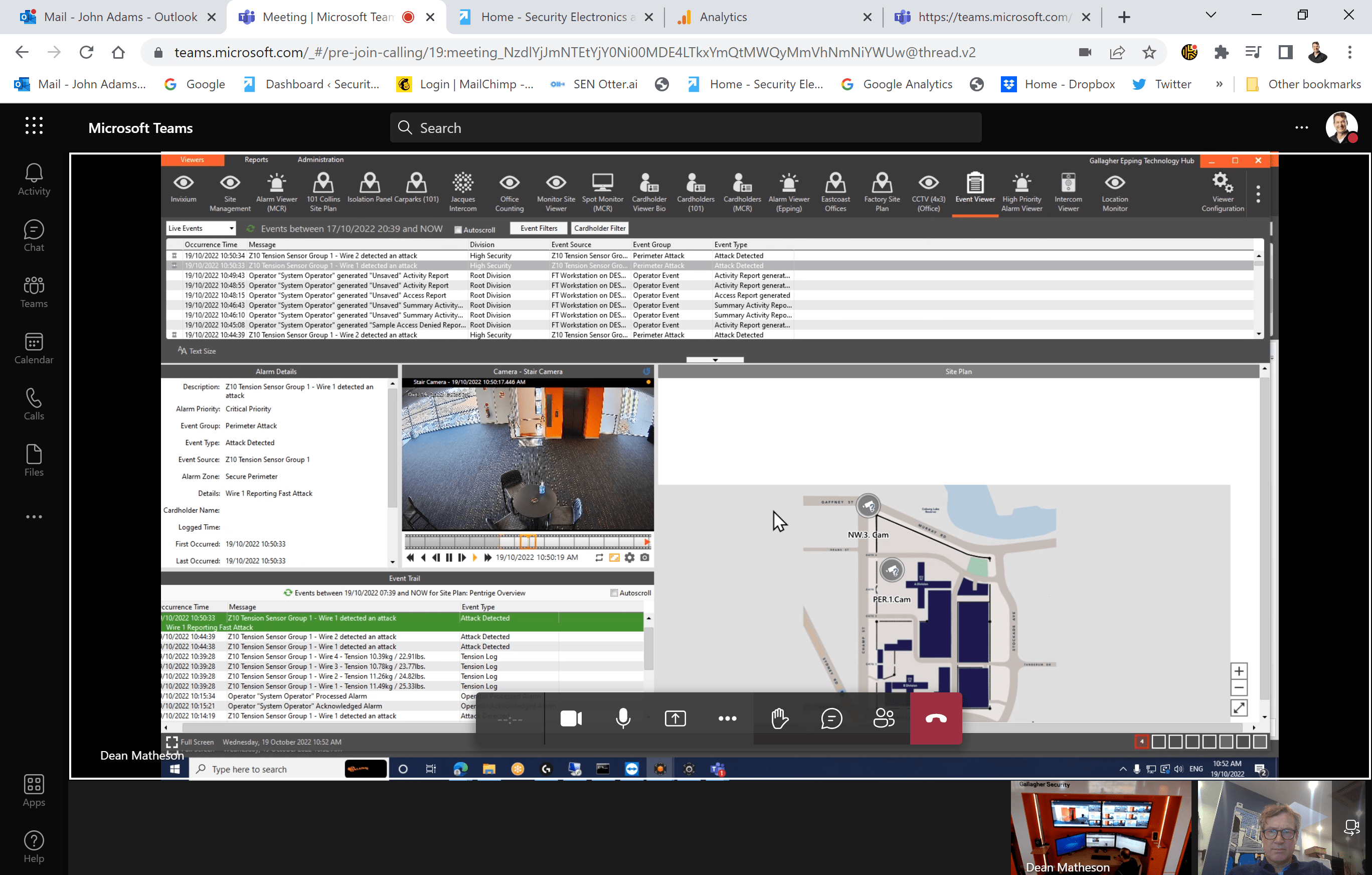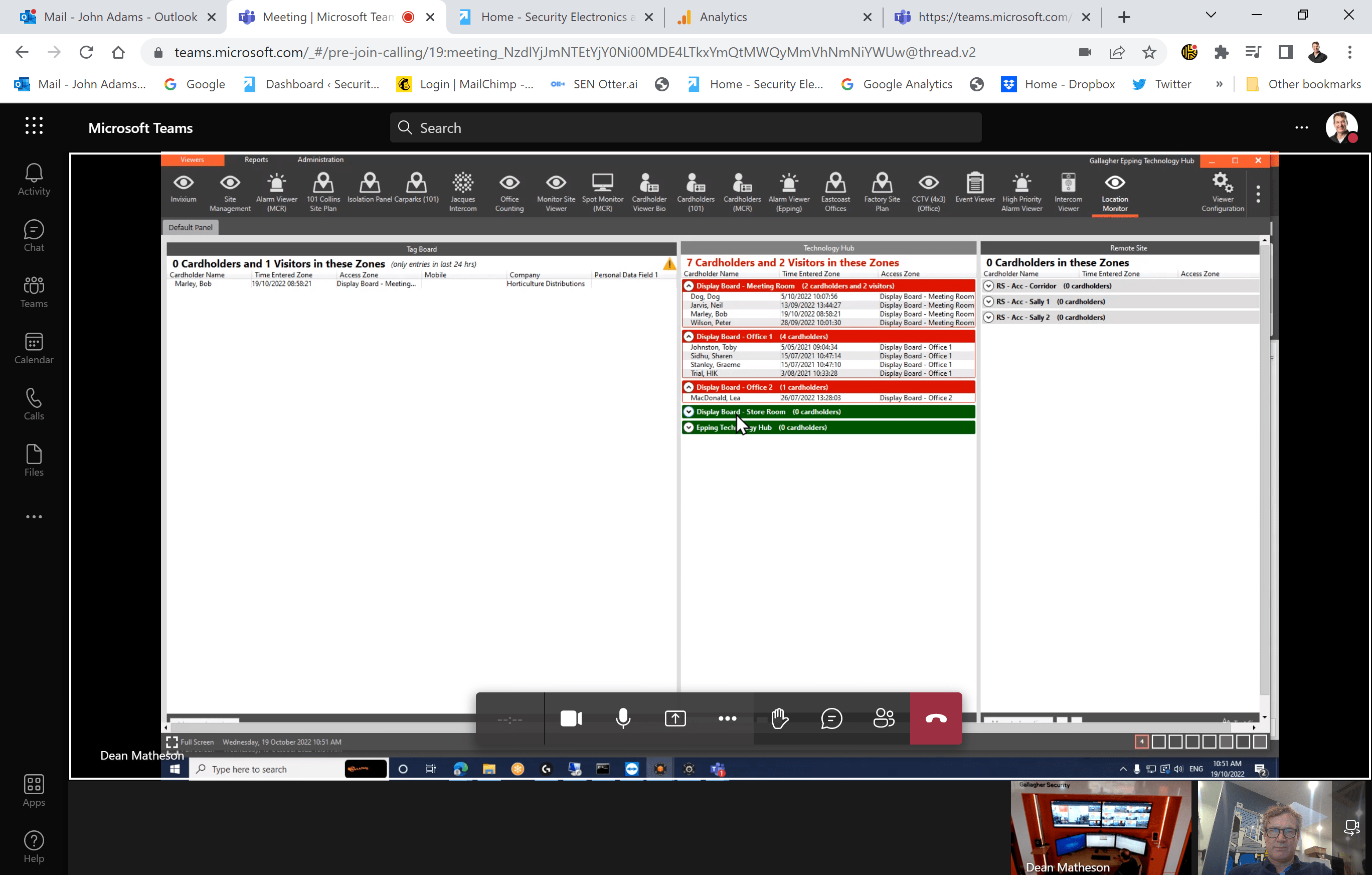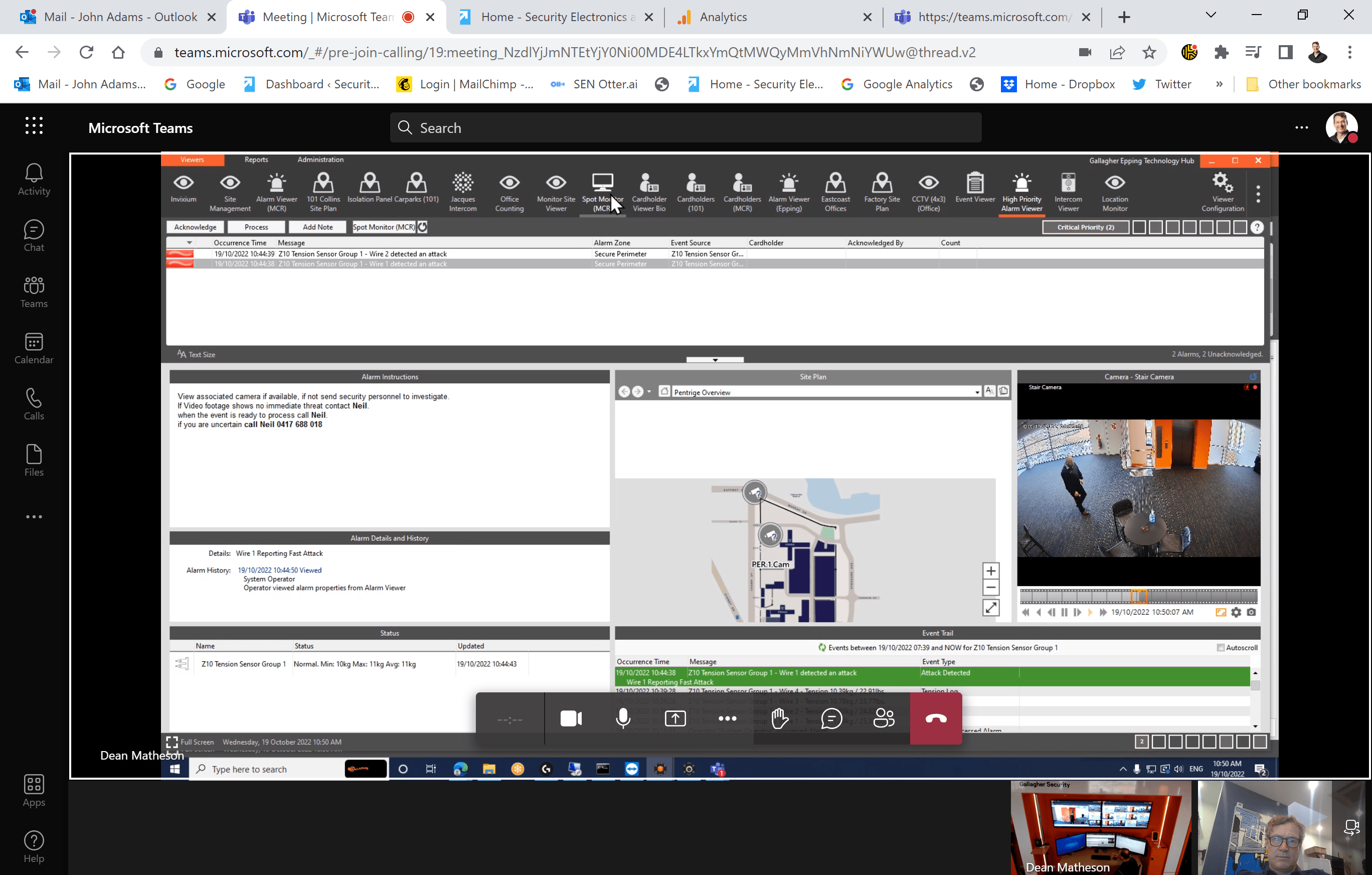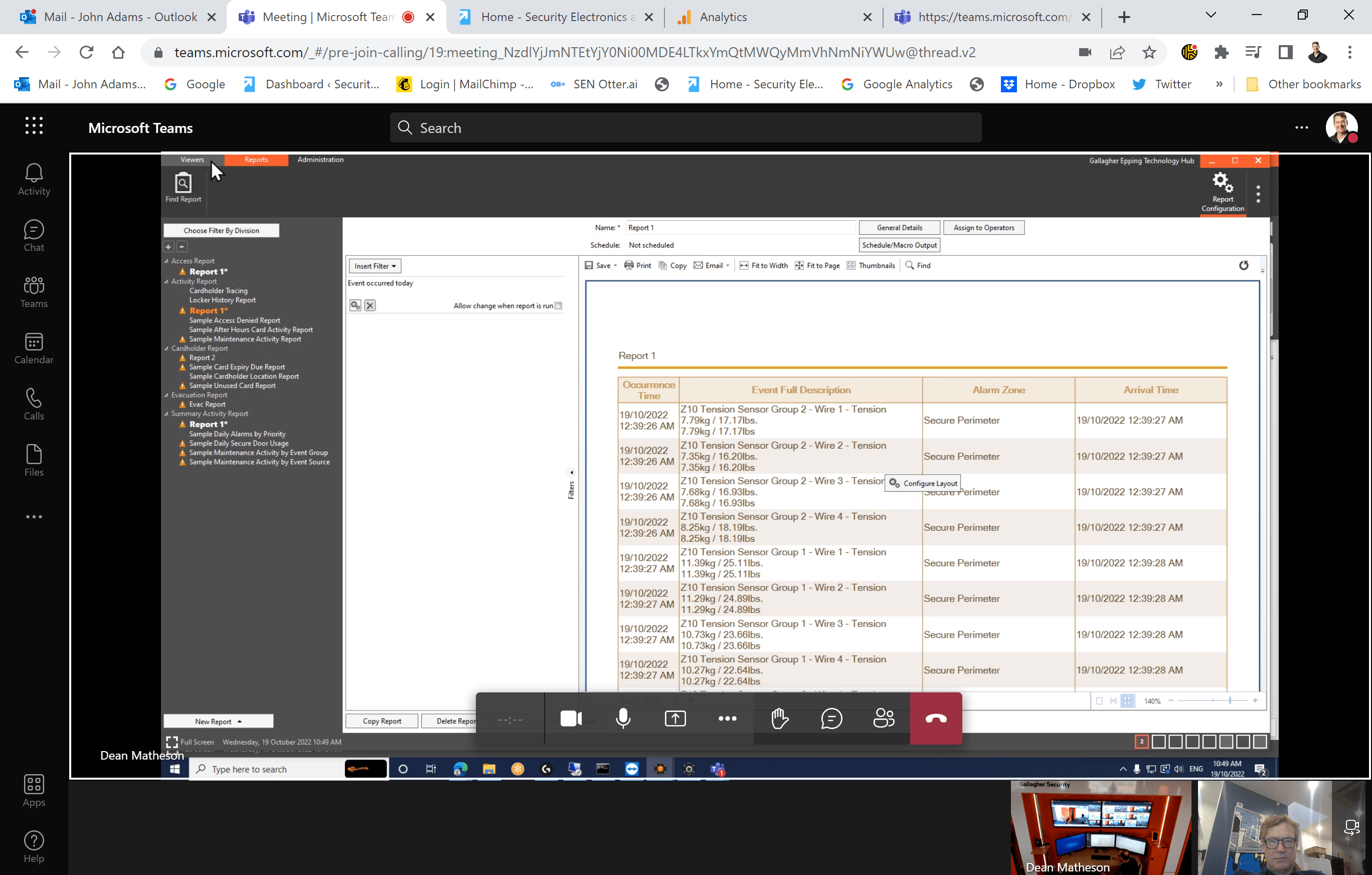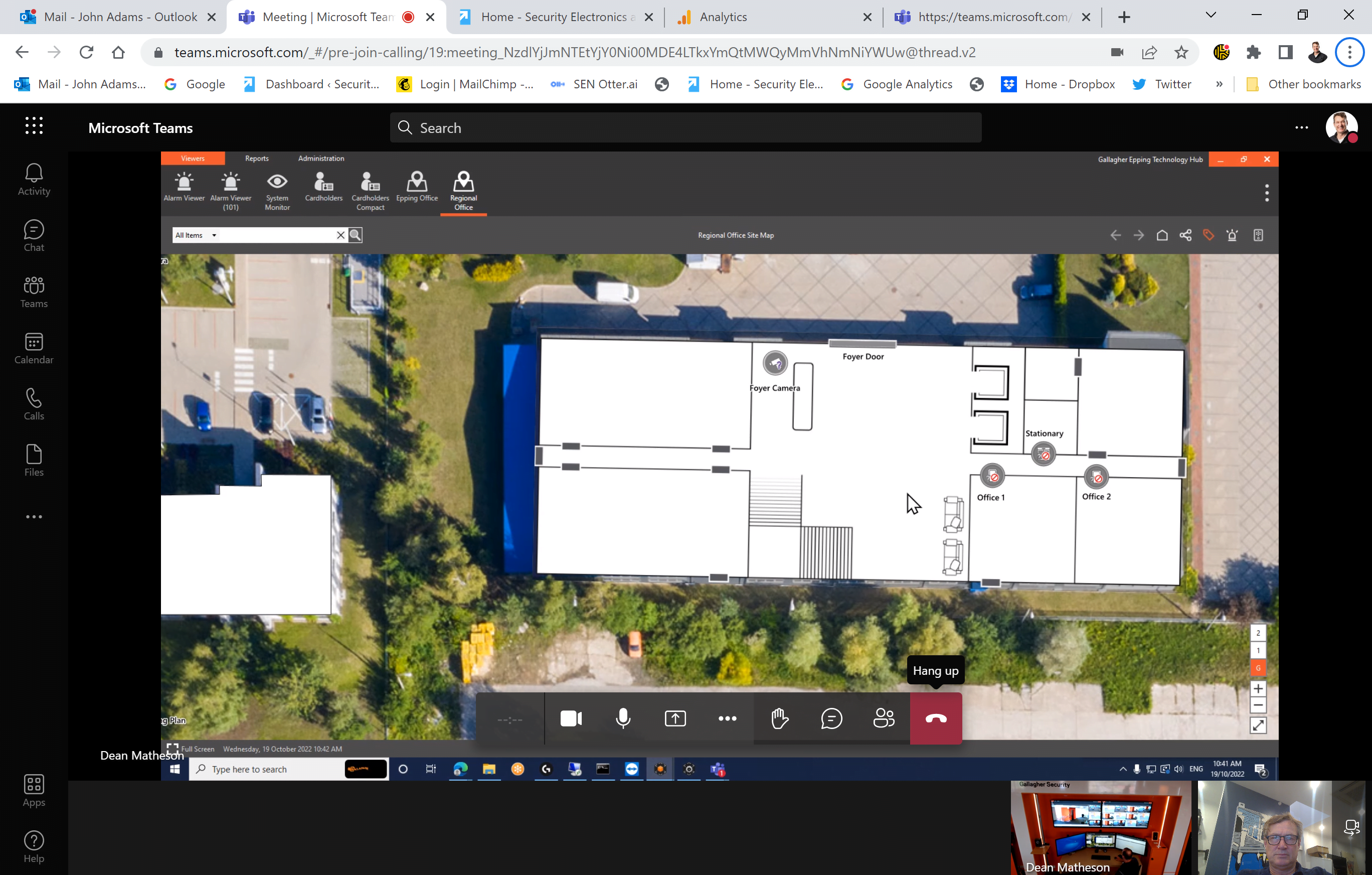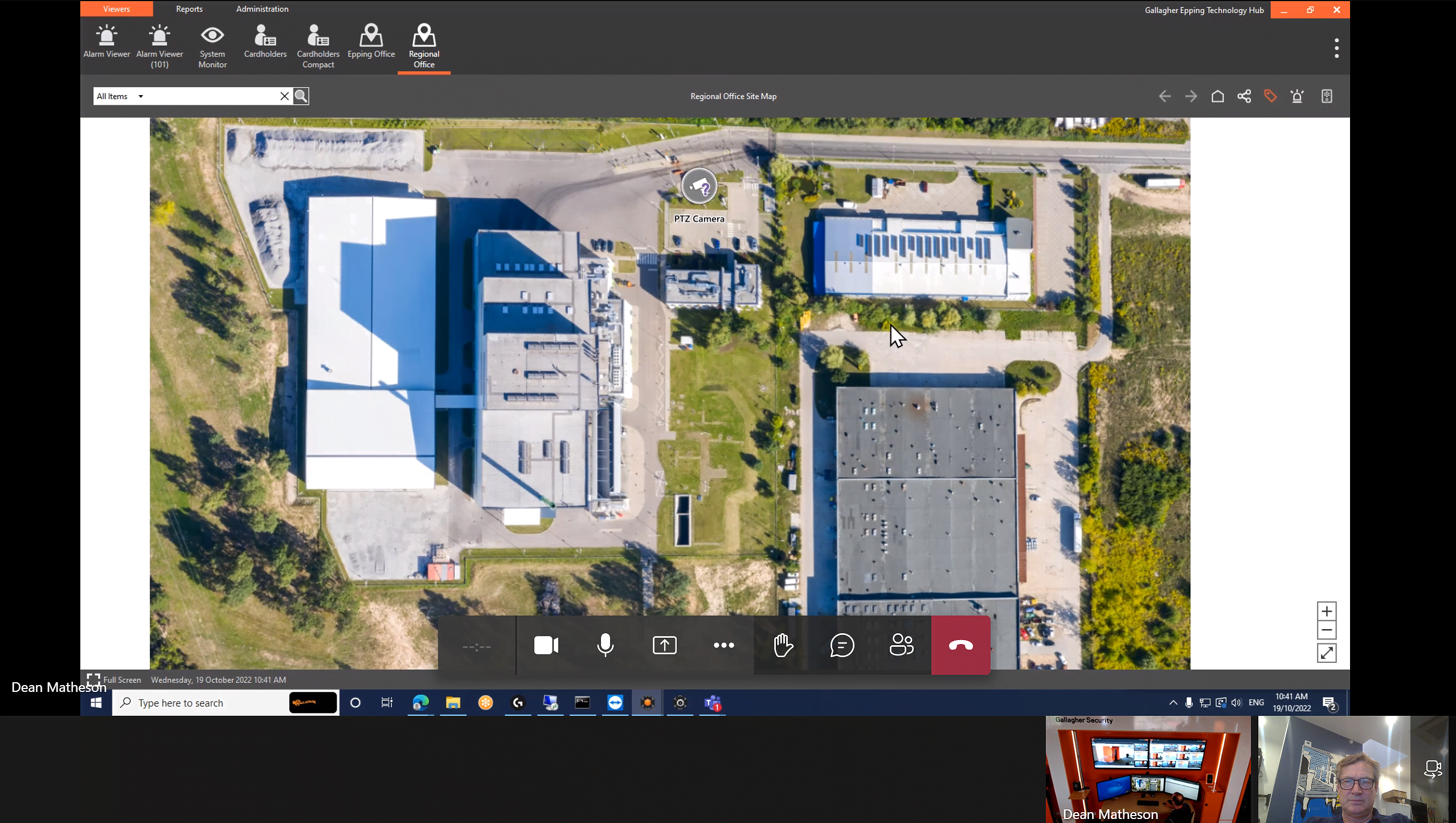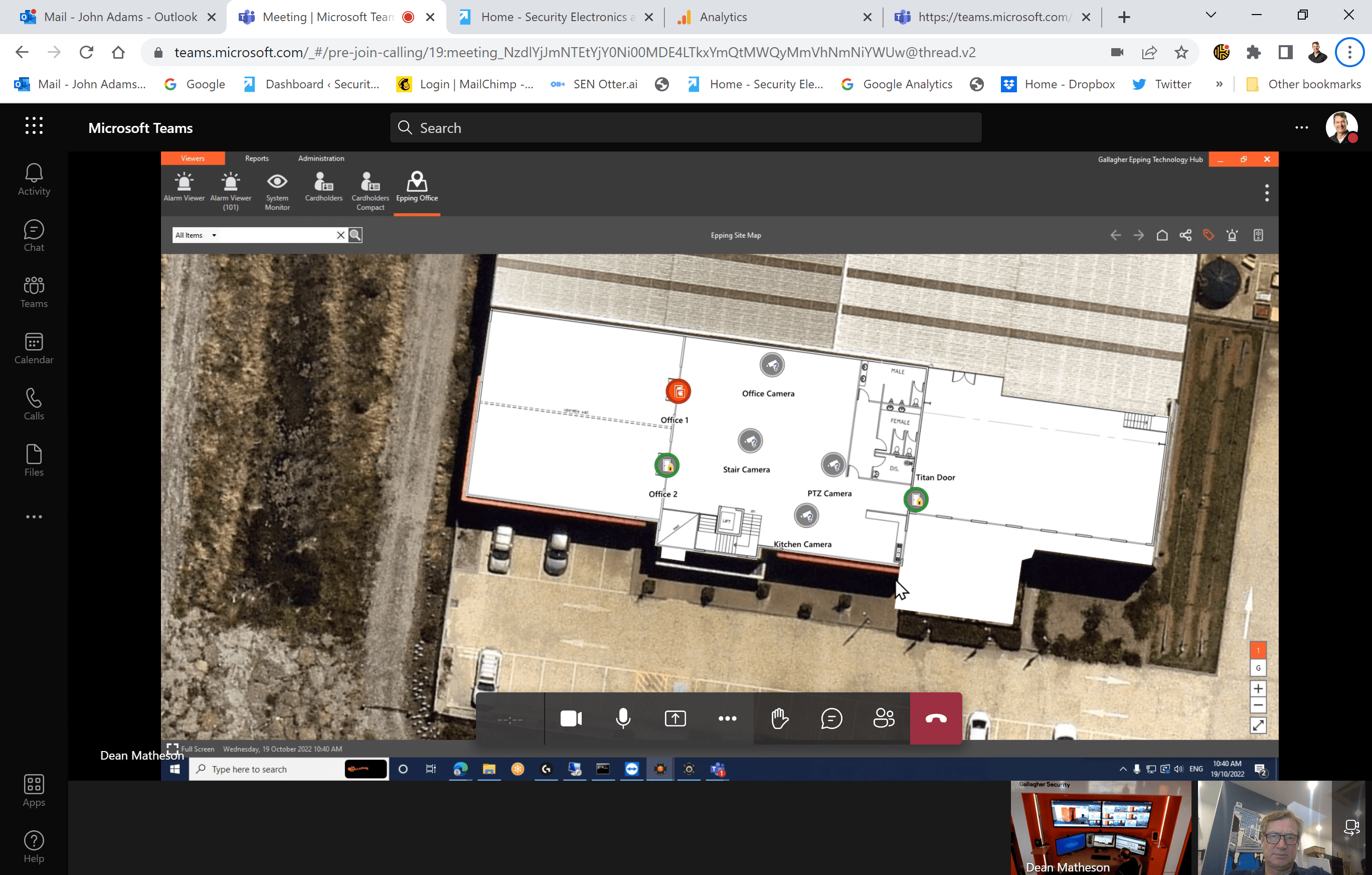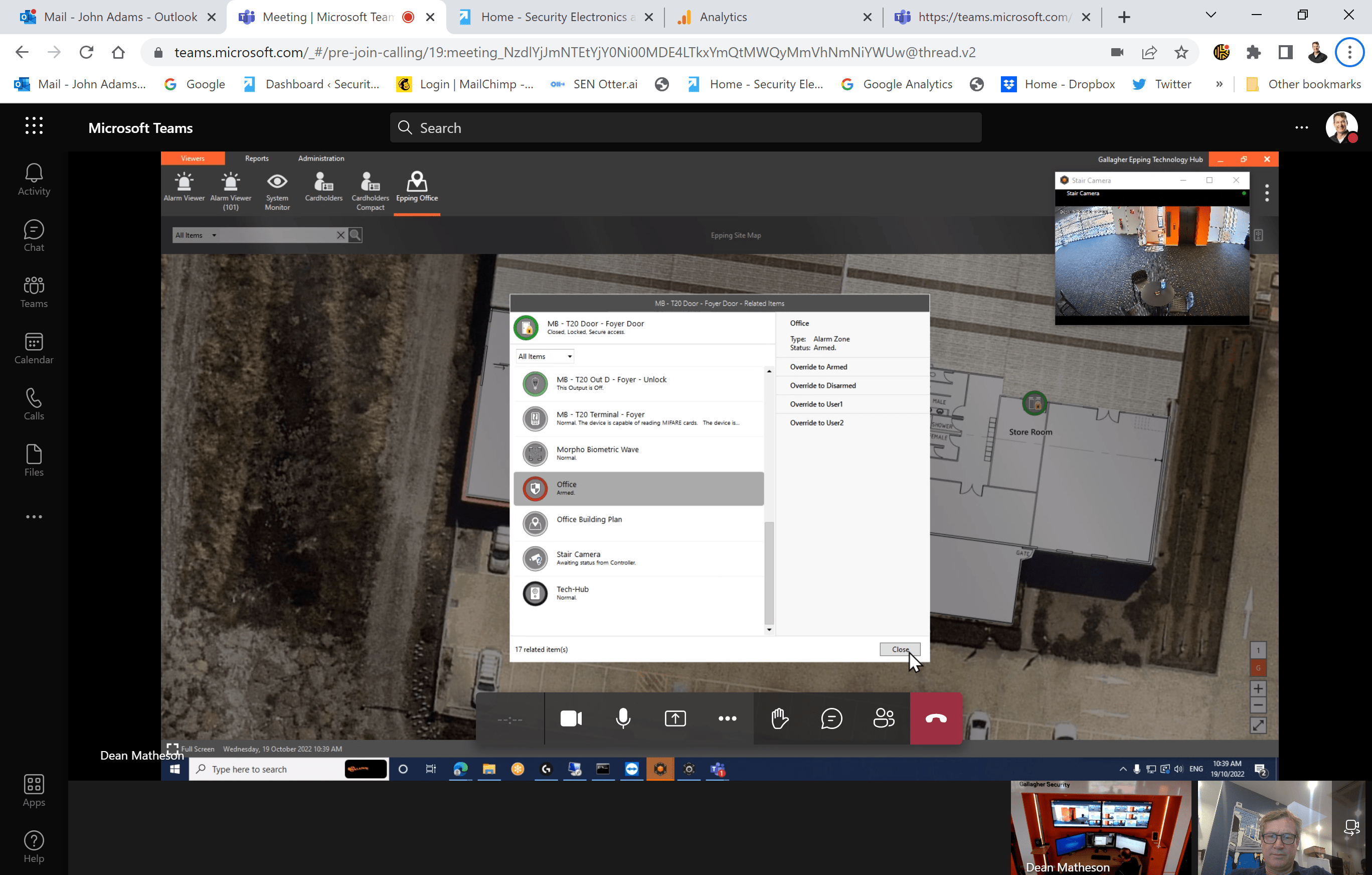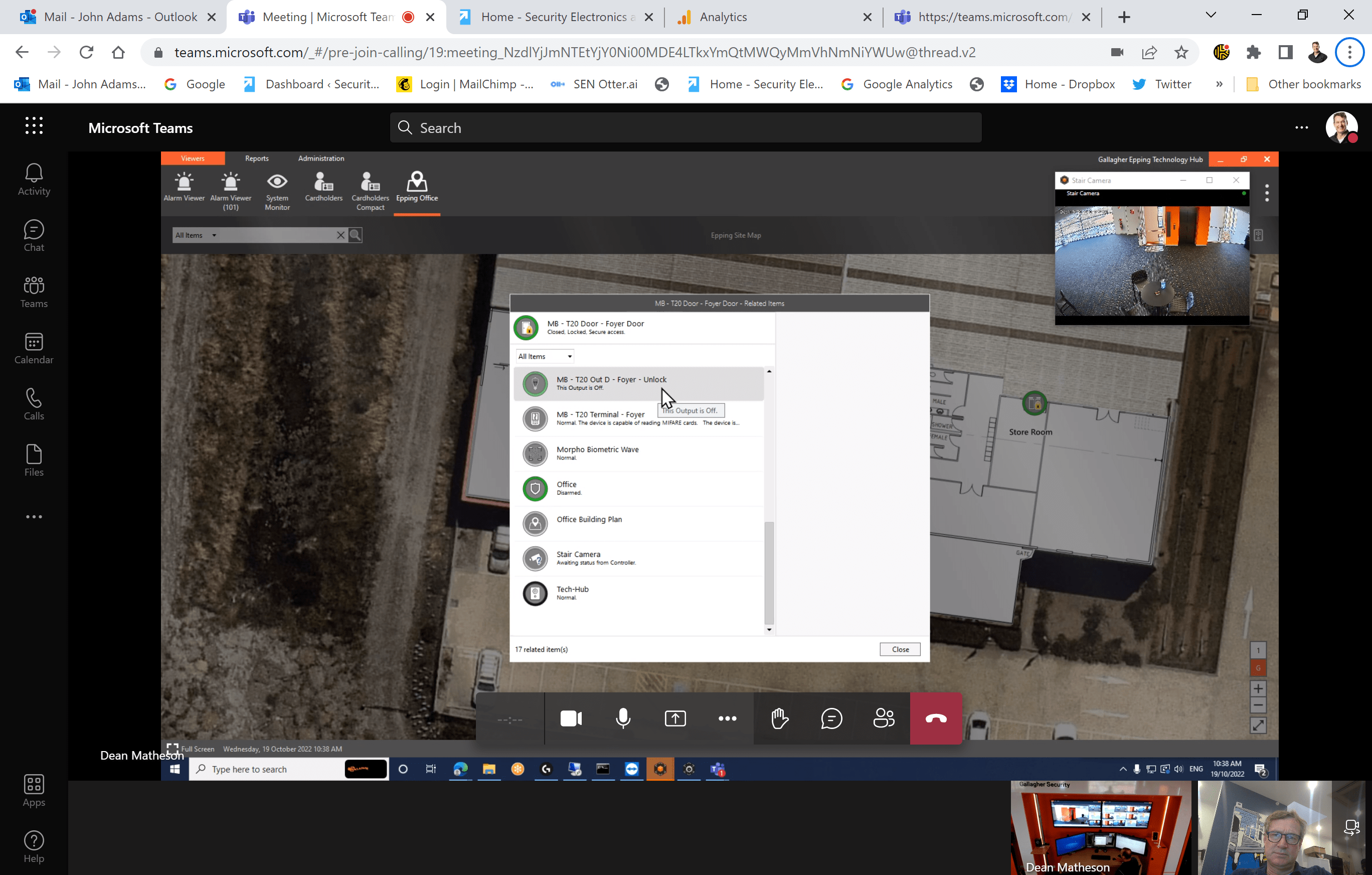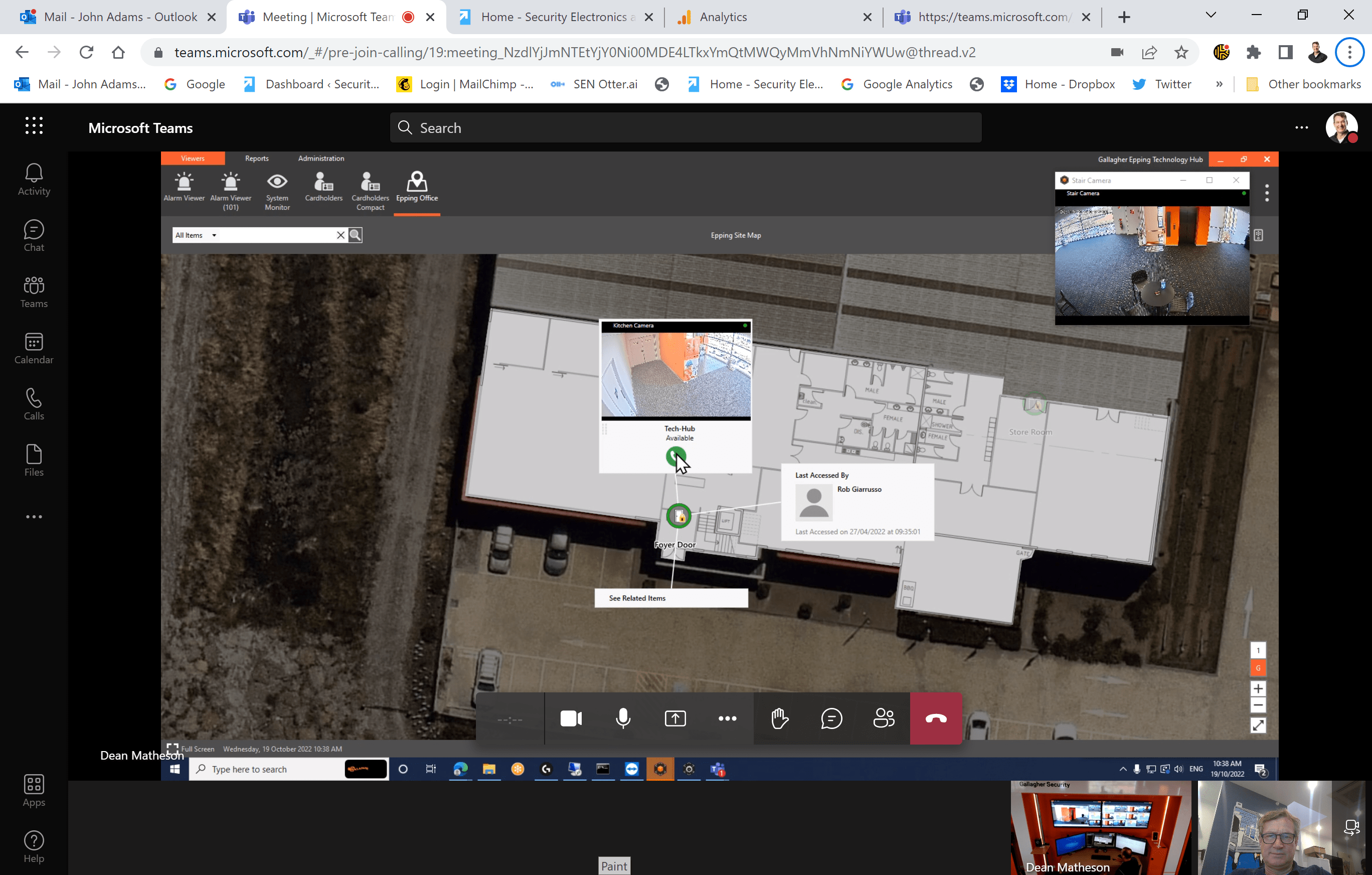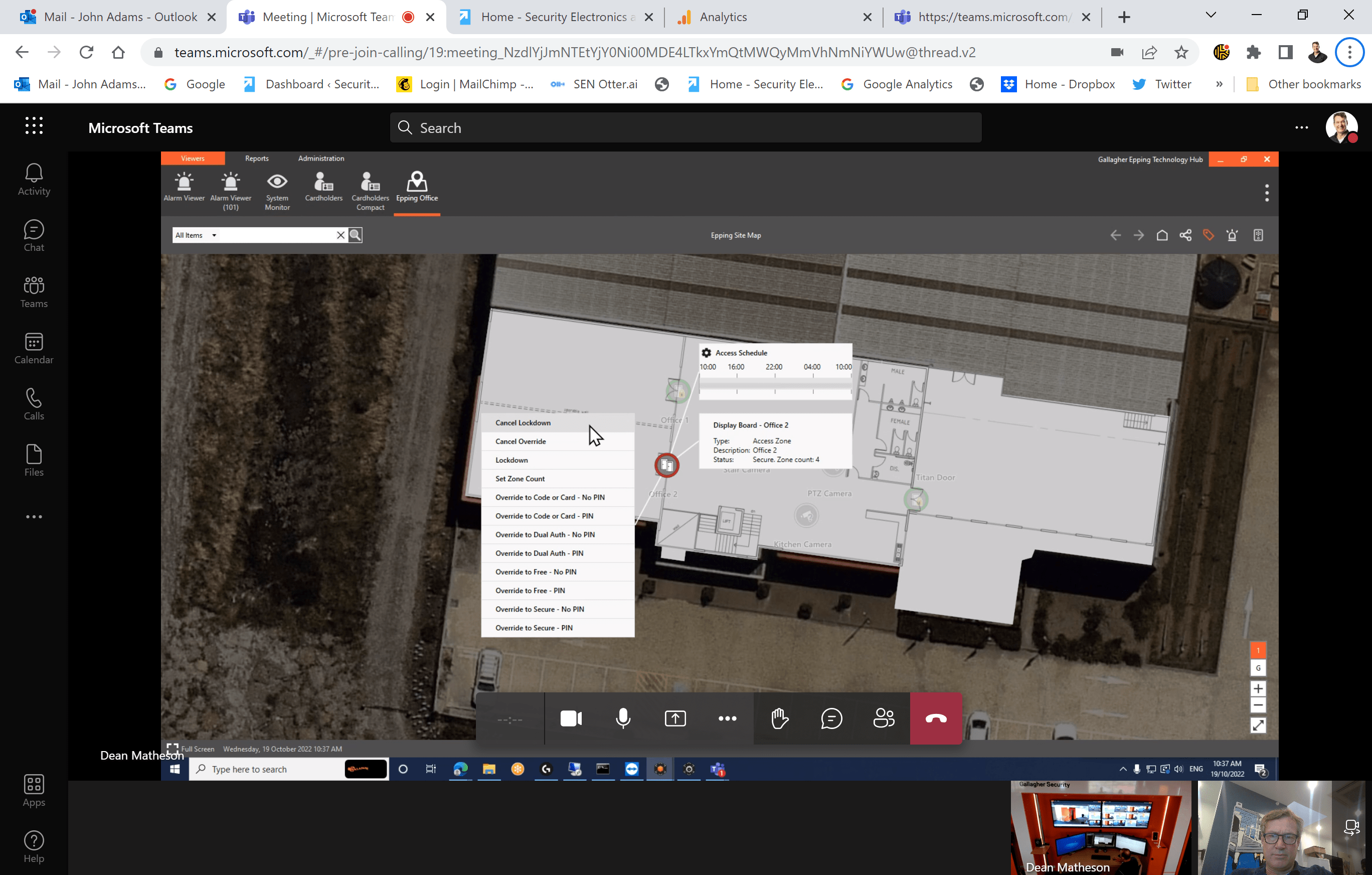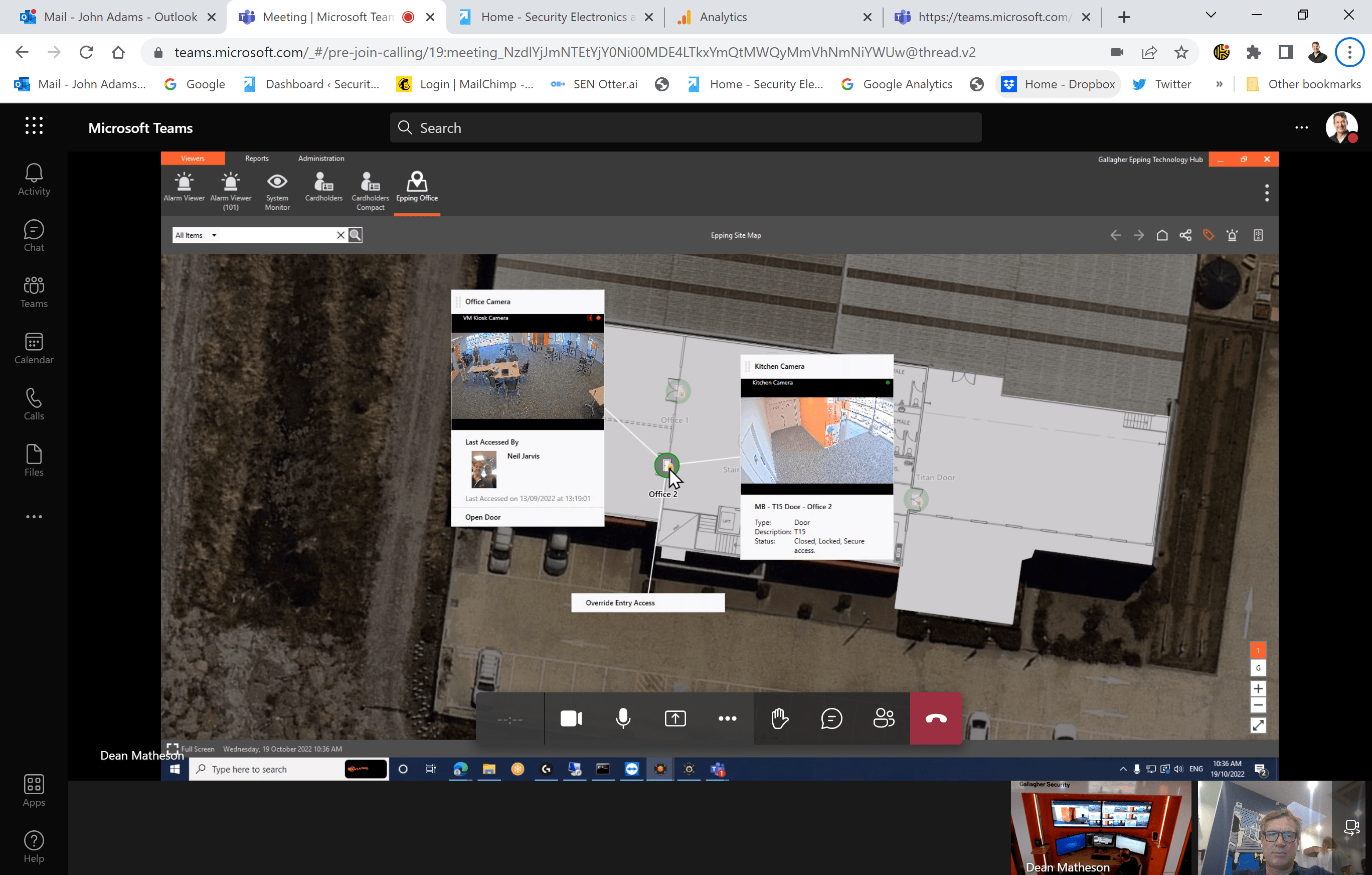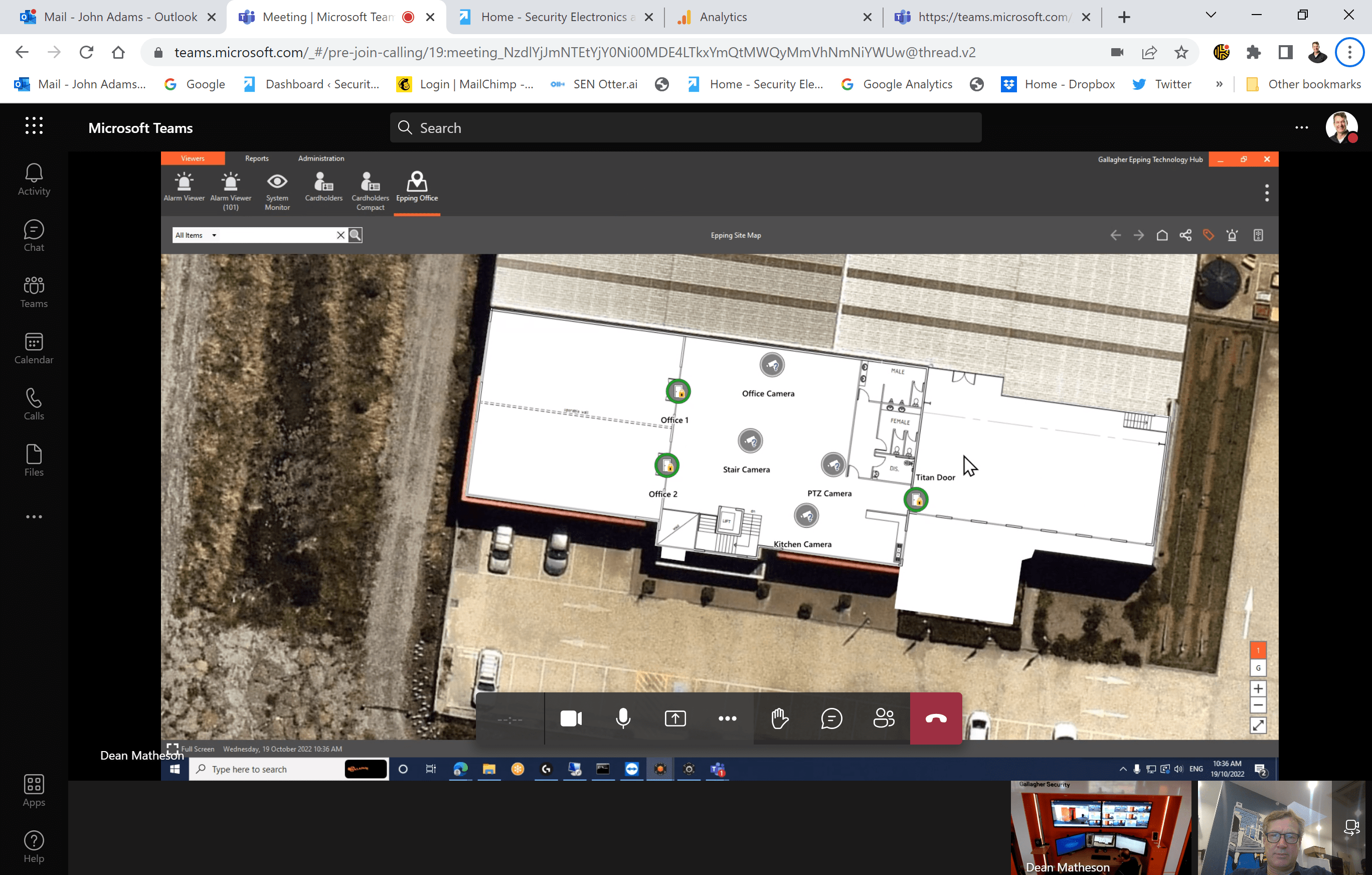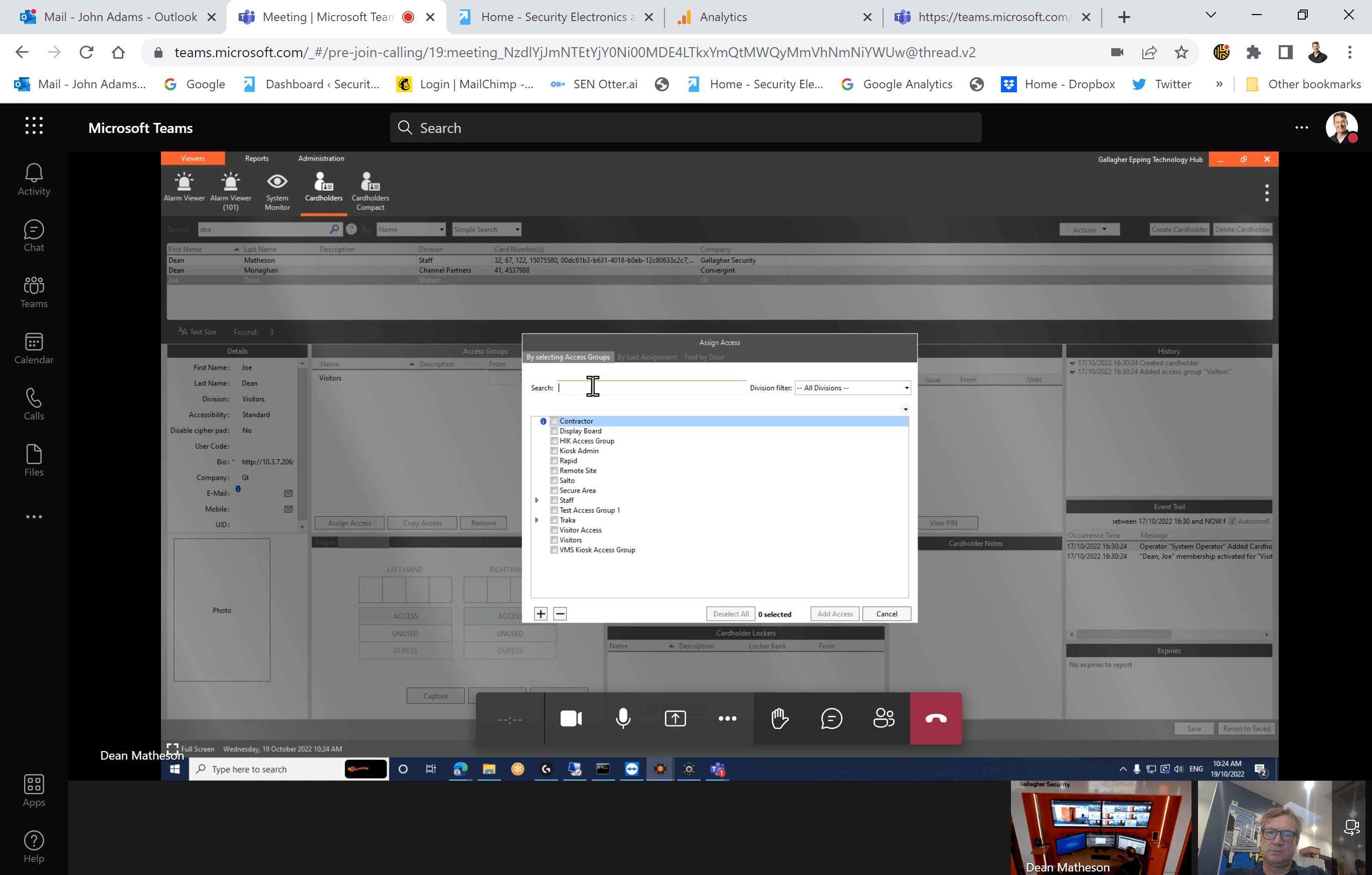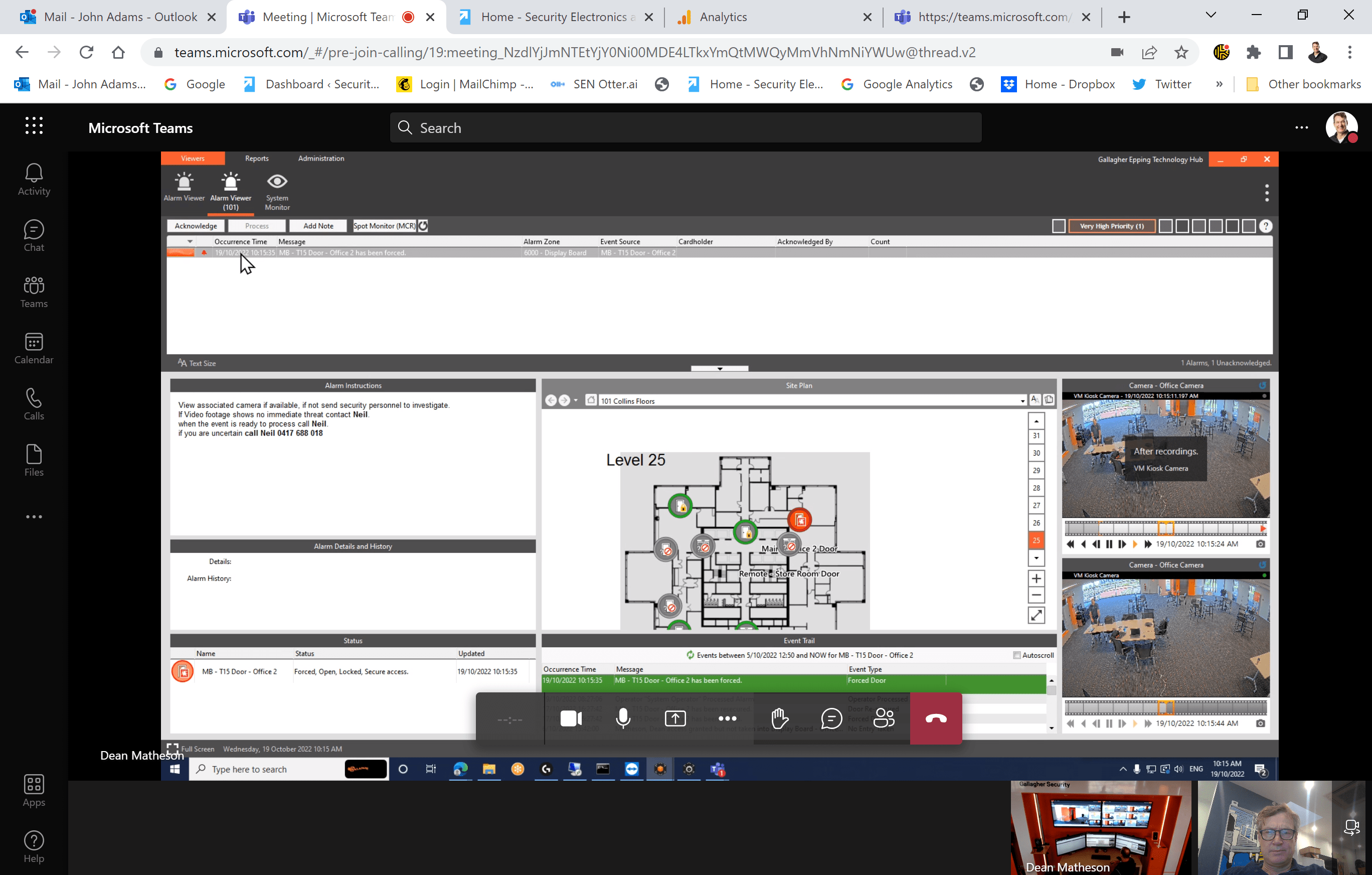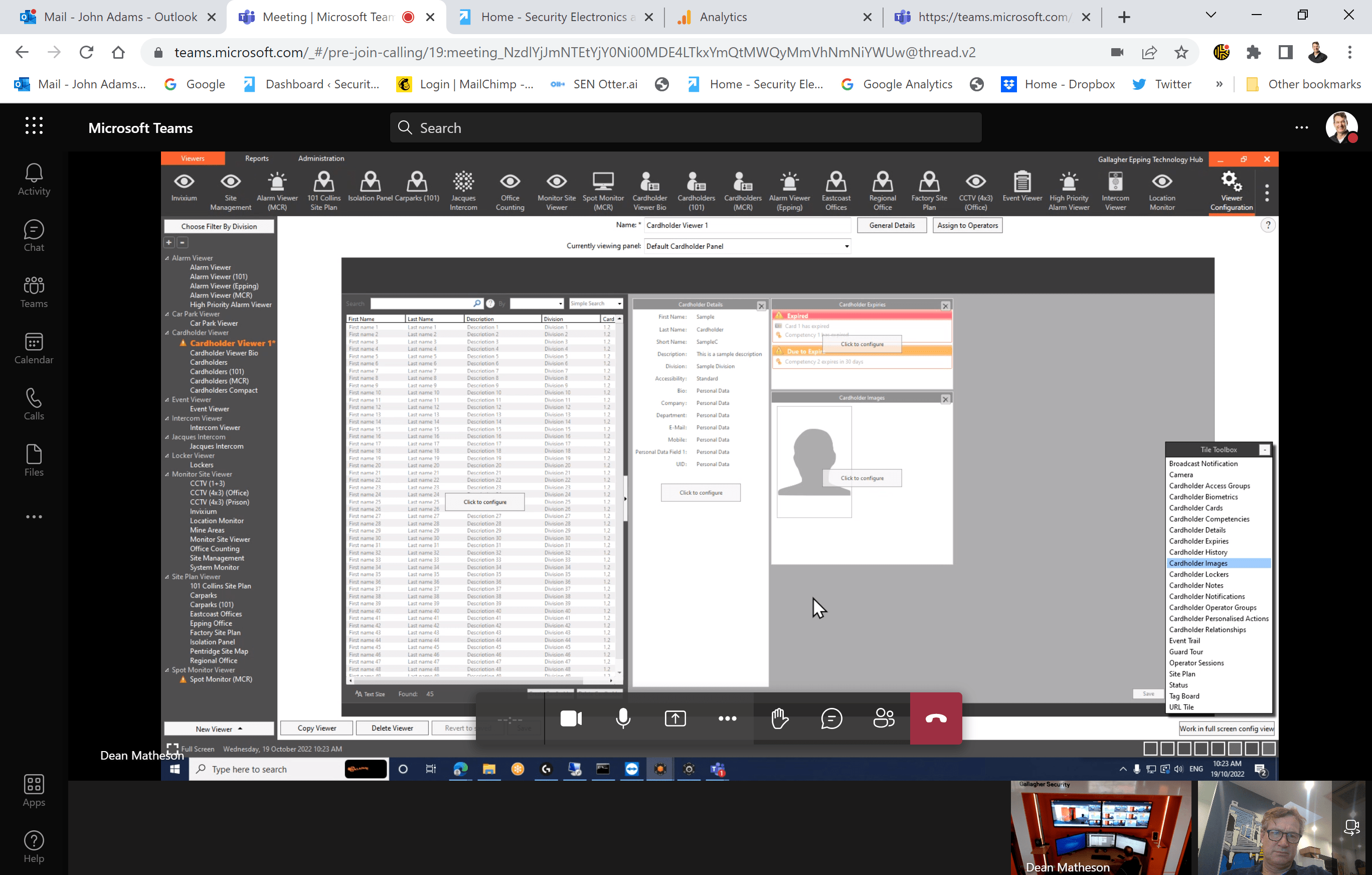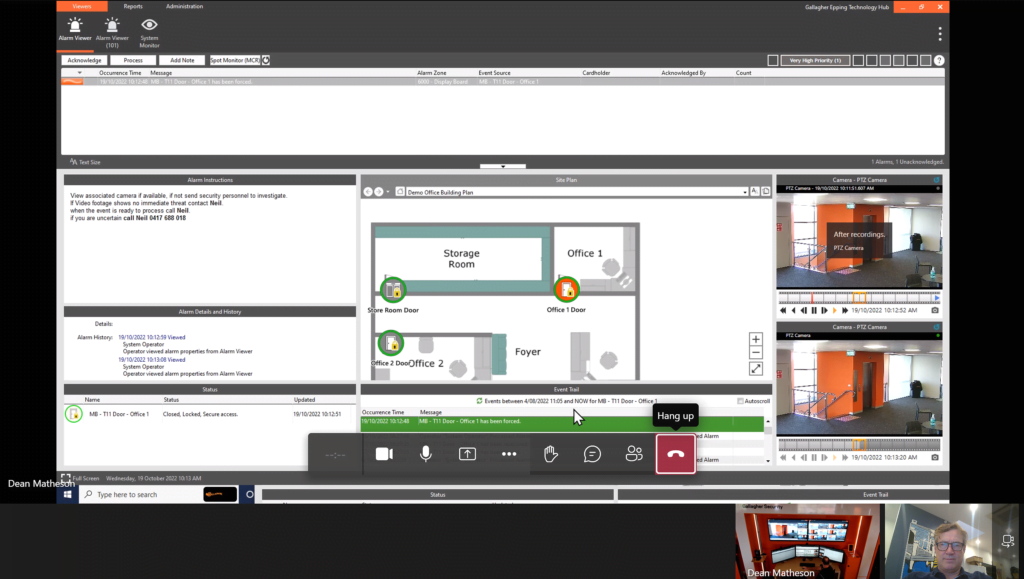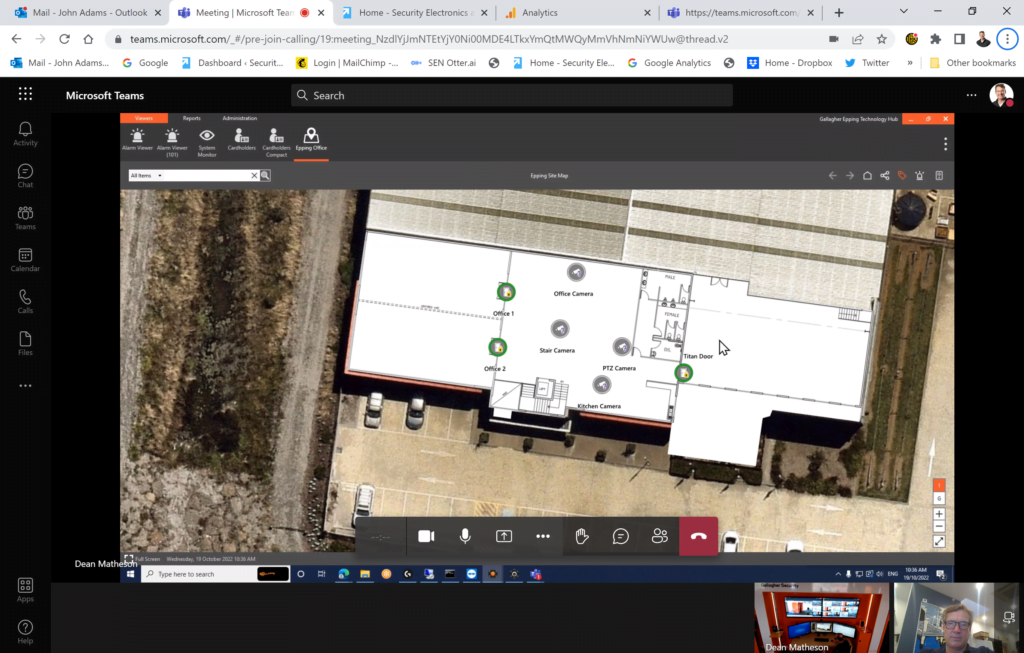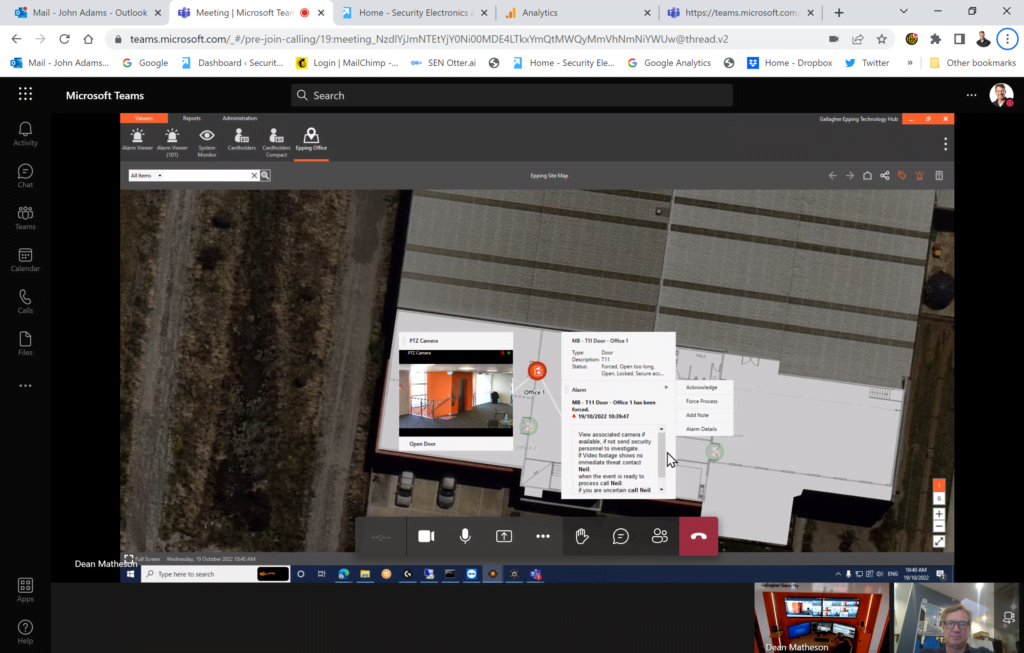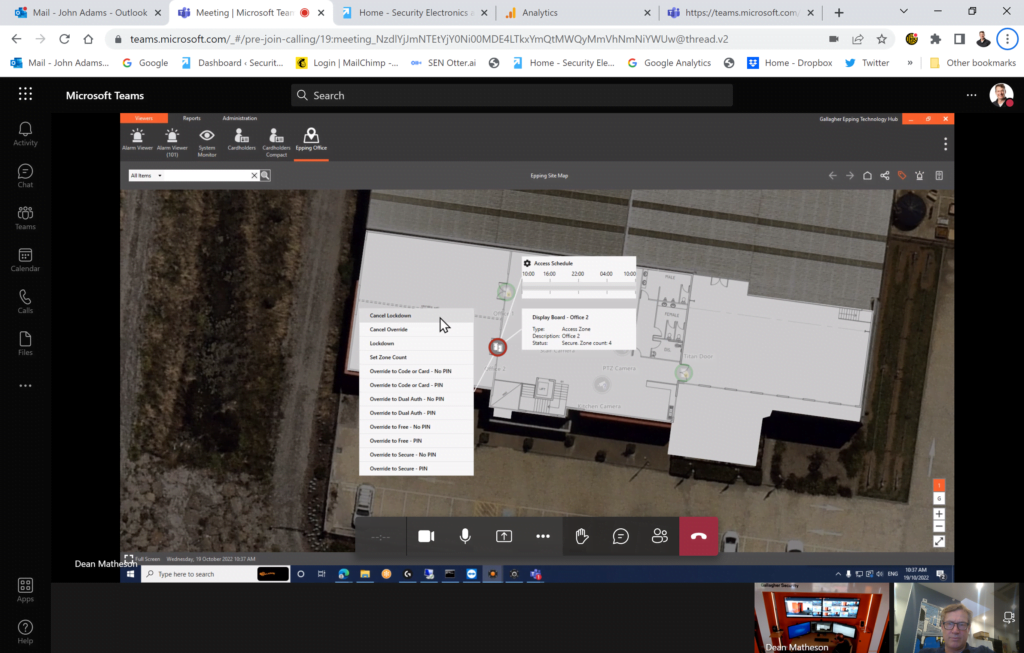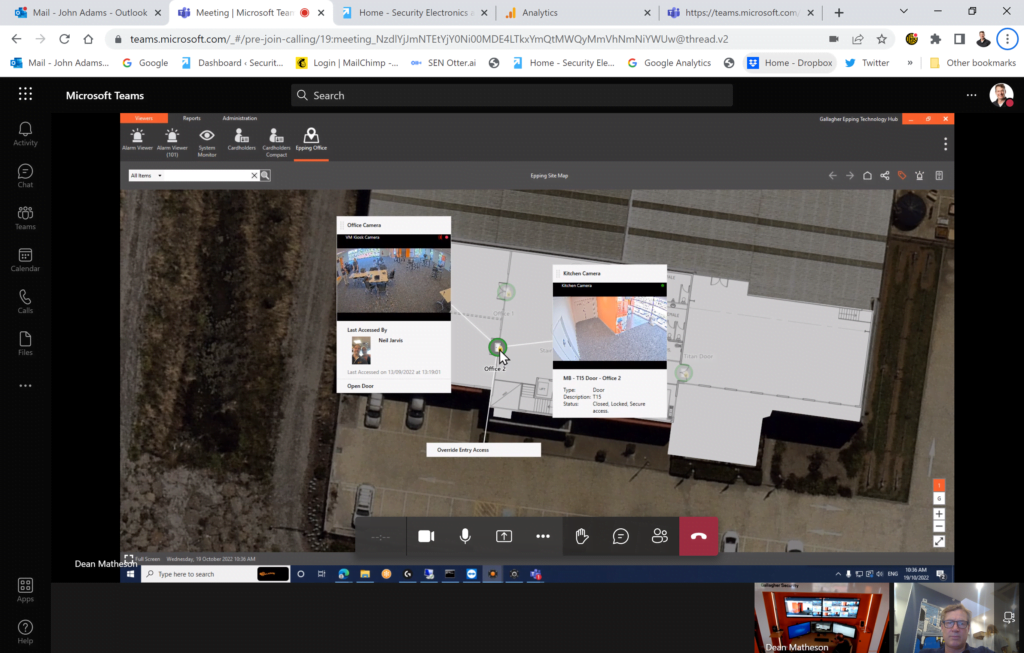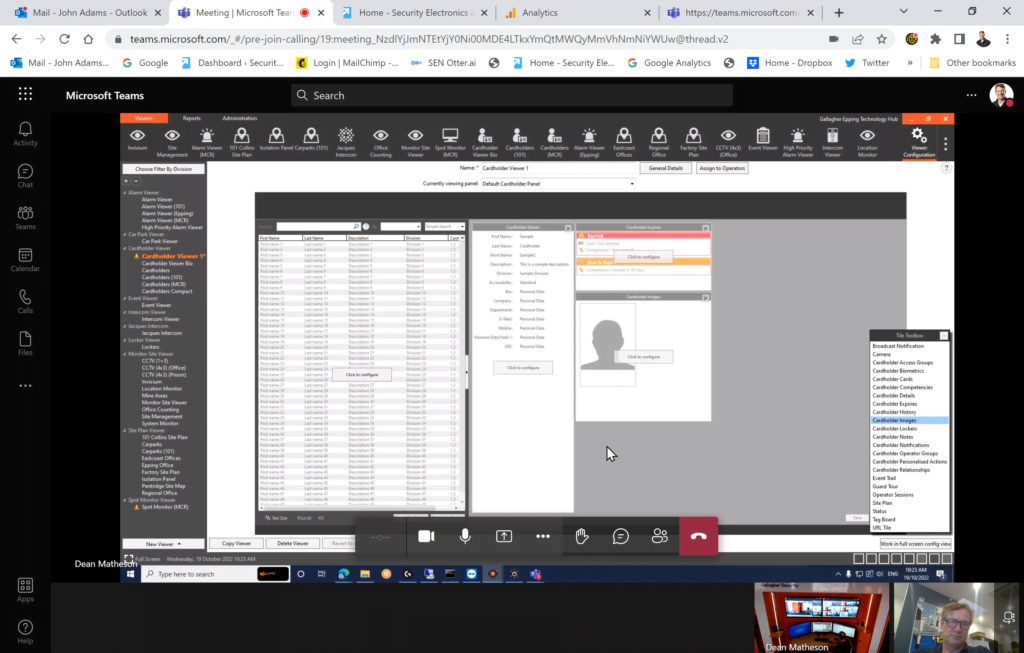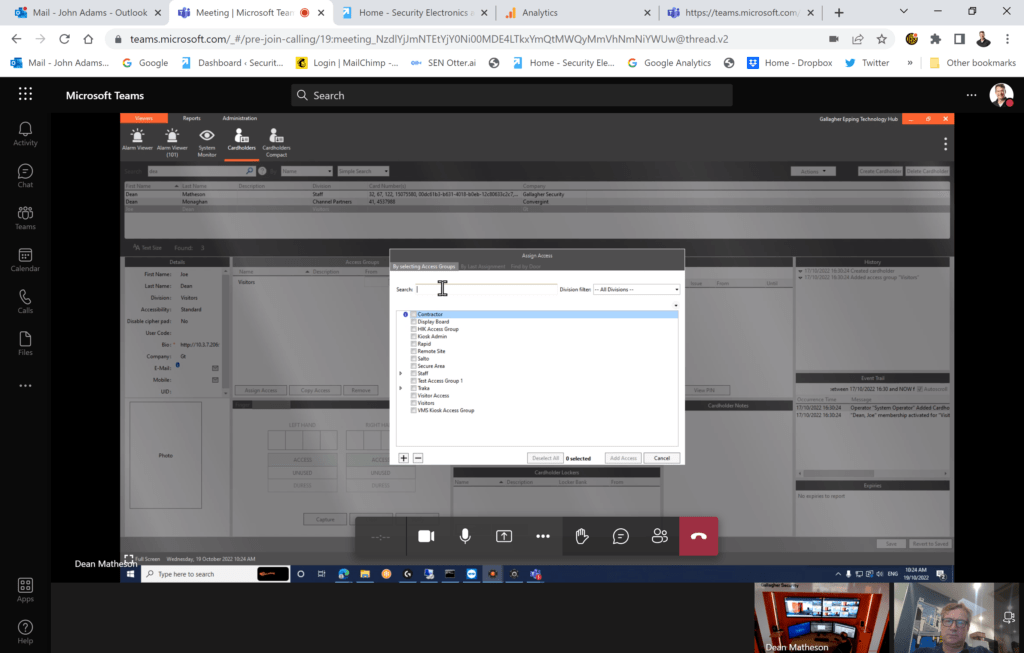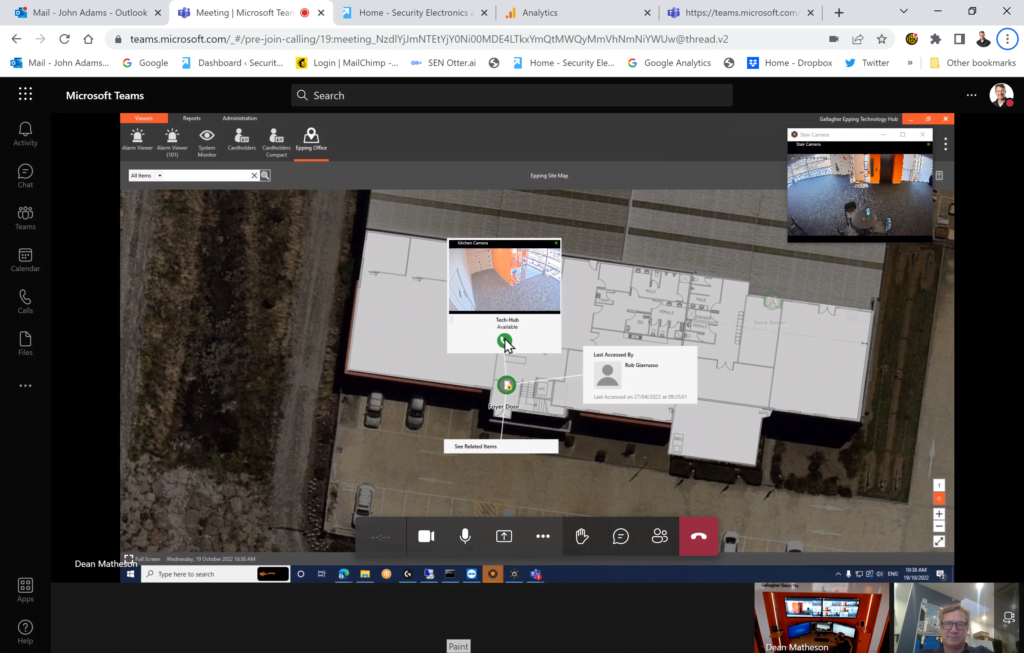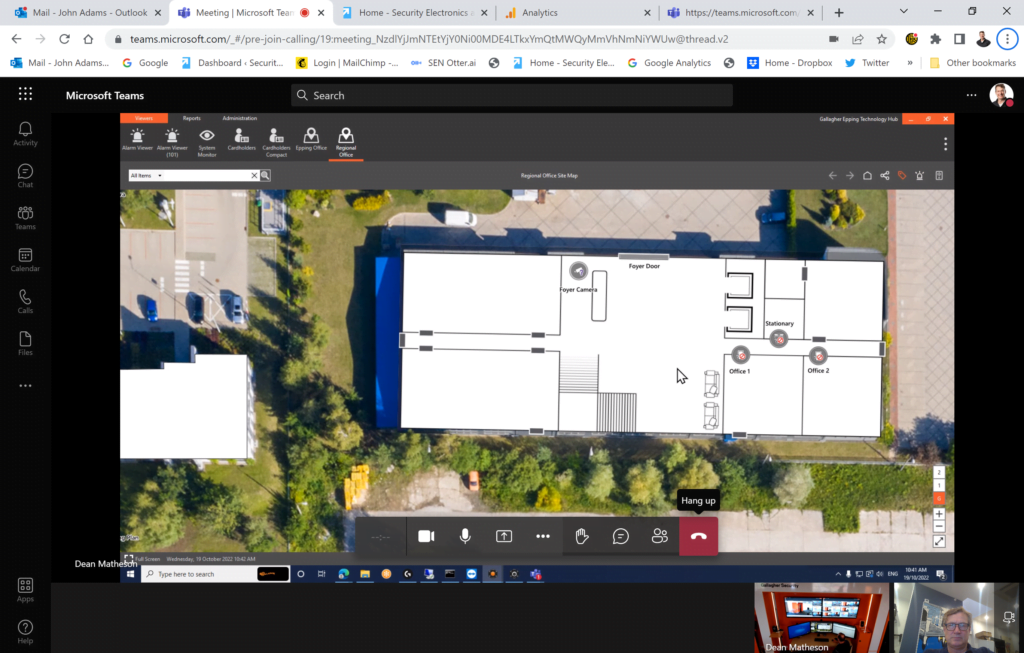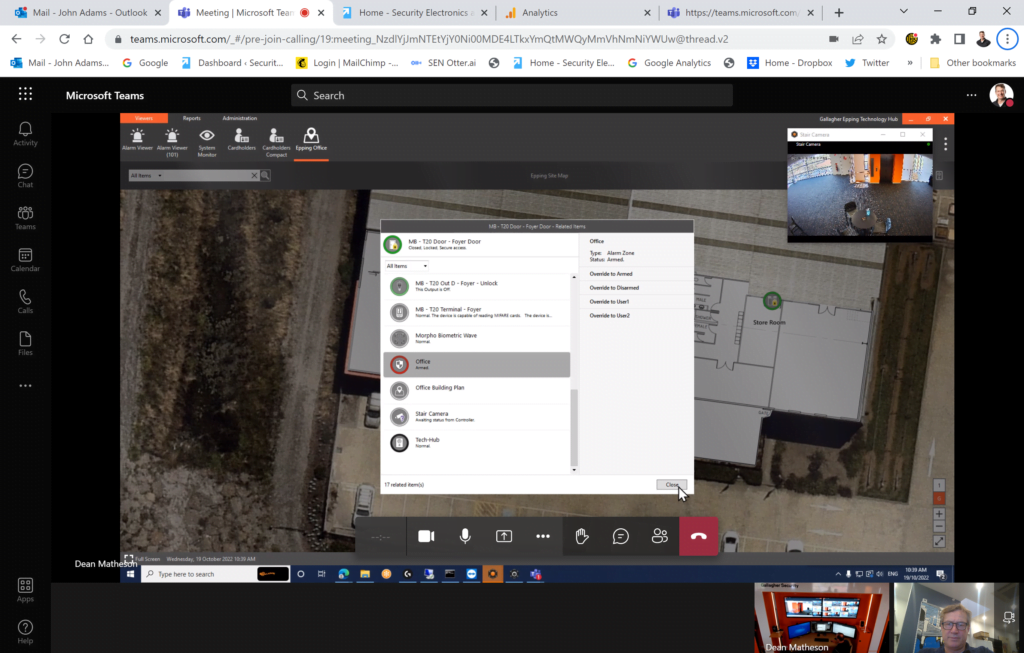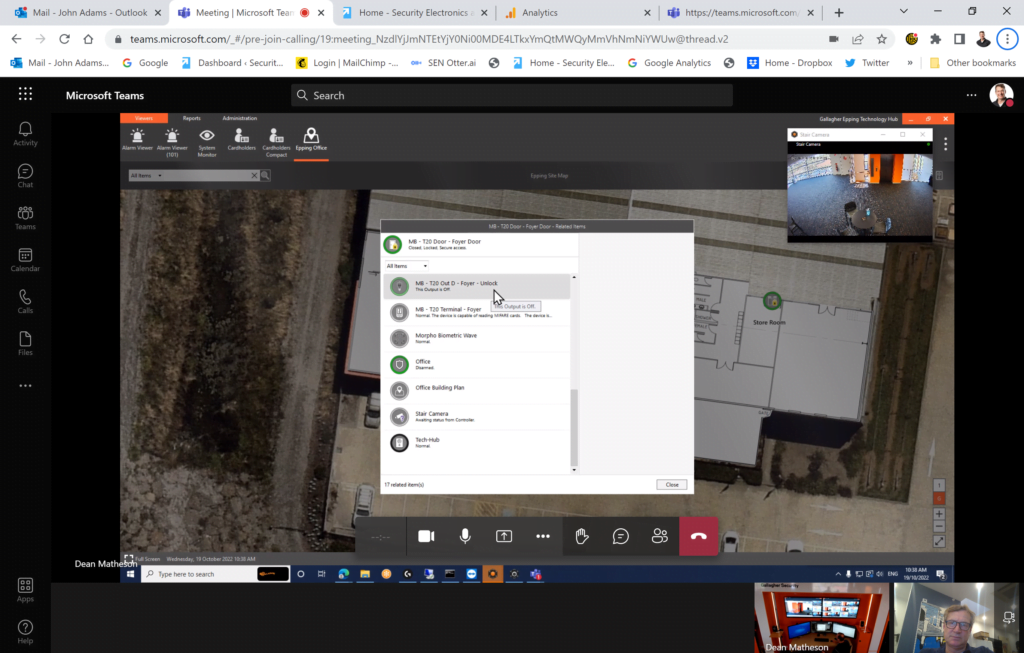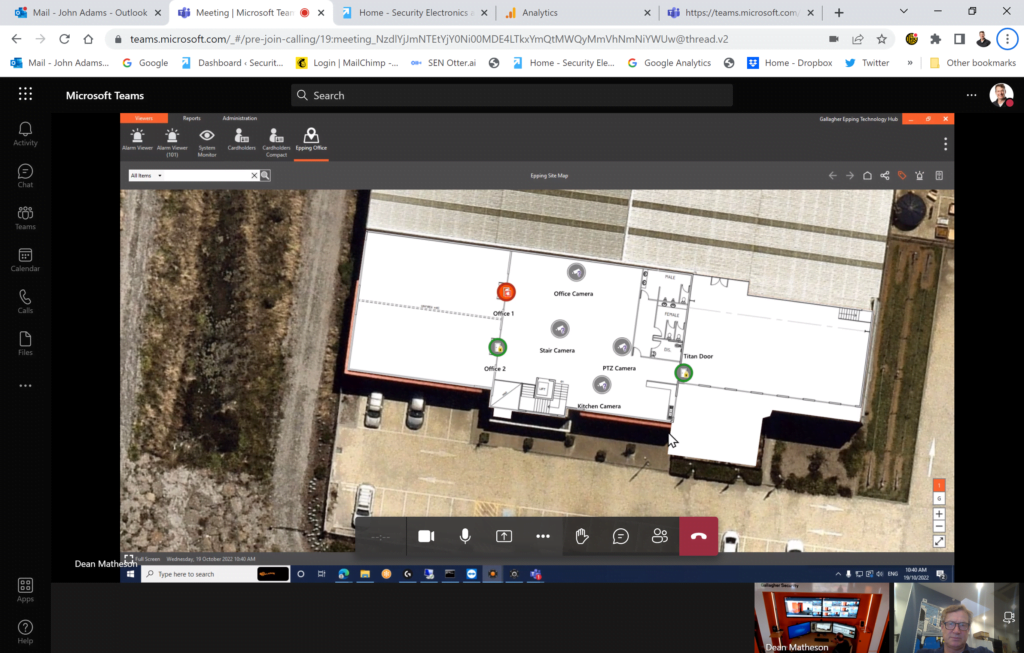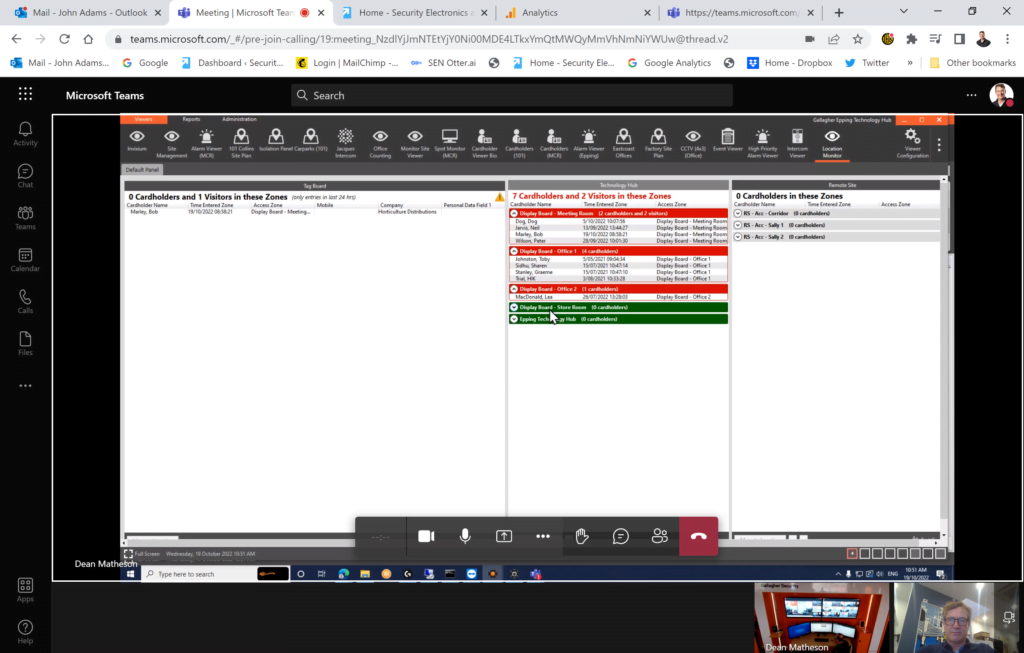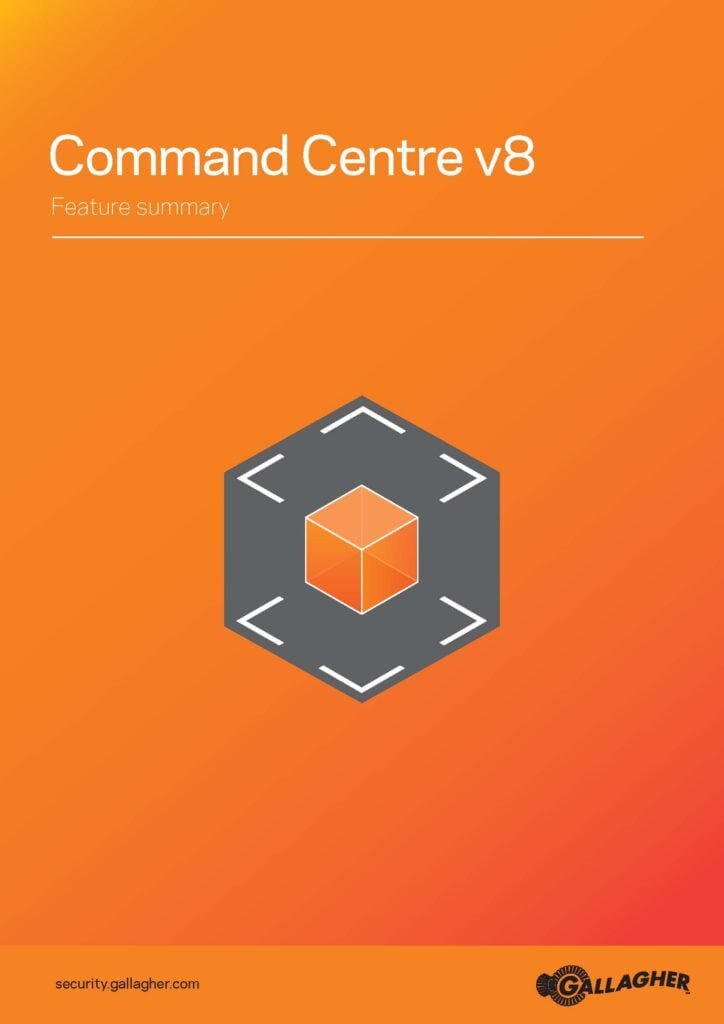Gallagher’s latest release of Command Centre v8.80 presents the ideal opportunity to get across the latest version of this highly evolved security management solution.
Contents
While we’ve met Command Centre in the field a number of times over the years, each meeting brings a new appreciation of its power, as well as the simplicity of its operation. In this review, we’re going to look at key functions of Command Centre, including the latest functionalities of v8.80.
I’m zooming into the impressive Gallagher Technology Hub in Melbourne with Dean Matheson and the team for a demonstration. Gallagher’s Technology Hub is designed to allow channel partners to undertake toolbox meetings, demos and training, so everything was perfectly to hand when it came to fleshing out the latest pieces of functionality in v8.80, including SIP intercoms, lockers, Alcolizers, cameras, wireless locks, powered fencing and more. The demo room also features Gallagher’s AS/NZ 2201 Class 5 system for integrated or standalone systems, as well as the Type 1A solution for higher security applications.
Watching Matheson go through the key system functions reminds me the quality that always stands out with Gallagher Command Centre is the simplicity of the gateway it provides to intensely complex integrations – v8.80 only enhances this quality. The system’s intuitive and malleable interface delivers even more of the kind of lateral and vertical functionality that emerges from a symbiotic relationship between an engineering department and its customers.
What interests me most about v8.80 is that the user interface can now be agglomerated around elements of functionality – there’s no need to figuratively walk in through a system’s front door and drill down through successive layers to find what you need operationally. Instead, an interface can be built around a key functionality or device. All other functionalities are still present but are accessed from the system perspective that’s most efficient for your application.
If this sounds a touch confusing, it’s not. Some users might want to drive their system through site maps, others might prefer using the intercom viewer as a user interface, still others might enter via an alarm or CCTV viewer, or they might prefer cardholder viewer, reporting, or events.
At this point it’s worth recalling that Gallagher Command Centre is a security management platform designed to control every aspect of a site’s security and automation, as well as manage and monitor users and visitors. The system can manage doors, credentials, and compliance, can monitor alarm events, drive inputs and outputs, handle visitor/contractor management, manage CCTV, health and safety, monitor energy use, support emergency response efforts in real time, and a whole lot more.
Importantly, the Gallagher Command Centre scales – it might start out as a single modest site, but its scaling capability allows it to expand into a vast enterprise solution managing many sites globally. Of note, Command Centre, now in its third generation and has had over 20 years of development. Its evolution has been so linear there are some users still using an updated version of their original system.
This v8.80 iteration brings new functions to the Gallagher Command Centre, including Command Centre Web, site plan enhancements, SIP intercom integration, and a new bulk configuration tool. The enhancement to site plans is particularly valuable, allowing easier navigation and visualisation of complex applications by minimising the number of devices and features visible in each layer, as well as allowing access to functionality from devices.
Gallagher Command Centre
Matheson points out that with Command Centre there’s no gold, platinum or lite version – there’s just Gallagher Command Centre. It offers users a lot of functionality out of the box. How much of that functionality users choose to liberate is up to them. Importantly, they can tweak viewer functionality at any time to suit changing needs, or to more efficiently manage events in real time.
“When you get the Gallagher Command Centre application almost everything is included,” Matheson explains. “You can have as many controllers and alarms as you want, up to hundreds of thousands, and that ability to scale is included in the base package. Access control is included, site plans are included, advanced reporting is included, intercom reporting is now included, too.”
As part of our demo, Matheson runs through the features of custom-built viewers used in the demo centre – I’ve seen the Gallagher Command Centre viewers in the field before with live applications, but not with this level of granularity – remember you can click to open all the images in this review in full resolution.
In our demo, viewer options located on the top command line include site management, alarm viewer, carparks, Jacques (intercoms), office counting, monitor site viewer, spot monitor, cardholder viewer, CCTV, event viewer, high priority alarm viewer, location viewer, intercom viewer and multiple user-specific viewer options.
However, these are not the only viewer options. During setup you can ‘choose filter by division’ from an options list that drops down on the left of the screen when you click on the viewer tab. This is not complex – you just open the drop-down and then hit plus or minus to add a viewer option to your screen’s command line.
“Command Centre is highly customizable, and you build viewer appearance on the basis of the functions you will be using, then tweak it as you go,” Matheson explains.
“Starting with an alarm viewer, the tiles that pop up underneath this forced door alarm are customizable – first there’s a pop-up on the alarm that comes up when door is forced, next come alarm instructions, then there’s a history, then current door status and there’s a site plan in the middle – you zoom into this to uncover layers of the site plan and to access device status and management functions.
“There’s also event trail so you can see what’s happening pre and post alarm event, we can add recorded CCTV footage. There’s also the ability to add a note or alarm instructions, and to see status of a door in alarm. The other thing we’ve got here is PTZ, which would typically be used in perimeter applications to record alarm events.”
As Matheson is explaining all this, he’s populating an alarm viewer with additional pieces of functionality. He adds a site map and then opens it to show the location of a door alarm the team has triggered as part of our demo.
“Everything you see here in this map is single click – as you click through layers, the layer you’re leaving is tucked over to the side and is accessible by maximising, it’s not lost or buried under other tiles and at risk of being overlooked by busy security staff.”
There are also different types of layouts for different types of alarms – for instance, an alarm screen for a prison is going to be different to the alarm screen required for a gate house tasked with monitoring alarm from multiple sites. Alarm screens can also ‘pop to the front’ whether an operator is using a specific viewer or managing a site using system monitor.
A particular capability Matheson highlights is that the Gallagher Command Centre manages alarm events differently to ensure alarms are reset once they have been opened and closed. Alarm events remain live and are marked with a bell icon, even if they have been viewed, and they stay that way until they are deliberately reset.
What stands out most for me sitting in front of the Gallagher Command Centre viewer is its simplicity. Once inside alarm viewer, top left are viewers, reports and administration. Next layer down are icons for alarm viewer and system monitor.
Then there are tabs to acknowledge and process alarms, as well as to add notes or to activate a spot monitor. Under this is the body of the viewer with the alarm event/s in a section at the top showing time, zone, event source and more. In the space under this you pull relevant supporting functionalities – alarm instructions, site maps, camera views and the rest. Once this space is populated – and you can populate each alarm event in its own way – there’s profound situational awareness that’s always to hand.
While I’m wrapping my head around the system, Matheson demonstrates the cardholder tab but before we let him continue, it’s important to bear in mind that the nature of the Gallagher Command Centre v8.80 means it’s very easy for an explanation of a single part of the system to step sideways. The reason for this is that the functional connectivity of v8.80 is a bit like a mesh – functionalities can be interconnected so users can access core functions from wherever they are in the system.
“When you open the cardholder tab, a default pane for cardholders comes up and there’s a search function top left, which is how you find and open a cardholder in the cardholder viewer,” Matheson explains.
“You start typing the name and once you reach 3 characters the system begins building a list of matching names – you select one or continue typing until the name you’re after comes up. It’s also possible to search by credential number or by company name.”
The first cardholder viewer Matheson opens is unusually information rich and allows management of access groups, assignment of lockers, checking of cardholder competencies, authorised credential list, history of actions to cardholder record, event trail, personal details, contact details for notifications, a separate tile for MorphoWave biometrics, access groups, cardholder notes and expired licenses and competencies – this last is in red.
“These tiles are set up in such a way as to show you what you need and are allowed to see,” Matheson says.
“A viewer might be based on competencies, inductions, or licensing – you can see in this cardholder compact viewer of a demo identity for me that my forklift license has expired, and I’ve been denied access to certain areas. You can also see my cards and my access groups.”
Matheson moves from cardholder back to system operator.
“In the full cardholder viewer, you can see where an operator can enrol biometrics directly, as well as competencies and how to set them up. As operator I can add lockers and I’ve got history and events. History is anything that’s been changed or modified, and detail expands if you click on an event.
“Being able to see history means that you don’t need to run a report in every case. You can look at the history here and use cut and paste tools to add information to an email if a formal report isn’t required – this saves time and makes detailed information easier to access and share.
“Something to point out here is that all this functionality can be subject to divisioning – what that means is operators and managers can be restricted in terms of what they can see in the system.
“For example, if you’re authorised to view and manage Site A, then Site A is your whole world. The same for a security officer at Site B, while the security manager might have oversight of the entire organisation.
“If I go to a different site, even within the same system, they might have set up different viewers, or the cardholder administrator for a whole enterprise might have lots of data included in the viewer, while a security officer might have a more basic view because they are not authorised to add or change names, but only to enable or disable cards.”
Importantly, setup of cardholder viewer can be undertaken by the user or by the integrator and Matheson says it’s quick and simple to build using tiles. What’s compelling about the cardholder screen is just how much information it’s possible to pull in, and just how comprehensive an overview this gives an operator managing multiple sites incorporating competencies.
A key element from the end user’s point of view is to assign the functionality to undertake setup. To achieve this, operator groups are created, and functionality can be restricted based on an operator’s location or role. This might include what they can see, or what they can do, or both.
At this point Matheson builds a base cardholder viewer from scratch to show how easy the process is, including setting up viewer division, selecting the elements of the viewer from the tile toolbox and docking them in the locations on the viewer based on personal or procedural preference.
In this case, Matheson adds details of cardholders, shows how expiry dates for competency licences can be managed, then explains how photo IDs can be brought into the system. While he’s adding details manually, he explains these could be brought in from an HR or induction system.
“You can see how easy this process is – that’s because all we are doing is pulling elements from the options into the viewer using drag and drop,” Matheson says.
“Now we configure which image we want in the viewer – it might be photo ID, or it could be a signature – again using drag and drop. You drag selected elements onto lines – these give the viewer its structure. Once the tile is in the viewer the operator clicks on the configuration button integrated into it.”
Next, Matheson assigns access to the new cardholder. This is simply undertaken by checking groups included in the access group list. In this case that includes contractor, remote site, SALTO (locks), secure area, visitor access and more.
“Making assigning access to cardholders easier, a door can be added to any number of groups – the front door might be included in 10 groups,” Matheson explains.
“And users can inherit access, so if you join the IT department you will automatically have access to the front door and other relevant doors. This means that as an operator you don’t have to keep adding doors to every group. For instance, if the base building has a rear door, you can add that to all groups, and everyone assigned to those groups will have that access.”
Next comes assignment of cards – the options list includes prox cards, staff and visitor mobile credentials, cleaner and contractor cards, integrated biometrics from Invixium and Vix Vizion Imagus – this list can be as comprehensive as required.
“It’s very simple to add a mobile credential – an email is sent out to the new cardholder and once they accept it, an SMS code will verify they’re the user of that NFC or Bluetooth-enabled smart phone and it will work just like an access card,” Matheson explains.
“You could also assign a user a standard credential and the system can automatically add the next available card number to their cardholder record. Alternatively, you can add a number plate or a face using biometrics functions, as well program a to-from period that might apply to visitor or contractor access rights.”
Matheson pulls in competencies (forklift license, etc) and MorphoWave biometrics, which can be added directly through Gallagher Command Centre, then adds an assignable locker to the viewer. As he works, he points out that an operator might choose to manage cardholders via a compact viewer which only displays key information. Once the cardholder viewer has been set up, you simply hit save, and the task is complete.
System Monitor
A key window into a site is provided by the Gallagher Command Centre’s system monitor, which puts monitoring and management functions into the hands of security operators. The site we’re looking at is Gallagher Epping tech hub, but the functionality can be applied to multiple sites, depending on an operator/manager’s authorisation levels.
“There’s an event trail on the left of screen that can show all the events happening on a site,” Matheson explains. “While events can be monitored live, notifications can be set up to send an email, SMS or push notification alerting security staff that a particular alarm event has occurred – these can be set for working hours outside which a monitoring station takes over.”
Something of note on the Gallagher Command Centre’s system monitor is broadcast notifications, a piece of functionality that was added after the Lindt Café siege in Sydney in 2014 and which now comes standard.
“During the siege one of our large customers had a situation in which management spent a lot of time calling staff one at a time trying to find out where they were,” Matheson explains.
“This broadcast notification functionality is designed to handle that communication automatically by allowing an authorised security operator or manager to send a custom or pre-recorded safety message advising particular groups of staff not to come to the office.”
Based on rules within the Gallagher Command Centre, which might include major alarm events, like fire alarms, these messages can be sent to all active cardholders, or all cardholders on site, or all cardholders who have been on site but have now left site during the day and are likely to return, or it might go to a specific user group.
“Another useful function in system monitor is a URL tile that can be used to display weather alerts from the Bureau of Meteorology in real time, or it might be useful for users to show vital information gathered from an intranet.”
System monitor incorporates a tile that shows operator sessions, allowing management to see who is logged on as operator, allowing a supervisor to check licensing, and to terminate sessions that are unlicensed.
Gallagher Command Centre also makes it possible to restrict the number of people from certain authorised groups from logging on simultaneously to stay within a workstation licensing limit. While the Gallagher Command Centre may be loaded on 100 workstations, only 10 workstations might be able to access it at a time, and this potential contention needs to be managed, while ensuring security staff managing operations in real time can always access the system.
Another key piece of functionality that can be displayed in the system monitor is CCTV, which can be added as a CCTV viewer. In the case of our demo, there are multiple fixed and PTZ cameras around the site that can be accessed and configured, as well as video intercoms, which can be added as SIP services.
It’s also possible to add inputs – the depth of system monitor depends on site requirements and the preferences of the operator.
Site Plans
Next, we run through Gallagher Command Centre v8.80 site plans function, which as Matheson explains works around what Gallagher calls ‘progressive exposure’.
“This is an aerial view of our facility here at Epping – the initial image is the building, but as I click in, the viewer displays layers of information built around floor plans, but never so much information that a layer is crowded,” he says.
“You can see we are on level 1 at the first layer and system components, such as access points and cameras, are displayed as icons. If I want to change floors, I don’t need to go to a separate button, I just click again and that takes me to the ground floor plan, again with icons for doors and cameras.”
Unsurprisingly, in order to access device function and information, you click on an icon. But it’s the depth of information and functionality connected to these icons that’s so impressive – you’re able to manage and driving the system through these icons by attaching functions to the icon viewer.
“When I’m looking at a viewer with icon display there are different things I can set it up to do,” Matheson explains. “I can click on an icon like this door and around it on the site map I can see related cameras giving me a view on either side of the door. I can see a pop-up showing the last person to go through the door and I can view their photo ID.
“I can also use my admin privileges to open or lock the door – as I do you can see the door status icon changes. There may be some building works going on and I may want to allow free access to a particular area for a period of say, one hour, to allow technicians to do their work – I can program that from here.
“If I was looking at a door alarm, I could dock a camera over here and continue monitoring that area as I go about other tasks. You can see how much information relating to alarms comes up when you click on a door icon in alarm – you can see status showing the type of alarm – door forced in this case. There’s also camera view/s and notes for contacts. On the right-hand side of the tile are tabs that allow operators to acknowledge alarms, add notes, view alarm details and more.”
The same profound level of functionality applies to other site components. For instance, in this case the door of a store has a SIP intercom and when an operator clicks on the door, the system is expressed via the functions of the intercom. For instance, there’s the ability to see door status, to open the door, to make a call to the intercom – the way Command Centre works is that it would be possible for system operations to be managed from the intercom viewer.
“I also have related items,” Matheson explains. “I can see all the inputs and outputs, view door alarms – if there’s a faulty input I could isolate it, if the alarm was not activated for the door, I could arm it.
“Everything related to the door I can see through the door icon without having lots of icons on site maps. Here’s lock status, break glass, key override – aggregating devices around doors declutters site maps and makes system management simpler, yet I can still see everything I need to see, and I can control all these devices and related functions – that includes things like Salto locker locks assigned to cardholders, which I can unlock from the Gallagher Command Centre.
“At the same time alarm events can be displayed in the same integrated way – for instance, if there’s an alarm in the building, the outline of the building flashes, if I’m inside a site plan, the door icon flashes.
“Wherever I am, it’s possible to easily get to an alarm event – you can see here I have a camera view of the door in alarm, and there are the alarm instructions – I don’t need to go back to full view – I have access to everything I need right here.
“Operators could easily manage the system from within site plans and never go to system monitor, and this could apply to applications with a single building, or multiple buildings.”
According to Matheson, a key element of the Gallagher Command Centre, including the latest functions of v8.80, is that many of the tools are designed to speed up system management processes, which is especially important for operators on larger sites, which might have thousands of doors and tens of thousands of alarm points.
“We’re not the only solution to offer a base map as part of our management system, but the way we’ve grouped icons together makes them easier to set up and easier to locate. Something else is that users can build their own icons for key elements like fire hydrants, or fire extinguishers, which simplifies situational awareness in an emergency.”
Command Centre Reporting Engine
Next, we look at the reporting engine, which Matheson points out is also included straight of the box. To access this function, you click on reports on the top command line and select a report from the options that drop down. There’s simplicity here but there’s a huge amount of potential detail on tap, too.
“There’s a lot of flexibility with reports – you can have them set up, you can configure them, do restrictions, there are sample reports,” Matheson explains.
“Reports can be set up for PDF, Word, Excel and more – you can set columns formats, add your own headers, add privacy, include comments.
“Here is our report builder – let’s quickly build a summary report, which is a report format that’s excellent for managers. Report builder includes the ability to add graphs managers might want, including pie charts of particular areas of priority for them.”
Reports might include all the events that occurred over a day highlighting visitor flow to allow a manager to assess when peak times are for better management of concierge security teams. The report might focus on the busiest doors, access denied events, locker activity, card expiries, unused cards for the day, and more.
A pie chart can be created to show different priority alarms, and these can be adjusted by time, making it easy to see how many alarms are happening during opening and closing periods to highlight issues with opening times, or with staff training or attitude.
“What this reporting means is that instead of having a long list of events that requires managers to interpret data, it’s possible to make the data more intelligent, as well as making insights accessible very quickly.”
Along with selecting standard reports, you can build activity reports, and this is handled in the same drag and drop way other functions work in Command Centre. You can select card number, select time zone, and choose the sort of activity the report is filtering for.
Reporting works even when controllers are offline, as the remote controllers store event times as they happen, and when a controller reconnects with Command Centre, events will be reported with the correct time, as well as the time the controller reconnected with the server.
You can also bring spot monitors or high priority alarms, like duress or fire, into reports. This allows operators to instantly establish how many people there are in a zone in the event of an emergency.
Another core function is event viewer – when operators click on it they can see what’s happening in real time, see video footage of a person involved in an event, filter by date and time – almost like doing an historical report but you’re doing it live, making the information extremely valuable.
Command Centre Web
Something I can’t resist asking about is Command Centre Web, which is available with V8.80 standard as part of a process of development. Command Centre Web allows cardholder management and monitoring from any authorised smart device or remote workstation.
According to Matheson, Command Centre Web’s focus on cardholder management comes down to the fact Gallagher customers have said the number 1 thing they look at when viewing cardholders is cardholder activity.
To meet this demand, Command Centre Web allows remote management of cardholders, including their history, as well as making it possible to check or modify access, or to add dates to deactivate access rights.
“Managers or supervisors can see credentials, personal data fields, mobile numbers, email, ID photo and more,” Matheson says. “The next thing we will add will be the ability to create cardholders and to generate reports.
“Command Centre Web is being created through feedback from customers who highlight the features they most need to access remotely, and over time we’ll be adding those features in. Importantly, Command Centre Web can be accessed from any device anywhere there is an internet connection, hosted in local secure cloud, we don’t store any data – the information is rendered from a user’s own system and this information is deleted when you close the browser.”
Conclusion
Gallagher Command Centre is a powerful and capable solution. Its depth and lateral expansion makes it difficult to nail down the limits of the solution’s capability – we’ve barely scratched the surface here with our basic demo highlighting key functions.
Making the system harder to explain but easier to operate, Command Centre v8.80 adds additional layers of apparent complexity because it adds connections between key elements of functionality and system devices in ways that are intensely flexible.
Importantly, though, the underlying functionality remains the same – as an operator or security manager, you’re simply coming at this functionality from whatever angle best suits your site’s operational requirements.
This lateral connectivity between viewers, site maps, reporting, devices, and functions, that shifts your security system’s cockpit to wherever you happen to be, is the fundamental change with Gallagher Command Centre v8.80.
The best way to understand the simple power of this interface is to sit down in front of it.
Gallagher Command Centre Gallagher Command Centre Gallagher Command Centre