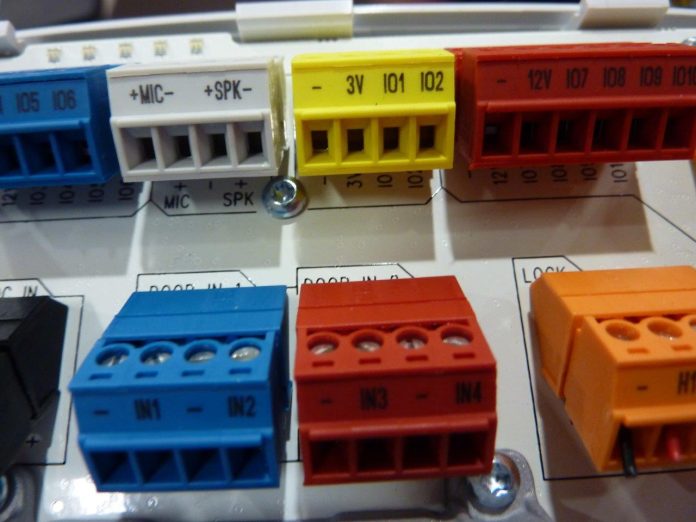Axis Communications 1001 Network Door Controller is a deceptively simple unit that carries access control onto networks. Ease of installation, browser-based setup and management and scalability are strong points.
WE’VE talked about the new Axis Communications’ 1001 Network Door Controller in SEN before but this is the first time I’ve taken a look at it in the flesh. While the 1001 was released in the U.S. at the end of last year, it won’t be available locally until Q4 2014. According to Axis, the A1001 Network Door Controller is the first non-proprietary and open IP-based access controller on the market.
Fundamentally, the PoE Axis 1001 access control unit takes the network all the way to the edge – including providing power for locks. Given it’s an IP solution, the 1001 provides a lot of flexibility and endless scalability in a very simple form factor. And because the hardware always stays the same installers can familiarise themselves with it on smaller jobs and then branch out later.
It’s a deceptively simple solution. You install controllers, get them onto the network, set them up to auto synchronise with each other and you commission and manage them using browser-based software. This IP-at-the-door philosophy is brilliant for installers comfortable with IP or who are looking for a network-based access control solution that’s simple yet scalable.
Importantly for smaller applications, this is a very affordable solution. You’re not dragging all the wires from every door all the way to a cabinet in a far-off secure location through crowded risers and cable trays. You just take each controller to a local switch on the network side and the door side, then cable up locally as you ordinarily would. And you build the system one door at a time as needs demand or budgets allow.
As Axis explains it, the 1001 is the basis for 2 different solutions. First comes Axis Entry Manager (Axis A1001 with built in Event Manager software) is for small to mid-sized businesses. For larger enterprise systems, Axis A1001’s open application programming interface enables partners including Aimetis, Genetec, IMRON, Milestone Systems, Next Level Security Systems and OnSSI to integrate access control and video surveillance.
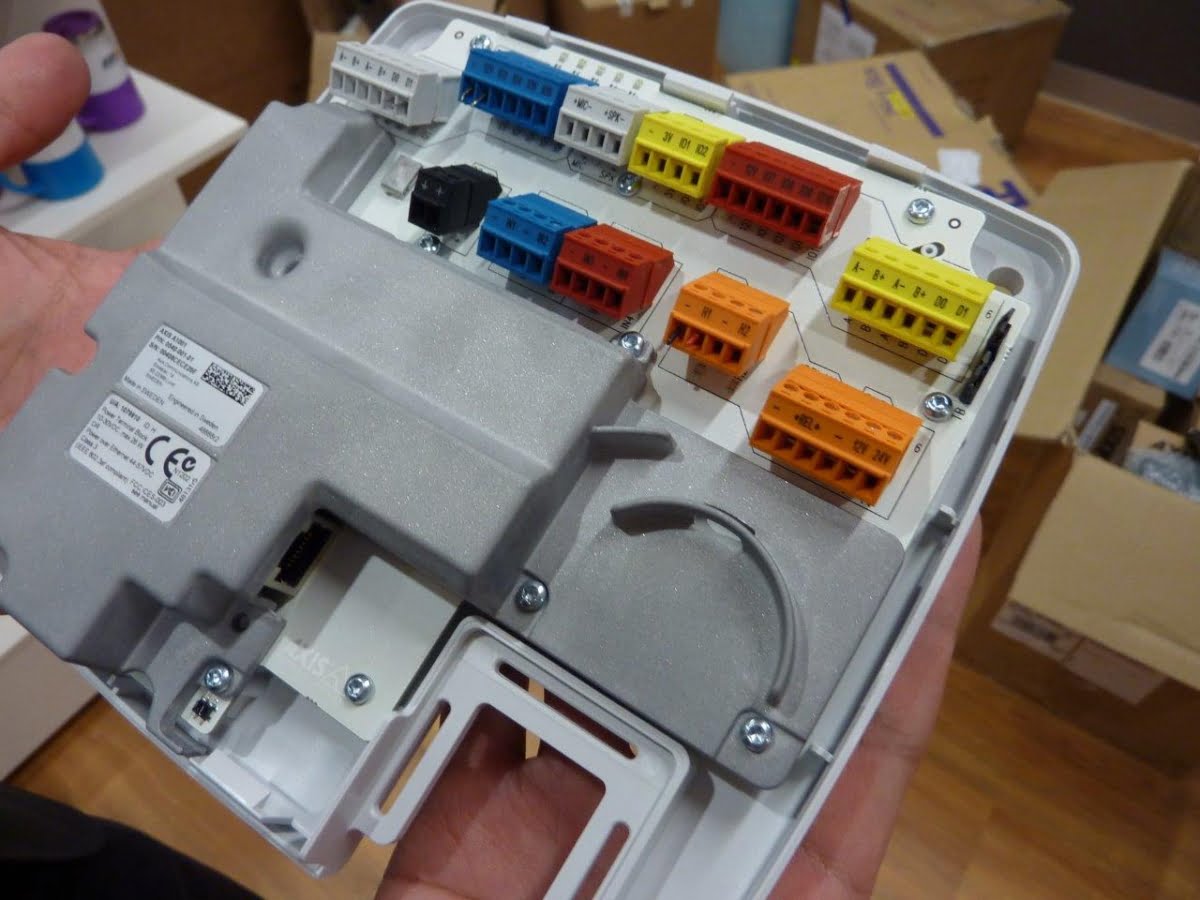
Axis 1001 NDC controller
I get a look through the solution with Fredrik Nilsson, regional director, North America, Wai King Wong, country manager ANZ and Michael Pazarcevic, key account manager. As we chat it takes me a while to get my head around the concept of the new system. How many doors is this 1001 solution? I ask. It’s 1 entry, say the boys, one reader on each side of a door. But it expands.
“A single Ethernet cable goes from controller to the nearest switch and is directed to a management workstation. And that’s really all there is to it”
There’s a 1001 controller cracked open on the desk top and I take a look to see if there’s anything familiar. The most obvious thing is a bunch of termination blocks – brown, orange, yellow grey, blue, black for power. There are I/O ports providing links to other systems and audio ports which allow support for speaker and audio making the system an intercom.
“All those blocks are colour coded,” says Nilsson. “In typical solutions the termination block would all be green – but we wanted to design a system that was easy to install and that meant we wanted the installation to become intuitive.”
I point out a sturdy metal plate covering the PCB and whatever other magic tricks might be stashed inside. The control board itself is under that shield? I ask.
“Yes, that’s right,” Nilsson tells me. “There are a number of reasons for that shield. The first is EMC radiation – the metal case forms a Faraday shield and protects the control components and circuits from interference. Another reason is so that the unit attains the necessary plenum rating for installation in ceilings. It also means the system functions longer in the event of fire and its components are protected from screwdriver slips.”
One of the nicest things about Axis 1001 is the simplicity of installation. It needs an Ethernet cable for power and data but that’s it on the network side. On the door side there are the usual 4 or 6 wires for locks and door sensors. Nothing unfamiliar there. As a network device, it’s supported by the UPS and any Weigand or RS485 reader is compatible with the controller. Power from the controller is sufficient to support most electronic locks.
“When you think of the costs of labour, there’s a significant saving,” Nilsson says. “A single Ethernet cable goes from controller to the nearest switch and is directed to a management workstation. And that’s really all there is to it. To expand the system you just add more 1001 units and synchronise them manually or automatically.”
As mentioned earlier, there are 2 ways to set up this system. Larger solutions with a couple of thousand doors would comprise the 1001 remote door controllers, with one panel designated as master and a workstation running management software. But things can be even simpler in smaller applications.
“For smaller installations you can have door controllers communicating with each other to replicate the database and you log into one controller as master, set the entire system up then close you laptop and walk away,” Nilsson says. “The controllers themselves are the system, you don’t need any other devices. If the connection between the controllers was to go down, they each have a full copy of the database.”
That’s another important aspect of these 1001 controllers. Cardholder data and system configurations are automatically stored and synchronized between controllers and the units can be managed from any computer in the system. In a fundamental way, controllers act as an enabler for an edge solution with one controller for each door. Smaller systems are fully scalable – you support as many doors as you have you don’t have to buy a 16 or 32-door controller.
Important, too the 1001 supports most existing reader protocols and reader types, as well as standard IT and security equipment such as door locks and door position sensors. There’s also an API designed for compliance with ONVIF Profile C, allowing interoperability between clients and devices of physical access control systems (PACS) and network-based video systems.
And something else that’s important is the effort Axis is putting into ensuring its product is as stable and reliable as it needs to be to meet market expectations.
“We are working hard to ensure is the stability of the system – we have been using an Axis 1001 NDC solution in our office in the US for 2 years as part of this test process. You can lose a camera and a typical site will not be inconvenienced. But if you lose an access control door, that’s a real problem. There will be people locked out, people calling security managers.”
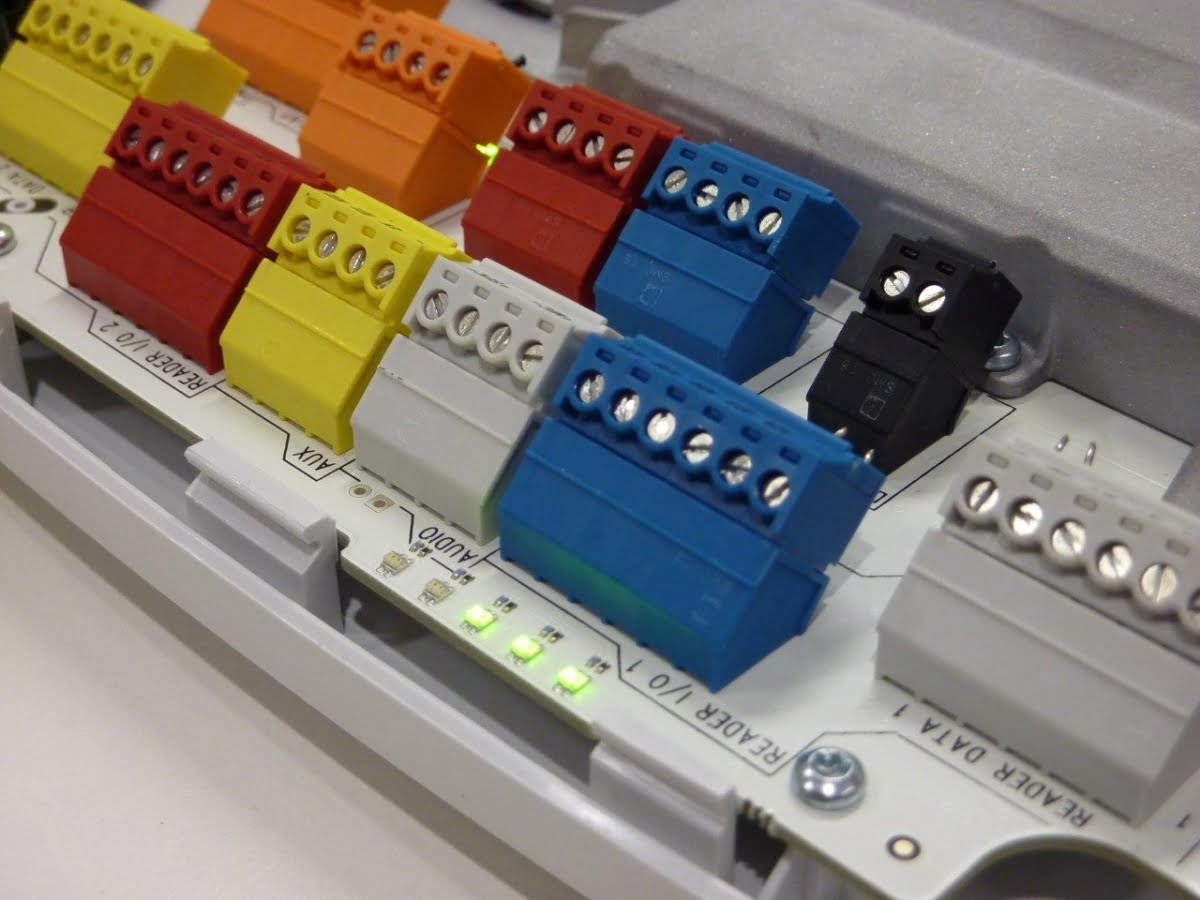
Axis Entry Manager software
For smaller applications, the ringmaster is Axis Entry Manager a browser-based interface. This intuitive dashboard has a drag-and-drop capability so if you want to move a user from one group to another it’s very easy. Most other systems don’t work this way – you need to retype cardholder data or juggle a database.
“We told the engineers to comes up with something new for a new product, something they liked, they did a very nice job,” explains Nilsson. “When people look at the interface they like the feel and usability. As well as all the setup capability there’s an event log for management. It’s perfect for small and medium sized solutions.”
As Michael Pazarcevic takes the helm, Entry Manager looks very simple to my eye – you run through a wizard style setup and tag the options you want to apply to a particular door. There are test options, there are search options allowing tracking of events. Something else I like is the diagram that indicates what all those terminal blocks is doing. It seems an obvious thing but having it right there at your fingertips demystifies the process. Installers can also verify their setup by testing the state of each input from the browser – a nice feature to have during commissioning.
When it comes to access management things are very simple. On the left are users, on the right are groups, underneath are the access schedules. Between these other panels is a space for relevant information you can add during setup or at any other time. You just associate the users with schedules and drag them over to a group with your mouse. Compared to the old manual way of doing this which torments end users staff tasked with the job, this is very easy.
Let’s just say you’ve installed the hardware made the network connections and taken care of the bits and pieces of config to set up a 10-door access control system. What is process of setting the whole thing up after that? I ask.
“It’s very simple because there’s no central server,” Pazarcevic explains. “Axis Entry Manager is a web-based firmware application that lives on the controller. “The setup page is very easy – there are test charts that can be viewed live. You can customise schedules then drag and drop.
“There are a number of different filters for locks and other devices. For end users there’s an event log and you can undertake search filtering based on time, date and user. There are import/exports logs allowing you to integrate existing users.
“These are the more detailed settings – date and time, inputs and outputs, request to exit buttons, very similar interface to our cameras – you can customise in real depth, alarms logs, what you would like to highlight in the filter,” Pazarcevic says. “The similarity to Axis Camera Companion software makes Axis Entry Manager familiar to partners who are used to working with our video solutions.
“And as you add additional units there’s auto synchronisation between the units,” says Pazarcevic. “Once the new controller is powered up it will start communicating with existing controllers in the network and events as well as the database are distributed so there’s full redundancy.”
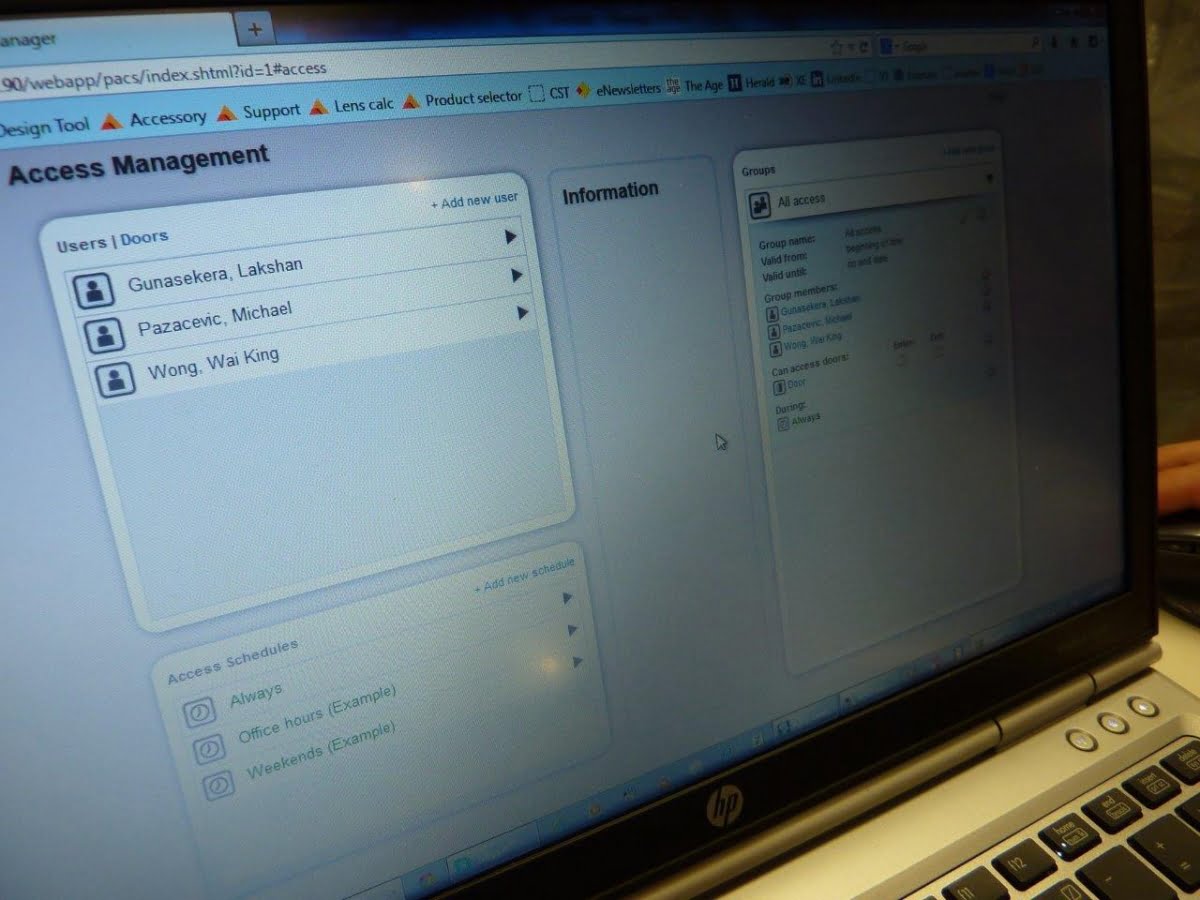
Setting up access groups
When it comes to video integration, this will be the province of larger enterprise solutions and is going to be integrated through Axis VMS partners.
“Our research with partners suggest smaller applications are less interested in integrated video and access control,” Nilsson tells me. “Axis camera station supports up to 100 cameras and there will be integration with Version 4 of that.
“But with the 1001 NDC and Event Manager software for smaller applications, we are focusing on trying to make access control as simple as possible. Bringing in CCTV integration would mean an increase in complexity. Modest functionality, lot of scalability – applications like schools – hospitals – this is what we are targeting.
“The feedback from the market has been good. We had 5 partners go out to the market and install a 1001 system and there’s been a positive response. So we feel we have something good here. It’s innovative and it’s a new development, a new direction.
Interestingly, Nilsson says there is scope for Axis to release additional IP-based electronic security hardware in the medium term.
“The history of Axis starts with printer connectivity, printers print servers, scan servers, and on to cameras for 17 years, now to access control so continuing the expand our range is part of what Axis has always done,” he says.
“Our strategy has always been to bring out new intelligent edge devices that can complement existing products. Are there products that can complement IP-based access control and video surveillance products? Absolutely there are.”
“The controllers themselves are the system, you don’t need any other devices. If the connection between the controllers was to go down, they each have a full copy of the database”

Fredrik Nilsson, Axis Communications regional director, North America