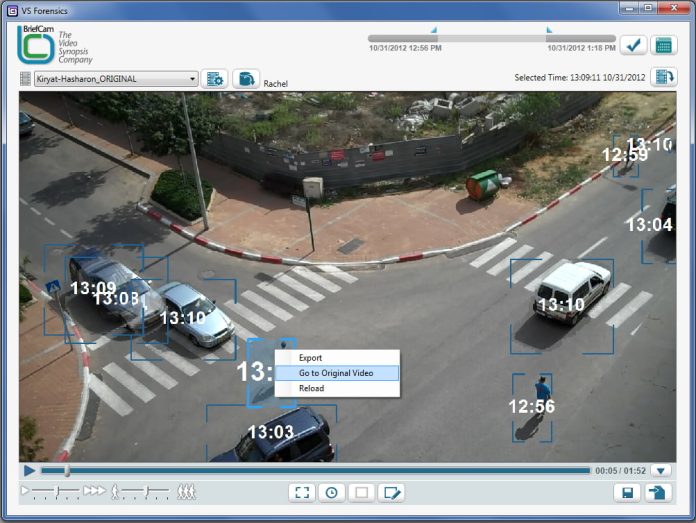BriefCam’s Video Synopsis Forensics software tool, distributed locally by OPS, was one of the stand-out products at Security 2013.
BriefCam VS FOrensics is a solution that takes large video streams covering hours of events and compresses them into seconds. For security teams on large sites with hundreds of cameras, the process of mining through multiple video streams searching for reported events can be a full-time job. Once an event is found on one camera, other cameras must be searched. It’s a process that never ends.
Explaining the way VS Forensics presents its event stream is a little difficult with words but very easy with images. Essentially, BriefCam’s VS Forensics solution synthesises events from real time video streams, presenting them as compact, overlaid progressions of events, which each event tagged with a time.
Events are represented in real time in the sense that a whole morning’s entire event catalogue will unfold on the monitor in front of the operator. From the point a monitor view, what this means is that an entire morning’s events might be compressed into 5 minutes of video, with events overlayed not quite on top of each other so the eye can see persons, vehicles and times moving across the screen tagged with their event time.
Operators simply scan the scene, select video clips based on time and appearance and play them in real time. This functionality is conceptually simple yet wonderfully conceived. It compresses real time video streams covering days into a few minutes. From the same screen, operators can also save or export files.
BriefCam’s VS Forensics is an excellent solution. When I saw BriefCam on the Genetec/OPS stand at Security 2013, I loved it so much I gave it my runner up for Editor’s best new product award of the show. Each month thousands of video surveillance cameras are installed across Australia and it’s certain the video streams they generate are almost never seen.
BriefCam changes all that by showing the investigator only those things they need to see. Something I like about the solution is that it’s intuitive from the operator’s perspective. As an operator, you select the It’s a really useful tool that will make people’s lives very easy. Reviewing footage is a laborious, painful process and anything that simplifies it as this does is a wonderful help to a busy security operation.
Depending on your setup, BriefCam integrates with Genetec VMS as a task, or it can be used as a standalone application on a designated PC. Any stream you can play with Windows Media Player will work with BriefCam. That means a security manager can use video feeds from multiple sources – CCTV cameras, or image streams recorded by staff or members of the public on smart devices or hand held video recorders.
The host PC needs a quad core CPU, as well as 2GB RAM, 1TB of available disk space, and Windows XP Pro or Windows 7 with .NET4.0. I reckon if you had a larger system you might want to deploy more than 1TB of storage. Looking at the specifications it seems likely BriefCam’s VS Forensics is a multi-threaded application with multiple processes running simultaneously. The beauty of this is that multiple processes can be started and completed without delay and that means faster processing of your files.
Installation of VS Forensics is straightforward. You need .NET 4.0 obviously and you’ll be prompted to install it if you don’t have it aboard your selected PC. All the rest is typical on-screen prompts that are very simple to follow. Once this is done, you create a database by choosing a name and a destination on the host PC and you then upload your video file.
Something worth bearing in mind is that time and date information used by the system is taken from the compliant format video file creation date. If, however, you use a format that’s non compliant and convert the footage, you’ll need to jot down the times and dates to give yourself the necessary temporal parameters.
So if you want to run 16 cameras through BriefCam, what’s the process you need to go through? It’s simple. You just grab a workstation, load all your video files onto it and interrogate them with BriefCam and they will be presented as composite streams of events for rapid evaluation.
You load the file in a format supported by VS Forensics, or convert unsupported files to AVI and then load them onto the PC for processing. The actually processing time takes 20 per cent of the time of the video stream – say 60 minutes of processing for a 4 hour video stream, depending on the number of events. But a 4-hour file with plenty of events will be squished down to about 10 minutes of concise, time tagged synthesised event footage.
Something I love about this is it means a security team can view all events from a high risk location every day as part of their procedures and get it done in less than half an hour. The system also works with skilled operators, it does not replace them. VS Forensics allows the intuition and experience of operators to glean information from its presentation of compressed events.
From a technical perspective, VS Forensics uses a database structure and when the software analyses the video, events detected are slotted into the database, with time and date. It’s this data that’s used to build the synthesised stream of events operators view during investigations. When you click on an event during an investigation, the software just dips back into the original file in the database and replays the video.
Importantly, it’s possible to time stamp synthesised events, or not, depending on what operators prefer. Without the times, operators can better see the layers of events and recognise people or vehicles. Crucial things like replay time and event density can also be altered. The fewer the events, the slower the frame rate the longer the running time.
As well as viewing an event of interest in real time, you can export an opened video event as an AVI file, or tag it for later investigation and continue viewing the footage before going back and checking out events of interest. The beauty of this feature is that the operator’s concentration isn’t broken.
That’s BriefCam’s VS Forensic. It’s a simple and very clever application of existing technologies that leverages video data so that instead of just filling HDDs, it becomes the tool it was always meant to be. Security managers and honest integrators and suppliers know that most video footage is never viewed by security staff. But BriefCam makes it so.
Key Features of BriefCam VS:
* Process and view files while you work
* Combine multiple clips into a single summary
* Easy to use, intuitive Graphic User Interface
* Control summary speed and event density
* Select and time-stamp events
* Browse through events, frame by frame
* Area of Interest/Exclusion function cuts runtime
* Export synopsis/original as evidence video file
* Index and view original event video in one click
* Object annotation for team collaboration.