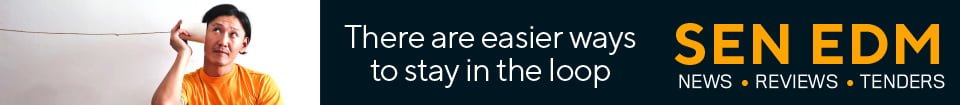With so many people working from home over the past 12 months, Scott Taylor from Southern Cross Security, says the gear lists for security training videos and podcasts have undergone massive changes – some new purchases have been necessary, while others have adjusted the home office to the appearance of the Bat Cave.
Recently I have received some questions from various people on my gear list for the Training Video’s / Webinars/ Podcast, so I thought I would share it here (including the links) in case anyone finds it of benefit.
Two things I will share upfront. Firstly, I am not aligned commercially with any of these firms or products. I literally just pasted the links that I used to check them out and then subsequently to buy them. Secondly, this is very much outside of my skillset/experience, so I made a lot of equipment mistakes early on as I fumbled my way through and bought different microphones, cameras, etc purely based on what looked pretty cool. The below are not the tech explanations of the products in any way. It is the “Scott – Speak” version of what they do.
In hindsight, I really should have gone over to Elly Johnson’s Office much sooner as I learned a lot about the ideal setup when I did. I also got lots of tips from speaking to Joe Saunders on what he has in place. In summary, ask around before you make your purchases as there are people who are already very functional with the ‘Home of Office Studio’ setups and it will save you lots of heartaches as well as money. Ok…without further delay…..The List.
Blackmagic ATEM Mini Pro. (takes 4 HDMI feeds and turns them in essence, into one high-resolution Webcam input to your computer so the feeds are very easy to change) – click here.
When using this, my laptop ends up being a direct HDMI plug into the Atem Mini Pro (so it’s in essence just another feed that is so much easier than share screen etc). This has been great for ‘explainer videos’ when showing demonstrations of reporting platforms etc. The system can do a lot more than that (you can live stream from it, add in media to your live streams easily and also adjust sound/camera levels with some very professional looking dashboards) but I so far only use it for transitioning between various cameras and the laptop feed. As it is a simple webcam feed to your PC, I can do the camera change/laptop feed, etc when on Teams/Zoom/Webex/Google/Riverside/Ecamm/Restream and every other app we now have to have loaded on our computers!
Sony ZV1 Cameras (all different feeds into the Atem Mini Pro). After research, I found these to be the best – click here. They were also the most simple to get up and running quickly with minimal fuss and settings adjustments. I know they have a massive amount of additional settings and features and I am confident, one day I will explore those.
12G Blackmagic 7-inch Monitor (so you can preview the feeds out from the ATEM Mini in Multiview). https://www.blackmagicdesign.com/au/products/smartview4k with this item, it has a “multiview” screen so I can see all camera feeds, sound levels and preview screen, etc. You can also just use another external monitor if you have one (HDMI output from the ATEM Mini Pro)
Yeti X Microphone (external Mic into the computer so that way, I keep consistent sound clarity and volume as I change between various cameras, etc) This mic also has a light-up sound level on the front which makes it really easy to know if I am speaking at an appropriate level (green is good, red is bad), click here.
I also have a Stream Deck with other functional items for my PC (you can program the buttons such as ‘Next PPT slide, Prev Slide, Mute All on Zoom, change Vol Level, etc’ so its one-button control – find out more here.
Elgato Green Screen Popup – incredibly easy to put up and down – I am still learning the Chroma Key tips to make the most of this (you can find it here…)
Elgato Key lights (Small lights, on a small but solid stand and they are app-controlled so I can control both lights for brightness and light type *White vs Yellow* in a live manner – can even set the adjustments up as buttons on stream deck) See it here.
Microphone Boom Arm – keeps the Microphone out of the camera shot but right in front of your face and you can slide in and out easily. Have I stood up quickly and bumped my head due to having it slid too far forward….. Yes but never when on a live interview (check it out here).
Blue radius Shock Mount for Yeti – sits at the end of the Boom Arm and stops the Mic from being affected by any vibration such as if you bump the desk – see it here.
Joby Tripod for the Cameras (smaller one for desk mount one and the larger one for the camera that is on the floor. This tripod and cam is mounted at a wider angle and in front of the whiteboard – see it here.
Stadium Pop Filter – takes out the breathing sound and also the “P” plosive sound when you are speaking – see it here.
The Super Cool 360 degree Camera – Ok honestly, I didn’t really need this but it does amazing 4K 360-degree videos and photos and it acts like a 360 Webcam!!! (I put it in the middle of a table for larger meetings/groups and it puts everyone on the screen as a split-screen– great for conferences) – you can find that here…
I hope this helps in some way. Shop around, check with Dr. Google and Professor Youtube as well (there are some great videos on home media setups), and feel free to shoot me a message via Linked-In if I can help.
#sen.news