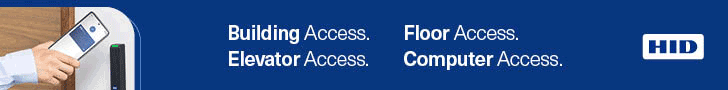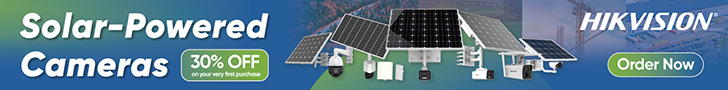I ARRIVE at Video Security Products at Rosebery not really sure what to make of the company’s brand new EasyIP solution and am troubled to find that I’m going to be installing an NVR-based surveillance solution, a process that if successful will clearly show this is the simplest IP video system ever made. Before we get going, Zaki Wazir gives me a run down on the nature of the system and the ideas behind it.
According to Wazir, EasyIP is Video Security Product’s answer to the challenges of jumping to full IP for those who are currently installing analogue DVRs. It’s an NVR that’s limited in size, less limited in scalability and designed to require no effort from installers.
“We have traditionally come from the low to mid-range market and today we would still sell up to 150 DVRs on an average month,” Wazir explains.
“Now we have gone to IP we find the installers used to the analogue gear are finding it very difficult to make the transition, setting up networks and switchers is too much for many of them and EasyIP is a one-box solution that allows them to handle an IP-based system.”
The system is made by the same company that builds VSP’s DVRs, Wazir tells me, hoisting up a pile of boxes to the workbench. This means there’s a lot of synergy between the functionality of the Kobi NVR and the Kobi DVRs VSP techs are used to installing.
The sleek white primary unit can house storage options from 500GB to 4TB, depending on your needs. There are 4-channel and 8-channel options. It’s a sweet unit, I comment, looking at it. Wazir tell me there’s no need to open the unit and even installing hard drives only requires the removal of a single screw.
As Wazir opens the box, he pulls out a booklet, a CD, 2 power supplies – one for the NVR and one for the PoE and a remote control.
“See how the PoE cord is built into the NVR? What makes this different is that you are not going to need an external PoE switch and there’s no external network setup required,” he says. “The only time you will need to setup a switch is if you are going out onto an existing network. But if you want to do a standalone 4-8 camera system, it’s plug-and-play with no external devices – it’s really an IP version of a DVR.”
On the rear there are audio inputs and outputs, some physical inputs and outputs, eSATA and an HDMI monitor port. There are also a couple of USB ports on the front of the unit. The system we play with upstairs used a wireless mouse with a wireless USB plugged into one of the front ports, making for a most elegant solution.
EasyIP comes as a package because the manufacturer makes the NVRs and the cameras and the system’s overall ability to configure itself depends on that proprietary connection between cameras and NVR. The cameras in question are nice Kobi units with a good feel to them, excellent specifications and a sharp price point. There are going to be about 6 cameras in the range, Wazir says.
Now we get into the install and happily for me, it’s very simple. The power supplies are different sizes so there’s no chance of getting them in the wrong places. We get out the fixed dome cameras and plug them into the NVR using short Cat-5 cables. The HDMI cable goes from the NVR to the HD monitor above the work bench and the mouse plugs into the front of the unit via the USB.
It’s all super straightforward. When we plug the cameras in the system immediately goes to work and a ‘connecting’ message appears on the screen and after a minute of configuration in the background, the camera images themselves appear. Effortless. By far the easiest IP Video installation I’ve ever done.
“You now have IP cameras working on an NVR and you have not had to select any ports, you’ve not had to set IP addresses. You simply plug the cameras in and away the system goes,” Wazir explains. “Once the system is set up you do have to set recording resolution and motion detection and you can play with image quality but all these functions are just the same as they are on any DVR – just point and click.”
Next we go upstairs to play with the CMS software. The boys have set up a separate 8-camera unit in the board room for us to play with. The management solution is basic and functional and in this application it’s driving a mix of IP and analogue cameras via the 8-input Kobi NVR with one camera coming in via a Kobi DVR just to show the ease of integrating other Kobi products. Up to 64 of these machines can be connected to the Kobi CMS, which in this case is operating on a laptop, giving a lot of room for expansion if you want to use it.
The GUI is simple. There’s record, continuous record, alarm and pre-alarm recording, motion and panic recording. Recorded information is accessed via a timeline and can be searched by date. It’s simple but everything is there. There are single frame, 4 frame, 9 frame screen options. You can make notes in the screenshots and archive events to USB, or to desktop. There’s also a speaker, a microphone allowing communication with camera points if this is setup.
“A good feature is that when you view a camera on playback the system displays all the cameras that were recording at the time giving you incidental footage. A lot of other systems will only show you one camera, this shows them all,” Wazir tells me.
We go into the software and run through setup of a camera and once again it’s extremely easy to manage and totally intuitive.
“You can play with image setup parameters like exposure, slow shutter, gain control, iris control on/off and so on. There’s autofocus and auto-zoom – it’s remote,” says Wazir. “There’s no standing on a ladder with a test monitor. You can manage the camera from anywhere – it’s faster and it’s a one-man job. You can also adjust the camera view if the user needs it to be tweaked and camera views and management can be driven using a tablet or iPad.
“There’s also a covert camera function, camera can be covert to user, manager or administrator, you can select you can select for each camera. There’s motion sensing and managing this is the same as a DVR, very simple, as is PTZ setup.”
Watching Wazir driving the system it’s clear this solution is absolutely simple to install, setup and manage. There are group authorities and there’s a network setup tool.
“That’s your IP and DNS – that’s when you want to put the system onto an existing network. Obviously if you are going to go to that extent you are going to need a little bit of IT knowledge but in terms of getting the cameras onto the NVR you don’t need to be IT conversant at all,” Wazir explains.
There also a window that shows entire network system status on a single screen, from connection paths, to power draw of connected camers, to IP addresses, web service ports and all the rest. So while the system does not need to be connected to a network, it can be, it scales and its network programming is as simple as all the rest of Kobi’s solutions.
There are also email setting – same as DVRs – and you can have reports generated for camera fail and other events. There’s also a system management tool for time and date setup, USB type, passwords and password expiry, there are PoE controls, disk capacity, number of connected cameras and so on. The programming side of this solution is a real strength thanks to its simplicity and its functionality.
According to Wazir, EasyIP has been a 2-year project and is part of Video Security Products’ wider push to make IP video solutions simpler and easier for installers to handle. And if this compact yet capable solution is anything to go by the company has succeeded.
14.8
C
Sydney
10.2
C
Canberra
24.7
C
Darwin
7.1
C
Hobart
9.7
C
Perth
17.8
C
Brisbane
15.2
C
Auckland
26.4
C
Melbourne
- Advertisement -