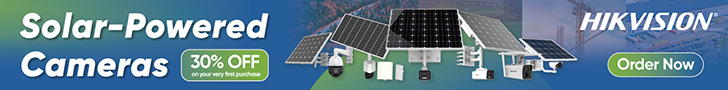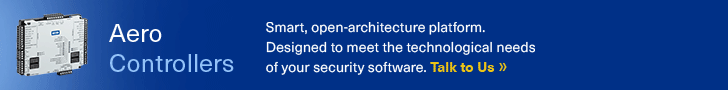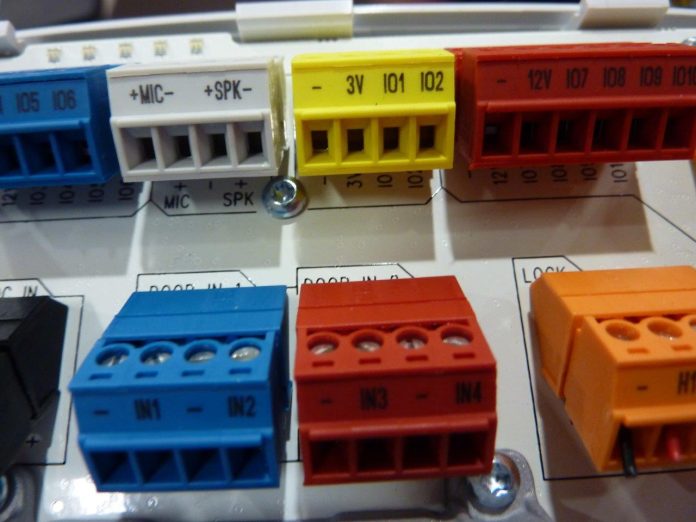I’m having some trouble with a surveillance solution in which I’m trying to use 4 streams – live, recording, remote and low resolution – there’s some blockiness in one of the image streams. What do you think could be the cause of this effect? Is it the camera, the workstation or the VMS?
A: ANY camera engine creating 4 simultaneous video streams of high resolution video is going to be really battling. Even if you are delivering a 4-way split such as 1080p x 1080p x 720p x 4CIF and are using H.264 compression, there’s a good chance the camera processor won’t be able to keep up.
You could reduce the frame rate, the resolution, or the number of video streams from 4 to 3. If any of these actions solves the problem, then you will know what you have is a camera processor issue. It’s a juggling act. You need to record, you need to view – potentially in multiple locations.
The question you need to answer is what your client can most do without with a given camera view. It might be frame rate and it might be bitrate – especially if subjects in the scene are people walking towards the lens.
Obviously, H.265 is an option if that’s available – think Vivotek and Panasonic – and if your cameras have special bitrate reduction functionalities – think Zipstream for Axis cameras – then you can work with that to find the balance you need.