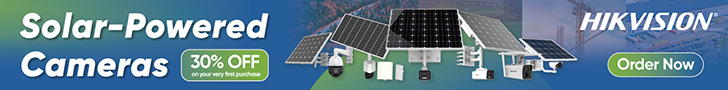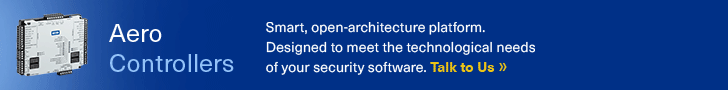Troubleshooting Multi-Strand Cabling Can Be A Serious Pain.
Troubleshooting Multi-Strand Cabling – One of the biggest pains for a technician is working out which wire is what in a single colour multi-stranded cable run – that’s before the battle to establish the cause of a fault.
One of the biggest offenders is intercoms but more complicated alarm panels, subnets and internet services can be a problem, too. It’s best practise for installers to install coloured multi-strands and tag strands at the controller end.
To solve the mysteries of multi-strands with no expense, build a test meter that allows you to identify which wire is what. To do this, buy a 9V battery and a connection strip, then solder a pair of test leads to the strip. It’s easiest if these leads have alligator clips on them.
Put either a bulb or a milliammeter in series with one of the leads. Now get a voltmeter and a bunch of wire tags. When conducting the test, you’ll need to get a mate to help you, with you at one end with the test meter you built and another tech at the far end of the cable with the voltmeter. You can do this without help but there will be a lot of running involved.
Troubleshooting Multi-Strand Cabling Can Be A Pain
First, connect the test clips at your end with any 2 wire ends protruding from the cable. Mark the negative wire as A and the positive wire as B. At the far of the cable the other tech starts checking all the possible pairs of wires looking for a voltage. It’s a fiddle but if the wires represent a complete circuit the tech will soon find the right combination which can then be marked A and B.
Once the tech has communicated the fact they’ve found the right pair of wires, you leave the negative wire connected to A and move the positive wire to another wire end which you mark C. The other tech then searches for voltage on the remaining wires and so on. This method also makes it easy to find a short because the test meter light will activate the instant it’s connected to a shorted cable strand.

Another alternative is to buy a professional grade cable tester – these are not inexpensive tools but they can significantly simplify the troubleshooting of a range of cable types and allow you to undertake complicated testing alone.
An example is the R158005 VDV II Pro cable testers that checks the integrity of copper cables commonly found in domestic, commercial or industrial voice, data or video installations, including telephone wiring, data network and video/security cabling.
VDV II offers functionality not previously available in a wiremapper. The advanced wiremap engine accurately displays complex wiring faults instantaneously whilst TDR (Time Domain Reflectometry) aids troubleshooting and improves on-site productivity.
The R158005 connects to AnyWARE Cloud connectivity and reporting via the TREND AnyWARE App. It can measure cable length, provides distance to fault (TDR) and identifies wiring errors instantly. It can also determine different services running (ISDN, PBX and PoE; RJ-11, RJ-12, RJ-45 and COAX ports), and also features PoE voltage detection. Neat, too, you can send test results to the TREND AnyWARE Cloud App to create and manage reports and pdf files.
Connection issues are not always associated with cable faults, so VDV II Pro has the capability to help identify service-related issues. By detecting the presence of voltage and checking polarity, VDV II Pro quickly determines which media service is running over the cable resulting in faster fault diagnosis. Troubleshooting active Ethernet networks is also made easier with in-built network detection that displays network rate and duplex information.
You can find out more about the VDV II here or read more SEN news here.
Troubleshooting Multi-Strand Cabling Tester
R158005 VDV II Pro Features:
- 10M/100M/1G/2.5G/5G/10G Ethernet Speed Detection
- Distance to Open / Short (TDR)
- PoE Detection with Voltage per Pair
- Analogue and Digital Phone Service Detection
- Analogue/Digital Tone Generator
- Selectable 4-Pair/2-Pair operation for standard and industrial cabling.
“Troubleshooting Multi-Strand Cabling Can Be A Serious Pain.”