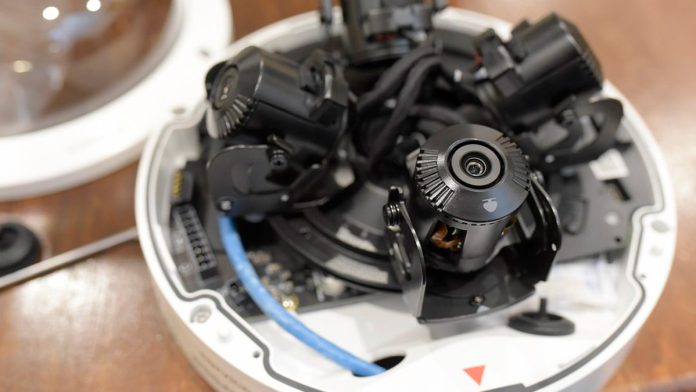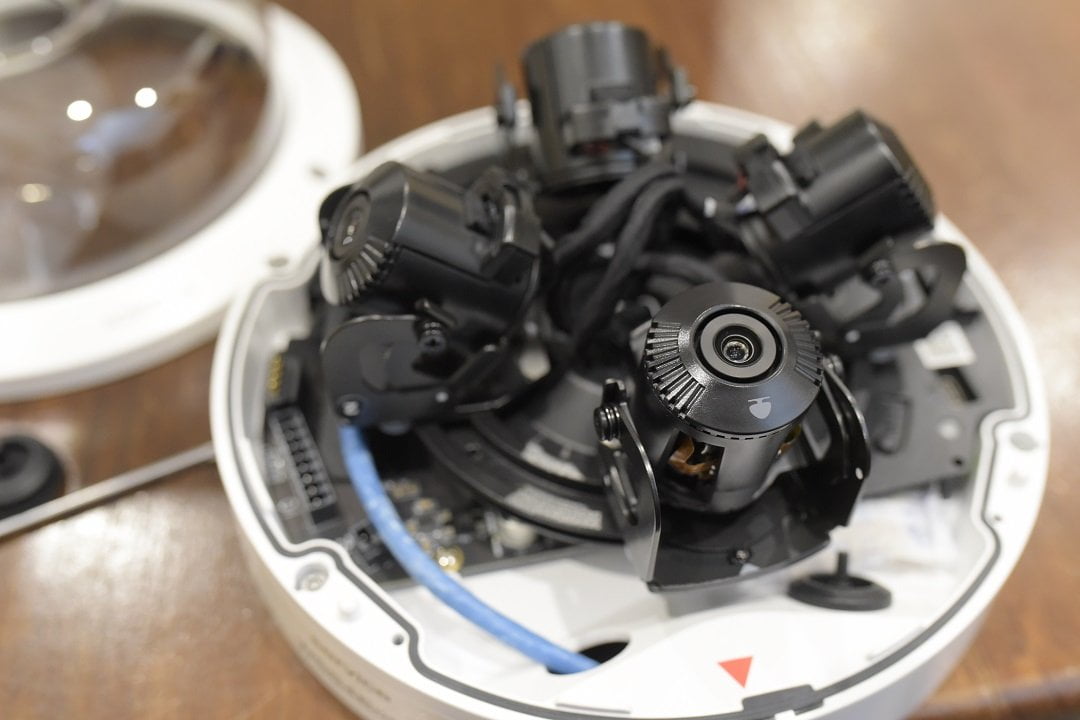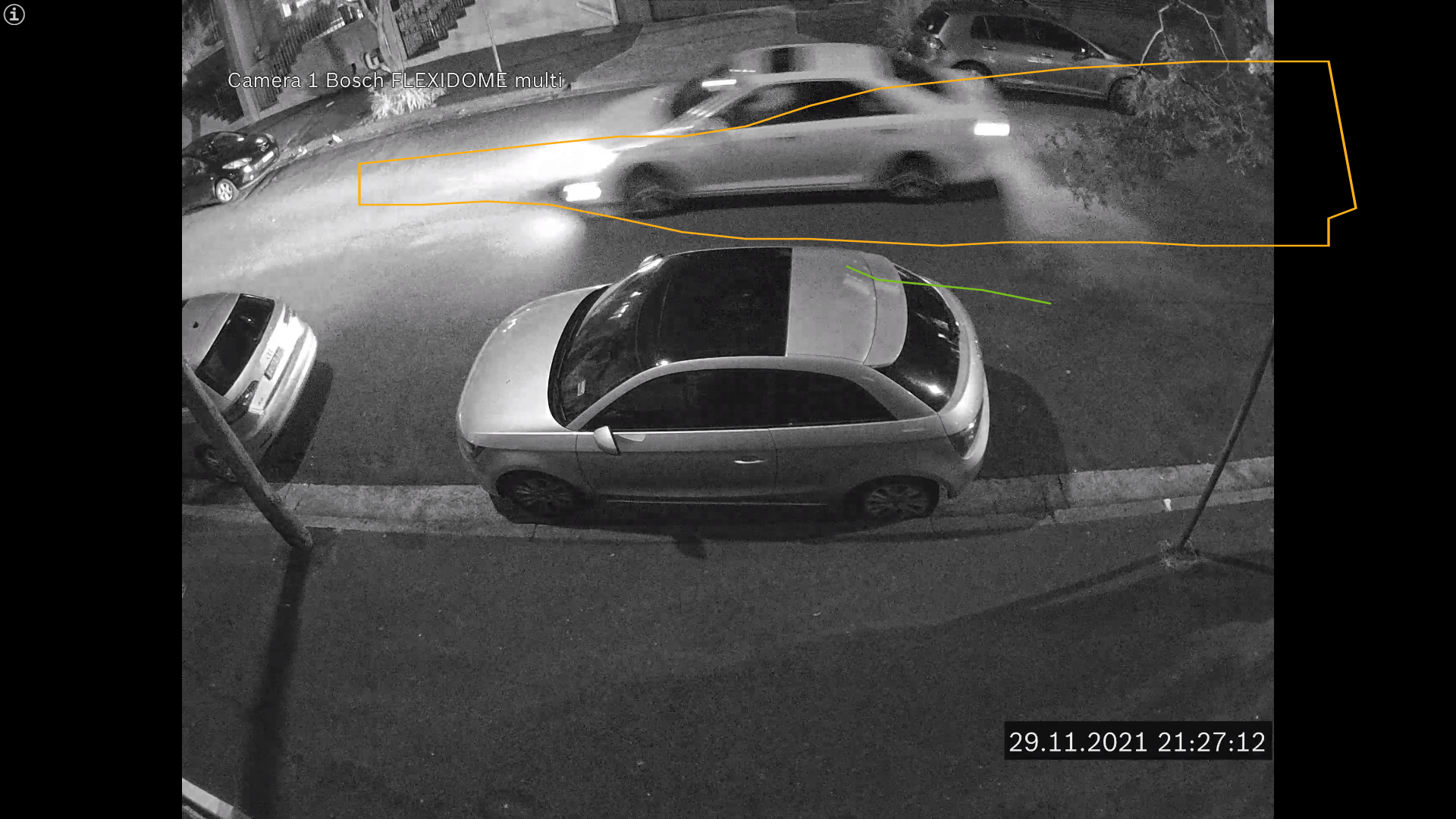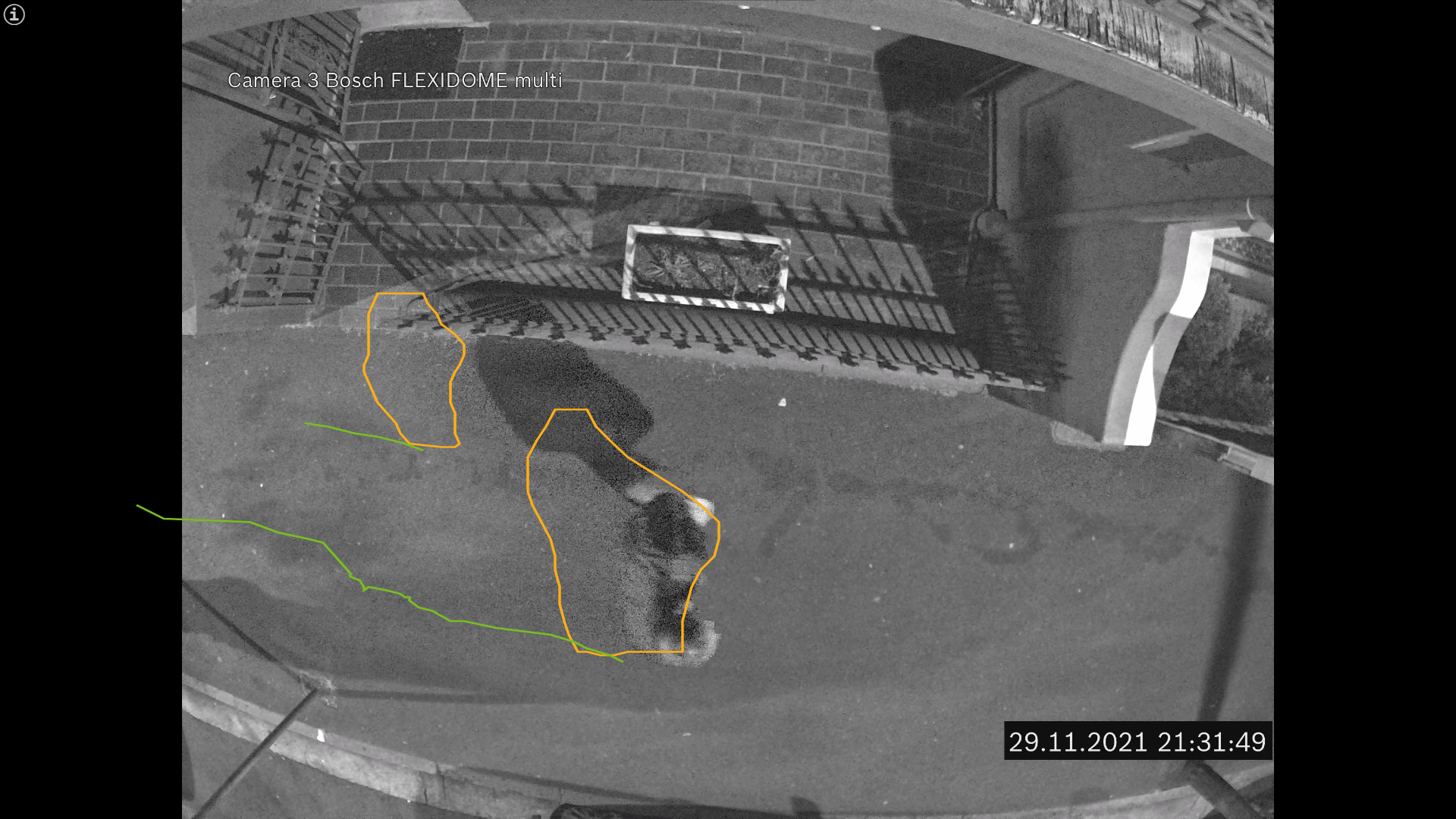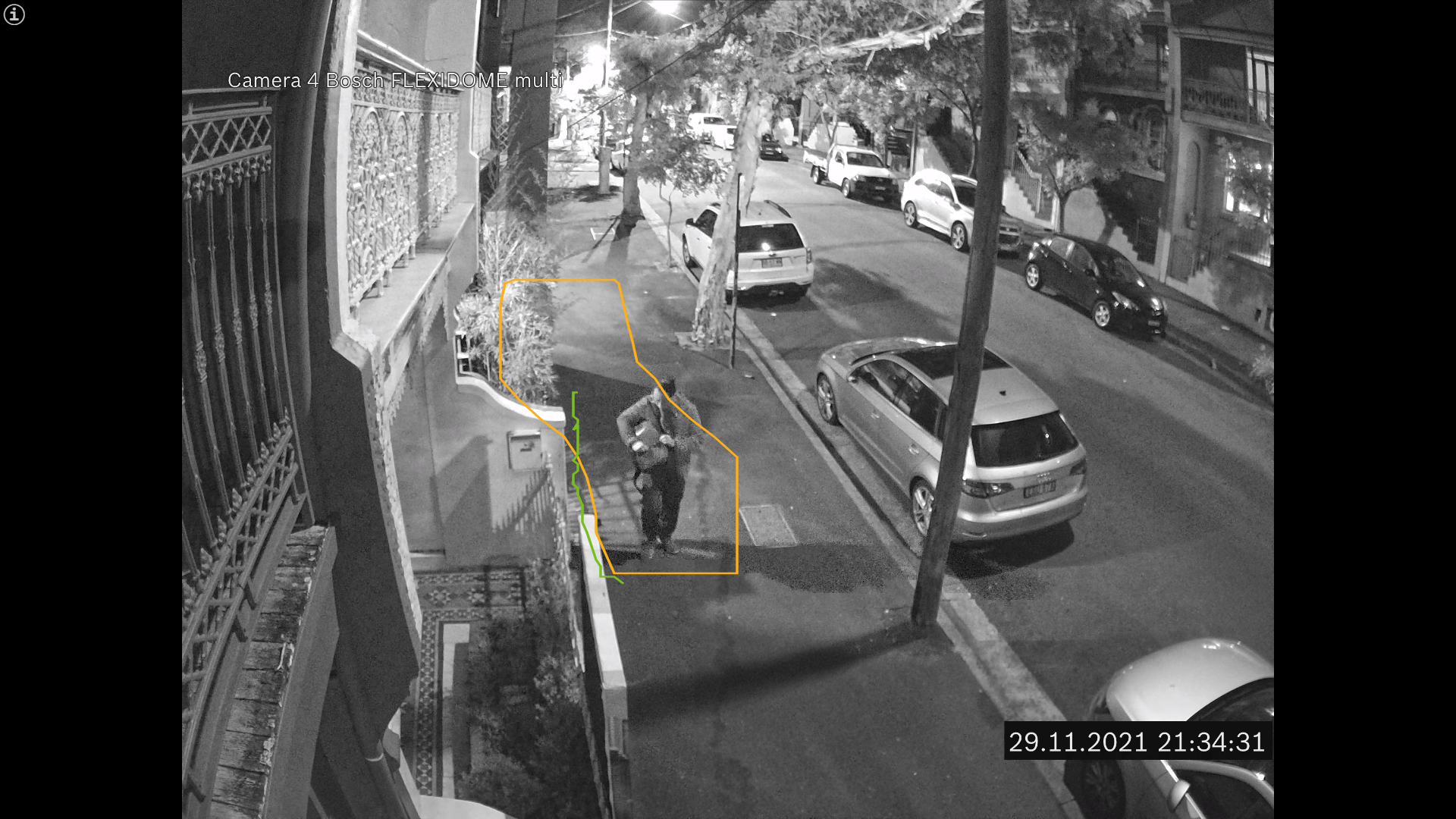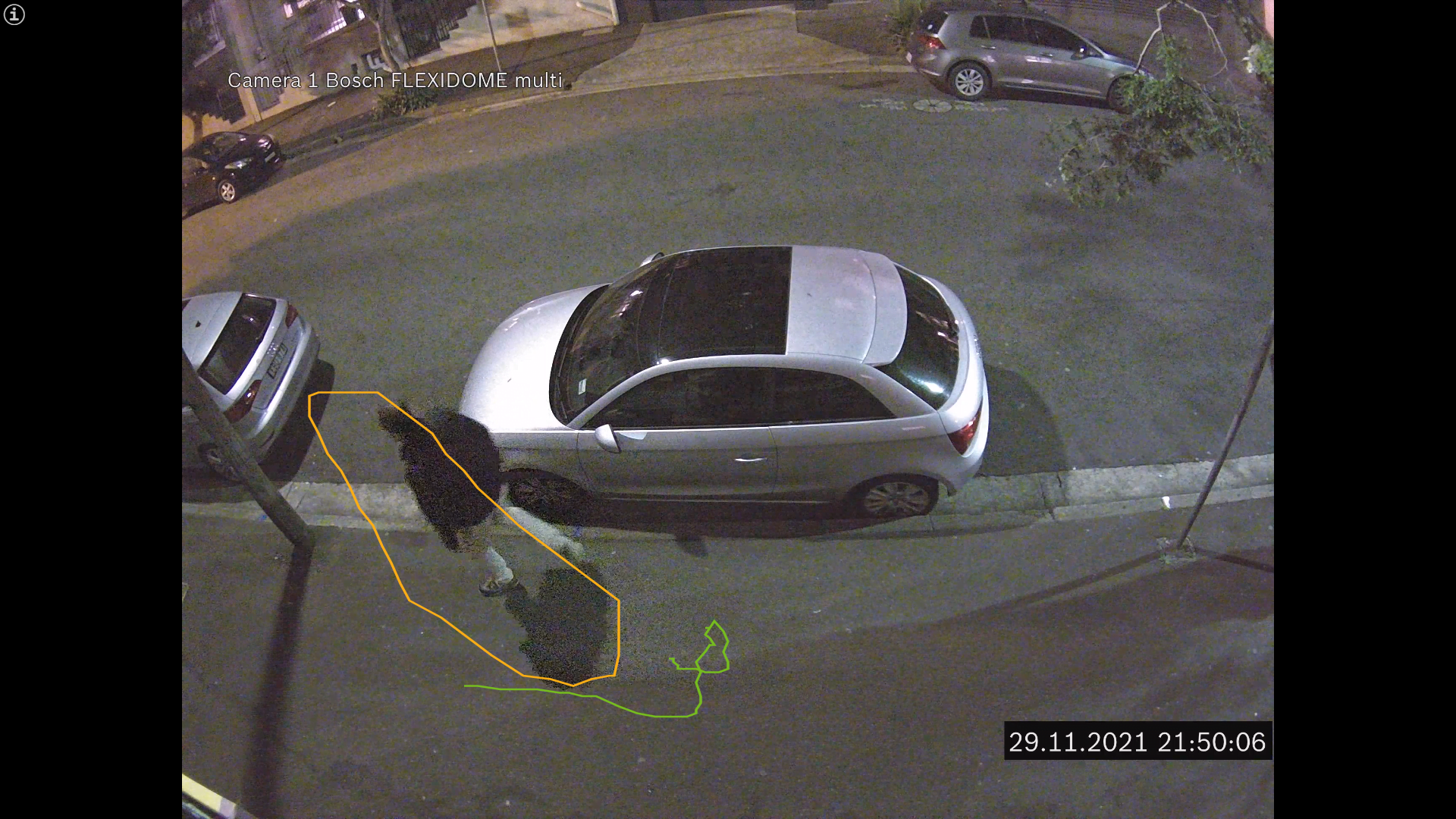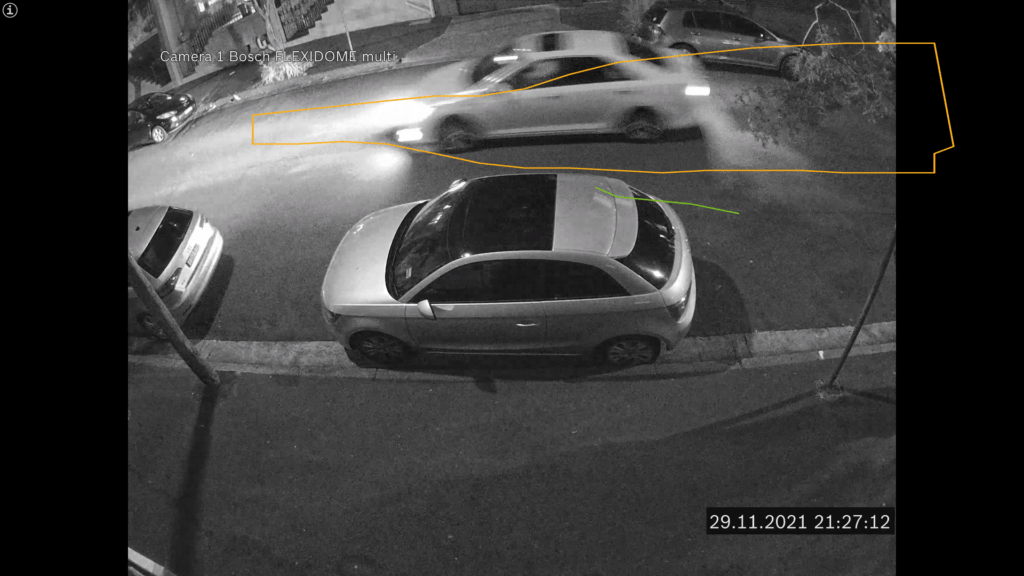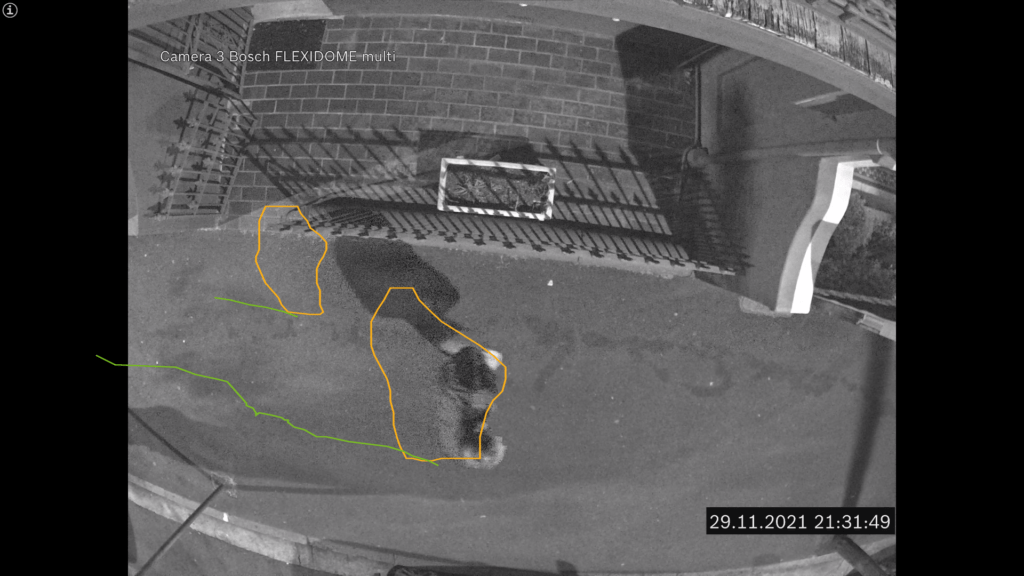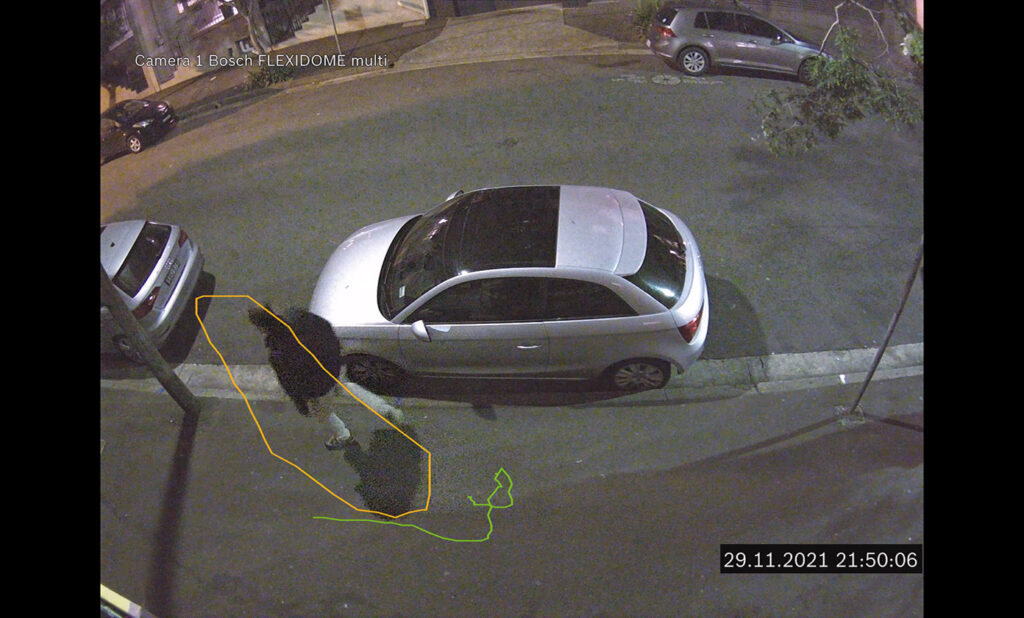Review Bosch Flexidome Multi 7000i Review Bosch Flexidome Multi 7000i Review Bosch Flexidome Multi 7000i Review Bosch Flexidome Multi 7000i Review Bosch Flexidome Multi 7000i Review Bosch Flexidome Multi 7000i Review Bosch Flexidome Multi
Contents
Flexidome Multi 7000i Review Images
Bosch Flexidome Multi 7000i Review Bosch Flexidome Multi 7000i Review Bosch Flexidome Multi 7000i Review Bosch Flexidome Multi 7000i Review Bosch Flexidome Multi 7000i Review Bosch Flexidome Multi 7000i Review Bosch Flexidome Multi 7000i
Bosch Flexidome Multi 7000i Camera Review
Bosch Flexidome Multi 7000i Camera Review – Bosch Flexidome multi 7000i NDM-7703-A is a multisensor fixed dome camera combining four 5MP imagers in a single rugged housing supported by a single IP address. With 20MP total resolution supported by Bosch’s proven IVA, multi 7000i is a powerful and capable camera system.
BOSCH’S Flexidome multi 7000i is a rugged unit, with impact protection to IK10 and weather protection to IP66 and NEMA Type 4X, with a solid operating temperature range of -50C to 55C. The camera is constructed of cast alloy with a poly bubble featuring a clear UV membrane – dimensions are 220 x 111mm and weight is 2.33kg. Power is PoE+ at 18W maximum or 24V AC at 16W (1.1A).
The multi 7000i has four 1/2.7‑inch CMOS day/night sensors, each with a resolution of 2592 x 1944 pixels, giving a total of 20MP resolution at 30ips, and each imager is fitted with a 3.7 – 7.7mm F1.9 lens. Minimum scene illumination is 0.091 lux in colour and 0.012 lux in monochrome WDR is 105dB with HDR of 120 dB. The angle of view at the wide end is 85.6 degrees x 62.4 at 3.7mm and 39 degrees x 29.2 degrees at the long end, with a maximum angle of view of 360 degrees combined.
Video Compression
Video compression options include H.265, H.264 and M-jpeg with configurable frame rates and bandwidths, and there are regions of interest, Signal-to-noise ratio greater than 55dB, GOP structure IP, IBP, IBBP and a quoted camera latency of 120ms, which I find closer to 250ms on my test network.
Other camera settings include contrast, saturation level and control, brightness, sharpness, ALC level, defog, video content analysis, settable analysis type, intelligent video analytics, and camera trainer. There can be 16 alarm rules per imager, and options are comprehensive, including any object, object in the field, line crossing, enter/leave field, loitering, follow route, idle/removed object, counting, occupancy, crowd density estimation, condition change, similarity search and flow/counter.
Object filters include duration, size, aspect ratio, speed, direction, colour, and 4 object classes. Meanwhile, tracking modes include standard (2D) tracking, 3D tracking, 3D people tracking, ship tracking, museum mode, calibration/geolocation, automatic, based on gyro sensor, focal length and camera height.
Other features include pre-alarm recording, micro SDXC/SDHC/SD card slot with health monitoring, duplex audio in/out, integrated microphone, alarm input/output, USB-C, audio streaming options including G.711 with an 8kHz sampling rate, L16 with a 16kHz sampling rate, AAC-LC, (48 Kbit/s at 16 kHz sampling rate) and AAC-LC (80 Kbit/s at 16 kHz sampling rate).
Elements like skin tones are very well handled and I immediately notice that Camera 1, which is viewing moving traffic at right angles, is showing excellent sharpness and no sign of blur, even in the gloomy conditions.
John Adams
Networking
IP protocols include:
IPv4, IPv6, UDP, TCP, HTTP, HTTPS, RTP/RTCP, IGMP V2/V3, ICMP, ICMPv6, RTSP, FTP, ARP, DHCP, APIPA (Auto-IP, link local address), NTP (SNTP), SNMP (V1, V3, MIB-II), 802.1x, DNS, DNSv6, DDNS (DynDNS.org, selfHOST.de, noip.com), SMTP, iSCSI, UPnP (SSDP), DiffServ (QoS), LLDP, SOAP, Dropbox, CHAP, digest authentication, and there’s Ethernet 10/100/1000 Base-T interoperability, ONVIF Profile S, ONVIF Profile G and ONVIF Profile T.Security
On the data security side, there’s a secure element (TPM), RSA 4096-bit, AES/CBC 256-bit, PKI X.509 certificates, and end-to-end encryption with supported VMS. Local storage is supported by XTS-AES, and there’s a video authentication checksum, being MD5, SHA-1 and SHA-256.
Video Analytics
The Bosch Multi 7000i uses the latest generation of Bosch Intelligent Video Analytics (IVA). The analytics suite is designed to be resistant to false triggers caused by challenging environments with snow, wind (moving trees), rain, hail, and water reflections. Using the lens’s zoom function, the camera can deliver automatic person detection over distances up to 130m. The system also reliably detects, tracks, and analyses objects, and alerts operators when predefined alarms are triggered. A smart set of alarm rules makes complex tasks easy and minimises false alarms.
Calibration
Intelligent Video Analytics also adds sense and structure to your video by adding metadata. Calibration is quick and easy – you enter the height of the camera. The internal gyro/accelerometer sensors provide the rest of the information to calibrate the video analytics for each imager precisely. The next step in video analytics is taken with the incorporation of machine learning capabilities. With
Camera Trainer: you can tailor the built-in Intelligent Video Analytics to detect new user-defined moving or stationary objects and situations, or any subsequent changes.
Cloud Services
Cloud-based services include time-based or alarm-based posting of images to up to 4 different accounts, while Bosch Remote Portal helps manage connected Bosch devices, including initial configuration, firmware updates, certificate management and device health monitoring. Meanwhile, installers can install a wireless USB dongle and then use a mobile device to handle the Bosch Project Assistant app, including initial setup and lens zoom-focus.
There are some recent upgrades to the camera we are testing, including the implementation of corridor mode, enhancements of noise reduction in HDR scenes or in the presence of halogen light, customised colours for privacy masks and additional streaming resolutions on streams 3 and 4.
Test Driving Bosch Multi 7000i
We are testing driving the camera over SEN’s test network on the usual Dell Optiplex server. The setup is super easy – I plugged in, found my way into the browser, and was off in no time. And the way the imagers adjust was excellent, too. Sliding them around the 360-degree track delivers a lot of flexibility, and in 2 minutes I felt my camera views and tilts were near perfect for my 180-degree application.
A multi-sensor camera like this is essentially a system in a housing – there’s a lot going on with this camera. Making setup easier, the multi 7000i’s flexible imager mounts make tweaking views very simple. In this application, I have Camera 3 looking down and slightly behind, while Camera 1 looks across the street, Camera 3 looks down the hill towards Foveaux St and Camera 4 looks up the hill to Albion St.
My first impressions are that when matched with a VMS and video wall, the relatively long wide end of these lenses – it’s 3.7mm – combined with the strong resolution of each sensor, this camera will deliver very high levels of detail to operators. It’s rather a grey day in Sydney for this part of the test, but the colour rendition remains strong, and the camera’s ability to manage variable light in more or less default settings is pleasing, too.
Elements like skin tones are very well handled. I immediately notice that Camera 1, which is viewing moving traffic at right angles, shows excellent sharpness and no sign of blur, even in gloomy conditions. The strong resolution doesn’t just give high levels of detail close in; it amplifies the depth of field. Prowling across the frame, I note some chromatic aberrations at the widest lens angle – these are around 3-5 pixels deep, so quite mild—no doubt they would improve when the lens was rolled in.
I tweak focus one camera at a time – focal adjustment is a slider, which I find to be a little less exacting than I might have liked, but the autofocus is quick. I take focus from a midpoint about 12m from the lens, giving me everything from hyperfocal to more or less good focus, while retaining my depth of field.
Resolution
Before we go any further, note that these camera images have a 5MP sensor – a lot of resolution with a 3.7mm lens wide open. It translates not only into a high level of detail edge-to-edge, but it enhances depth of field. In fact, I don’t fully appreciate the resolution until I start pixel-peeping moving number plates. There’s some barrel distortion at the wide end – it’s probably 10 per cent at the edges.
I handle this camera on a single Benq LED monitor, which means I can’t display four images in a row to my liking. Instead, I open the four images in the Remote Portal to get a sense of the group and view them individually via the camera browser. What this means is that I don’t get that overarching sense of the scene, but I do get a very strong sense of having a 4-camera video surveillance system at my disposal.
I start off with Camera 2 looking down towards Foveaux Street – there’s great depth of field and I can see all the way to the corner, which is easily 70 metres away, as well as being able to look across a 3-lane street and view a red car on the far side of the road – around 90 metres. I can’t make out the brand, but can see it has side skirts and a pointed snout.
I flick to Camera 4, which is facing the opposite direction, looking up towards Albion St. Thanks to the resolution of this camera, even on a gloomy day, I have court-admissible plates at 40kmph to about 17 metres. This is one of those rare cameras that reward digital zoom.
Image Detail
I have significant pedestrian detail within 12 metres, maybe even a little bit further out. There’s no drama with face recognition, and I’m getting considerable detail of everything else, including carried items, clothing, footwear, tattoos and worn accessories of every kind, even buttons. And zooming in on the far end of the street, I have strong detail there, too. I note the camera is offering a very even treatment of colour, though I don’t have the usual dark/bright variation typical of this scene.
Switching to Camera 3, I’m pleased with the performance looking downwards and slightly back. I’m able to see all the way to the edge of the pavement and all the way to the front of the office through an angle of view that’s about 10 metres wide. This makes for a lot of detail, even though face recognition is impossible at this angle. Pleasing, too, the business of adjusting the imager was very simple.
Testing Analytics
Going to Camera 1 with only a couple of thousand lux outside, and with cars going past at right angles, you’d excuse a camera for starting to show signs of dropping shutter speed, but I’m not seeing any blur. At this point I start playing with analytics, which I prefer to show as a yellow border around a target and a green line in the direction of travel in this complex street scene. Set up like this I can look away until the graphics alert me to street movement. The IVA is super sensitive within 12 metres or so – I’m picking up pigeons on the street.
As the afternoon wears, on I keep switching through my camera views. I still have moving plates to about 15 metres, I still have low/no blur at 90 degrees to moving traffic. Perhaps the strong plates are a function of the slightly longer focal length of these fixed cameras, but I can’t help feeling the performance against moving targets is a particular and deliberate strength.
Small motorcycles are another tough ask, especially when they are right at the edge on Camera 2 looking down the hill where they are going quickly, yet performance remains strong. I can see pedestrians down on the bottom corner, too. If there was an incident down there at 70 metres or more, where people were in close contact with one another, or vehicles were in contact with people, you would be able to observe those events – and I am at full wide.
One of the things that’s great about this camera form factor is the way you can watch a person approach, pass and walk away through 180-degrees and while you have that massive angle of view in very high resolution, you also have the downward-looking camera giving additional situational awareness underneath the camera point – for some applications that’s very important.
Colour Rendition
A vehicle whizzes by moving very quickly up the hill at close to 60kmph and I’ve got a decodable plate at nearly 20 metres from the lens. It’s great performance for street applications. The afternoon trudges along and performance stays very consistent with good skin tones and colour rendition of reds, blues and greens. At around 4pm on a very gloomy afternoon with vehicles crossing Camera 1 at right angles, performance is strong enough that I can see individual holes in the steel rims of wheels, suggesting the shutter has not slowed down at all.
BOSCH FLEXIDOME MULTI 7000i DATA SHEET
Low Light Performance
As afternoon turns to night, I notice a level of amplification noise in the scene that’s evident in each of the camera views, so it’s not sample variation or a quirk of settings on one camera. It’s more prevalent in darker areas or areas in which there’s movement, suggesting the camera is working harder there.
What’s interesting is that when vehicles go by at speed with sub 2 lux at the lens, they remain surprisingly tight – as though the camera is trading a higher shutter speed and smaller photo sites for a little noise. If so, that trade-off is worth it, in my opinion. The images are sufficiently tight that it’s easy to identify make and model, and even the pattern of the headlight reflectors is being shown on the roadway.
Next, a pedestrian jogs past on Camera 1 about 2 metres from the lens – very challenging in sub 2 lux – and there’s motion blue. I’m getting footwear details, a cap, shorts, dark hair, a light-coloured shirt. Now another vehicle goes by, and I can see it’s either a Camry or a Subaru, white with a sunroof, going quickly. Switching to Camera 2 looking down the hill, depth of field remains a strength, despite the fact it’s full dark. Vehicles are still hanging together – watching pedestrians coming past you’ve got recognition rather than identification but it’s sufficient detail that within 12 metres friends and family would have no trouble identifying an individual.
Low Light – Monochrome
Viewing Camera 4 and looking back up the street in monochrome there’s some overexposure at the far end of the street where there’s a cluster of streetlights between 40-60 metres from the lens. Regardless, I’ve got recognition at about 8 metres from the lens front-on and can see shoe detail, carried items, hair tone. Another person goes past, and I see a backpack, shoes, jacket, Beats headphones – now a car goes past quickly in the other direction and the vehicle type can be identified but no plate.
Low Light – Colour
Switching to colour, there’s still the amplification noise pushing through the surface but overall, this image is good, with nice colour tones and shiny reflections in stationery vehicles. On Camera 4 there’s an orange colour cast thanks to the sodium lights at the far end of the street. A dark-coloured Mercedes goes past quickly – no plate but I could tell the model.
Looking down the hill on Camera 2, there’s a little more light coming from the entrance ways, and that’s evidenced by enhanced colour rendition and more detail, especially deeper into the scene. A person walks up the other side of the street on their phone. They’re probably 20 metres from the lens, and a person who knew them would recognize them – the image would certainly be useful supporting evidence for any other cameras in an investigation – bear in mind we have sub 2 lux at the lens. Another person walks past the camera on my side of the street, and I’ve got shoes, pants, jacket colour, and hair colour.
High Light – 69,000 Lux

The next day, I set up in the strong sun – I measured 69,000 lux on the Sekonic. The performance out here is really good. Again, I have my four views, giving me coverage of everything in my scene. Performance against backlight is exemplary – there’s no sign of over-processing. Performance at right angles with fast-moving traffic is another real strength of this camera – it combines with the strong resolution to give surprising levels of detail – right down to watch bands.
Further Colour Rendition – High Light

The colour rendition is excellent, and contrast and sharpness are strong, too. I’m also pleased to see that the depths of the field I was enjoying in low light the other day are enhanced even further in good light. Face recognition at the wide end extends past 15 metres, which is a great performance and reflects the value of that serious underlying resolution. It’s worth right-clicking and saving a couple of the images in this story so as to view them at native resolution – the image quality and DoF are far superior to what’s being served up by SEN‘s smushy WordPress template.
Conclusion
What did we learn from our Bosch Flexidome Multi 7000i camera review? The strongest impression of the Bosch Flexidome multi 7000i is the flexibility of the camera system – it gives a huge level of customisation, allowing installers to set it up to handle the trickiest of scenes – things like the corners of police stations where consultants demand that you cover three approaches and the station entrance, too.
Camera performance is a balance of high resolution and low light performance, with camera tuning tending towards the elimination of motion blur. Performance with fast-moving plates in failing light is much better than I was expecting, as was the camera’s ability to ignore very strong backlight and deliver court-admissible face recognition at ranges greater than 15 metres. If you have a single camera point and need multiple views, this Bosch Flexidome multi 7000i is well worth a look.
More SEN reviews here.
7000i Review Bosch Flexidome Multi 7000i Review Bosch Flexidome Multi 7000i Review Bosch Flexidome Multi 7000i Review Bosch Flexidome Multi 7000i Review Bosch Flexidome Multi 7000i Review Bosch Flexidome Multi 7000i Review Bosch Flexidome Multi 7000i Review Bosch Flexidome Multi 7000i Review Bosch Flexidome Multi 7000i Review