AXIS M1125 network camera is a low cost, compact PoE camera designed for internal applications. It has a couple of notable strengths – WDR performance and Zipstream technology – the latter of which gives very noticeable reductions in bitrate, particularly in scenes low in movement. In fact, more than anything, this camera test is a reflection of the performance of Zipstream.
GIVEN its design specifications it’s no surprise the Axis M1125 works very well under artificial light and its solid WDR numbers give it plenty of potential for entry applications. WDR is 120dB and when I park Norman at the back door of the office with the sun right behind him, the Axis 1125 makes fine work of it – perfect identification at 4 metres at a 5mm focal length with 75,000 lux backlight. Frankly, I was not expecting the camera to be so capable.
Very low light performance, while not as strong as backlight performance in my opinion, is more than reasonable. There’s softness in very low light, which is probably a combination of signal amplification and noise reduction algorithms in combat. As night falls I manage to hold colour under l lux, which is good work and broadens the camera’s operational scope. Important, too, latency is always low.
I conducted the first half of this test wide open on the 3-10.5mm f1.4 varifocal (which on the settings I chose moved between 32-91 degrees of viewing angle). Later on, I moved the focal point to about 5mm, around 50-degrees of viewing angle. I lost some aperture doing so but it was marginal.
Camera specifications
Before we get carried away with performance, let’s run over the specifications of the camera. The sensor is a progressive scan ½.8-inch CMOS with a maximum resolution of 1080p HD (1920 x 1080) and a frame rate of 25fps in H.264 and MJPEG. Zipstream is available in H.264 and I run with it on the whole test. As mentioned, an important number is WDR, which is 120dB.
Minimum scene illumination is claimed to be 0.25 lux in colour and 0.05 lux in monochrome. The camera stubbornly held colour below 1 lux at the lens without resorting to manual shutter selections, so it’s in the right ballpark. Looking at the images, I think the M1125 could give colour under half a lux – when I bought the camera inside and turned off all the lights but the viewing monitor, I managed to get to monochrome and take the camera past its acceptable noise threshold. Light was well under 1 lux by that time.

Other specifications of interest include IR-corrected varifocal CS mount lens with DC iris, WDR Forensic Capture, microSD slot, digital input and output ports and analytics capacity. In terms of camera setup there are plenty of options, including manual shutter time, compression, colour, brightness, sharpness, contrast, white balance, exposure control and exposure zones, and fine tuning of behaviour in low light. There’s not an awful lot more to the camera than this – everything else is about the management software.
The M1125 is built to a price point and it weighs just 200 grams including optics. The poly housing has a nice enough feel to it, however, and there’s nothing loose about the build. I feel a little processing warmth after the camera has been running for a couple of hours but it’s only warmth. The 3-10.5mm varifocal, like most CCTV camera lenses, requires a light touch in order to avoid pushing past your focal point but once you get the feel of it, focus is nice to use. You need to be careful to loosen the pins that lock the varifocal function and the focus mechanism, as the plastic threads are quite lightly built.

In the price conscious part of every camera manufacturer’s line-up, lenses are an area of compromise – every manufacturer is in the same boat. Taking this into account, the M1125 lens does well given I torture it all day long. At least the first element of the lens is coated against flare and it does pretty well, considering. There’s a small amount of flare and a pinkish-green ghost is visible when the sun or a streetlight are at a particular angle thanks to some internal reflections between lens elements. However, the image remains perfectly useful.
Something I do notice with the Ricom megapixel lens that comes with the M1125 is lateral chromatic aberration in high contrast areas that’s more persistent and widespread than usual. I don’t see it in every situation but I never get away from it for long. Same as most cameras we test, it’s most noticeable wide open, is much reduced when I haul in the focal point to 5mm but I still see it quite late into the afternoon – even after street lights come on. The characteristic purple fringing doesn’t make the scenes less useable but it softens contrast and alters colour rendition, especially deep into scenes or when looking through trees or shrubbery.
Some users might chose to swap out this lens for semi-external or demanding internal WDR applications. In fairness, the camera is not housed, there’s no sunshade and I’m not exactly being polite. In some of my scenes the sun is fully in the frame and at the widest setting, the lens protrudes slightly past the front of the lens tube. My test represents an abnormal application for the M1125. Still, fringing is quite noticeable even at lower light levels, around internal light fittings and high lights, as well as in softer reflected backlight and in typical WDR entrance applications.
Testing the M1125
I test the M1125 with Axis Camera Management software running on SEN’s dedicated Dell 9020 i7 workstation – I spend most my time in live viewer after fiddling with camera settings. I leave white balance on auto and as usual advance sharpness, colour, brightness and contrast to 60 per cent and pull the Normal Light slider towards low motion blur.
I start the test out back, wide open at a 3mm focal length. It’s a nice scene taken as a whole. There’s some barrel distortion as you’d expect but this district scene is well covered. When I swing the camera towards the sun I get some colour shift, flaring and meet my first ghost. The harshness of this scene leads to some smoothing of textures in adjacent surfaces but the sun is fully in the frame – not an easy scene. Pulling the camera back around a little improves colour considerably with the sun still in the frame.
One thing to pay close attention to in all these test images is the bit rate. For instance, in this wide angle scene – there’s cloud movement and tree branch movement so not completely static – it’s just 0.09Mbit – that’s amazing. Later in the day the wind picks up – a westerly gale came through Sydney the Sunday afternoon/evening of our test with gusts up to 35 knots. In the scenes out the front, there’s tons of tree branch movement and there’s a bush in the rear scenes that was all over the place.

Next, I take the camera inside the office and point it out the back door and discover what the M1125 is built for. It does extremely well under the strong LED downlights, though again some CAs around the lights. I’ve left WDR on so as to get a look out the back and lo and behold, this little camera is lapping up backlight. Getting closer to the door the M1125 gives a great image out the back. I decide to run through the same process with Norman in the scene. In the first image you can see the chromatic aberration around Norman’s head and shoulders but in the second scene, a far tougher scene, the entranceway image is close to perfect – it’s great work from the little camera.

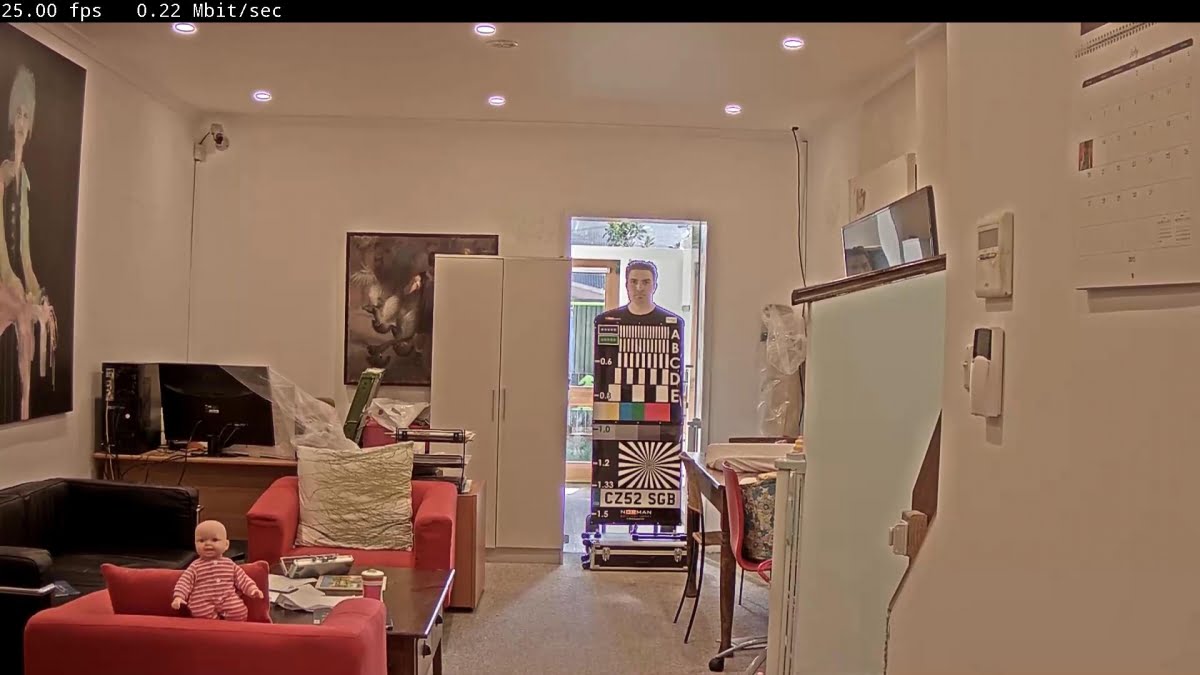
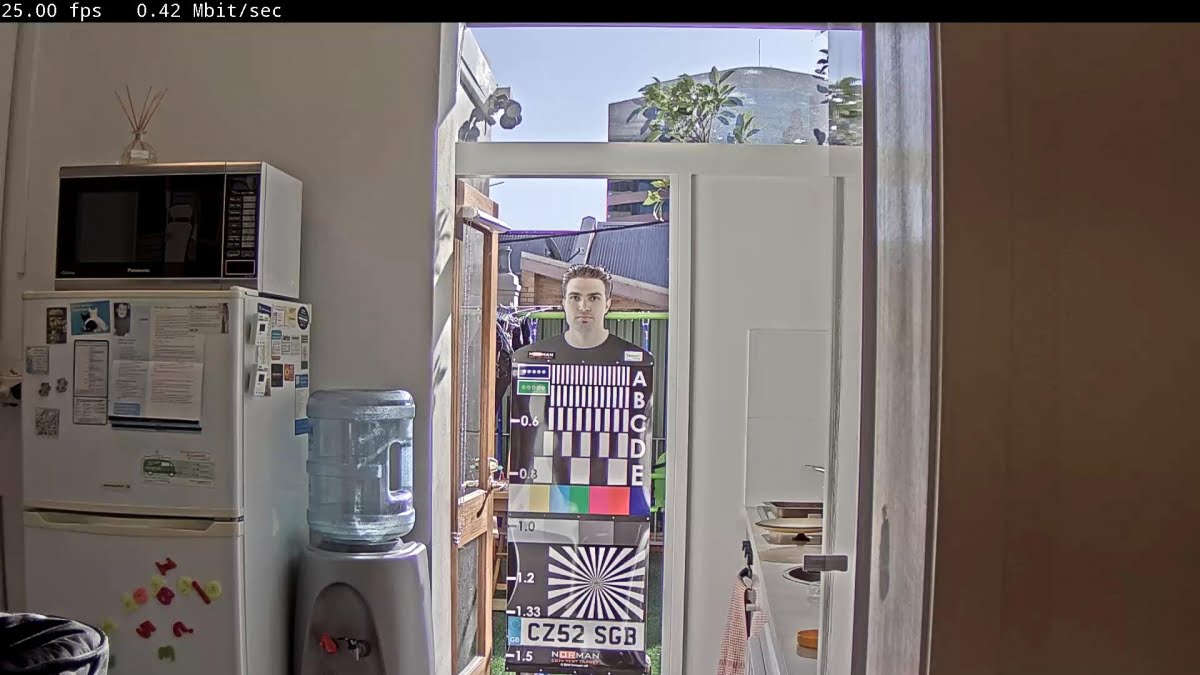
The first 2 images are at 3mm focal length – all the rest are around 5mm, which is a nice setting for a 1/3-inch sensor on the street. At 5mm, barrel distortion is considerably reduced.
Next, I take Norman out front and run through the same old process – Norman at 7m, Norman at 12m, Norman at 18m, Norman at 24m trying to pretend he’s not out the front of Ruby House. The image at 7m is great, as you’d expect. This first scene outside with backlight off the houses opposite is the zenith of purple fringing – especially when you use digital zoom – but generally speaking, the image is very good. Again, I think 5mm is a good focal length for street scenes with a 1/3-inch sensor.

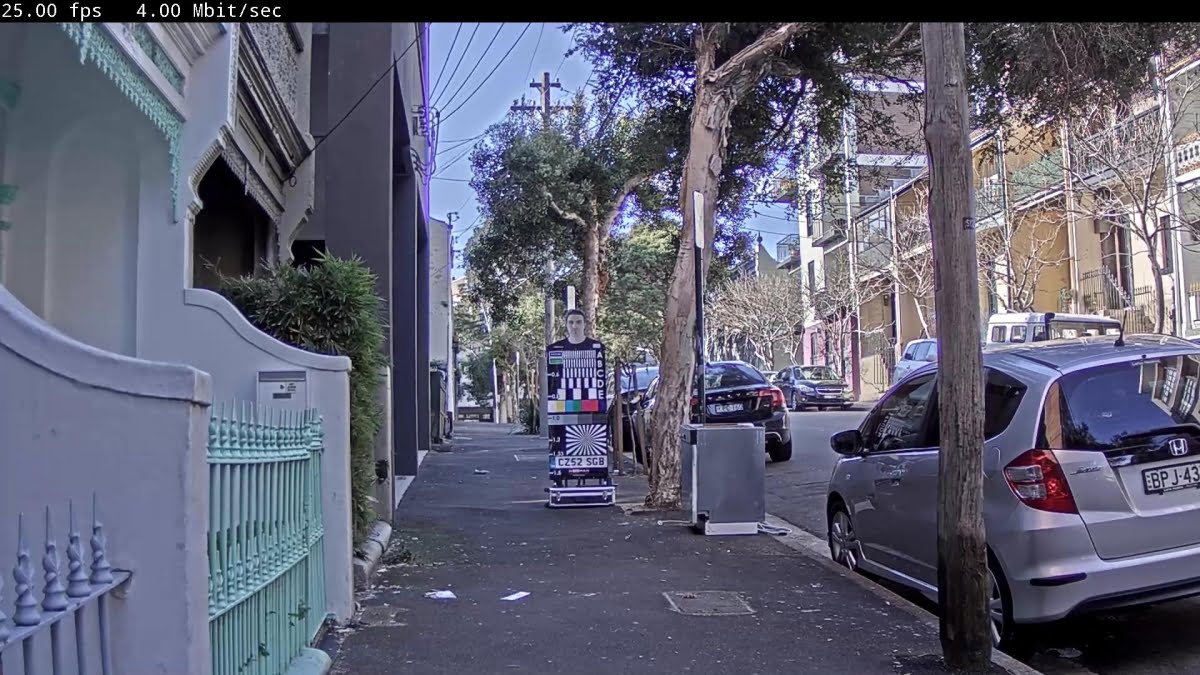


Contrast is a strength of this sensor. I’m getting license plates at 24m – they’re not clear but a turn of the mouse wheel is enough to give sufficient size to identify them. In terms of face recognition, Norman is identifiable at 12m and could be picked out by someone who knew him at 16m and even 24m, which is pretty good going from the little Axis camera.
Taking the M1125 out the back and setting it up to view the lane, I’m getting good performance – contrast and colour rendition are giving me a good sense of detail and texture. When my neighbours start bringing out their wheelie bins I get admissible face recognition at 12 metres. There are times I think the M1125 is actually doing better at this than some much more expensive cameras. The image improves as light levels fall from their peaks but that purple fringing in high contrast areas – along powerlines, tree branches, building edges – hangs around.

When the streetlights come on it’s about 40 lux in the lane and with the artificial light in the scene I get a revisit from the wee ghost in the lens. Aside from this ghost and those persistent CAs, the scene is really rather good and it stays rather good.
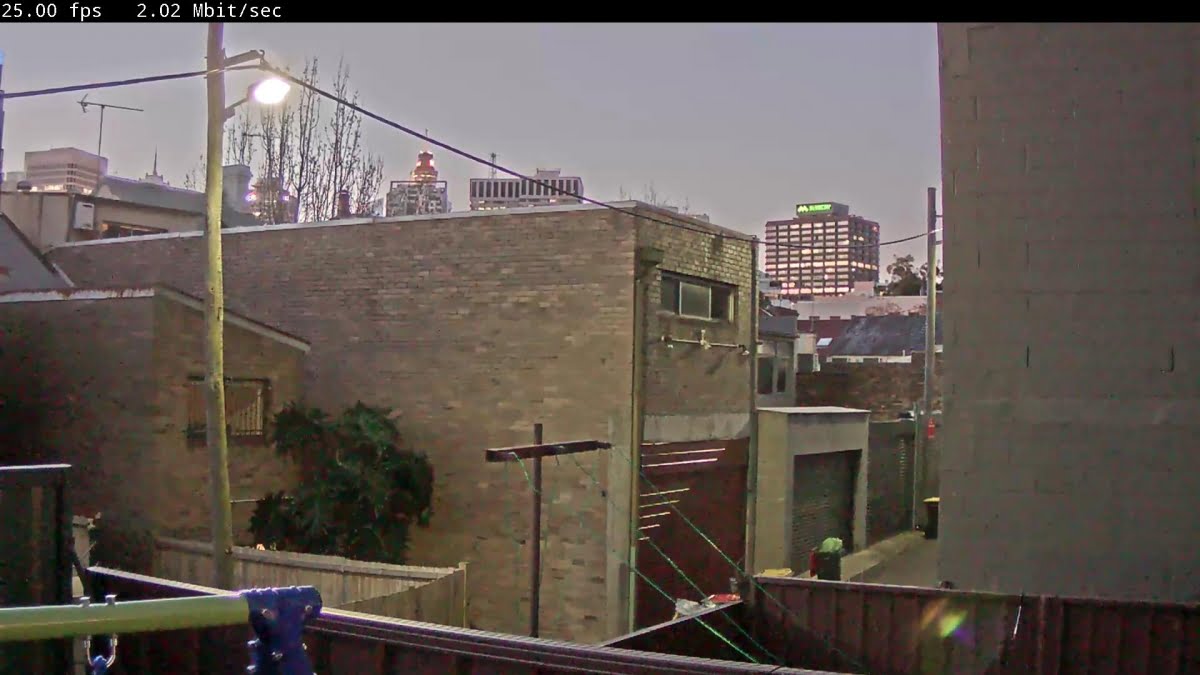
As light levels get down around 10 lux the ghost grows and I get some slight processor swim – a combination of amplification and noise reduction smoothing.

The elevated bit rate in all these scenes is down to that single bush centre left flailing around madly in a westerly gale…
Interestingly, noise improves as light levels fall down under 5 lux. I try the scene with WDR off but with the street light in the frame I get too much blooming and turn it back on.

Even when we’ve dropped under the ability of my Sekonic to measure light – sub-1 lux – the Axis M1125 is grimly hanging on in colour and I still have a surprisingly tight scene. The tones are muted, as you’d expect but I’m getting clothing colour, any obvious differences in hair colour and vehicle colour – that’s a bonus from a compact camera like this one.
To finish off we head out the front. The light level is no problem – it’s about 6 lux at Norman’s face and 2.5 lux at the lens. For best face recognition at night, you really need light falling onto a face. It doesn’t need to be much. I find the M1125 does really well with contrast in lower light – colours are rendered less accurately but performance there is still useful.

When I move Norman from 7m without light on the face, to 12m with light falling on his face, I really see the importance of camera positioning when it comes to face recognition in low light. You need to know where the light is falling and set your focal length to take advantage of it. In this application I’m getting admissible face recognition of Norman at 12m, which is good going. Colours are better, too and contrast remains excellent at this distance.

At 18m I lose face recognition, though colours are good and contrast is still strong. The 18m scene is a bit of a cheat, given there’s ambient light from the Yaffa building’s automatic entrance floodlight – about 14 lux at Norman’s face – though it looks a lot brighter in the image.

You can see the motion blur in the foliage out the front – a bad night for sailors. With a 5kg weight in Norman’s case to stop him blowing away he was flattened once and rounded up twice…
Only at 24m do we lose useful face recognition but contrast and colour are still useful and you could nut out a number plate.

Situational awareness in all these scenes is surprisingly good, even though deeper in you lose fine detail. Things could happen a long way in and you’d be able to follow the general nature of the action. Colour under low pressure sodium tends towards yellow but it’s very consistent everywhere in the field of view. Throughout the review process I’m also very happy with the low latency. That’s another challenge Axis manages very well.
In conclusion, I liked the M1125 much more than I thought I would. Zipstream makes a huge difference in quiet scenes, at some points my bitrate is under 100Kbps – though the test day was wildly gusty, which skewed the numbers in the afternoon and evening. Some aspects of lens design are not on par with the capability of the processor and firmware, in my opinion. However, even when used well outside its specification the M1125 contrives to do its job extremely well. Confined to internal tasks, especially those involving managing backlight, this camera is utterly in its element.
Later when I think about the M1125, I come to the conclusion what I’m really testing is Axis Zipstream and WDR capability. They are both exceptional but Zipstream is the biggest deal here. In real world applications it’s a technology capable of saving 50 per cent of your storage costs – that’s the reason we rated Zipstream in the best product group at Security 2015 Expo.♦
By John Adams
Fact file: Features of the Axis M1125 include:
* Zipstream technology
* 120dB WDR
* 1080p and 25fps
* Minimum illumination of 0.25lx colour
* MicroSD slot
* H.264 and MJPEG streams
* Weight of 200g with optics.










