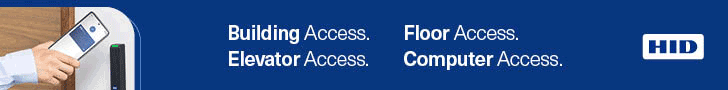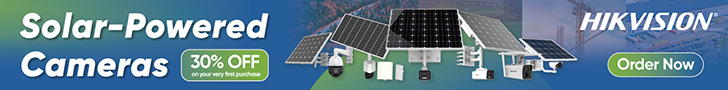BOSCH’S Sean Borg is excited about the DivarXF
and as he gets his teeth into explaining his company’s new system at the
company’s showroom in Huntingdale, it quickly becomes clear why. This
beautifully finished new product gives Bosch’s customers all they could ever
need from a DVR. Importantly, Bosch’s boffins have not tried to over complicate
this unit. Instead they’ve sought to make their system powerful in ways much of
the competition is not, and may never be.
According to Borg, DivarXF’s ability to
deliver 25ips at 4CIF on all channels is a functionality Bosch has not had in
the Divar range before and he says this enhanced performance means the unit is
capable of supporting casino environments as well as retail, industrial and
commercial sites.
“Divar is all about those pictures over
there,” Borg enthuses, indicating 2 monitors one of which shows the handsome
DVRs delivery of live high res images while the other shows that crystal playback.
Strangely the playback image looks even better than the live stream.
“The reproduction is beautiful and the
Divar can call back an exceptional picture,” he says.
To prove his point in one screen a Dinion
camera is viewing a watch set to count hundredths of a second, while another is
set to playback. We watch those bits of seconds click over, clear as day – one
screen live and the other 24 hours old.
Using the eye it’s impossible to pick
which is which.
Borg says the heart of the system is a
new processor that manages DivarXF’s H.264 compression – a compression
algorithm that allows smaller packets of information to be stored or
transmitted across a network. It’s this new processor that allows the unit to
deliver 4CIF at 25 frames per second on every channel, live, while at the same
time delivering 4CIF at 25 frames per second on every channel in playback with
playback images having a pinging clarity.
“The VGA picture – that’s what the
product is all about. The reproduction is beautiful and the new DivarXF can
call back an exceptional picture”
“To produce good H.264 you need a really
strong processor and while many companies say they’ve been doing H264 for some
years now, when you look at playback it’s an anti-climax,” Borg says.
“H.264 is the best compression only if
you’ve got the processing power to pull back all the vectors it’s capable of
sampling but without that processor you can wind up with worse images using H.264
than you’d get with MPEG-4.
“Because the processor has so much grunt
you don’t just get brilliant images – the file sizes are 30 per cent smaller
and essentially that means the unit is faster, uses less bandwidth, stores more
images and costs less for an IT administrator to run.”
In case I missed it earlier, Borg tells
me again the new DivarXF can do display, recording, playback and network
transmission backup all at the same time on every channel and in full res and
frame rate.
“That’s a brilliant capability and it’s
all down to the power of the new processor,” he says. “If we’re going to put om
a processor that can handle H264, then that processor can also handle 4CIF at
full frame rate on all channels and that’s what you have here.”
And DivarXF is a clever puppy. It has
all the flexible recording options you’d expect a unit like this to have, all
on a camera-by-camera basis. There’s bandwidth throttling. There’s motion and
event triggered recording. You get watermarking and in a very sweet departure
from the norm DivarXF has synchronized lip sync audio. What this functionality
means is that as soon as some one in a video scene starts to talk, the system
starts recording audio (using a microphone in the viewing camera).
There are actually 2 DivarXFs. You can
have one with 8 video inputs and 8 alarm inputs, or you can have one with 16
alarm inputs and 16 video inputs. Whichever you get will have 4 audio inputs
and 4 relay outputs and both also have 2 spot monitor outputs for normal
composite monitors. The idea with these is that they allow local operators to
milk the power of that splendid processor.
“Another neat feature of DivarXF is the
instant playback – it allows very quick continuance of an event,” Borg says.
“You can just jump to a one minute playback without having to delve into the
search functions and that’s great when you’re live monitoring events in support
of security officers or other staff – you don’t have to fumble – you just hit
instant replay.”
Getting images off the DivarXF is made
easy by its 4 USB ports, each of which can handle 250GB. Borg explains that
there is a DVD burner coming but he says, quite correctly, that USB is quicker,
more efficient, more robust, reusable, offers greater storage capacity and is
miles easier to use and transport.
“The IT industry has all gone to USB and
so will we,” he says.
Storage and management
For a standalone DVR there’s plenty of
room aboard DivarXF for storage. There are 4 hard drive bays in the unit and
all are accessible through the front panel – the panel folds down and you can
replace the drives yourself. Keeping all this metal cool are a pair of heavy
duty fans.
“We’re being careful with this HDD replacement
capability,” cautions Borg. “Unlike others we are saying you must buy our Bosch
hard drives that are built to meet our quality standards and that are watermarked.
Buy these and you can replace them yourself. These are video rated
writing/reading HDDs and they’re far more reliable than the standard PC HDDs
that are out there that are not rated for constant duty.”
When we start to poke around DivarXF’s
onboard software it’s obvious the clarity of thought the engineers brought to
the table when they laid out the performance specifications also extend to system
management. Functionality is simple and effective. You control the system via
keyboard or a mouse that plugs into the front of the unit.
Interestingly, image screens are full
bleed and you call up the control bars when you need them by clicking and then
put them to sleep when you’re done. It’s simple but it means you get the very
best and biggest pictures. It’s all too simple. You call up cameras, click on a
res option and a frame rate and that’s done. You nominate a VMD mask and that’s
done.
And there are profiles. Once set up you
can just call up cameras and tag them as profile 1, 2, 3, 4. You just press the
profile and have nothing more to do. The profile will contain res, frame rate
and recording parameters like VMD or lip sync and all the rest.
It’s equally simple with network setup.
You wake up a tool bar, press the network button, name the DivarXF whatever you
want to name it and then put the unit in discovery mode and it will tow you
through basic procedures and establish itself on the network. You stow the IP
address, subnet mask, DNS server IP address, MAC address, then set up your
profiles, add in exceptions – it’s very, very simple.
“When we start to poke around DivarXF’s
onboard software it’s obvious the clarity of thought the engineers brought to
the table when they laid out the performance specifications extend to
management”
“The graphical user interface is very
straightforward and it’s designed to be that way. It’s not meant to be
elaborate,” says Borg. “You click a button, choose a camera, undertake quick
searches as well as date and time and event and motion searches – there’s also full
pan and tilt control.
“We can link an Intuikey keyboard and
use it to support Pelco D and Bosch Bi-Phase. Alternatively you can use Bosch’s
ControlCenter software for complete remote
management – that’s all viewing and playback,” he explains. “You can also
configure the system over a WAN and get alarm reporting over the WAN as well.”
That’s not all. If the system is not to
be used standalone it can instead be turned into a node and user get comprehensive
central access and control using Bosch Video Management System.
“If you want to add video mapping and
full redundancy these DivarXFs can become nodes and will support the remote
management system,” Bosch says. “The resulting system will be seamless – you
won’t know the DVRs are there.”
“This integration with the Bosch Video
Management System is a big deal for us,” says Borg. “This VMS allows the
DivarXF to become the portal to networks of DVRs or NVRs in the future. It’s
this sort of integration that will predominate and it’s good to know that we’re
already there – it’s a wonderful step for Bosch.”
More news on the software front is a
free SDK for integration with third party systems – you get the SDK and then
integrate the system with access system, alarm system or BMS – as Borg says,
it’s ideal for true integrators.
“The configuration tool for the
application for remote configuring comes for free and DivarXF comes with an
archive player as well – it’s a really nice little bundle,” Borg says.
“We want to make things easier for the
integrators. They want to get in and out quickly and they want flexibility in
all areas of setup and operation. This new DivarXF gives them flexibility and
power.
“The new DivarXF is an all-rounder –
it’s one of those machines that won’t leaving you wanting more,” Borg says. “It
is a solid 16-input DVR that will give you full res, full frame, on all inputs
and in playback.
“DivarXF is designed for those
installations where you need serious CCTV but you don’t need an elaborate
solution. At the same time if you need to incorporate DivarXF into a bigger
solution, then you can.”
“It’s a rock solid little box with an
eeprom-based OS, an intuitive interface and the power to actually do the heavy
processing other manufacturers only
claim their systems can do.”
Features of Bosch DivarXF include
* Flexible and scalable CCTV management
system in an easy to use versatile design
* View, record, control cameras, handle
alarms and check device status through one interface
* Real-time digital recording and
playback at 25/30 IPS in CIF, 2CIF and 4CIF resolution on all channels
simultaneously
* Real-time live display at 25/30 IPS in
4CIF resolution for greater detail as needed (independent of recording
settings)
* Multiple control options via USB
mouse, front panel and joystick keyboard
* Remote configuration and management of
devices on surveillance system
* Powerful search and playback functions
* Available in 8 and 16 channel versions
with a variety of hard drive capacities
* Internal storage capacity up to 3 TB
* Lip-Synchronous audio/video
* Video player with image authentication
(watermarking)
* NTSC and PAL selectable video format
(auto detected)
*Field replaceable hard drives,
accessible via the front without uninstalling the unit from the application.