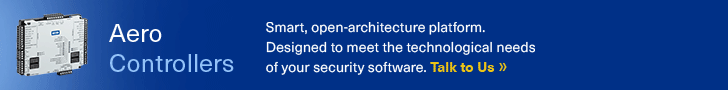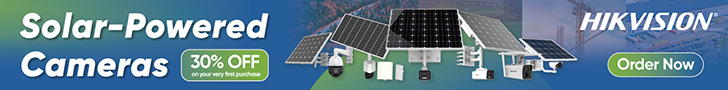I TOOK a look at a pair of Samsung’s new iPolis cameras with QVS’ new technical sales rep Steve Mcall recently, and it was obvious from the get-go this is a range that’s simple to install and very easy to operate. That’s important, given the need for solutions that can lure PAL-lovers from their analogue favourites.
The pair of cameras we are driving are the iPolis SNB-5000 fixed HD network camera and the SNV-5080 HD vandal-resistant dome camera. Both are progressive scan. They’re well made and have a general feel of quality about them. When I pick the cameras up there’s no undue amount of heat coming from them – they are warm – no more than that.
As I check out the hardware, Mcall talks about his integration background and throughout the test his appreciation of the simple functionality of these units from an installer’s point of view is instructive.
“These 720p HD cameras; the Samsung vandal resistant dome SNV 5080 and the fixed camera, the SNB 5000; are both day night, wide dynamic, pure IP – and they’re very nice cameras to install,” Mcall says.
“With this range, it’s clear Samsung product just keeps evolving – it’s better and better – I think Samsung is leading the way in the transition from analogue to IP.”
Once the introductions are over and I’m familiar with the very simple port and power arrangements it’s time to play with setup and monitoring functionality and we have no problems whatever steering our way around onboard menus and viewer.
With modern HD cameras, setup is the key step in commissioning. As far as physical installation is concerned – that’s bracket mounting or dome mounting and then plugging in an RJ45 cable. As long as you don’t lose the tight twist in your Cat-5 when building connectors it’s not possible to go wrong here.
“When it comes to setup, menus are onboard the camera and allow full set up – the menu has a standard screen and you punch in your web address and it’s pretty much as easy as that,” explains Mcall, as he points and clicks his way through the options.
“You go through your menus, set up video parameters like compression type, frame rate, resolution. You can set up search features onboard the camera allowing you to export events stored onboard if you choose – it’s always very simple to handle.
“The software for the camera itself if you had to set the camera up before linking it to any major third party video management software – it’s unreal,” says Mcall. “It’s quick and it’s easy. If you were just using a single camera to resolve a security issue like theft on a site or vandalism, you don’t need a DVR for this camera – there’s onboard storage.
“You just add a 32 or 64Gb SD card and you’ve got export to a remote workstation. A 64Gb card would give you a week’s worth of storage and you only need to check images out if there’s an event.”
Central to operation and monitoring of these cameras is Samsung’s Net-I-viewer Lite, which comes free with each camera or can be downloaded full-featured from the internet. Making life too easy, the NET–I-viewer software finds all the cameras connected to a network by itself – you get the Lite version with either of these cameras and that lets you deploy them fully if it’s a one camera solution.
“Installers can download the full version off the Internet,” Mcall says. “The full version will run 4 cameras free and then after that your start buying licenses – it’s a one-off fee per channel. You can handle 16-channels on a single workstation using the viewer software.”
Steering the viewer is a snap. The software features are straightforward and functional – there’s digital PTZ, recording, viewing of recorded images. There are also Net-I-viewer maps and you can select a map and then add a camera to build a graphic representation of a site.
You can assign cameras to appear in view windows. There are timelines, playback via search, you can change search criteria – to alarm recording or times/dates. There’s multi-casting that allows sending of signals through multiple VLANS – it’s a feature that allows cameras to live at the edge. The dome has an autoflip so if the camera needs to be installed base down, it can compensate.
None of this is unexpected or unusual. It’s just capable, simple quality with plenty of real world functionality and a sharp price point.
“A feature I do like about iPolis software is that from every screen you can get to anywhere else – from viewer to setup – from setup to anywhere else – just by hitting one button,” says Mcall, with the installer coming out in him.
“It means when you’re navigating the software you can go directly where you need to go, not back to menu, sub menu and then where you need to go. This makes it very direct and saves time in setup.”
Mcall also points out that the cameras have an analogue output allowing easier commissioning locally using a spot monitor while techs are up ladders.
While the physical install is simple, there’s nothing basic about the cameras themselves. They’ve got all the features you want. There’s backlight compensation, 12 programmable privacy masks, white balance and 4 gain control settings to name a few.
Because the chipset driving the cameras is the same, performance and specs are pretty much identical. This includes minimum scene illumination which is 0.3 in colour and 0.01 in black and white – both at F1.2 and in the presence of 50IRE. I’m not overly fond of including IRE in a minimum scene illumination equation.
Any day/night camera is sensitive to infrared energy in total darkness. Nevertheless, that seems to be that way all camera manufacturers handle low light specs these days.
When it comes to playing dirty, the SNV5080 dome is the tougher customer of these 2. It’s designed to handle vandal attacks and is IP66 rated for outdoor installations. It has 3.6x zoom, an aluminium housing, and an onboard heater for cold weather and a fan to handle humidity and extreme heat.
On the network side, both cameras have a rugged Linuz OS, 20-step compression choice, admin and user access levels, digital PTZ, event notification including alarm and email, and pre and post alarm buffering.
There’s also intelligent video analytics which allows an alarm when a target object disappears, when an intruder or object appears in the protected area, when a line is crossed or when entry or exit takes place.
All in all, Samsung has built some very nice cameras with the huge iPolis camera range and they make an excellent addition to the QVS product stable.
“With this range, it’s clear Samsung product just keeps evolving – it’s better and better – I think Samsung is leading the way in the transition from analogue to IP”
Steve Mcall, technical sales rep, QVS
12.4
C
Sydney
5
C
Canberra
27.6
C
Darwin
10.9
C
Hobart
18.7
C
Perth
19.7
C
Brisbane
16
C
Auckland
20.1
C
Melbourne
- Advertisement -