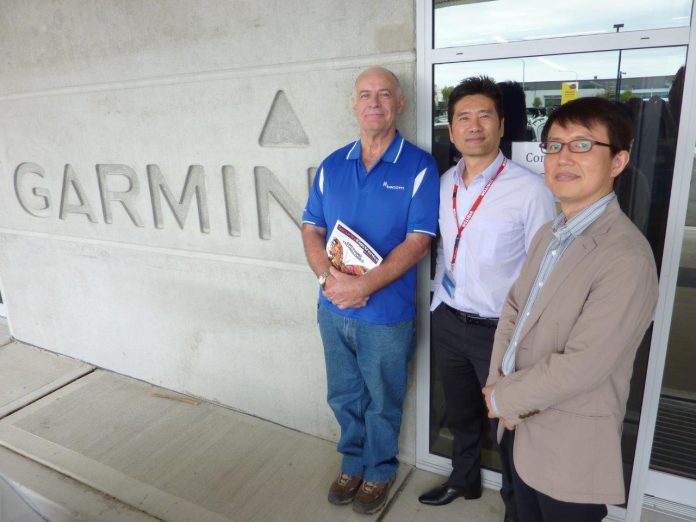Integrator Digital Connections & Security Systems has installed integrated Digifort IP video surveillance and Vauban access control systems for Garmin Australasia. There’s also Samsung cameras, Tecom alarms, video analytics, dual perimeter detection, intercoms, and turnstiles.
GARMIN is a manufacturer of future-proof high technology and it shows. At the company’s new purpose-built facility in western Sydney, security is taken seriously. Arriving at the site there are fences, motorised gates deployed after hours, rising barriers that manage car park access. I can see LPR cameras on poles in the car park and there are intercoms and prox readers on entry points.
There are plenty of external cameras keeping watch and on the perimeter fence I can see the distinctive black boxes of an Intrepid Micropoint II fence sensor from Perimeter Systems Australia. And as I go into the facility, the strong sense of classic onion skin defensive layering is enhanced. There’s a reception/security point as the first port of call and everything is managed by access controlled turnstiles, doors and lifts from there on.


Garmin’s new building was completed in November 2013 by Prime Constructions and it includes 2000 square metres of office and 4000 square metres of warehouse – it’s not a vast site but it’s not small, either. The perimeter is around half a kilometre and borders road, neighbouring industrial facilities and a bush-covered reserve.
Given the size of the site and the number of cardholders, this is certainly one of the most complete solutions I’ve seen. Along with electronic perimeter detection, there’s a Vauban access control system integrated with a Digifort IP surveillance solution. There’s a Tecom V10 alarm system with 3-way alarm reporting, an IP intercom system and all important, there’s backup of everything to UPS and local generator.
Tech flows in every direction. There are no light switches; lighting is handled by movement detection, as is air conditioning. And as we go look into the video surveillance and access control solutions, the use of clever technology including video contents analysis, perimeter VMD and LPR (license plate recognition) to drive boom gates automatically, deepens.
SEN often reviews systems that are badly compromised. Their one-dimensional specifications mean they would function best in support of perimeter defences or an on-site security team – without these defensive or responsive layers they are reduced to investigation tools. I also see installations in which a single intrusion detector or camera type is forced to do duty across an entire site. Not at Garmin. At all times, and within the constraints of the budget, the best cameras/sensors for a particular application are deployed.
The complete nature of the security solution suggests the end user had specific objectives in mind and Garmin’s HR manager Leonie Holman, who was involved in developing the project and has full access and operational oversight across the entire system, says there were 2 things the company wanted from its new integrated security solution.
“We wanted to minimise the risk of unauthorised entry to the building with the vital aspects of the system being the turnstiles and surrounding cameras to secure the facility,” says Holman. “In addition the turnstiles allow us to be aware of who is currently on the premises.


The network room
Our first port of call during this visit is Garmin’s network room, where all controllers, servers, patch panels, switches and power supplies supporting the system are located. Looking around amid the roar of cooling fans I can see it’s a nice space – less compact than many, clean and well ordered.
“There’s the main server, this is video analytics and LPR server, there are switchers – it’s a Digicor server running Digifort Enterprise software,” says EOS Australia’s director, Tooma Chong, pointing each out to me. “This is the server that runs the Digifort VCA and LPR and here is a separate server running the access control and tecom management software.”
According to Digital Connections & Security Systems director, Tim Rowe, there are 50 cameras across the site, all IP and all one of a number of different models from the Samsung range.
“Cameras are all IP and PoE and they run into this network room in a star configuration, connecting directly to one of a number of 24-port patch panels, then going from a patch panel into a PoE switch, from there into a Gigabit switch, then to the servers.
“The longest run is around 140 metres,” Rowe says. “I honestly thought we would have problems with distance but prior to the job we installed a camera on a 160m run of Cat-6 as a test – signal strength was superb. In fact, across the entire site, the only extender supports the intercom in the warehouse.”
While most SEN readers are familiar with Digifort’s IP CCTV system, they are not likely to have heard of Vauban Systems’ access control solution. The boys tell me it’s an IP-based access control solution manufactured France, in for which EOS is the sole local distributor. Making things especially convenient, there’s an existing integration bridge between Digifort and Vauban.
“The distinguishing characteristics of this Vauban unit are that it’s essentially plug-and-play on the network side and very compact,” Rowe explains to me, swinging open double doors to access shallow lockers in which the controllers are installed. “With Vauban you can have 40 doors on one V-EXT4 controller with each of the controllers handling 10 four-door controllers.”


Peering inside the locker I can see Vauban System’s hardware looks good – the 4-door controller boards are tucked up inside compact metal housings with only termination blocks visible and all inputs and outputs including power and comms clearly labelled. This means the board has a solid EMI shield and protects the PCB from knocks or static during installation.
Something else Vauban Systems has that’s very neat is a dual processor. If there’s a power surge and a processor is damaged, a second processor onboard that will kick in giving full redundancy of processing capability. That’s nice.
In terms of access control system layout, high security BQT DESFire 32-bit readers are installed in a star configuration, arrive at the network room as Weigand, and are funnelled into Vauban 4-door controllers mounted locally. These 4-door controllers connect to main controllers via IP and or RS-485 connections and the main controllers then hop onto the network via a switch. Management of the access control system is handled by Vauban’s Visor management software.

“The thing with Vauban is that from day one it was designed to be a networked access control system,” says Chong. “That means it simple and it has a small controller footprint – it’s very compact. And because it is an enclosed unit, there is not a lot of configuration to be done.
“Normally you would have end of line resistors and hi/low settings but you don’t have to do any of that with Vauban. You just plug in the network on one side and the reader inputs on the other side. You then you plug in your outputs – electric strikes, boom gates, etc, and away you go.
“The beauty of integrating video and access control is event management,” Chong explains. “When you click on an image of an access event the system not only gives you details like whether access was granted and card number – you can also do a video playback as well. We can do this because there is an existing integration between Digifort and Vauban Systems.”
Next, Rowe shows me the surge protected circuits for the entire system and Vauban controllers, which are supported by back up battery as well as being connected directly to the generator. This means if there’s loss of power the system continues to function without interruption. The Digifort system servers are also connected to the internal UPS giving a minimum of up to an hour of support, which is simply a backup prior to switching over to the generator.


Installed in a locker next to the Vauban controllers is a Tecom Challenger V10 panel which is being used solely as an intrusion detection system for alarm sensors and the Intrepid perimeter zones. It’s a bit unusual having a powerful intrusion and access control solution like Tecom V10 only managing alarm events but Rowe says this was the best combination of compact size, existing integration with Digifort, and cost.
As we head out of the network room Rowe points up at the white poly housing of the Permaconn radio data comms module which reports alarm events to the a monitoring station via IP, GPRS (wireless data) and digital dialler.

Driving the system
We go upstairs into the guard room. It’s impressive – same as the rest of the security function. Garmin takes security seriously and the guard room is manned after hours on working days and 24-hours on weekends. The large, bright space meshes well with the rest of Garmin’s fit out.
Looking at the video wall and the supporting pair of workstations it’s obvious that driving the system is very simple. Importantly, the main monitors are a good size – you can get situational awareness at a glance. The small tiles on the display screen are shown at a lower resolution that wicks up to full HD when a camera is called up to full screen.
“The space, the systems and the Digifort viewers are designed so a security officer can control CCTV and Vauban from here, as well as the intercom, they can respond to alarm events, Intrepid perimeter activations and breaches of the VMD on the perimeter,” Rowe explains.
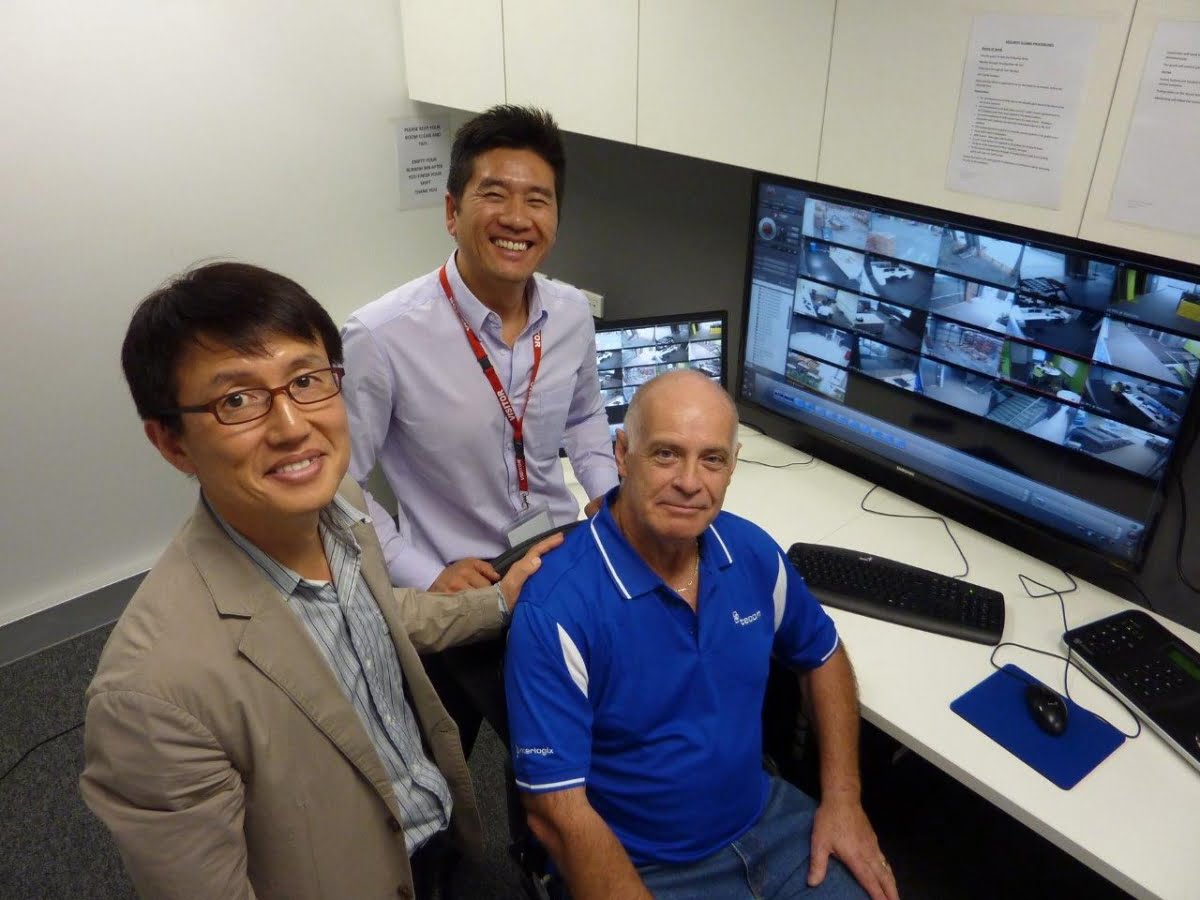
Cameras are being recorded at 1080p at 30 frames per second in the server downstairs, but up here the resolution and frame rate displayed varies depending on the nature of the selected viewer. If a multi-screen viewer is being displayed, the resolution of smaller views is restricted to 800 x 600 pixels at 10 frames per second to save bandwidth. If the security officer clicks on a tile to open an image stream to full screen, resolution jumps to 1080p HD at 30 frames per second.
At this point, it’s worth taking a look at the Digifort Enterprise solution handling video management at Garmin. DigiFort’s core functions are image recording, image monitoring, synoptic maps, PTZ control, video exports, alerts and events and admin. It’s designed specifically to be simple to use thanks to clever touches that offer layers of functionality from a single viewer screen – there’s no drilling through multiple screens to find elusive functions. It’s easy to change the viewer GUI – you change the display layouts and shapes then drag and drop cameras to it, creating multiple viewers dedicated to areas of interest.
Important too, DigiFort’s client/server architecture allows local and remote surveillance and the integration of alarms through system events, as well as administration of multiple users, automatic disk administration and live surveillance tools. There’s also the capacity for scene retrieval based on different image selection techniques.
It’s easy for the uninitiated to dismiss Digifort as a low-cost solution but they are seriously missing the point. When I reviewed this system back in 2010, it was already loaded up with a Carmen LPR engine, UDP Technologies video analytics, DigiFort analytics and Java-based DigiFort Mobile for smart devices. This was pioneering stuff back then.
The system also had full integration of selected access control solutions that allowed the system to obtain any event and perform an action, such as popping-up camera views, starting a recording, or sounding an alarm. There was a storage calculator, colour-coded alerts on movement, recording of single camera streams to multiple servers and DigiFort Evidence, which allowed a bunch of events to be associated for faster investigation. Needless to say, all this is operational gold and the DigiFort product has been polished and refined over the last 4 years, making it more capable still.

Sitting in front of the workstation at Garmin, the main GUI has PTZ controls, a camera tree where operators can click/double-click to drop or shuffle objects on the malleable viewer screen or playback by right-clicking on the camera icons on the tree. In one of a number of intuitive features the eye takes in at a glance, the camera tree also indicates motion – a camera icon that is experiencing motion will turn yellow and a red record indicator beside the camera icon if the camera is recording. It’s a simple but neat piece of functionality that makes a lot of sense when an operator is chasing movement across a big site after hours.
The high level of automation between DigiFort, Intrepid perimeter zones and the internal alarm sensors (via Tecom) and the integrated perimeter VMD means security officers at Garmin get a lot of support. They can respond to visual or audible alarm events, check out camera groups at the start of a guard tour and create individualised viewers to meet changing situations or threats.

The Intrepid Micropoint II perimeter solution is broken into 16 alarm zones each linked to a PTZ preset in Digifort. The PTZ cameras sit at their home positions and swing to those presets in the event of Intrepid alarm triggers. There’s also a local siren that activates when the Intrepid is activated to alert staff to an intrusion.
Another good feature DigiFort offers is the ability to click once on a camera and instantly jump to playback from say, 30 seconds of 5 minutes or an hour ago. There is a list of pre-defined times you can jump back to or specify a custom time and users can draw zoom areas onto recorded scenes for investigation or for automated searches.
Timelines are located at the bottom of a viewing screen – you can zoom in and zoom out digitally in creative ways. There’s also motion search – here you can select an area of a scene to search or the system will perform a motion search based on the whole image.
Another interesting feature is DigiFort’s mapping functionality which incorporates icons for cameras and sensors. The way this works is that you click on an area in a map and the system will open all cameras on the map you have on map – you don’t have to click on each camera icon.
“The strength of Digifort is ease of use – it is very intuitive,” says Chong. “There’s a very flexible viewer creation tool. You can create as many viewers as you want and operators then scroll through the viewers and select the ones they want to view – truck entrance, car park, warehouse, for instance.”
“You can do a single playback of a camera or playback all the cameras in a particular viewer. In that viewer you select the time you want and click. You do motion search, or smart search, or print, or pull up an image. It’s very intuitive. Once you get into the viewer there are all sorts of options. From that screen you have direct access to everything you need to know.”
Operationally, there are 5 different ways to move a PTZ. These include the GUI PTZ controls, the mouse via the controls embedded in an image, a visual joystick which is overlays OSD controls on image, and a Digifort CCTV keyboard.

Chong shows me the integrated PTZ controller which sits in the middle of the screen and allows users to steer the camera with a mouse without taking their eyes off the action. The control is represented by a tiny red cross with a smaller box to left and right, one with a plus and one with a minus symbol, handling zoom. This sounds more complex written down than it actually is.
Steering a PTZ in Digifort is very soft compared to some mouse-driven PTZ controllers I’ve seen, which kangaroo-hop around a viewing screen due to over-sensitivity. With Digifort’s integrated control you baby the camera with small, distinct gestures for small, manageable movements. You can employ big movements to hustle things up if you want.
“Searches in Digifort are another strength,” Chong tells me. “You can set up areas of detection using the VMD and the system will activate an alert if they are breached. You can create pop-up screens for alarm events, or send an SMS. You can define alarm events for particular areas – loitering or intrusion or speed of movement or size of object in very specific areas. And you can search for movement in given areas, too, just by defining them.”

As we talk I’m sneaking looks at camera performance at Garmin – it looks good inside and out. The latest cameras tend to outperform cameras that were spec’d 6-8 months ago as these were, but Samsung’s performance has been solid across multiple generations now. In particular, the big PTZs are unchallenged. Given the relatively compact nature of the site, their deep zooms either stretch into neighbouring properties or give macro detail of trees in the reserve over the back fence. Their power makes them perfect for overviews, as well as alarm-driven preset response.
The day is cloudy and very glary – it’s probably 2500-3000 lux outside – and all the external cameras are doing well with the backlight and shadows. Colour rendition is strong. There’s some good external lighting supporting night time operations and the cameras are Day/Night so no worries there.
Something to take into account is that the internal lights at Garmin are all on movement sensors for reasons of economy. That means internal cameras may at times be supported only by natural light and those cameras away from any light will be working in quite tough conditions. Of course, any human intrusion will activate the movement sensors, the sensors will trip the lights, and voila, 200 lux.

Internally the office design includes muted colours and some of the areas I look at on the monitor seem to be operating in perhaps 40-50 lux of natural light from windows. Nevertheless, colour rendition indoors is very good. Samsung cameras typically do very well in this area – they are probably in the top 4 performance-wise.
According to Rowe, Garmin’s Digifort system is also set up with analytics that provide hands-free access to staff car parks.
“Dedicated Samsung LPR cameras recognise a number plate when a car drives in and the boom gate opens automatically – they are IR so they work 24 hours a day,” Rowe says. “The system will open the staff car park gate, the executive and sales car park boom gate and we also have delivery vehicles that come here every day and they are managed through this system as well.
“Some vehicles might be on 2 lists so if the car park is full, vehicles can be parked elsewhere. The LPR is 100 per cent accurate in normal conditions. If it’s pouring with rain, or there is some other issue, the driver can use their prox card to manually open the gate, while the fire brigade has pin code access through a keypad.”
Next we jump into Vauban Visor software and have a poke around access groups. When Rowe calls up a user we can see as a graphic all the doors that user can access and at a click he shows me the time zones during which access is authorised.
“It’s very easy. Visor is a GUI you can read and understand – extremely user friendly,” Rowe says.
While we are talking, Tim calls up access system on the local integrated workstation and we poke around briefly looking at users and schedules. The admin functions look simple to me – almost industrial.
“If certain staff members have difference privileges (we look at users) this user has 2 schedules – a work schedule from Monday to Friday and Saturday morning but because he is first aid officer, he has a second schedule that gives him access to the first aid room,” Rowe explains.
“During commissioning you simply name the door in a user’s schedule and they have access to it.”
When it comes to reader formats for particular doors, Rowe points out how easy it is to change formats.
“There’s clock and data, Digitouch, Weigand 26-bit and 32-bit, decimal keypad, biometrics, set up of anti passback, I can manage master, monitor events, times and attendance, anything other systems can do, this can do with Vauban,” he says.
“There are also maps of the site, diagrams of the building that can be called up, showing locations of devices as icons. I can manage time and attendance, which goes through to payroll automatically.
“Going through the other systems on the market, there’s nothing that compares to DigiFort that is not hugely more expensive. Interfacing access control to payroll and video surveillance is a major exercise but Vauban is already integrated with Digifort and that made things much easier.”
Next we take a look at the Golmar IP intercom, which is mounted on the display wall of the guard room. There’s a GL-M700 hands-free unit in the guard room and GL-7102 units in the field. This intercom is full PoE – door stations, too, so they draw power from a PoE switch. There are 2 entrances with 3 intercoms – the main gate which is low level, the truck entrance, which is high level, and the car entrance which is low level.
The installation
Rowe’s Digital Connections & Security Systems is the incumbent electronic security provider for Garmin and has worked with Garmin for a number of years, so when a new solution was required, Digital Connections & Security Systems got the nod. Though the system is now materially complete, Digital Connections & Security Systems is undertaking some final commissioning, which includes setting up user access times, sorting out auto arming in certain areas and finalising training.
According to the financial controller of Garmin Australasia, David Sung, the investment in the security system is significant.
“We believe that having a state of the art security system for our new facility is important for now and as the business continues to grow,” he says.
Meanwhile, Rowe says the system was designed to reflect everything Garmin wanted from access control and CCTV.
“The system was designed to prevent a repeat of robberies that have happened in the past,” he says. “A lot of thought went into this system from everyone involved. That’s reflected in the physical security, the double layers of perimeter protection, access control, video surveillance and on-site security officers.”
Was the system supplied to you complete and commissioned for installation by EOS, or did you do all the setup and commissioning by itself? I ask.
“We did everything ourselves with support from EOS,” says Rowe. “The system basically arrived in a big box and we took it from there. We set everything up, commissioned the cameras, the readers, set up the entire system.
“We have done Digifort before but not to this level – because of its capabilities you are learning something every day. Garmin is certainly the most complex installation we have done so there was a learning curve but the support from the EOS team has been outstanding.”
According to Rowe, Digital Connections & Security Systems started the installation in November 2013 – running cables took a couple of weeks and the overall hardware installation took a few months with up to 5 techs, including Tim (Rowe), Nik, Jim, Ray and Sam, working on the job at various times.
“Given this was a Greenfield site there were a lot of other contractors on the site – plasterers, builders, electrical contractors – it was a building site and every building site is a mess,” Rowe recalls.
“There were pressures on us, too. As part of the installation we were in charge of supplying the Gunnebo turnstiles and I had to get them in and the entire system had to be interfaced back into the fire panels so the fire trips would open all the boom gates and turnstiles. All this had to be put together very quickly.”

As part of the installation Digital Connections & Security Systems also created that VMD barrier around the entire site using the Digifort VCA module to provide an additional layer of perimeter protection. VMD is not absolutely discerning when it comes to detecting the characteristics of human intrusion under 24-hour lighting conditions, but it provides excellent support for the Intrepid MicroPoint II fence sensor – in particular monitoring of areas inside the perimeter during the day, showing things like loitering and objects left behind.
Exactly what was the process of integrating the access control and CCTV sides of this solution? I ask.
“It was already integrated – Vauban has integrated Digifort into its head end program so the configuration is straightforward,” Chong tells me.
“The way that it works is that in your access control configuration you add the server of Digifort and then all the available cameras appear on Vauban’s Visor software.
“You simply associate the camera/s on that server with the entry points they are viewing and every time someone uses their card the system creates an event. The way this works is that when you click on an event in Visor, the Vauban system accesses video from Digifort. And on the Vauban site map you can also associate a camera with a reader so you can access a live image from Digifort whenever you want.”
Was building the access control side hard from Digital Connections & Security Systems’ point of view?
“No – it was fairly simple,” explains Rowe. “On the database side, I went through it with HR – they gave me the executive list, the finance list, the warehouse list, the administration list and these were input into the system. All the access controlled doors are set up on time schedules – no one has blanket access to the entire site, it’s all been done very thoughtfully.
“The initial access control system choice was governed to some extent by the amount of space I was limited to in the network room – I only had part of one wall to support controllers for 56 readers,” Rowe explains.
“I couldn’t fit standard 15 four-door controllers in that space – there was simply no room. Cost was also factor, too. Vauban handles everything I wanted and offers a low-level interface with Challenger for intrusion detection. And being IP-based, it was relatively simple to install from our point of view.”
At Garmin, all the intrusion devices, including the Intrepid perimeter system zones, are connected in a star configuration back to the main comms room, where they are connected to a DGP (data gathering panel). This then connects to the main panel in the network room via a bus link.
“These Intrepid zone inputs and intrusion sensor inputs are used to drive PTZ presets and alarm events in Digifort,” Rowe says. “We installed high quality Aritech intrusion sensors at Garmin. In the warehouse we installed long-range VE735 dual technology sensors with a 60m x 24m detection zone. Internally, we used Aritech’s 360-degree dual tech detectors.”
Did you have much to do with Garmin’s IT department on this installation?
“Yes – we worked very closely with Garmin’s IT department – they supplied the racks we needed and we are supported by their UPS,” Rowe says. “But we did all our own work on the network side. As far as the access control and alarms and CCTV and intercoms are concerned we have nothing to do with IT – the networked parts of our system run on a dedicated subnet.”
What was the single greatest challenge of the installation from the point of view of Digital Connections & Security Systems?
“One challenge was that we needed more time for training on overall system capabilities,” Rowe tells me. “There are a number of parts to the system and you can’t just dump a manual in some one’s lap and say, ‘go for it’. I think we were scheduled a couple of hours for training on the entire system as part of the contract – that was insufficient.
“But in terms of overall challenges, the biggest one for us as an electronic security integrator was delays in getting the approval for variations during the build and obtaining the approval from the head contractor.
This being said, being the incumbent security contractor, I was able to liaise directly with the client. And not only obtain approval for additional expenditure but I was also able to show a saving in other areas.” Rowe says. “It’s something other installers should keep in mind. You need to take responsibility for knowing what is most important for your customer.”

Touring the site
Having checked out the guard room it’s time to take a quick tour of the site. The network room we’ve seen already is ground zero. The patch panels, PoE switches, servers are all very tidy. There’s the intercom, the link direct to the security control room upstairs and the time and attendance access which go straight into the switch. There are Vauban panels, Challenger panels, the Permaconn PM1025 Radio Data comms unit. At all times its tidy work from Digital Connections & Security Systems. Terminations look good, racks are neat, and CCTV and security cables have their own colours in cable trays.
The office areas are supported by 360-degree surveillance cameras and dual technology sensors. These choices are discreet. As we move around there’s access control on every door, as well as turnstiles, to ensure maximum control at key entry points. Access points are also covered by CCTV.
We go into the Garmin warehouse – it’s big, bisected by towering storage racks running longitudinally. Physical security is taken indoors in the warehouse. My eyes are drawn to the bright yellow livery of the heavy Rivers Locking Systems’ Anti-Ram barriers that defend the warehouse doors.
Warehouse sensors are those awesome Aritech VE735 long range units with gliding mirror optics. Cameras are Samsung 6084s varifocal domes that are pole and wall mounted. There are also 24-hour reed switches on doors along with local sirens and strobes. Again, I get a sense of Rowe’s classic layered system design. Layering inwards from the perimeter is something we all know about but I’ve never seen it applied as sweetly as it has been at Garmin.

Our tour takes us out of the warehouse, across the rear car park to the fence line with its Intrepid MicroPoint II fence sensor solution, which was supplied and installed by Charlie Michael’s Perimeter Systems Australia. The cable goes all the way around the perimeter passing through multiple boxes on its way. Intrepid is very discreet. You would not know it was there unless you were looking for it.


“External coverage is handled by 16 cameras in all – 4 being the PTZ domes set to home giving a general view of where there might be an intrusion. In the internal office areas we installed Samsung 1.3MP 5061 varifocal domes and we used the Samsung 7010 360-degree 3MP cameras in 6 open office spaces. Out here there are those big Samsung 2MP 6200H PTZs you can see, as well as Samsung 7080 3MP IP66-rated Samsung (WDR)domes.
Rowe points at a purposeful-looking matt-black bullet camera.

“These pole-mounted LPR cameras are Samsung’s 2120 IR camera with 12x optical zoom set up with a faster shutter speed and a higher frame rate to detect moving vehicles,” Rowe explains. “It’s a standard camera but because the vehicles are not going at high speed, this works perfectly for LPR, while the IR allows the system to work at night.”
We also take a look at the Golmar intercom units on the poles at the vehicle entrances. Same as the rest of the installation, these are very nicely done.

Conclusion
Garmin is certainly one of the most complete electronic security solutions I’ve seen and being IP, this is a system that can be expanded and upgraded well into the future. The power of the integration between Digifort and Vauban is what best defines this job but there’s so much going on here it’s hard to pin down a single standout feature.
To my mind this is a site that speaks eloquently of what a really good networked electronic security solution can be and credit sheets home to Garmin Australia, Digital Connections & Security Systems Tim Rowe, who designed the solution, and EOS Australia, which supplied most system hardware and software components and was involved in day-to-day support.
According to Tooma Chong, the Garmin facility is an important one for EOS.
“This is a site which represents all of our solutions – Digifort VMS, Vauban IP access control, Samsung cameras, Golmar IP intercom – all working together seamlessly,” he explains. “We have worked very closely with Tim Rowe and the Digital Connections & Security Systems team on this application.”
Meanwhile, Digital Connections & Security Systems’ Tim Rowe has plenty of praise for Garmin’s management team, which took the site’s security solution seriously and wanted the best from CCTV and access control systems.
“Garmin has been great,” Rowe says. “They’ve told us exactly what they wanted – their concerns about perimeter and access control, the need for a link between access control and time and attendance. We told our suppliers, including EOS, what Garmin wanted and the result is a solution that works very well.”
From Garmin’s point of view, the experience has also been a positive one.
“The security system addressed the brief and met our expectations, says Holman. “The completed system works well – we are able to use the integration of the access control system and CCTV to confirm any events as required. The support from Digital Connections & Security Systems and EOS has been excellent.” ♦
By John Adams