The alarms market is going to run head first into DIY competitors over the next couple of years and one of the first of a new wave in Australia is Triple Shield from Omnivision’s residential/consumer arm, My Home Connect.
OMNIVISION is a Melbourne-based electronic security integrator with a proper history and a quality client list, so this foray into DIY with the Triple Shield system is not coming from a marketing outfit that will be in your letter box today and gone tomorrow. It’s an interesting play from Omnivision. It’s sensible that if you believe DIY will be a serious trend, you will make a play of your own. An integrator also has the advantage of knowing which technology works and which doesn’t.
According to Omnivision, My Home Connect was established in 2014 to take advantage of new technological developments in smart devices, cloud technology and connected devices. It’s raison d’être is to source products from reputable global companies, and offer a high level of service and reliability to consumers who want security, safety, home automation and peace of mind at an affordable price.

So, what is a DIY alarm system? It’s a user-installed solution that combines video surveillance capabilities with detection and automation control devices, and reports back to a management app on its owner’s smart device via the internet. To me, DIY alarm systems are designed for those who want to keep an eye on things most of all. These same customers might just as well use a traditional and more secure back-to-base monitoring service if only it gave them the fingertip access into their living rooms they so keenly desire.
It goes without saying, that self monitoring comes with downsides. You can’t always have your phone on. You are not always awake. Do you really want to be the first responder to an actual break-in? But it seems to me that what My Home Connect is offering customers is peace of mind. You can check kids are home, check the house is undisturbed while you are away and rest assured there’s the system is armed and there’s not been an alarm event because it would have let you know about it by now.

One thing this system offers that really is important is not only video verification of alarm events but remote viewing. Customers can see inside their homes whenever they want. The other thing it gives users is no ongoing monitoring costs. The Lowe 2014 Smart Home Survey in the U.S. discovered that close to 60 per cent of end users felt ongoing costs were a significant purchasing decision. This is not likely to please monitoring stations who are still charging the same measly dollar-a-day to offer what constitutes an extremely high quality, around-the-clock service.
My Home Connect System
My Home Connect’s Triple Shield security, monitoring and surveillance system was developed by Silicon Valley NASDAQ company, Oplink. According to My Home Connect, it’s the world’s first multi-tiered, multi-location, multi-user-access, alarm, CCTV and automation system that allows integration of all devices. I lack the flawless global context across deep market segments necessary to verify such claims, but there you have it.
Triple Shield uses a smartphone app that allows users to view CCTV footage on their phones in real time. This data that can be accessed by the one master user and up to 5 others. According to My Home Connect, many users allow second and third level access to neighbours, friends and family who can be alerted with video and audio should an intruder or burglar break in to the monitored property. The idea is that these neighbours confirm the event and call police, rather than rushing over to intervene.

On the technical side, Triple Shield is a security and automation system that is wireless and plug and play. There are no screws or drilling required during installation if you don’t want to use them. My Home Connect says it’s easy to set up and users can save $A200 to $1000 on installation over traditional systems.
That does not mean the system is extremely low cost, however. My Home Connect offers 3 TripleShield packages including a Smart Renter Bundle ($1260), a Smart Couple Bundle ($1590) and a Smart Family Bundle ($1890). The difference between the various bundles is the number of cameras and sensors. Once you’ve paid this one-off fee, there are no additional monitoring costs, according to My Home Connect.

The demo system I am looking at includes an Oplink Processing Unit (OPU), 2 IP cameras with auto night vision and motion detection, 2 door/window sensors, 2 key fob remotes, 1 PIR motion detector, 1 siren, a 16GB video storage device, 1 smart plug that allows you to activate one powered device remotely, a backup battery, and the mobile app. Each bundle can be expanded to eight cameras and unlimited sensors. To add a device, you scan the QR code on the device and the system automatically configures it. There is no pairing and no IP addresses to worry about, which is no bad thing. Other sensors I don’t have include Panic Button Siren Repeaters and a Water Leak Remote Detector.

The key attraction of Triple Shield is that it can be accessed and controlled from anywhere in the world via a smartphone/tablet. In the event of an alarm, the system sends real-time push notifications with video and audio 5 seconds pre-alarm and 25 seconds post-alarm to everyone on the nominated access level who can see if an alarm is real or false and take action. The fact these are pushed messages shows My Home Connect knows what it is about. Push makes the system much more secure from the world wild web.
Setting Triple Shield up is a piece of cake on the physical side. The first thing to do is apply power to the Oplink processing unit. There’s an RJ-45 port on the stern of the unit and I apply Cat cable to this port and connect it a nearby switch, giving the unit access to the Internet. The kit devices come with sections of double-sided tape, as well as screws and anchors, and the cameras have their own mounts. You put power to the cameras, power to the siren, install a battery in the PIR and fix the reeds to your selected doors. There’s a Smart Plug which allows you to drive a device like a light, a washing machine, an air conditioner or a dishwasher, remotely. This is a nice feature, in that it lets you hop on and use power at low draw times or get the air con or heater going while on the way home.
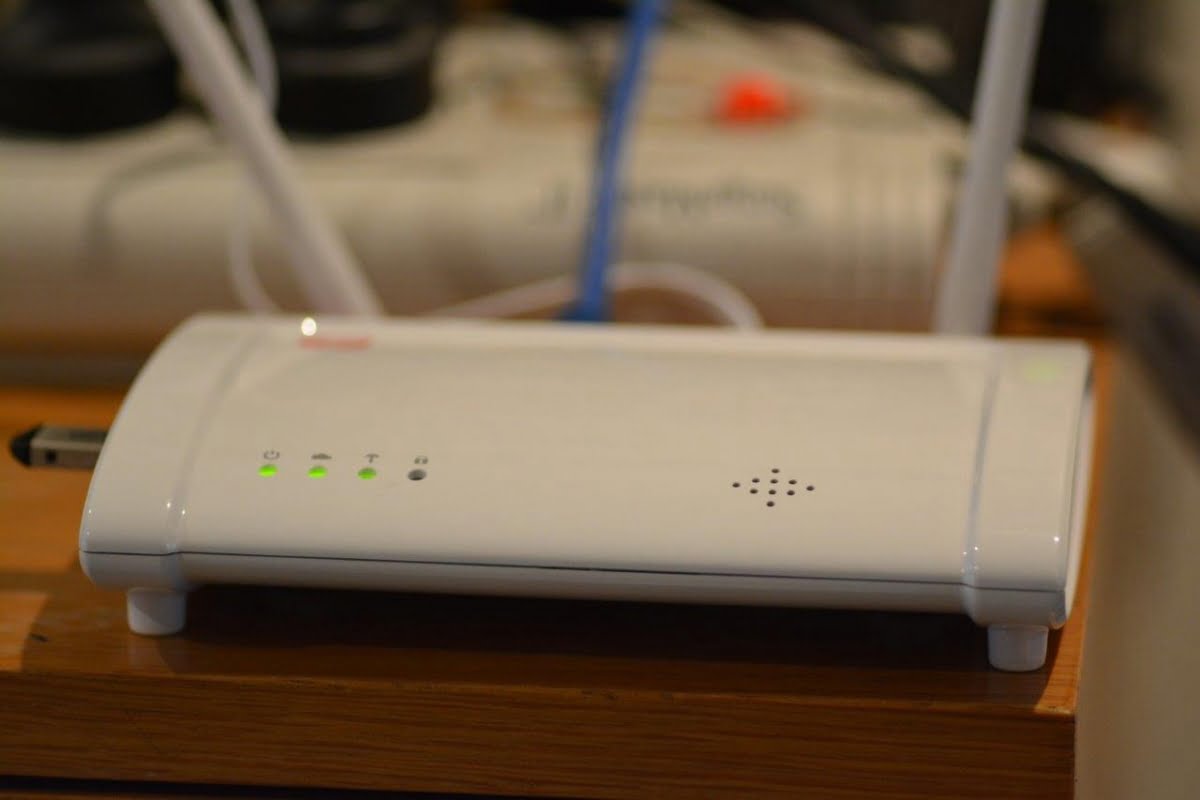
Setting up all these things turns out to be extremely simple just as the TripleShield instruction guide says it will be. I put my cameras out, use a bit of double-sided for the PIR (sacrilege!). I put the control unit at SEN’s mayhem of a node zero. Putting power to it, the unit beeps and I find later on when I pull power from the unit, an audio warning comes through on my phone when the system goes offline.
With the hardware side out of the way, the app side needs to be done and that requires unlocking an apple ID I’ve forgotten but this resolved, the process of downloading the Oplink mi Security app is very easy and once I set up an account (I cheated and set up all the hardware with power earlier), all I need to do is scan the QR code on belly of the processing unit and the system comes to life.
I had a glitch with my setup in that the SEN Wi-Fi is down so I access the system and the cameras over the cellular network for long enough to get a good idea of things before turning the system off until I can sort out the free wireless. In that brief period it became clear that TripleShield is a functional solution that’s easy to navigate.

All the hardware is well made, the kit is thoughtfully done, the PIR, (which is probably a dual pyro) has as nice a feel to it as any I’ve handled recently. It’s also extremely sensitive. I can’t get near it once it’s powered up. Even though there’s no creep zone, the Fresnel lens must incorporate some look-down angles because even if you’re within a metre and a half and way under my 2.2m mounting height, you’ll get snagged.
Camera performance isn’t too bad at closer ranges but once you get out to 4 metres or so, the 480p resolution starts to seriously limit detail. For general situational awareness, however, performance is perfectly fine. Bandwidth management seems to be the most likely motivation for the crimped resolution. The low light performance is typical IR with the cut filter pulled – flare and grain abound but you can see whether something is going on.
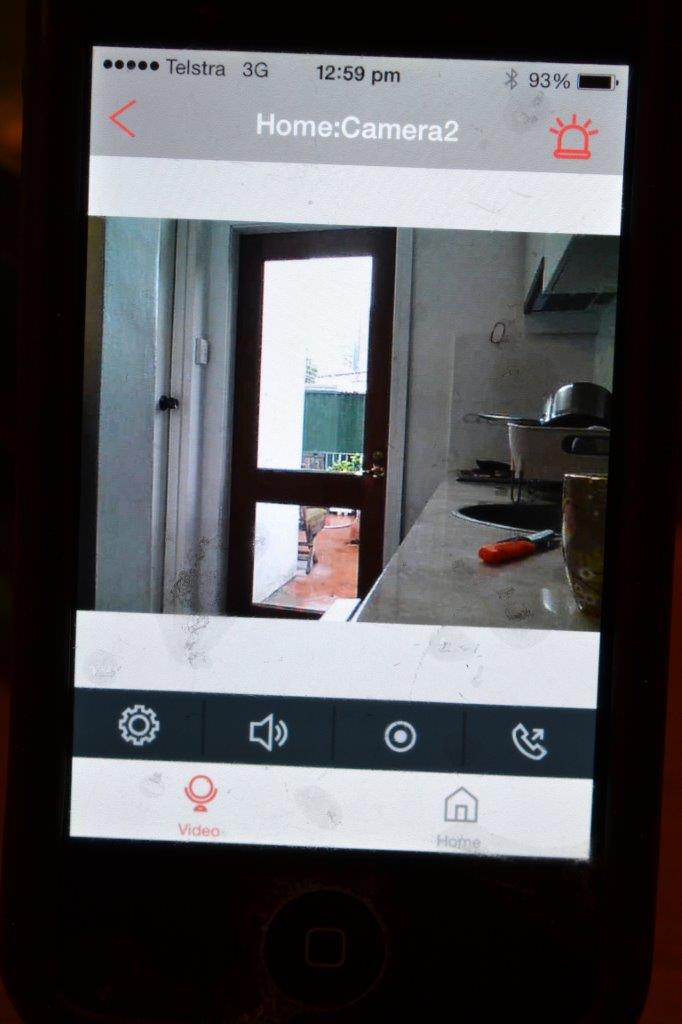
I thought WDR was pretty good but it was a rainy day when I pointed the camera out the backdoor – only about 7EV – so not much of a challenge. Camera range is implied to be limited by the instructions, which suggest keeping all the devices central to the processor but I took one of my cameras and vibration sensors about 12m from the OPU with no impact on performance. Latency with the video signal was quite good, too. It’s not live but this is one of the better cloud solutions I’ve handled.
The great strength and attractions of TripleShield are the simplicity of self-installation and the ease of setup via the app. Same as other cloud based systems sold in Australia, the cost of the hardware is relatively high compared to global standards, but My Home Connect has been offering some attractive discounts, so pricing may have room to move. One thing I did wonder about was that with arming and disarming by wireless key fob and only a small group of 6 authorised users, you lose the convenience of being able to provide a PIN to trusted friends, family or contractors. That will be something to manage day to day.

But all in all, I think the TripleShield is a signpost, not just of functionality but the nature of the alarms market in years to come. I don’t think end users serious about security will desert monitoring stations in droves chasing DIY but for more modest needs this system has real advantages. Most of all, I think TripleShield offers end users something the traditional alarm industry has been far too slow to embrace – user management of video equipped security and automation systems using smart devices at relatively affordable prices.♦
Features of the Triple Shield solution include:
* Oplink processing unit (OPU)
* 2 IP cameras with IR & PIR
* 4 door/window sensors
* 2 key fob remotes
* 1 motion detector
* 1 siren
* 1 16GB video storage device
* 1 smart plug
* 1 battery backup
* 6 authorised users
* 5 emergency contacts
* Mobile App.









