Overview
| Price: | Well Priced. |
| Subscription Fees: | Alarm.com subscription required. |
| Power Source: | The IQ Battery is the factory replacement battery (3.7V 10Wh 3000mAh). |
| Setup: | Basic networking knowledge, and support are available. |
| Resolution: | 1280 X 800. Brightness: 300 cd/m2 |
| Google/Alexa Compatibility: | Qolsys IQ Panel 4 can integrate with Amazon Alexa |
| Field of View: | 120° Field-of-View |
Contents
Qolsys IQ Panel 4 Review Highlights Flexible Functionality.
Qolsys IQ Panel 4 Review – Qolsys IQ Panel 4, supplied to SEN by the BGW Technologies’ team, is integrated with an Alarm.com back-end. The composite solution proves easy to install and elegant to manage.
In this review I’m going to install the IQ Panel 4 system at my house as a replacement for a DSC Impassa system installed back in 2015, which seems a very long time ago. That sense of the passage of time and the evolution of alarm systems is only enhanced during the installation process. Back in 2015 there was a huge code book required to program the panel – in 2023 there’s none of that – 8 years is an eternity in digital evolution.
Prior to my install, BGWT’s Steve Curmi visited the SEN office, and we ran through the system with BGWT’s Stanley El Komala joining us via Zoom. During that meetup, a small amount of programming of devices and a large amount of explaining of functionalities took place that assisted me during the physical installation process later.

As always with system product reviews there tends to be some procrastination – especially with school holidays and the overhang of daily grind. You need a few clear days to wrap your ahead around a security solution properl,y and you wait and wait for head space that never quite arrives. As it turned out the dallying was silly, because this is a highly evolved solution – not only in terms of the Qolsys interface at the tablet-like touchscreen, but the Alarm.com interface in app and browser, as well.
After meeting, it was time to do the setup at home. With the Impassa installation I had help from Alarm.com’s Ian Law, as well as Chris Bailey, but with Qolsys IQ 4 there’s (hopefully) going to be less need to leverage the brains trust.
The BGW Technologies literature states IQ Panel 4 offers the ‘easiest installation ever’. I’m reluctant to admit this, given it casts my technical skills in a more than usually threadbare light – but you can be the judge as we go along.
Qolsys IQ Panel 4 Specifications
Before we get into the fun stuff, let’s quickly scoot through the specifications of this Qolsys IQ Panel 4. The interface is a compact and capable integrated polycarbonate hub comprising processor, comms modules, screen, storage, speakers, sensors, camera, microphone, battery and more. The capacitive touchscreen is 1280 x 800 pixels and with a brightness of 300cd/m2, it really pops. Giving access to the screen are up to 242 role-based user codes, including options like installer, master, user, guest and a separate code giving entry while signalling you’re under duress.
This system has a compact tablet form – dimensions are 155 high x 191 long x 26mm deep – that’s slender for a unit that packs this much functionality. The power supply is 7V DC from a 100-240V AC input, and the processor is an 8-core Qualcom Snapdragon system configured as a system-on-module with 16GB of flash and running Android 9 as a security and home automation touch and swipe interface. Operating temperature is -20 to 50C and there’s a tricolour LED and a 3000mAh lithium-ion battery rated for over 24 hours.
The hub includes 4 QuadSound front-facing 4W speakers and an 85-decibel siren, which I can confirm is quite loud enough. The speakers are decent, too, especially in mid and upper tones. There’s a front-facing fixed camera in the hub with a tilt adjustment that has a resolution of 8MP and offers a 120-degree angle of view. Audio is handled by 3 MEMS microphones with echo cancellation. There’s panel and wall tamper with spring release, as well as smash and grab reporting. The hub includes a wake/sleep button on the fascia, with all other controls well handled by the touch interface.
Comms capabilities are serious, just as you’d expect. There’s Wi-Fi 802.11 a/b/g/n/ac dual-band 2.4/5GHz, with built-in access point capability. The Qolsys IQ Panel 4 integrated cellular LTE category 4, Z-Wave Plus (700) offering the ability to handle 137 devices, including up to 80 lights, up to 20 locks, up to 10 thermostats, up to 6 garage doors, up to 21 miscellaneous devices. That’s a lot and likely far more than you’d ever need.
Of particular interest to installers supporting SME and small commercial and small industrial applications, there is two panel wireless device flavours, standard 433Mhz which supports 128 devices and then there is the PowerG flavour, supporting 128 devices with monster ranges of up to 2000 metres and secure encrypted 2-way wireless. There’s also Bluetooth disarm and audio streaming Bluetooth low energy (BLE) 4.2.
Planning The Install
There’s a point with the installation of a security system with the boxes open, the packaging strewn about, and the instructions and fixings properly mixed up, that you achieve peak apparent complexity. I tried not to overtax my limited technical nous and kept things modular – taking out the old Impassa components first, then separating the Qolsys IQ Panel 4 into alarm components and video/intercom components, achieving local connection between system and network, then connecting the video and intercom devices via the Smart Chime Wi-Fi extender, then turning to the physical installation.

It’s a comparatively simple solution I’m putting in. There’s the Qolsys IQ Panel 4 tablet that’ll be sitting on my desk (it can be wall-mounted and there’s a bracket sold separately). This communicates with the internet via Wi-Fi, which is simple enough to handle. I’ve got an internal dual tech and an internal PIR, as well as 2 reed switches on the alarm side. These devices are supplemented by the glassbreak sensor in the Qolsys IQ Panel 4 tablet.
On the video and comms side there’s a smart chime for extended connectivity– as well as an internal camera, an external bullet camera and a video doorbell. The tablet on my desk incorporates siren, internal keypad, glassbreak, reporting and management, including viewing of video streams.
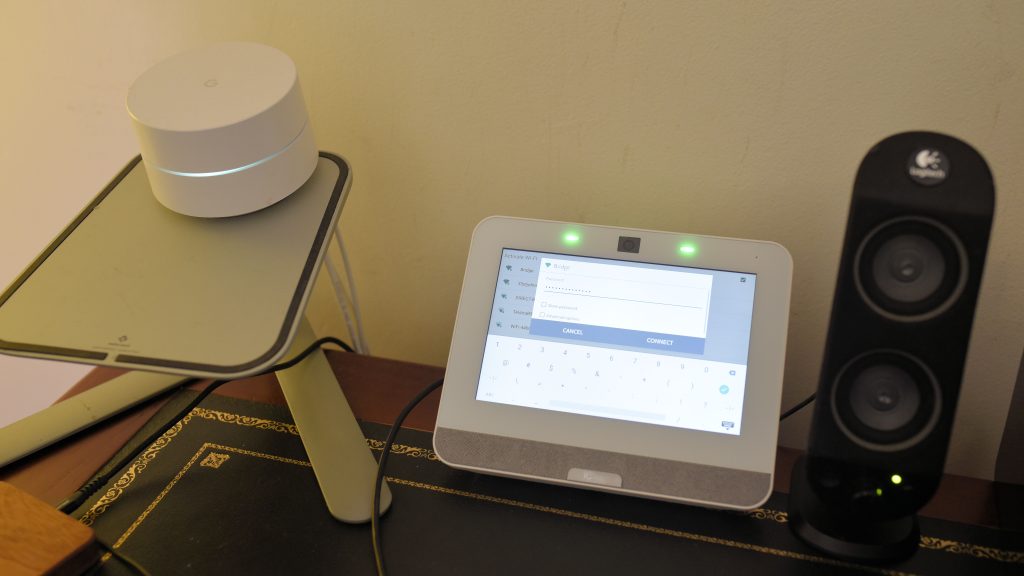
Interacting with the system proves surprisingly straightforward. Having selected my locations and gotten everything powered up, I’m quickly able to get my sensors talking to the tablet and re-labelled for easy reporting to smart devices and desktop. You can interact with this system via the touchpad on the tablet, via a smart device app or via browser on your workstation – these latter are powered by Alarm.com. There’s also a good, old key fob for arm and disarm.
I wasn’t sure which interface I’d favour during installation and operations. As it happened during the install, I used all 3 primary interfaces – sometimes simultaneously, with a tendency to favour the browser. After the install I had a distinct tendency to use the mobile app around the house or one-button arm or disarm with the key fob. I’d have used the browser more often, but the authentication process is simpler and quicker via the app.
Back at the install, while I get everything into position and muck around finding power for hardwired components – tablet, smart chime, internal camera, external camera – I’ve got the video doorbell charging via its microUSB port, which you access by wiggling off the large battery pack.
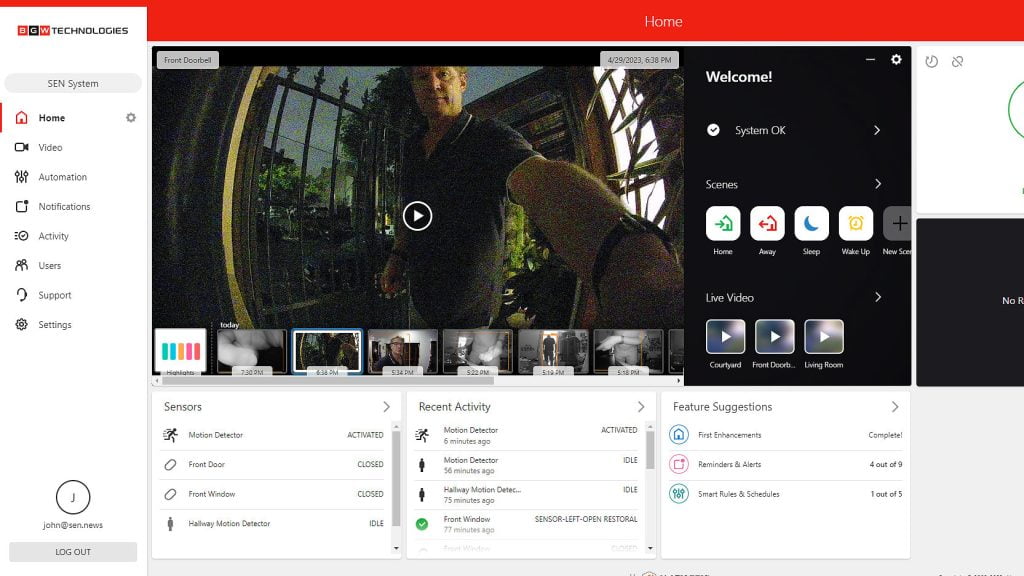
As I’m putting the tablet in place it occurs to me that the network router I’m using in the absence of activating 4G comms for my test should be running through a compact UPS. Obviously, the tablet has its own backup battery and there’s dual-path communications via Ethernet and pre-loaded AT&T 4G LTE comms standard on all Qolsys systems makes security comms more or less plug and play – but when running video cameras or video door bells, it might make sense in higher security applications to add redundant power on the network side.
My sensor locations are simple enough. The application is a narrow terrace house. I plan to place reeds on front and rear doors, the dual tech sensor is designated for the kitchen, which gets some strong light and heat in summer, while the PIR is going into the dining room at right angles to traffic through the room and up and down the stairs on the far wall.
The internal camera will be located where it gives maximum coverage downstairs, while the external camera will cover courtyard and garage and some street, while the video doorbell will cover the side gate and allow complete strangers to interrupt my repose.
Installing Qolsys IQ 4
One of the interesting things about this system upgrade is that the original story had a whole section devoted to programming, whereas Qolsys IQ Panel 4 simply scans for sensors, which you name using the keypad. These are in turn added into Alarm.com via the browser. In browser you just hit scan for devices and then add the relevant device as you progress through the process of installation. It really is as easy as it sounds.
With only 4 sensors to install, things were never going to be complicated, but you still need a plan to ensure components don’t get lost or mixed up, and you need coverage to be maximised. Given the compact spaces and multiple Wi-Fi repeaters at my place, network coverage is not too big an issue. When it comes to the physical install, there are only a couple of areas of plasterboard and timber that I’m happy drilling holes into – that limits my installation scope a little but ultimately not in a bad way.
My elevated dual tech location in the kitchen looks down on the narrow space, so anyone stepping into the kitchen from the back door is at right angles and only a couple of metres away, with their signal bursting through multiple zones of the array as soon as they appear. Walk testing showed this area was impossible to get into, let alone through, without activating the dual technology sensor.
In the living room, the edge of an integrated bookshelf set the internal PIR at right angles to traffic moving on the stairs or between kitchen and living room – an ideal location. The colour of this sensor and the visual noise presented by my overcrowded bookshelves makes the sensor difficult to pick out, even if you were looking for it.

The rear reed switch was a little tricky due to the nature of the back door, which doesn’t close perfectly, creating a slight gap between door and frame. As always with reeds, getting placement right to ensure a reliable seal took a little time – a couple of small balls of blue tack helped me select the ideal location before I reached for the Makita to get the brackets in.
With an inset door like mine installing the reed at the very top of the frame cramps you for space and makes getting the correct angle on the drill more difficult. When you’re not on the tools full time, drilling true to ensure screw heads are flush requires particular care, especially when you’re working above your line of sight. After screwing this up on my first attempt (pun intended), I dragged out a 3-step ladder and getting my eye behind the bit made things easier.

With the back door reed and magnet installed and achieving a reliable seal, I moved to the front door. In this case it was possible to use the outer screw holes of the old sensor and magnet, then to drill for the second fixings to accommodate a slightly larger footprint with the new hardware. Getting the living room PIR and the kitchen dual tech in place was straightforward as there’s scope for a little error – I measured, pencilled with spirit level, drilled, then screwed in the brackets and added sensors and grub screws as required.
It goes without saying that not having to run cable was a blessing – I spent a bit of time trying to work out how I might have handled hardwire in this application. It would have been surface mount all the way, even with the excellent access to underfloor areas via multiple hatches in the lower floor at my place, cabling would have been a serious pain in the nethers, and would have meant sticking bits of unattractive grey cable conduit in places that would have added ugliness to family disarray.

I do like hardwire – it has benefits, especially in applications that need to perform flawlessly for decades without needing battery replacement. But in finicky installs without ceiling or wall access, where appearance is a slight priority for users, wireless is a winner. Does it cut installation time? Most definitely.
During walk testing later – this experiment went on for weeks – I find myself especially happy with the dual tech sensor in the kitchen. This sensor is installed at the upper end of its height range. In practise, I found that as soon as I opened the outward-opening back door the sensor picked me up without my stepping forward, giving reed and dual tech activation simultaneously – a definite intrusion event, even in the absence of video verification.
User Guide – Qolsys IQ Panel 4
Connecting Cameras & Video Doorbell
Once you start connecting cameras with Qolsys IQ 4 you’re in the realm of Alarm.com, which is no bad place to be. I get started with the internal camera. This is not a complex process. With the camera powered up, I reach for the WPS button on my Google puck Wi-Fi router only to find it doesn’t exist. This lack of WPS makes the device more secure and more annoying, depending on what you’re trying to achieve.
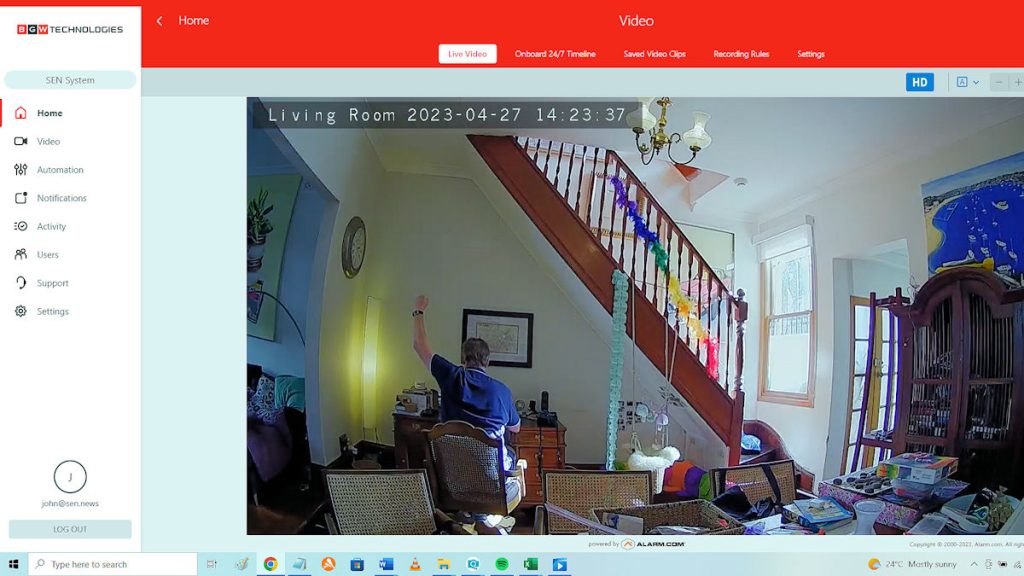
Handily, the internal camera has an integrated RG-45 port, so I was able to use some convenient metres of blue cable I found sticking out of the mess on the dining table to reach the NBN router without having to unplug the camera. I then tapped in the MAC address, the device was found by Alarm.com, undertook an immediate firmware upgrade and began cheerfully streaming video. Next, I swept for video devices in the Alarm.com browser, up the internal camera came, and I added it to the system with a sense of achievement richly undeserved.

Camera performance with this compact internal camera was a real eye opener and I stopped to muck around with it. The old system had a very low-res PIR camera, which transmitted spooky monochrome images at an ultra-low frame rate, confirming intrusion of spectral figures with no hope of ID. Because the PIR camera was battery powered, this performance made perfect sense a decade ago.

The new internal camera is different beast. It’s a very wide angle, giving me a view almost from the front door to the left of the lens through to the kitchen entry on the right. I can see a little barrel distortion, as you’d expect – it’s probably around 10 per cent. Because this is a fast plastic lens there’s some chromatic aberration in my scene due to high contrast areas around a west-facing window. Regardless, performance is excellent – video it’s a strong sales hook for SMEs and homeowners who want the clarification of CCTV without the dedicated surveillance system.
Monochrome performance with IR is great and during the day, colour rendition, sharpness, contrast, latency, frame rate are all pleasing, too. Looking at the video stream, I immediately wanted to test the camera, and at that point I get very interested in how the external camera might perform in an environment that’s fairly challenging through a 24-hour light cycle.
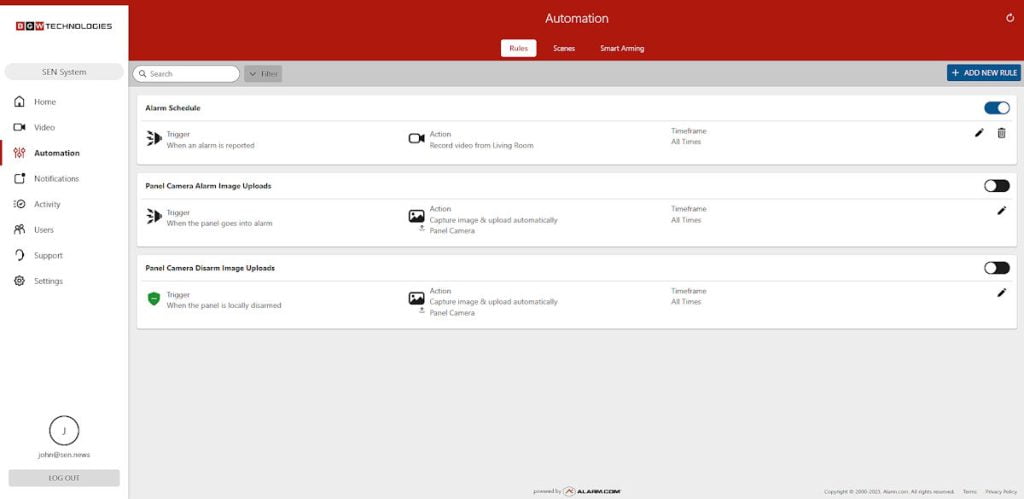
Getting the external camera and video doorbell working was slightly trickier. The camera covering the courtyard needed adjacent AC and both needed me to stand up the Alarm.com Smart Chime to get a connection. Pulling Smart Chime out of its box and powering up, I noticed this device did not have an RJ-45 port. That meant I needed to dig deeper into my shallow bag of networking tricks to find a way through – my Google router doesn’t have a WPS button, remember.
Connecting directly to the router via app one Sunday afternoon I was able to find a way through the process – just don’t ask me to do it the same way a second time. The Smart Chime then found the network and its cloud and network LEDs went solid blue in the way they were supposed to do. Once Smart Chime was activated, the external camera and the video doorbell magically appeared in settings under video devices when I hunted for them, and they populated the video window with the barest minimum of help from me.
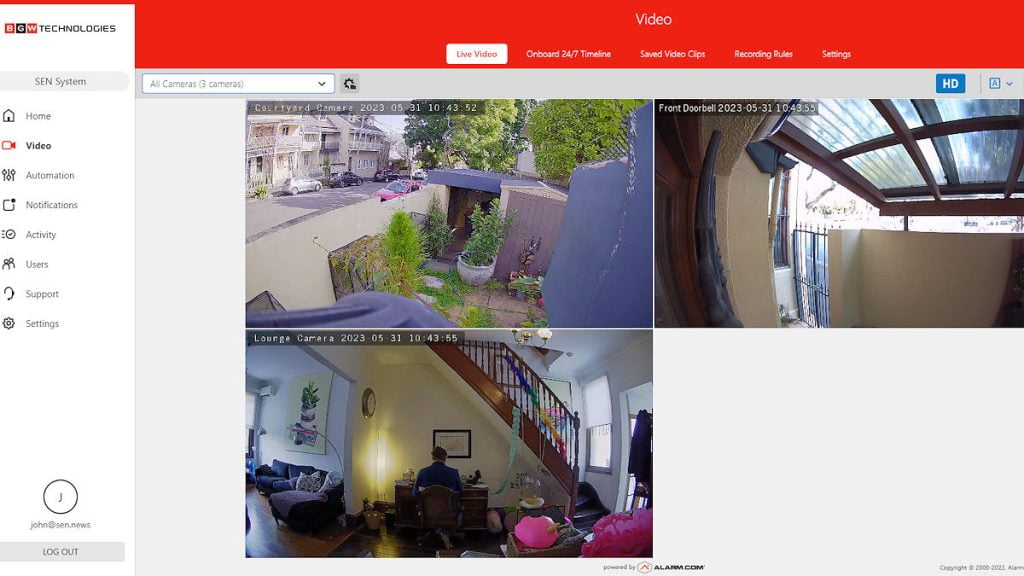
Performance of the external camera is significantly improved over the earlier model – colour rendition, motion blur, ability to handle blooming, frame rate – these are all solid from the point of view of a system like this. In my compact courtyard what I most care about is whether the garage door is open, as well as getting a sense of what’s happening in the courtyard, and my immediate neighbourhood, where street gardeners have been mixing flowering annuals with native shrubs in criminal ways.
Something to note here is that Alarm.com cameras come with some comprehensive analytics that offer considerable customisation, though I have not delved into them here. There’s line crossing, loitering, object detection and a heap more that I really need to dedicate a separate story to exploring.
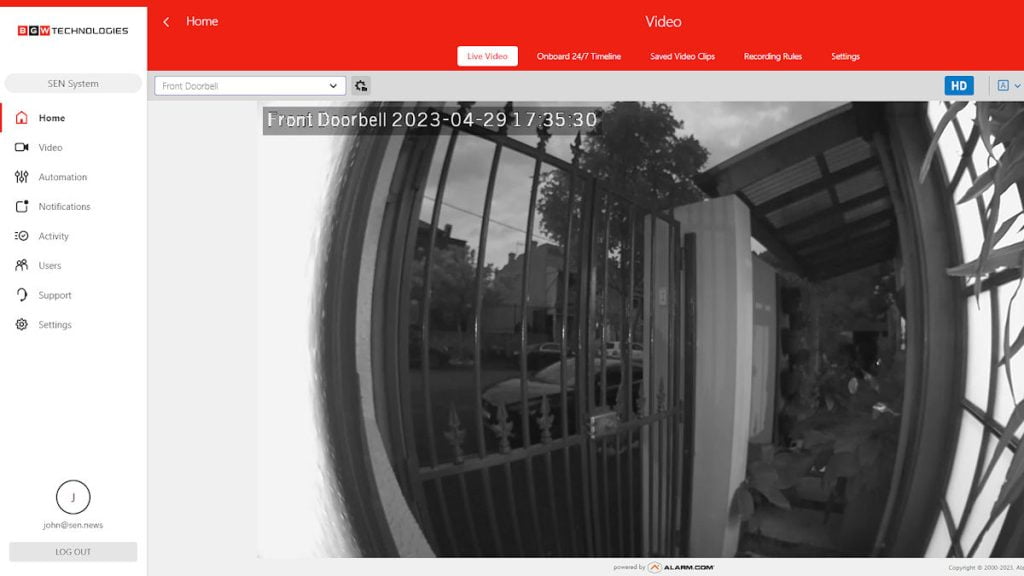
The video doorbell is a different cup of tea – being battery powered, frame rate is modest – it’s more about confirming identity before opening your door, as well as being able to see what’s happened at your entry point over time – including deliveries.
In my case, the integrated analytics are activated in the door bell and capture line crossing outside the door, which I find useful when it comes to establishing when I can reactivate the alarm after my cleaner has finished up, as well being able to confirm that no one has been moving around the rear door when I’m away. It’s a feature I’ve done without for 20 years but find myself wanting now.

Something else I find myself using is the duplex audio function, even if it’s just to clarify with a kid on the lounge what flavour of ice cream she wants while I’m up at the local shops. There’s a little latency in the audio – maybe it’s 500ms – maybe it’s a touch higher. This might well be the local contention I experience with my tawdry internet service, because the route the two way and video clip recordings take between my house and my phone is via Azure servers located in Australia.
Managing Qolsys IQ Panel 4
When it comes to managing the system, Alarm.com is the ringmaster. While the IQ Panel 4 tablet is within reach and very easy to use, after setup I don’t often use it. Importantly, however, the technological partnership between this Qolsys IQ Panel 4 and Alarm.com is highly evolved, so managing the system via the mobile app and browser is very easy to do. Does that mean you don’t need a local system interface? You do. Redundancy and flexibility are everything.
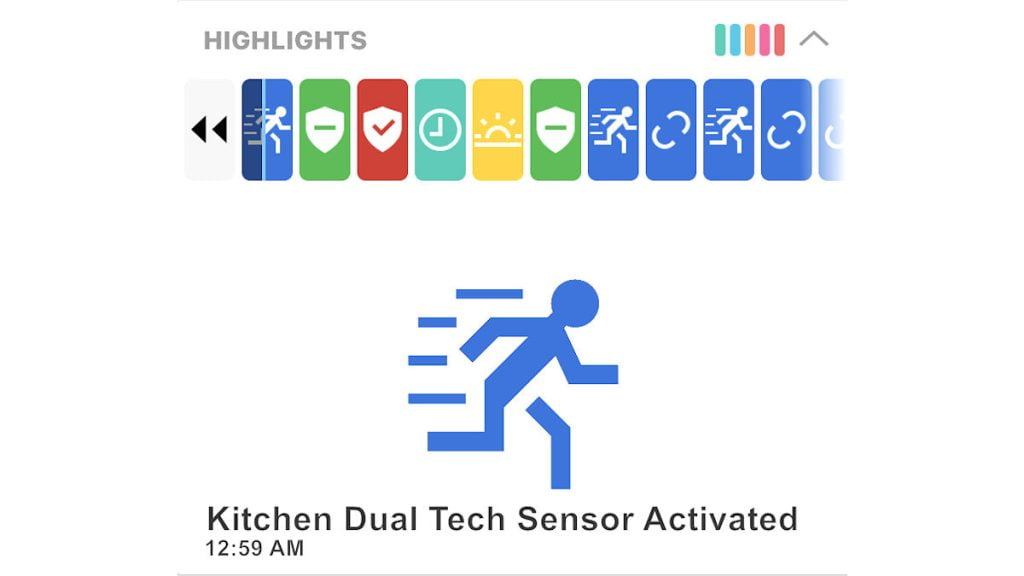
Because I’m at a workstation a lot of the time I get plenty of chance to decide which Alarm.com interface I prefer – and it’s the browser. I know there are plenty of people who delight in peering at tiny phone screens but I’m not one of them. Perhaps it’s failing eyesight, but the more comprehensive layout of the browser appeals to me from a system management perspective, as well as from the point of view of displaying video.
Having said this, the Qolsys IQ Panel 4 interface I use to drive the system most often is the app. I use it for remote arming, for remote disarming, for idly running through the colour-coded event highlights when I’m away from home, for checking the internal camera to make sure the place has not burnt down, and for checking to make sure I remembered to close the garage door. Sometimes at night when I hear weird chanting sounds from the first-year uni students who have moved in next-door I’ll use it to activate the security system from bed. It’s overkill but it makes me feel happy.
Conclusion
My takeaway from installing the Qolsys IQ Panel 4 is that it was a simple process, particularly given the power of the solution. There’s always the kerfuffle with packaging and matching up mounts and mixed up screw collections. But really, it was fun. There was no agonising, and in the end, I was able to sort out the issues by myself.
Something I’ve not touched on in depth here is that Qolsys IQ Panel 4 ships with an AT&T 4G SIM enabled for international global. The beauty of this integrated 4G comms path is that it’s a plug and play connection with Alarm.com out of the box, so installers don’t even need to think about the comms side – it’s already taken care of. You just power the system up and it connects with Alarm.com by itself during the enrolment process.

In terms of expanding system devices, I’d add 2 smoke sensors, another PIR motion sensor on the second level, and 1 more reed switch on the side door. That would give a near complete understanding of what was going on at my place, regardless of eventualities. Was setup easier than installing the DSC Impassa 8 years ago? Yes, it was. I was able to get the system working without any great drama and with no help from Ian and Chris – an experienced installer would sail through.
Is this system superior to the old system functionally and operationally? Yes – though more in the sense that wider technology has caught up with what DSC and Alarm.com were originally attempting to do. Qolsys IQ Panel 4 does everything Impassa did and more – way, way more. The compact solution I’ve installed here barely scratches the surface of what’s possible with so much functionality.
In my opinion, the proof of a security system’s value is whether you use it, and how easy it is to use. Even as a slightly cynical security industry person, I find myself using this system every day. And thinking about it, perhaps that’s the most important thing I learned when installing Qolsys IQ Panel 4.
You can find out more about local supplier, BGW Technologies, here and read more SEN news here.
“Qolsys IQ Panel 4 Review Highlights Flexible Functionality.”













