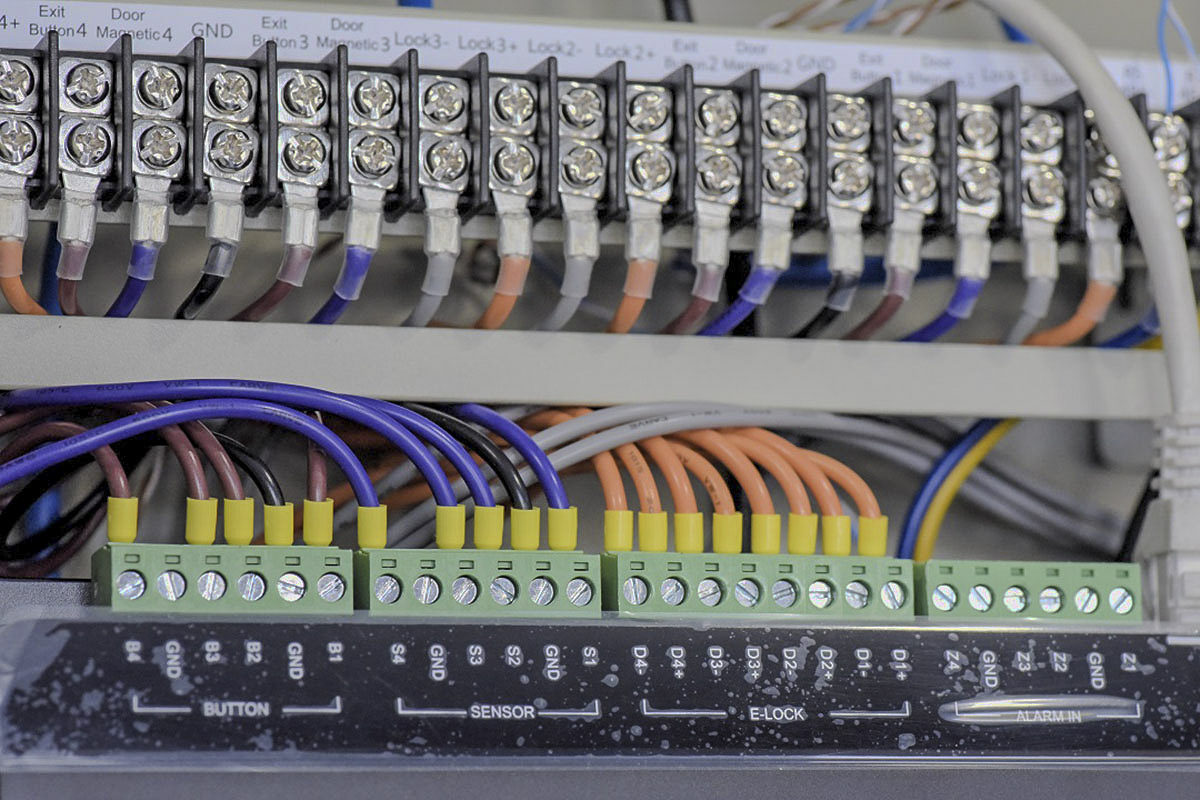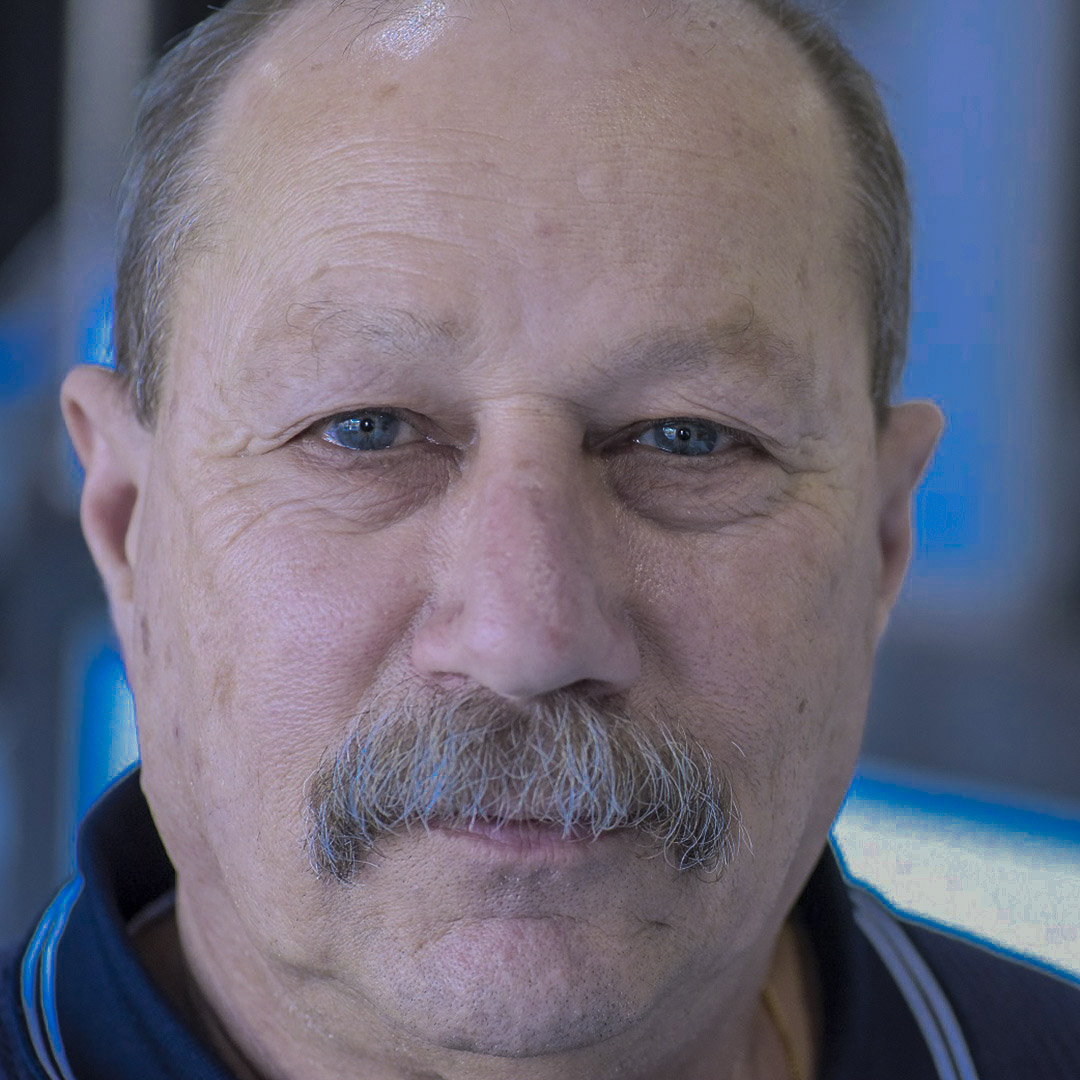Hikvision DS-K2604 Access Control Panel
Hikvision has released economical and full-featured 2 and 4-door access control solutions, supported by a suite of devices, from keypads and biometrics readers to video intercoms, which integrate seamlessly with iVMS4200.
Contents
SEN News obtained a demo of the Hikvision DS-K2604 access control panel at the Video Security Products office in Sydney recently with VSP’s Jim Tscalos. There are 2 and 4-door controllers supporting both RS485 and Weigand readers in this controller range. In terms of specifications, there’s a 32-bit processor supporting up to 200,000 users and up to 600,000 events (both expanded). The system supports 8 card readers via RS485 interface and 4 readers via Wiegand interface.
Introduction of Hikvision DS-K2604
The controller has TCP/IP network interface and RS-485 interface, 4 lock relay outputs and 4 alarm outputs for door sensor, exit, button and tamper alarm. Working voltage is 12V DC at 1A. The controller has LED’s to show power supply status, communication status and working status. The operating temperature is -20 to 65C and the controller has dimensions of 370 mm long x 345 mm high x 90 mm deep. As well as access controllers and readers, the Hikvision access range offers door locks, exit buttons, cards and video intercoms. Something cool is that an alarm system can be connected to the controller and activated by a triple badge of an authorised card.
The DS-K2604 is a 4-reader controller, but in this case, it’s been wired up with a couple of readers, including a fingerprint reader and a face recognition reader. Once the metal box is open, I can see the controller board has a poly cover and all input and output terminals around the edges are clearly marked. Everything seems very familiar – 4 Weigand readers and reader and lock power across the bottom, primary power, battery (not wired up), RS-485 (bus) options on the right side, and button, sensor, E-lock and alarm-in across the top. Poking around inside the box, I can see its nice cabling work from Tscalos, with tidy cabling and shrink on all the connectors.
Mifare Reader
“I’ve got 2 reader connectors setup here – one for a Mifare reader and another for a Weigand”, Tscalos explains. “This panel has 4 relays to activate 4 doors and the controller has a strip for connection, which makes life simpler for the installer. Something to note about this panel is that it’s purely access control – there are no alarm inputs. This makes it ideal for sites which already have an alarm system already in place.”
“The thing about this Hikvision access control panel is that you can incorporate cameras to work with the IVMS4200 and you can manage the access control system from the IVMS4200 – this means anyone monitoring the surveillance solution can keep an eye on access control in real time.”
The 4-door controller has Weigand terminals, inputs, and an 8.5A power supply – this means you don’t need an external power supply for your locks. The system is powerful enough to drive all 4 locks, and it can be connected to a fire system so in the event of fire, it will fail-safe. There’s also a LAN connection via an integrated RJ-45 terminal – no need for an expander. There’s also tamper.
It’s a simple and very functional solution – the strength of it comes from using it with Hikvision video surveillance. When you use it that way, it is possible to set things up so that when you badge your card at a door, your face comes up on the operator’s screen. You can see the time, the reader the card was badged on, whether the card passed authentication. This gives the security operator extra information, allowing them to escalate the response if required.
“For smaller business, the integration between access control and video surveillance means that reception or a manager can have the system running on a monitor, and they can keep an eye on both systems. This allows them to see all the access control events alongside video footage,” Tscalos explains. “It’s very simple to use with IVMS-4200. The way the screen displays depends on the number of cameras you have installed, and you can drill down into the access control functionality.”
Operation
At first, I’m unsure how driving access control through a VMS platform will work, but the access control functionality within IVMS4200 is more comprehensive than you’d think. To get to it, you go across the top of the IVMS to find the access control button. Click on this and up come all the connected doors. You can select all event types – duress alarm, card reader tamper, normal card authentication, expired card, invalid card, anti-pass back, interlocking door not closed, and loads more – that you want to trigger a camera. To view events, you click on the status monitor and up comes a live feed of all your events showing cardholder name, organisation, event time, door location, direction and more.
“This makes the software very handy – it gives powerful connections between access control and video surveillance you’d usually have to deploy a large and complex access control solution to get”, Tscalos says.
There’s also a range of professional readers includes advanced prox card readers with and without keypad, high security biometrics fingerprint readers, standalone terminals and elevator control and according to Tscalos, these are competitively priced as well.
“They are half the price of readers from other manufacturers and the quality is high,” he says. “The system can also support video intercom with no additional software required, making it a very flexible solution for many applications. Something else that’s great with Hikvision access control is there’s affordable biometrics readers that can use fingerprint and face recognition, making them very secure, as well as affordable.”
Conclusions and Recommendations
As part of the demo of the Hikvision DS-K2604, I registered my face on the reader – it’s a 3-button setup, then save. Once Tscalos comes out of the menu and the reader goes back to operational mode, I stand in front and boom, I’m authenticated. Enrolment was fast and easy, and the performance was flawless, even when I put myself slightly side on, the reader still recognises me. We do the fingerprint and that’s not so quick – the non-contact nature of face recognition makes it very appealing.
This 4-door system and the 2-door version you can see beside it are an idea for those customers who have moved into a premise that already has an alarm system. But they decide they want to add video surveillance, access control and video intercom in an affordable package. Tscalos from Video Security Products (VSP) states, “They would rather not buy an integrated alarm and access control solution, they just want to handle a 2–4 doors: this is the system for them.”
How To’s Videos & Examples – Hikvision DS-K2604
Please find a series of HikVision How To videos below on the following topics:
- How to Connect an Electric Bolt
- How to Connect a Magnetic Lock
- How to Connect an Electric Strike
- How to Connect a DS-K1107MK Reader
- How to Connect a DS-K1104MK Reader
- How to Connect a Door Sensor
If you enjoyed this mini-review of the Hikvision DS-K2604, we have many other products evaluated in our reviews section here.