I expected to have no trouble wrapping my head around the new Tecom ChallengerPlus and its new installer software, CTPlus. But the capabilities of Tecom security management solutions and the enormity of its layered ecosystem turned out to be considerably greater than my expectations.
ANY single element of Interlogix’s Tecom security management ecosystem is a complete solution in its own right – this makes trying to synthesise them after an hour-long demo tough. Defining the overarching solution by its functionality isn’t easy, either, because the scope of that functionality is short on limits. Each element interlocks – not only between product groups but in a temporal sense – and this backwards-compatibility adds another dimension.
Unlike other systems, a majority of the older Tecom panels can be entirely reinvigorated by firmware upgrades (and a spot of hardware) to offer the latest features and functions, including modern software management, IP reporting, and troubleshooting via the UltraSync cloud and the TecomPlus app. It’s like this because Interlogix’s latest software solutions are not dependent on installing the latest hardware – instead they are built to work with any Tecom hardware you happen to have around your organisation.
On the management side are TecomC4, CTPlus for configuration, and the TecomPlus Mobile App – these solutions can overlap in some applications. On the network side, there’s UltraSync. And when it comes to hardware, the ecosystem includes Tecom ChallengerPlus, Network Access Controller, older controllers, including V10 and V8, and a range of expansion modules. How you mix and match these components is up to you and the needs of your client.
In terms of getting your head around the management side of Tecom, it makes sense to think of TecomC4 as being a PSIM-like management system that brings any collection of sub-systems together in an open environment. How open? If you have a sub-system you want to incorporate into a TecomC4 solution you use the open SDK to create a new driver. If you don’t have the expertise, you can ask Interlogix to help but chances are another customer has created the driver and it has been incorporated already.

Operationally, what TecomC4 offers is global enterprise management not only of all your Tecom systems, but any other security and automation systems you want to bring to your management workstation. This holistic capability is what makes TecomC4 so awe inspiring functionally and so hard to pin down conceptually. As a management solution, TecomC4 turns into whatever you need it to be and delivers its functionality in digestible form – you don’t need a Masters in Archaeology to sift through fine layers.
When you’re managing single sites, you reach for CTPlus Configuration Software, which allows you to configure ChallengerPlus and Network Access Controller, as well as the Challenger10. Folded into this is the TecomPlus Mobile App, which drives over UltraSync cloud. UltraSync delivers a secure, end-to-end IP monitoring path that allows CTPlus and ChallengerPlus to securely connect to mobile devices or professional monitoring services. It also allows remote troubleshooting for technicians.
On the hardware side we’re looking at Tecom Network Access Controller and Tecom ChallengerPlus in this demo. Each of these controllers has specialisations, though they can be installed together in the same housing as a solution evolves. Network Access Controller is a commercial access control and intrusion detection solution that reports direct to software or can be managed through a control panel. Meanwhile, ChallengerPlus is a cost-effective access control and intrusion detection solution that incorporates lift control and more.
Both panels are capable of significant evolution, depending on your client’s needs. When I first saw Network Access Controller adrift in its huge housing my first thought was ‘expandability!’ The controller is more compact than any Tecom controller before it and that means there’s loads of real estate in the can for expansion boards, a big power supply, batteries, comms modules and anything else your customer requires.
According to the team, the benefits of smaller controller size include lower install costs and reduced project management costs – across the entire Tecom ecosystem, cost reduction has been a key driver, not just of design, but of hard to predict costs, like licensing.
“With Tecom Network Access Controller, it’s price per panel, not price per door, which is another major benefit,” Hills’ Andrew Zafra explains. “License fees are approximately $A100 once-off (retail) for 8 doors and approximately $300 RRP per ChallengerPlus supporting 96+ doors with the option for a support plan. What this means is that you don’t have to worry about all the different types of door licenses or agonize that if you’ve gone over a certain number of doors, you’ll have to up the license.”
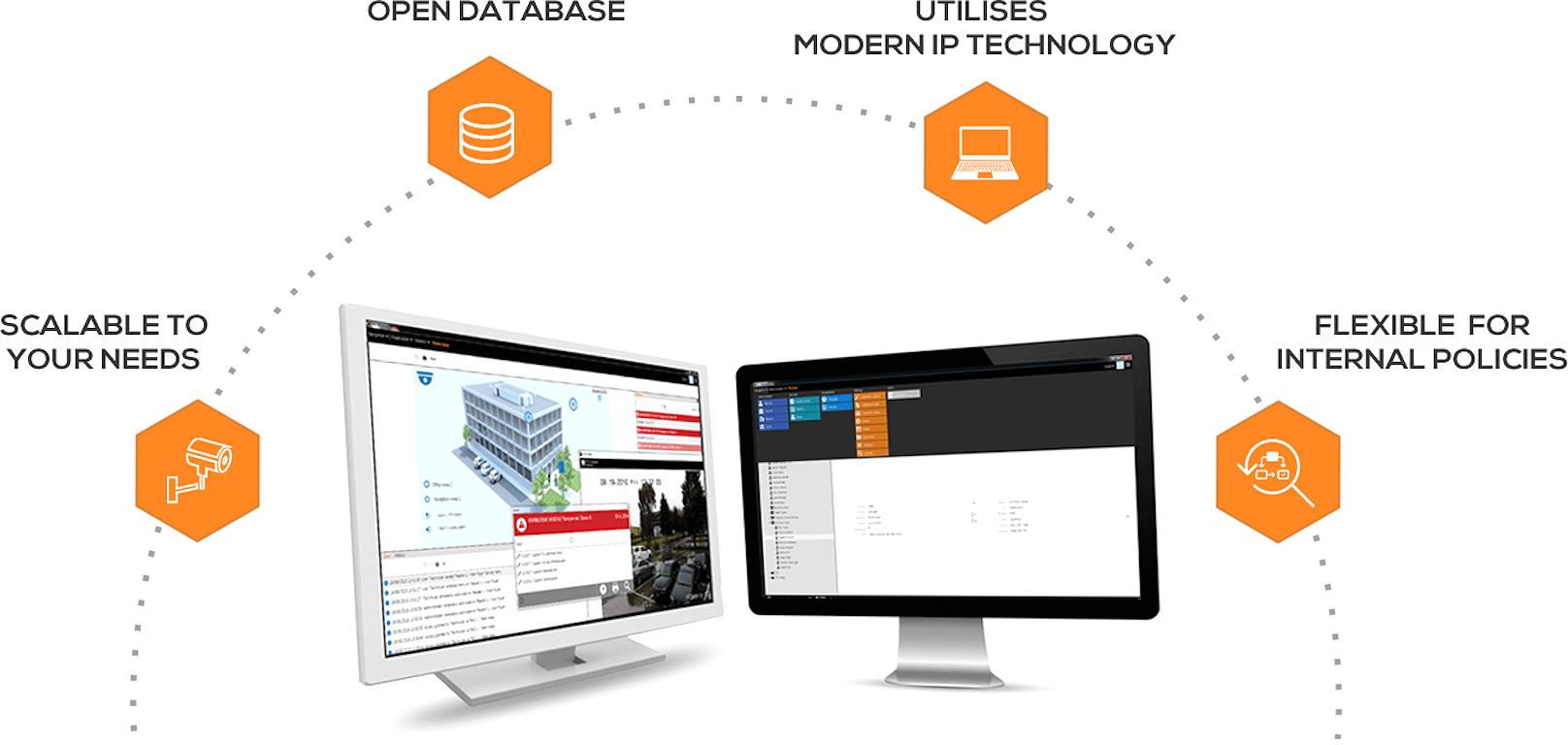
When you dig down into system expansion, the system’s capabilities start to come through – they are considerable. Zafra says ChallengerPlus supports 32 standard doors + 96 intelligent doors and 2 Lifts across 10 floors, along with 16 alarm inputs expandable to 1008 in 99 areas. But even in basic form, this system has plenty enough for most SME applications. In fact, the idea with ChallengerPlus is to ensure integrators don’t need to upsell endlessly to get the job done. Everything required for most applications is already there and in the latest version there are some neat capabilities to make management, installation and maintenance easier.
These include UltraSync connectivity integrated into the panel, Twin Trip detection, stay mode app and software arming, remote PIN change function, DHCP config, console warnings at the RAS for entry/exit times (that’s a thoughtful addition), as well as support for standard doors and standard lifts built in. There’s OSDP for reader comms and you can use Tecom smart cards, while Aperio and Salto Sallis are integrated into the ecosystem.
ChallengerPlus also features advanced diagnostics, remote configuration capabilities, encryption of communications, auto detection of expansion modules – and this is before you start delving into the expansion capabilities of the system itself.
ChallengerPlus is also designed to make life simpler for integrators by minimising programming and config, while its ability to expand with the addition of Network Access Controller means there’s still tons of potential for growth.
“ChallengerPlus and the Network Access Controller are part of the new family of products and there are more on the way,” Zafra explains. “There are a number of neat things with ChallengerPlus, including dual Weigand readers and lift control from the main panel so you don’t have to pay for extra hardware – it’s free.
“Lift functionality like this might cost $2000 because you have to buy a separate solution with a capacity you don’t need – with ChallengerPlus you can do 2 lifts and 10 floors from the standard controller, which is more than enough for many residential and commercial buildings. The entire controller is designed to reduce installer time on site – everything is contained within it and you don’t have to buy more controller than you need until requirements demand it.
“We find there’s good uptake with local government which has 3-4 large municipal buildings and they will manage door control from one location and then have a lot of smaller peripheral sites,” Zafra explains. “They may have Network Access Controller in a central location and ChallengerPlus in remote sites. But from their perspective, these controllers look identical through the TecomC4 management system and that makes it easy to use.”
Another strength of ChallengerPlus, is integration of UltraSync cloud, which means delivers IP reporting directly to a control room with no third-party GSM or a phone line. There’s no mucking about with port forwarding – and none of the associated security vulnerabilities, either. The moment the panel hits the cloud it’s onto UltraSync and goes through to the elected control room. There’s a 4G option available which allows remote connection via UltraSync.
UltraSync is supported by Amazon servers in Sydney and Melbourne. Setup is very easy with the 4G card or the ethernet cable. UltraSync has all the IoT functions you’d expect – there are a lot of people doing self-monitoring as well as being monitored by a professional monitoring station.

“ChallengerPlus also supports TecomPlus Mobile App, which is icon-based and allows users to secure doors, change users, PINs, check alarm history, check event history, arm and disarm areas,” Zafra explains. “The installer can isolate inputs, isolate RAS’s – TecomPlus can be used as a technician’s tool, as well as by end users. The app is very flexible and intuitive. Again, the mobile app is free – same as UltraSync and all the rest.”
TecomPlus Mobile App has all the functionality you’d expect, including cloud and LAN access, push notifications from the panel, the ability to manage multiple sites, PIN management, stay arming, live updating, full user management and quick action on device pages; this functionality allows common commands (e.g opening a door, arming/disarming) to be performed with a single tap. TecomPlus is nicely designed, too. Same as the other software offerings I see, it’s intuitive and you’re not drowning in detail you don’t need.
The other key hardware device we’re going to look at is Tecom Network Access Controller, can run independently or to be integrated with ChallengerPlus. Standard, it supports 8 doors and is strong in comms, with IP Direct, IP Extended, Classic, OSDP V2, Salto Sallis and Aperio integrated. Network Access Controller supports 128-bit card data, 10-digit PINs, diagnostics, has built-in automation.
The different mode options have operational meanings. For instance, in IP Direct mode without ChallengerPlus in the cabinet, NAC offers access control of 8 doors and supports 250,000 users, 2000 time zones and 100 holiday schedules. Switch to IP Extended mode and you bring a ChallengerPlus into the cabinet for intrusion detection support and you can manage 250,000 users, 10,000 door groups, 2000 time zones and 100 holiday schedules.
If you set Network Access Controller to Classic mode you can swap out a legacy Challenger V8 4-door controller with a NAC and deliver access control and intrusion detection across 8 doors, 65,535 users, 255 door groups, 64 times zones with 24 holiday schedules. The appeal of classic mode is that the NAC just wires in using the existing cabling – there’ no training or mucking about. The system continues in the same configuration but can now be managed using CTPlus, TecomC4, TecomPlus Mobile App and UltraSync cloud.
According to Zafra, CTPlus software can configure Network Access Controller and ChallengerPlus.
“The CTPlus GUI is different to Titan – it’s free – there are no licenses and you can download it from the Interlogix website,” he explains. “Along with full management of doors, areas, zones, events and users, it offers in-depth diagnostics so techs don’t need to go out into the field if they don’t have to – they can do all their diagnostics from one location – right down to things like checking a circuit’s impedance levels.”
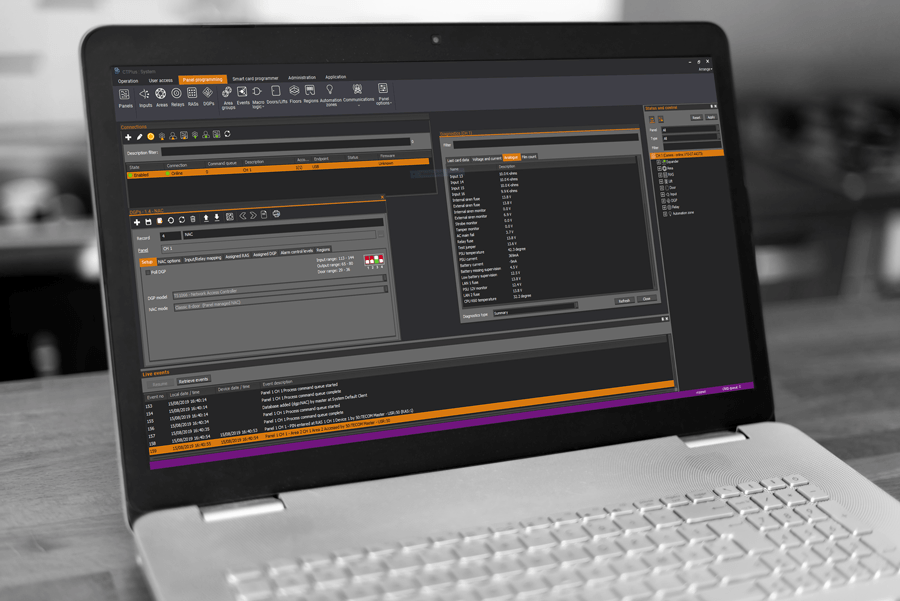
Zafra points out the GUI’s dark mode, which he says makes it easier on a technician’s eyes when programming the system.
“CTPlus gives remote access to the system from a secure location over the UltraSync cloud, which is an IP-encrypted cloud service Interlogix released for all its products,” he says. “With UltraSync, you gain access to all your panels over the encrypted cloud – there’s no need for a GSM module, virtual ports, it’s just internet through to the panel and it gives self-monitoring, too. Being able to have access to any of an organisation’s panels, being able to do remote diagnostics on sites like hospitals that are 15,000 square metres – it’s a huge advantage – and CTPlus is free.”
Meanwhile, CTPlus facilitates UltraSync connection to ChallengerPlus panels, has an integrated cloud-based firmware update tool and a comms path wizard. Featuring a GUI interface with tab or floating windows, CTPlus offers advanced editing, cloud firmware syncing for firmware management, cloud connection to ChallengerPlus, status and control tree, hardware diagnostics, PDF reporting, wizards to create doors and comms paths, migration to 4DC and NAC, software update notifications, event flag usage reports and more.
Upgrading Existing Solutions
What’s the upgrade process if you’ve got an older site and want to put in ChallengerPlus and upgrade to the latest software? It’s simpler than you’d think, according to Zafra.
“You take the blue plugs off the old board and replace them on the new board,” he explains. “A lot of people don’t think Challenger ever evolved because it kept the same form factor, but the designers were just thinking about the easiest way for installers to upgrade a site. With some systems the new versions are completely new panels and you remove all the plugs and re-do all the wiring but not with ChallengerPlus.
“Once the old controller has been replaced with ChallengerPlus, the plugs installed on the new board and the board powered up you’re just working in software. That’s what many people don’t see about the product. The hardware is designed so that it goes into the same enclosure, uses the same plugs – we can add multiple EOLs and these are adjustable in software.”
According to Zafra, Network Access Controller has had Weigand removed – the system supports Salto Sallis, Aperio, Tecom and OSDP – giving integrators a choice to offer customers.
“With this form factor you can drive 8 doors with 6 readers per door from this controller with the addition of a relay card – this means there’s no need to have a second enclosure and power supply,” he explains. “Having the other protocols on board makes things easier – if you can’t do cabling, you’ve got Aperio or Salto and there are modules for Weigand if you must use it.
“Important from the point of view of monitoring and managing a Network Access Controller, this solution has connections straight into TecomC4 – you don’t have to get into another piece of hardware or a Challenger, you can go straight to software via the existing Challenger LAN. You put TecomC4 on a server, workstation – it’s an SQL database so it can be anywhere – it can even be virtual.”
The systems potential is engineered into the cabinet, which is designed to support 5 mag locks using a 5A power supply.
“The box can take 2 batteries and has a big power supply,” Zafra says. “It’s big enough to put another controller and do 16 doors, the 2 power supplies, the 2 batteries. If you want to do monitoring, then the Network Access Controller needs to be connected to a Challenger panel – and you can fit the Challenger panel inside the cabinet. It’s big enough to fit everything.
TecomC4 Enterprise Management
At this point, Zafra starts driving TecomC4 on a laptop. TecomC4 is a solution I’ve seen before but because it’s so lateral it can be a bit hard to wrangle conceptually. TecomC4 doesn’t really have edges – it’s an integrated open software solution that allows installers and end users to bring multiple systems together in a single management interface – access control, intrusion and CCTV – whether local or remote.
As well as allowing operators to drive and manage all their systems from a single interface, no matter the manufacturer, TecomC4 delivers multiple reporting options, too. Behind the scenes is an MS SQL database with Open DataBase connectivity. There’s support for Network Access Controller Direct, additional support for ChallengerPlus, device tree layout for ChallengerPlus, upgrade from Challenger10 to ChallengerPlus, a new visitor management client, synchronised regions and maps , person counting and HID 37 and HID ISCS 38 card formats. It’s also possible for TecomC4 to work on V8 – you add a TCP/IP module between the panel and TecomC4 will speak to the panel.
“The key thing about TecomC4 is that it was developed for the end user,” explains Zafra. “Look at the dashboard – that’s all end users need to access the entire system. There are no dropdowns, the GUI doesn’t look like Windows 95. Just as an example, let’s bring up a cardholder – you can do everything you need to do for that person on that one screen. Having developed the product for the end user we are now coming back to system integrators to make life easier for them as well with CTPlus configuration software.
“TecomC4’s reporting structure is ground-breaking as well – you can filter down to exactly the report you want – if you want to do a report on all these people in ACT you can view everyone’s events, then filter them to see access events. Or you can enter say, Andrew’s access granted events, and all those events will be shown.”
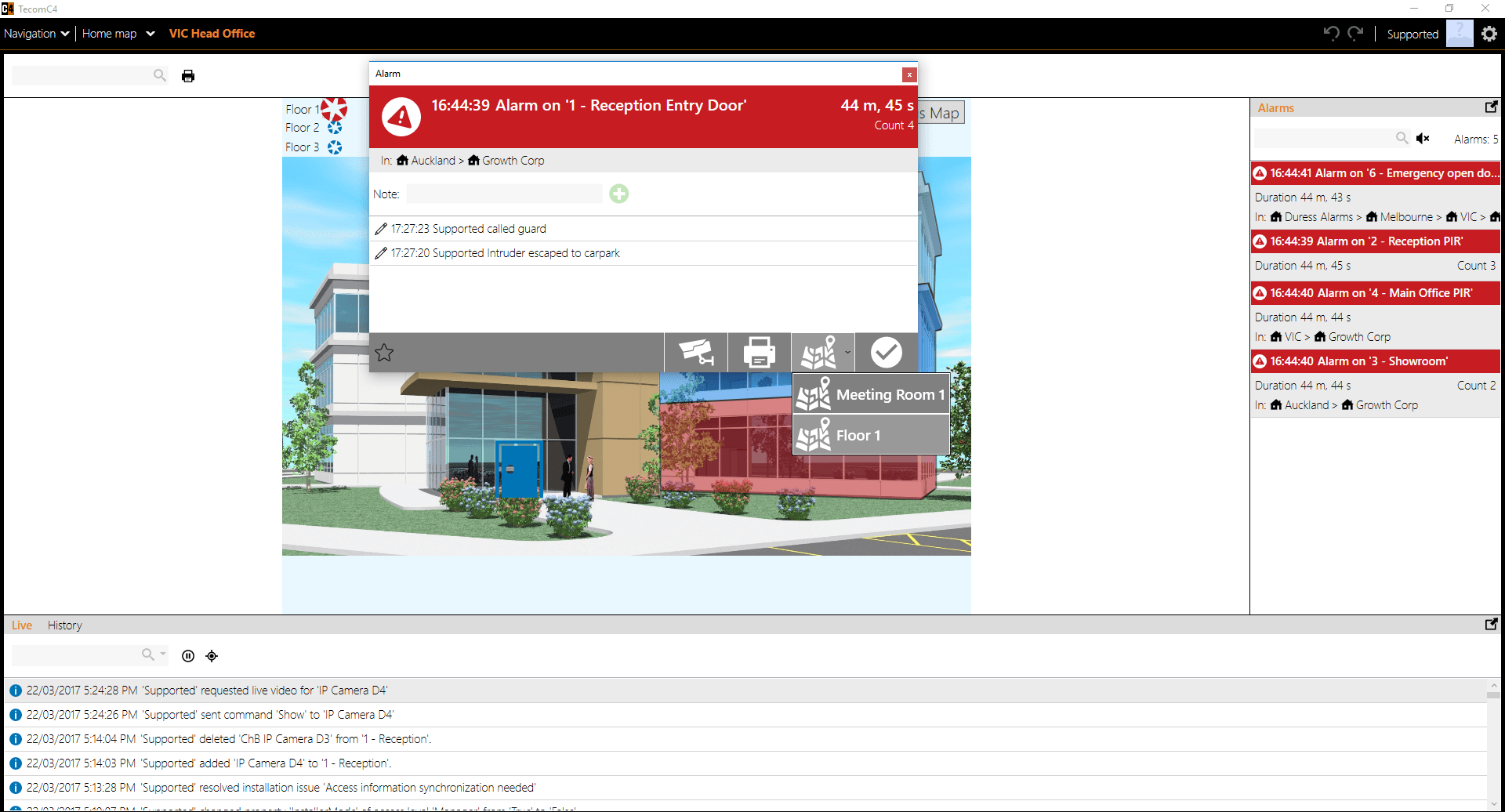
The latest version of TecomC4 ships with 180 integrations and once you have completed the TecomC4 training (either online or via classroom) is downloadable for free. It will run unrestricted for 60 days upon installation but requires a paid licence for full implementation.
“TecomC4 integrates with the following at a minimum; Truvision, Avigilon, Milestone, Genetec – as other management systems become more popular, they can be added. It’s an open SDK – a third party can go and build an integration, or we can. And of course, the software is completely free, and licensing is very affordable being by controller, not by door,” Zafra explains. “TecomC4 is an important solution and Interlogix is working with software developers to make this solution the be-all and end-all – the future of Interlogix.
“In terms of upgrades, the latest version of TecomC4 has easier time and attendance reporting and photo ID without needing an extra module – that’s free, too. There’s also active directory integration – a lot of people don’t know much about this, but it’s very handy for integrating HR systems to onboarding or removing personnel easier. Compared to many other solutions, TecomC4 is user friendly with no technical jargon to wade through for users or integrators but it’s the intuitive integration it delivers that users and integrators will love most.
“Navigation is straightforward – you can see the tree structure that shows who is working for your company and the locations,” Zafra explains. “You can drag and drop a person from NSW to ACT and they will automatically be assigned all the access rights required for ACT – you don’t need to try and find a new access level, remove a person and re-programme.
“You just pull them over to the new location and you are done. When end users see this functionality, they are delighted with it – and the simplicity assists operators – you can learn to drive the system in 10 minutes. Being able to teach colleagues makes operation more flexible.”
The significance of the latest release of TecomC4 is the added intelligence within the system. There are no user upgrade modules that you have to buy – it’s got huge capacity to store users and events so if comms go down there’s no issue. Once comms is re-established TecomC4 will upload events from remote panels, so you don’t lose any history.
“We are working on the migration path all the time – you can convert a V8 to a Challenger10, or to a ChallengerPlus – it’s a simple process – it’s fully backwards compatible – you’re not worrying about which version you have – everything just works,” explains Zafra. “That’s one of the key things we want to communicate to the market.
“TecomC4 is a powerful solution – it integrates with everything including Interlogix competitors – we don’t want it to be locked down – it’s holistic. You can bring almost anything into it and manage all those systems as if they are a single system. It’s all about being flexible and capable of integrating with anything from the past, present and future.”

Something else that’s important is the seamless way TecomC4 integrates CCTV into security management.
“If you are looking at monitoring CCTV you can drill down to each floor so if you’re looking at integrating CCTV with alarm handling modules the alarm sensor is associated with a camera – it’s just back to the user – they can see the alarm event was a contractor arriving late – it all appears in TecomC4 as being part of the same system,” Zafra explains. “During setup you select the camera you want to associate with an alarm sensor in device selection.
“That’s all included, too. There’s no additional cost for that option, but there is a requirement for NVR/camera integration. Once the camera is associated, TecomC4 reaches into the relevant NVR and pulls out the footage – a tag of the event is made and the clip is tagged but it stays in the NVR until the operator plays it. When you ask for footage it will be retrieved. This association can be local or enterprise – LAN, WAN, cloud, tunnels – as long as the network components can see each other – it’s a very flat architecture, very easy to link via structured cabling.”
TecomC4 is oddly open, isn’t it? I point out.
“Yes – it’s very open, users can do integrations, or we will do integration requests – we find users want to bring in this and that, to economise by retaining legacy if the functionality can be delivered,” Zafra says.
Do you think the market has got its head around TecomC4 yet? It’s such a lateral management solution.
“The market hasn’t got its head wrapped around TecomC4,” Zafra says. “With any new major release, gaining the understanding of the market takes time. We are saying to the market try it – you’ll be surprised. We are getting more uptake with TecomC4 – people are finally beginning to realise just how powerful and capable it is.”
You can check out Tecom products on the Dicker DAS stand at SecTech Roadshow this may and read more about Tecom here.

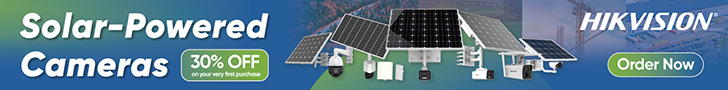
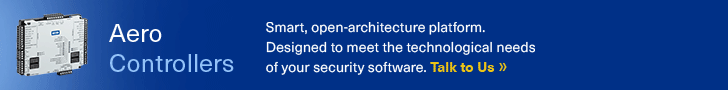

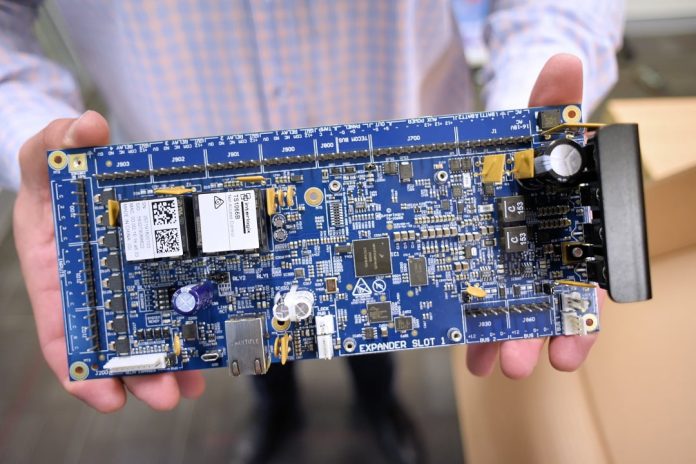




I am not sure where you’re getting your info, but great topic.